How To Connect Shopify To Instagram?
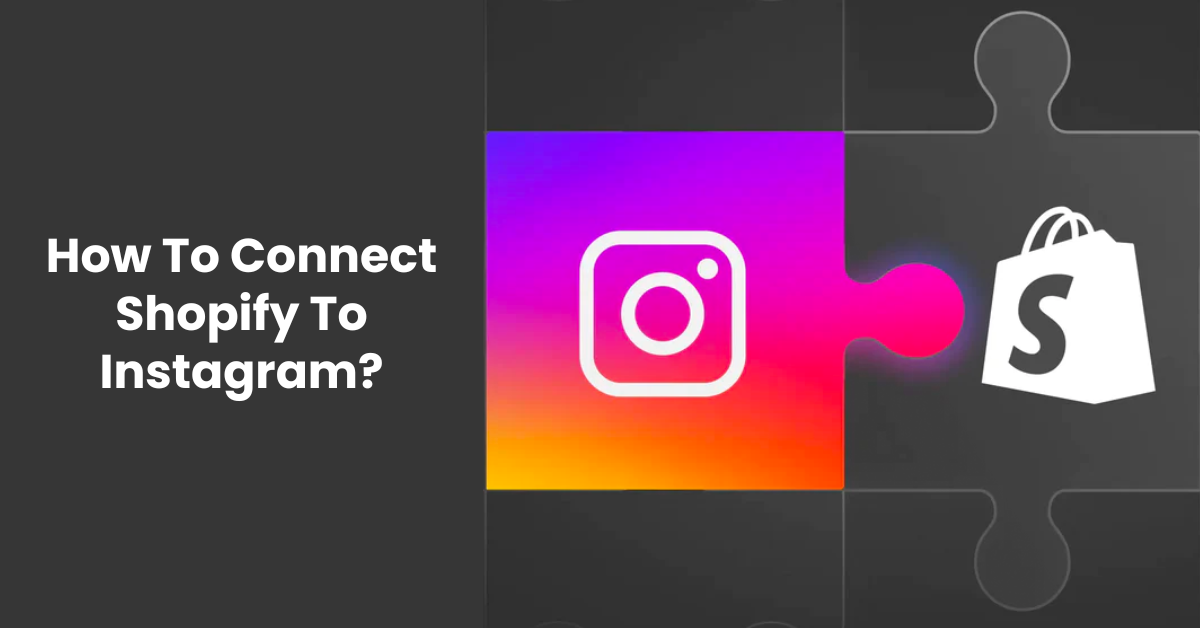
Have aspirations of converting your Instagram followers into actual clients? Look no further than Instagram and Shopify, the power couple! Through this dynamic coupling, you may use the Instagram app to present your products in an eye-catching manner. However, how can this magic be unlocked? With the help of this article, you can easily link your Shopify store to Instagram, tagging products in posts and stories, set up a shoppable Instagram profile, and see a dramatic increase in sales.
Advantages To Connect Shopify To Instagram
There is no denying the appeal of integrating Instagram with your Shopify store. But beyond the initial thrill, there are real benefits of connecting Shopify to Instagram that might spur the expansion of your company. Explore more to learn how this synergy opens up a wealth of advantages:
Reach New Audiences: Shopify Instagram integration boasts a massive user base actively seeking inspiration and products. By showcasing your Shopify offerings directly within the app, you tap into a vast potential customer pool you might not have reached before.
Visual Storytelling Sells: Gone are the days of text-heavy descriptions. link Shopify to Instagram to showcase your products in their full glory with captivating photos and videos that tell a story, evoke emotions, and ultimately, drive purchases.
Seamless Shopping Experience: Imagine customers discovering your product, tapping to learn more, and buying all within the Instagram platform. Instagram feed on Shopify integration removes friction, making the journey from discovery to purchase effortless.
Targeted & Powerful Ads: Leverage Instagram's sophisticated advertising tools to reach the right audience with laser precision. Target ads based on demographics, interests, and even past browsing behavior, maximizing your return on investment.
Build Brand & Community: Foster deeper connections with your audience through engaging Instagram content. Respond to comments, run contests, and showcase user-generated content, building brand loyalty and a thriving community around your products.
Valuable Data & Insights: With Shopify and Instagram gain valuable insights into your audience's preferences and behavior through Instagram analytics. Track product performance, understand your customers better, and refine your marketing strategies for even greater success.
Adding Shopify to Instagram isn't just a trend; it's a strategic move that unlocks a world of possibilities.
How To Connect Shopify To Instagram
Here's a step-by-step guide to connecting OR adding shopify to Instagram and unlocking its full potential:
Preparation
Eligibility Check: Ensure your business and product categories comply with Instagram Shop's policies.
Accounts in Order: Make sure you have both a Shopify store and an Instagram Business Account.
Connecting the Dots
Facebook Bridge: Install the "Facebook and Instagram by Meta" sales channel in your Shopify admin.
Connect Facebook: Link your Facebook Business Page (connected to your Instagram Business Account) to Shopify.
Product Syncing: Choose the product collections you want to showcase on Instagram.
Instagram Shopping Activation: Apply for Instagram Shopping access and wait for approval (typically 1-3 business days).
Shoppable Magic
Tag Products in Posts & Stories: Once approved, add product tags to your captivating photos and videos, linking them directly to your store.
Shoppable Profile: Create a dedicated "Shop" tab on your Instagram profile, showcasing your product collections in style.
Bonus Tips
High-Quality Visuals: Invest in eye-catching product photos and videos that grab attention and tell a story.
Engaging Captions: Craft engaging captions that spark interest, answer questions and encourage interaction.
Track & Analyze: Use Instagram Insights and Shopify analytics to monitor performance, identify trends, and optimize your strategy.
Grow your Shopify Store with Manifest AI
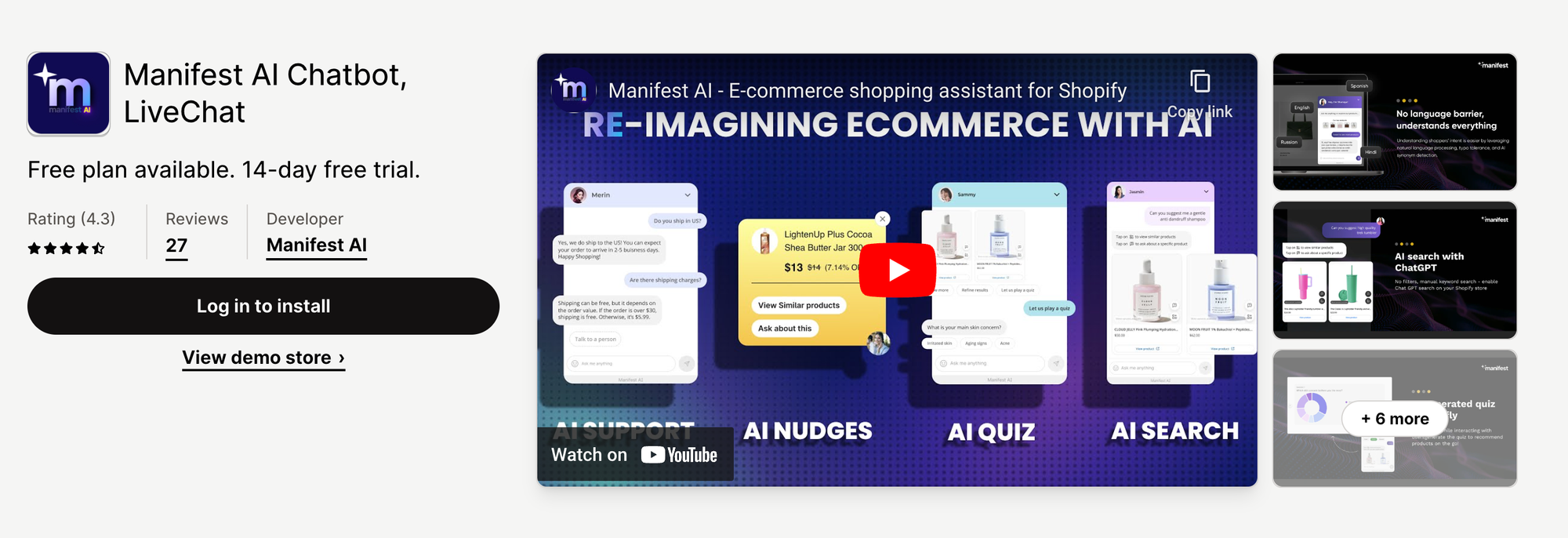
Incorporating Manifest AI into your Shopify store can greatly improve your store's functionality and how it connects with customers. This AI assistant is designed to align with your customer's preferences, creating a shopping experience that's both personalized and captivating. Here's how Manifest AI can aid in expanding your store:
- Product recommendations: By analyzing your customers' interests and search habits, Manifest AI recommends products that they're more inclined to purchase, customizing their shopping journey.
- Multilingual Customer Support: Manifest AI swiftly addresses common customer inquiries, providing the necessary assistance promptly in all global languages.
- Engagement with Visitors: The tool initiates conversations with site visitors, providing helpful advice or recommendations, thus maintaining their interest and boosting the likelihood of a sale.
- Customer Insights: Manifest AI offers valuable insights into your customers' likes and shopping behaviors, empowering you to make informed choices regarding inventory and promotional strategies.
Conclusion
With the help of this potent combination, you can easily present your products on Instagram in gorgeous photos. Imagine creating a thriving community around your company and converting each "like" into a possible sale. We'll demystify the process of linking your Shopify Instagram feed in this blog article, walk you through the setup step-by-step, and give you the tools you need to discover the potential of shoppable posts, captivating tales, and a successful online presence. Prepare to use Shopify's streamlined functionality and Instagram's visual strength.

.png)
