How To Train ChatGPT With Custom Data & Create Chatbots
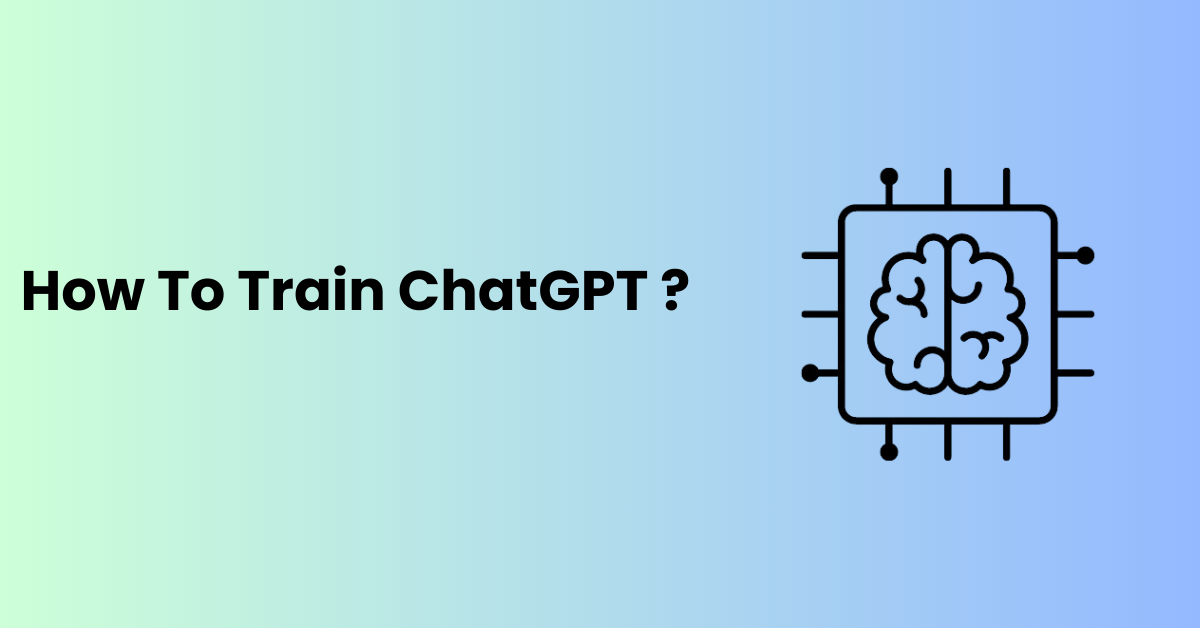
Have you ever wanted a chatbot that speaks your brand's language and understands your specific needs? Training ChatGPT with your own data makes it possible. This blog post will guide you through the process, from gathering data to building and testing your very own custom chatbot. Learn How To Train Chatgpt With Custom Data & Create Chatbots to create an intelligent and personalized conversational experience for your users.
Why do you need ChatGPT-powered chatbots for your businesses?
Businesses constantly seek ways to improve engagement, efficiency, and overall satisfaction. ChatGPT-powered chatbots offer a compelling solution by providing several key benefits:
Enhanced Customer Service: ChatGPT's advanced natural language processing (NLP) capabilities allow chatbots to hold natural and engaging conversations with customers. They can answer frequently asked questions, troubleshoot issues, and even personalize interactions based on past conversations, all 24/7, freeing up human agents for more complex tasks.
Increased Efficiency: With AI chatbot training, chatbots can automate repetitive tasks such as booking appointments, scheduling meetings, and collecting basic information. This frees up valuable time and resources for your employees, allowing them to focus on higher-level projects and strategic initiatives.
Improved Lead Generation and Conversion: Building a chatbot with ChatGPT can proactively engage website visitors, answer their questions, and qualify them as potential leads. They can also guide users through the sales funnel, providing product recommendations and addressing concerns in real time, ultimately boosting conversion rates.
Personalized Customer Interactions: By leveraging user data and past interactions, a custom AI chatbot can personalize the customer experience. This can include tailoring responses, offering relevant product suggestions, and remembering user preferences, leading to increased satisfaction and brand loyalty.
Cost-Effectiveness: Compared to traditional customer service methods, chatbots offer a cost-effective solution. They can handle a high volume of inquiries simultaneously, reducing the need for additional staff and minimizing operational costs.
How to train ChatGPT on your own data?
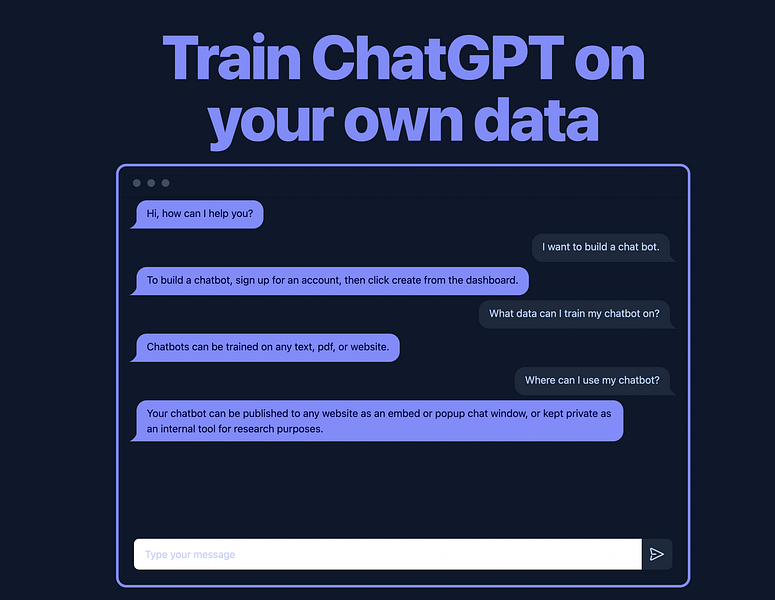
While ChatGPT is a powerful language model, it can be even more valuable when trained on your specific data. This allows you to create custom chatbots that understand your brand, products, and industry nuances. Here's a step-by-step guide for how to train ChatGPT on your own custom data:
Gather Your Data
- Identify relevant data sources like website content, FAQs, customer support logs, product descriptions, and marketing materials.
- Ensure data quality by cleaning it for errors, inconsistencies, and irrelevant information.
Choose a Training Method
- Platforms: Several platforms like Simplified, Writesonic, and Social Intents offer user-friendly interfaces to connect your data and train ChatGPT chatbots. These platforms often involve adding website URLs, uploading files, or pasting content directly.
- Coding with OpenAI API: This approach requires technical expertise and involves setting up an API key, writing Python code, and utilizing libraries like OpenAI API and GPT-Index to programmatically train your chatbot.
Prepare your Data for Training
- Depending on the platform, format your data as text files, URLs, or website links.
- Consider organizing your data by topic or category for better training effectiveness.
Start the Training Process
- Follow the specific instructions provided by your chosen platform.
- Training times can vary depending on the data volume and platform resources.
Test and Refine Your Chatbot
- Once trained, interact with your chatbot to assess its knowledge and responsiveness.
- Identify areas for improvement and refine your training data or adjust platform settings accordingly.
- Continuously monitor and refine your chatbot based on user interactions and feedback.
Factors to remember before ChatGPT Training Data
Data Quality: The quality of your training data directly impacts the performance of your chatbot. Ensure it's accurate, relevant, and representative of your desired interactions.
Start Small: Begin with a focused dataset and gradually expand as you gain confidence and experience.
Compliance: Be mindful of any legal and ethical considerations regarding data privacy and user consent when using customer data for training.
Keeping these factors in mind, you can harness the power of ChatGPT to create effective and engaging chatbots that enhance your business operations and customer experience.
How to build a chatbot with ChatGPT: Step-By-Step Guide

Creating a chatbot powered by ChatGPT involves a step-by-step process. Depending on your preference, you can opt for a platform-based approach using user-friendly tools or you can choose a coding-based approach by utilizing the OpenAI API with Python code.
Choose Your Approach
Platform-based
- Select a platform such as Simplified, Writesonic, or Social Intents.
- Follow the platform's instructions to connect your data, train the model, and build your chatbot.
Coding-based
- Obtain an OpenAI API key.
- Write Python code using libraries like OpenAI API and GPT-Index to connect to OpenAI, feed your data, and fine-tune a pre-trained ChatGPT model.
- Integrate the fine-tuned model into a chatbot development platform or framework.
Gather and Prepare Your Data
- Collect relevant text content, such as documents, emails, FAQs, and transcripts of past interactions.
- Ensure data cleanliness, correct errors, and structure it appropriately.
- Clean and preprocess the data by removing irrelevant information.
Select and Utilize Your Chosen Method
Platform-based
- Connect your data source (e.g., website URL, uploaded file) to the chosen platform.
- Follow the platform's steps for training and creating your chatbot.
Coding-based
- Use Python code to connect to OpenAI, feed your data, and fine-tune the model.
- Integrate the model into a chatbot development platform, defining conversation flows and user interface.
Test and Refine Your Chatbot
- Thoroughly test the chatbot with various questions and scenarios.
- Analyze responses for accuracy, consistency, and natural conversation flow.
- Identify areas for improvement and refine training data, model parameters, or chatbot logic.
Deploy and Monitor
- Integrate the chatbot into your chosen platform (e.g., website, messaging app).
- Monitor performance over time and gather user feedback.
- Use insights from interactions and performance data to continuously refine and improve the chatbot.
How to feed ChatGPT information to chatbots?
While directly feeding information to ChatGPT for chatbot creation isn't currently possible due to its access limitations, there are alternative methods to customize ChatGPT's custom dataset and create chatbots using your data. Here are the two main approaches:
Fine-tuning through Platforms
Several platforms like Simplified, Writesonic, and Social Intents offer user-friendly interfaces to leverage ChatGPT's capabilities for chatbot creation. These platforms typically work by:
Connecting your data: You can provide your data in various formats, such as website URLs, uploaded files, or directly pasting content. Supported data types can include documents, emails, FAQs, website copy, and even transcripts of past customer interactions.
Training the model: The platform uses your ChatGPT training dataset to fine-tune a pre-trained ChatGPT model. This process involves exposing the model to your data and adjusting its internal parameters to better align with your specific domain and desired responses.
Building your chatbot: Once trained, the platform allows you to build your chatbot by defining conversation flows, setting triggers for responses, and customizing the user interface.
Fine-tuning with OpenAI API (Advanced)
This method requires technical expertise and involves directly interacting with OpenAI's API using Python code. Here's a simplified overview:
Obtain an OpenAI API key: This allows you to access the necessary functionalities.
Prepare your data: Clean and pre-process your ChatGPT custom model data in a format suitable for training, such as separating questions and answers.
Write Python code: Utilize libraries like OpenAI API and GPT-Index to programmatically connect to OpenAI, feed your data, and fine-tune a pre-trained ChatGPT model.
Build your chatbot: Once trained, integrate the fine-tuned model with your chosen chatbot development platform or framework to create the desired user interface and functionality.
Best third-party GPT-powered AI chatbot for Shopify stores
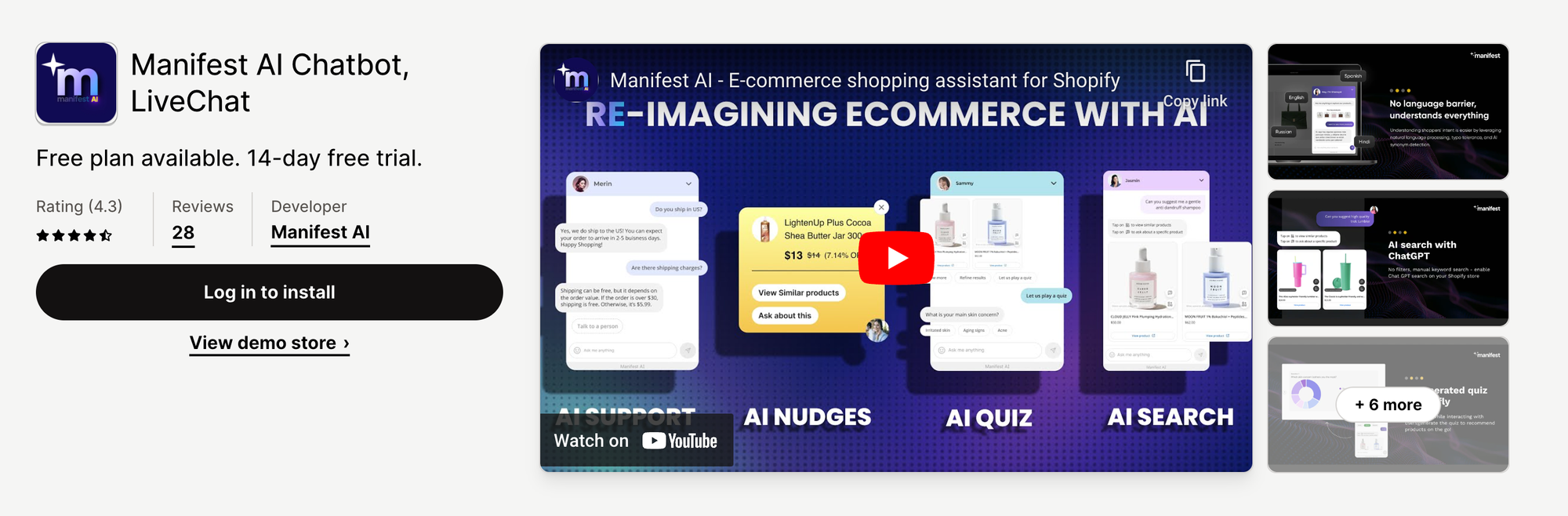
Manifest AI is an AI shopping assistant designed to improve customer service and interaction for Shopify stores through advanced technology. It offers a chatbot that can handle customer inquiries in a way that feels personal and intuitive. This service is not just about responding to questions; it aims to enhance the overall shopping experience by making it more engaging and efficient. With Manifest AI, shop owners can improve their service quality, satisfy their customers better, and increase sales by making smarter, technology-driven enhancements to their stores.
Advantages of Using Manifest AI for Shopify Stores:
- Customized Interaction: Adapts responses to fit each customer's needs, enhancing their shopping journey.
- Efficiency in Operations: Automates routine customer service tasks, freeing up time for other important business activities.
- Improved Engagement: Maintains customer interest with interactive conversations, leading to greater satisfaction and loyalty.
- Support for Sales: Helps in selling products by offering product recommendations and assistance, guiding customers through their purchases.
- Adaptive Learning: Refines its responses over time by learning from past interactions, becoming more effective and supportive.
Conclusion
Finally, using your unique data to train ChatGPT creates captivating new opportunities for creating intelligent, customized chatbots. Remember that the quality and relevancy of your data are what will determine whether you opt to build your chatbot on a user-friendly platform or by coding it yourself. Through a meticulous process of testing and improvement, you may enable your chatbot to grow into a useful tool that improves customer experience, streamlines operations, and drives business growth.

.png)
