The Ultimate Magento to Shopify Migration Checklist

Imagine you're operating an store using Magento but you've recently noticed some issues with its performance. The platform feels sluggish outdated and might be holding your business back. However you've heard feedback, about Shopify. A cloud based ecommerce platform known for its user friendliness, scalability and robust features. Despite the task of switching platforms this checklist is here to assist you.
This checklist will walk you through each step of Magento to Shopify migration. From planning and preparation, to testing and launch. We'll cover all the information to ensure an successful transition so that you can focus on what matters most; managing your business.
By following this checklist you'll; Avoid errors and delays, Seamlessly migrate your data Minimize any potential downtime and Launch your Shopify store with confidence
So why wait? Lets get started away!
Why migrate from Magento to Shopify?

Based on your unique business demands and goals, the decision to switch from moving from Magento to Shopify is an important one that should be carefully explored. Shopify is renowned for its simplicity of use, low cost, and intuitive interface, but Magento gives a greater degree of scalability, customisation, and control. The main justifications for companies to think about Magento to Shopify migration are broken down here:
Ease of Use: Businesses can manage their online store more easily without needing to have substantial technical knowledge thanks to Shopify's user-friendly drag-and-drop interface and abundant documentation. For tiny businesses or those with limited technological resources, this can be especially helpful.
Affordability: Especially for smaller enterprises, Shopify's pricing tiers are typically less expensive than Magento's. The hosting, security, and maintenance costs associated with Magento's self-hosted nature are eliminated by Shopify's monthly membership fees.
User-Friendly Interface: Store owners can easily manage their products, orders, and customers with Shopify's user-friendly interface. The platform's easy-to-use interface and straightforward navigation reduce the learning curve and free up business owners to concentrate on their primary responsibilities.
App Ecosystem: Shopify has an extensive network of third-party apps and integrations that provide businesses a variety of features to improve the functionality of their stores. Numerous facets of e-commerce, including marketing, shipping, customer support, and analytics, can be handled by these apps.
Scalability: Shopify is appropriate for companies of all sizes, from start-ups to well-known brands, thanks to its cloud-based architecture, which can efficiently manage rising traffic and transaction volumes. The platform does not require a high level of IT experience to scale to meet business development.
Security: Shopify places a high priority on security, making sure that industry-leading security safeguards safeguard the data and transactions of businesses. Shopify's continuous security updates and cloud-based infrastructure help protect companies against threats and vulnerabilities.
Support: Shopify offers its customers thorough help via a number of channels, such as phone, email, and live chat. This guarantees that companies can get timely support whenever they need it, reducing downtime and increasing output.
Magento to Shopify migration checklist
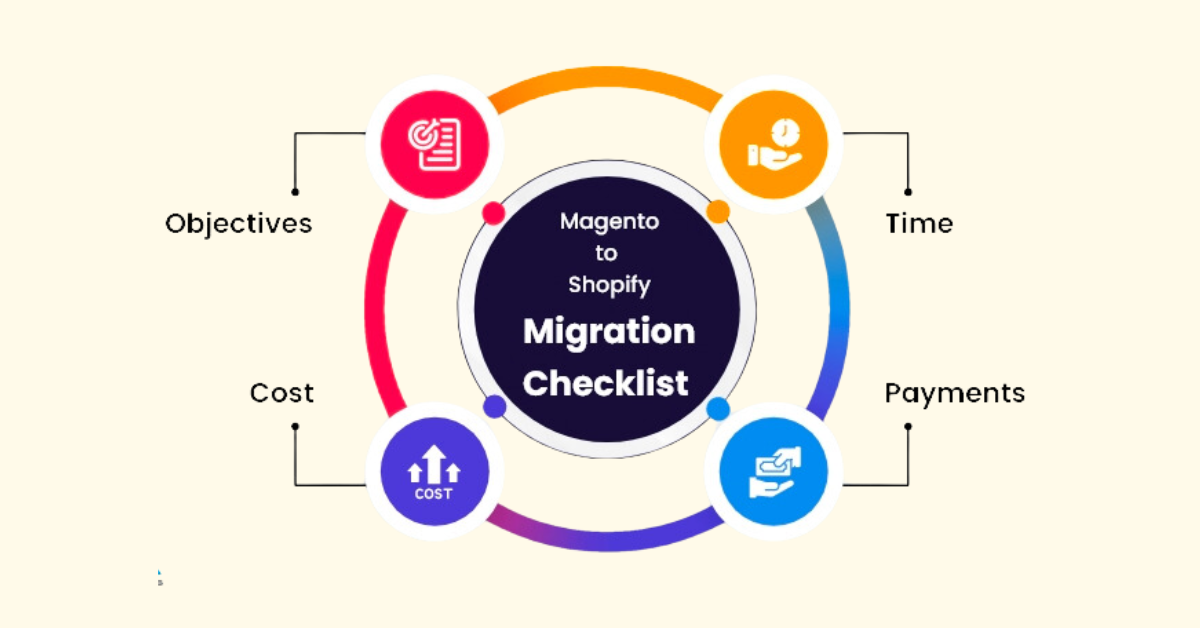
Although switching from Magento to Shopify can seem like a difficult undertaking, it can go smoothly and successfully with proper preparation and execution. Here is a to-do list to get you going:
Preparing for Migration
Back Up Magento business: It's crucial to make a complete backup of your data before making any modifications to your Magento business. This will guarantee that in the event that something goes wrong with the migration, you can return your store to its initial configuration.
Make a Shopify Account: You can make a new Shopify account after backing up your Magento store. You may test out Shopify before committing to the platform with its free 14-day trial.
Install Needed applications and Integrations: You may enhance the functionality of your store using Shopify's many applications and integrations. Some of these programmes might require installation before the transfer process can begin.
Data Transfer
Export Data from Magento: You can export your data from Magento with the aid of Shopify's integrated importer. To export your data, you can alternatively utilise a third-party migration programme.
Import Data into Shopify: You can import your data into Shopify after exporting it from Magento. The procedure will be guided by the Shopify importer.
Manually construct CMS Pages: You will need to manually construct CMS pages in Shopify since it does not import CMS pages from Magento.
Make a URL Redirect Map: In order to make sure that your visitors are taken to the appropriate pages on your new Shopify store when you do Magento to Shopify migration, you must make a URL redirect map.
Style and Tailoring
Select a Shopify Theme: There are many different premium and free themes available on Shopify. Additionally, you can alter your Shopify theme to make it blend in with the style and feel of your Magento store.
Customise Your Store's Design: The Shopify Theme Editor allows you to alter the look and feel of your Shopify store. You can alter your store's layout, colour scheme, and fonts with the Theme Editor.
Install Plugins and Extensions: You may enhance the functionality of your store by adding a variety of Shopify plugins and extensions.
Quality Control and Testing
Test Your Store: You must properly test your store to ensure that everything is operating as it should after migrating your data and customising it.
Check for Errors: Verify that your business is error-free by checking for things like broken links and missing graphics.
Test on Various Devices: Verify that your store functions and looks fantastic on PCs, tablets, and mobile phones.
Following Migration Initiations
Launch Your Store: You can start your new Shopify store as soon as you've tested it and are satisfied that everything is operating as it should.
Watch Your Store: After your store is launched, you must keep an eye on it to make sure everything is operating as it should.
Update Your Store: Ensure that the most recent security fixes and updates are applied to your Shopify store.
Magento to Shopify migration cost
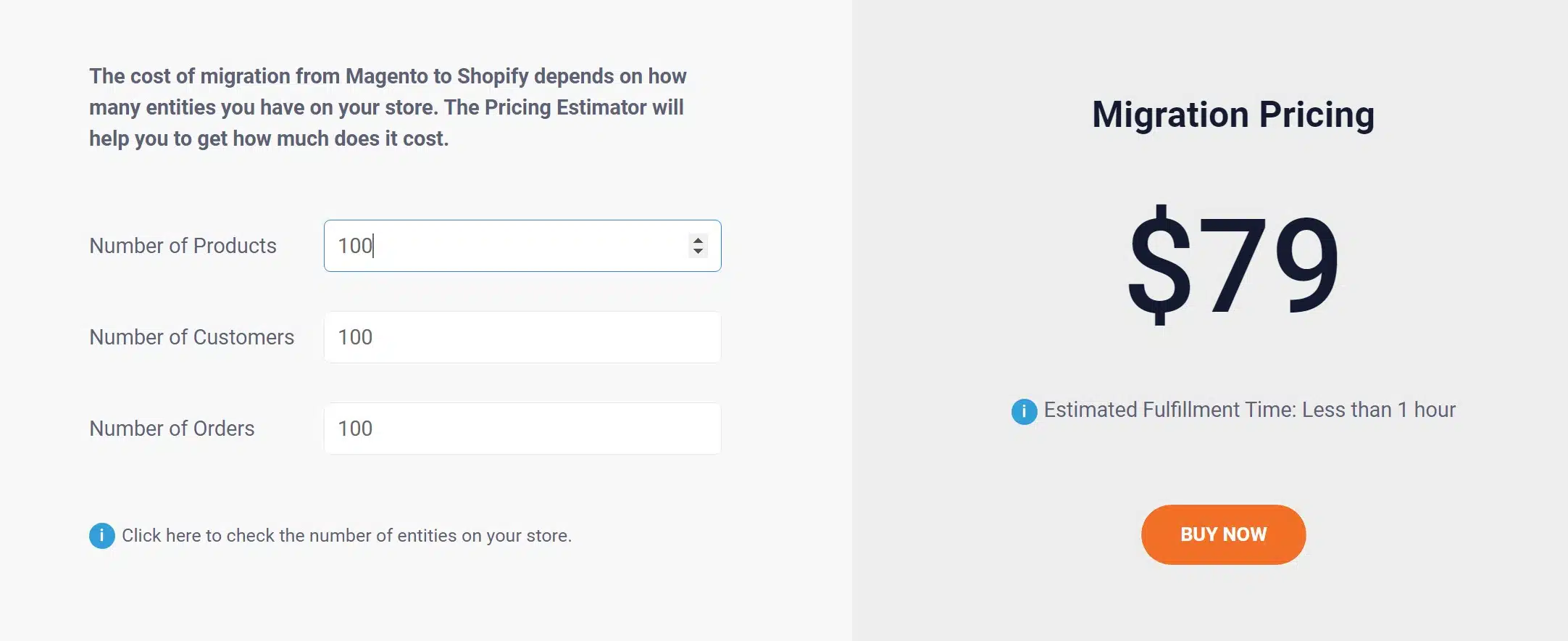
The size and complexity of your store, the volume of data that must be moved, and the degree of customization required can all affect how much it will cost to migrate from Magento to Shopify. However, the cost of a Magento to Shopify transfer might range from $500 to $42,000.
Here is a breakdown of the typical costs involved in a Magento to Shopify migration:
- Data migration: $500 to $5,000
- Theme customization: $500 to $5,000
- Plugin and extension development: $500 to $5,000
- Testing and quality assurance: $500 to $2,000
In addition to these costs, you will also need to pay for Shopify's monthly subscription fee, which starts at $29 per month.
The following variables may have an impact on the price of your transfer from Magento to Shopify:
Your store's size and complexity: A more complicated and larger store will require more time and money to move.
The quantity of data that must be moved: The greater the amount of data to be moved, the more expensive and time-consuming it will be.
The degree of modification you require: Using a standard Shopify theme won't save you money if you require a lot of customisation.
Your migration team's experience: You can save money by having a more experienced team convert your shop more swiftly and effectively.
How to migrate products from Magento to Shopify?
Migrating products from Magento to Shopify can be a straightforward process if you follow the right steps. Here's a step-by-step guide to help you through the process:
Step 1: Export Products from Magento
- Log in to your Magento admin panel.
- Navigate to System > Data Transfer > Export.
- Select Products as the Entity Type and CSV as the Export File Format.
- Click the Continue button.
- On the Export Settings page, select the fields you want to export.
- Click the Export CSV File button.
Step 2: Import Products into Shopify
- Log in to your Shopify admin panel.
- Navigate to Products > Import.
- Click the Choose File button and select the CSV file you exported from Magento.
- Under Import Options, select the appropriate settings for your products.
- Click the Import button.
Step 3: Review Imported Data
- Once the import process is complete, you should review the imported data to make sure everything is correct. You can check for errors, missing data, and incorrect formatting.
Additional Considerations for migrating your product from Magento to Shopify:
Product Images: You can utilise a third-party software or manually upload the images to Shopify if you wish to import product images from Magento to Shopify.
Product Variants: You must set up any variations in Shopify if your products come in multiple sizes or colours.
Product Categories: In Shopify, you must establish the proper categories for your products and then assign them to those categories.
How to enhance customer experience after migrating to your Shopify Store?
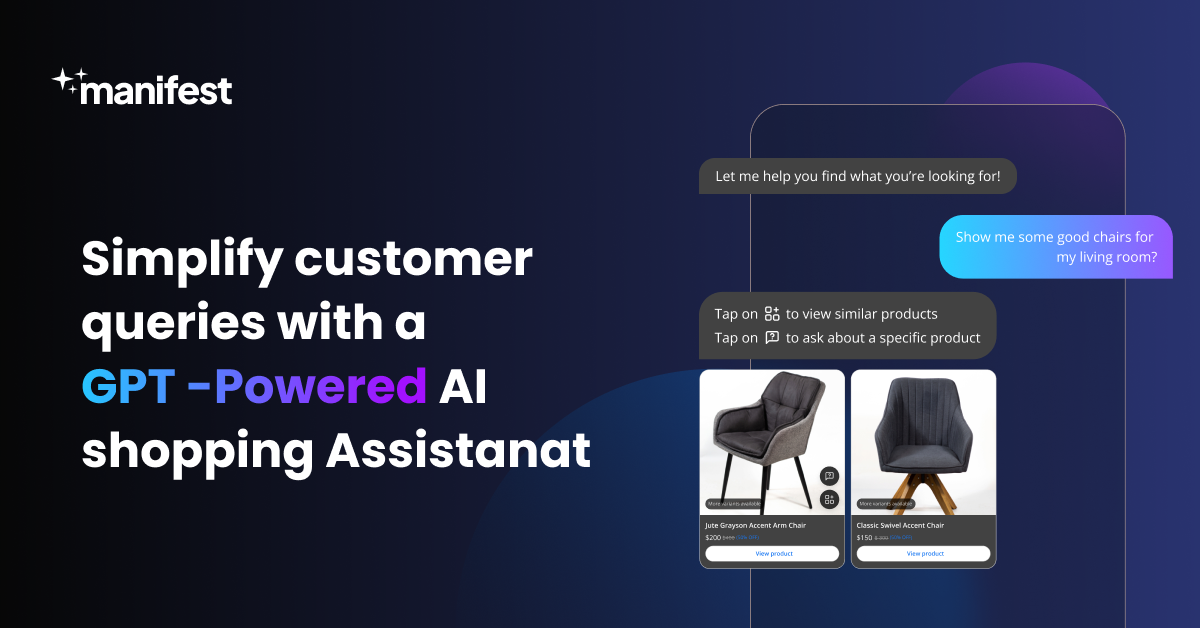
After migrating from Magento to Shopify, maintaining excellent customer service is crucial. Manifest AI can be a key asset in achieving this:
- AI-Powered Customer Interaction: Post-migration, Manifest AI can handle customer queries related to products, making the transition smoother for both the business and its customers.
- Multilingual Support: Its ability to interact in multiple languages ensures global customer inclusivity, vital for Shopify brands with a diverse customer base.
- Intelligent Product Recommendations: Manifest AI's product recommendation feature can boost sales by suggesting relevant products to customers based on their browsing behavior.
- Seamless Product Discovery: Helps customers easily find products, enhancing the shopping experience on the new Shopify platform.
- AI Training Capabilities: Continuously learns from interactions, improving its efficiency in assisting customers and providing accurate information.
Conclusion
Navigating the complexities of a Magento to Shopify migration can be difficult, but with good preparation and execution, the shift can be seamless and effective. You'll be well-equipped to tackle each phase of the migration process, from data export and import to design customization and post-migration activities, if you follow the complete checklist given in this blog article. Remember that extensive testing and quality assurance are critical to ensuring that your new Shopify store runs smoothly and gives your consumers with an amazing user experience. Use Shopify's user-friendly design, scalability, and large ecosystem of apps and connectors to propel your e-commerce business to new heights.
Frequently asked questions
Why migrate from Shopify to Magento?
Businesses that demand substantial flexibility, scalability, and control over their online store may consider migrating from Shopify to Magento. Magento provides greater flexibility for complicated product catalogues, strong third-party interfaces, and customised solutions for large-scale organisations. Furthermore, firms with specific e-commerce needs may find Magento's open-source structure and large feature set more suitable than Shopify's more simplified approach.

.png)
