Maker Shopify Theme Review: Features, Pros, and Cons
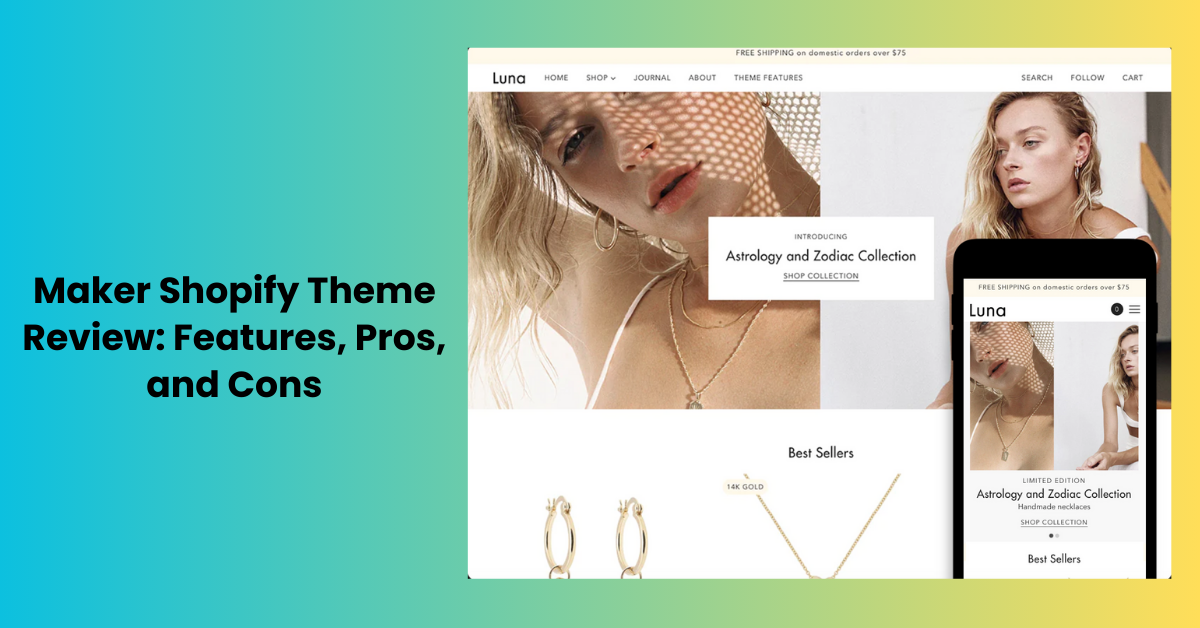
Selecting the right theme for your online store sets the stage for your business's success. The Maker Shopify Theme is designed with a focus on artisans and entrepreneurs who value craftsmanship and design. This review takes an in-depth look at the Maker Theme Shopify, discussing its various features, as well as the advantages and challenges it presents. We aim to provide a clear and comprehensive understanding of how this theme can affect the look, feel, and functionality of your online store. Whether you are considering a fresh look for your existing shop or are in the initial stages of setting up your digital storefront, this review will help guide your decision on whether the Maker Theme aligns with your business goals and aesthetic vision. Join us as we explore the capabilities and design of the Maker Theme.
Avenue Shopify Theme Review: Features, Pros, and Cons
Introducing Maker Shopify Theme
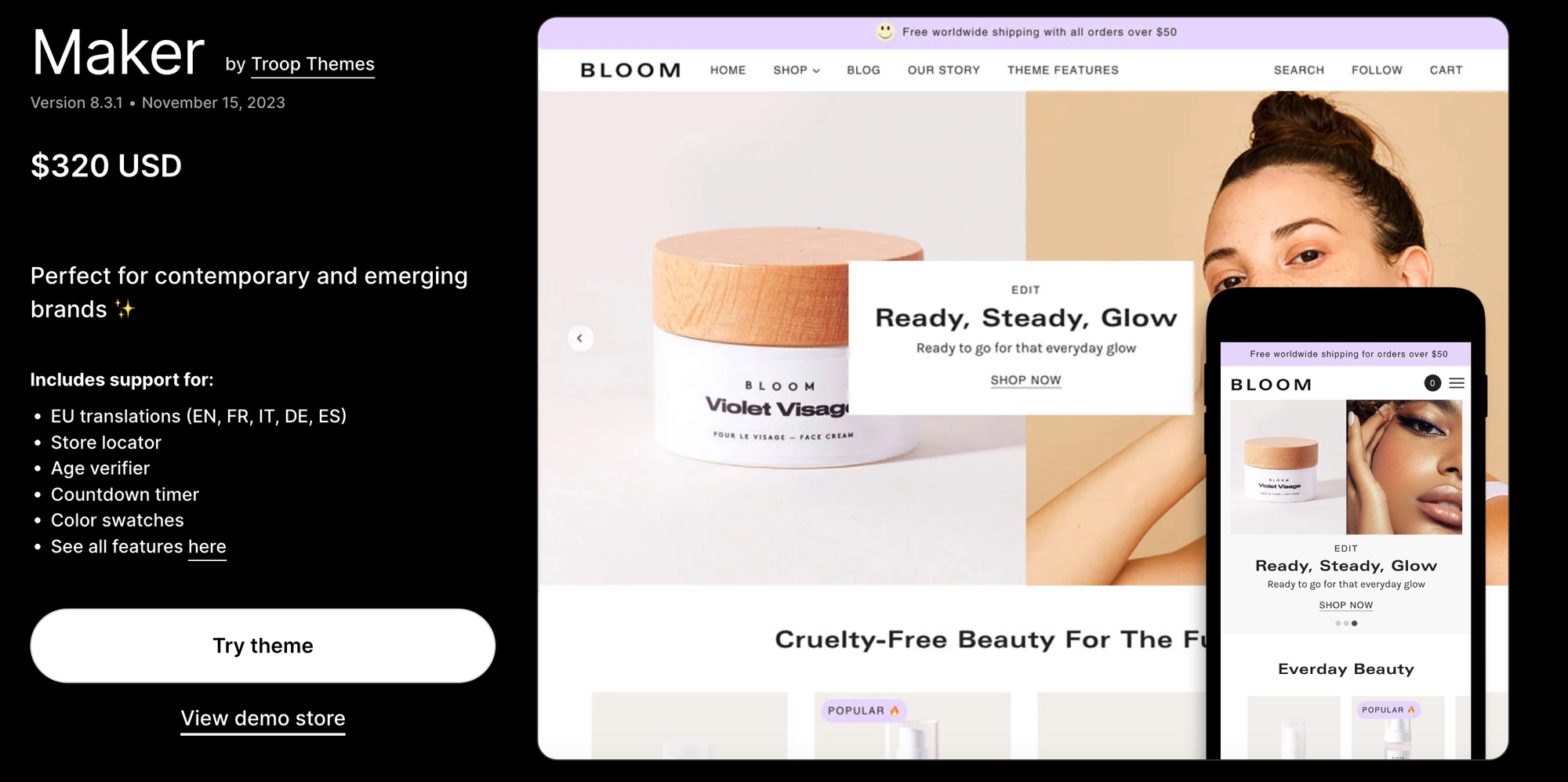
The Maker Shopify Theme is crafted for artisans, creators, and niche boutiques seeking a distinctive online presence. With its emphasis on bold imagery and clean design, Maker is ideal for showcasing handcrafted products, unique art, and designer goods. The theme provides a canvas that complements and elevates the individuality of each product, allowing stories and craftsmanship to take center stage. It's equipped with customizable features that let you adjust layouts, colors, and fonts, ensuring that every detail reflects your brand's unique character.
Maker Shopify Theme Features
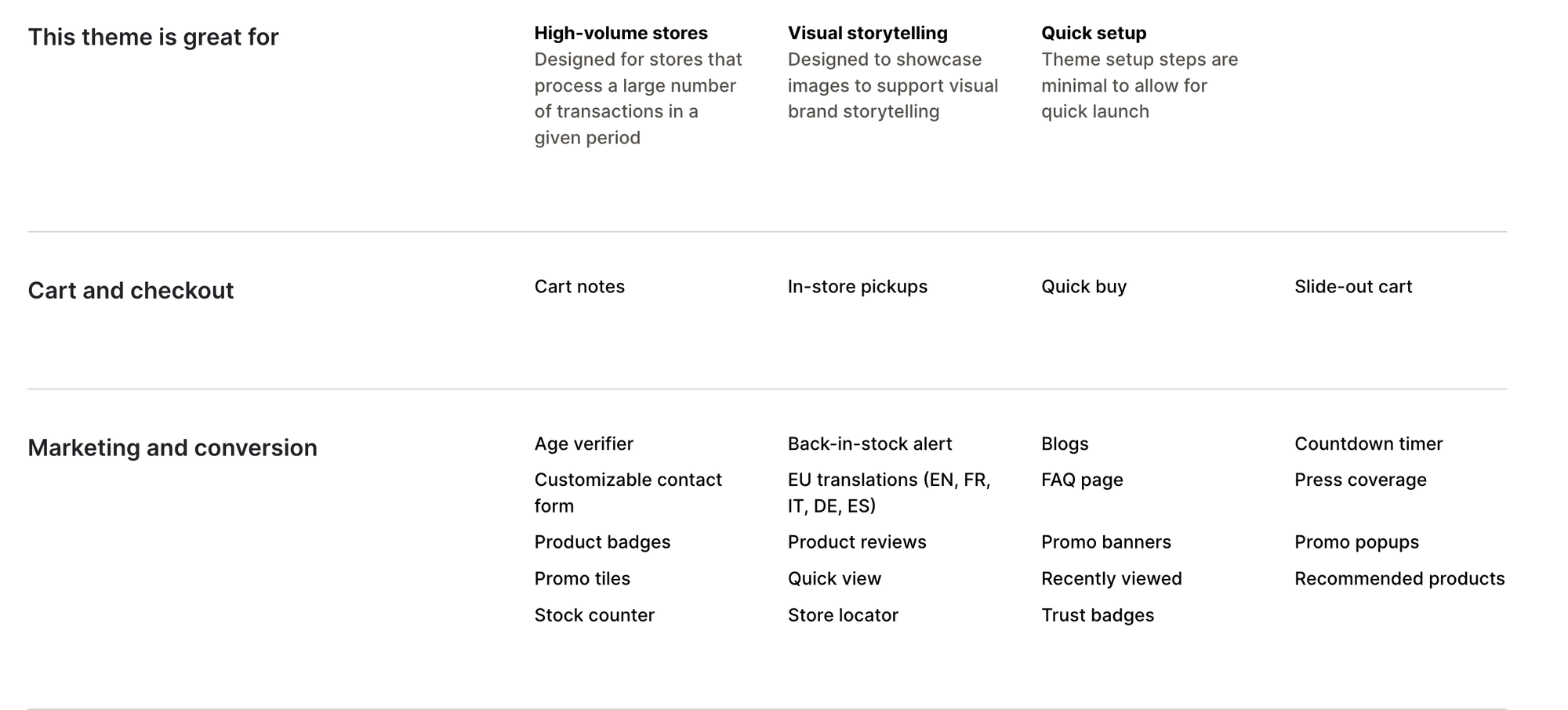
The Maker Shopify Theme is tailored to showcase the artistry and detail of products with a suite of features designed to enhance both aesthetics and functionality. Here are some of its key features:
Customizable Home Page: Maker allows for a flexible home page layout, giving you control over how you want to present your brand and products. Use large, striking images to draw customers in and tell your brand's story through visually engaging slideshows or videos.
Product-Focused Design: The theme puts your products front and center, with quick view options and clear, high-quality image galleries. Hover effects and image zooming provide customers with a closer look at the details and craftsmanship of each item.
Responsive and Mobile-Optimized: Understanding the importance of mobile shopping, Maker ensures your store looks great and functions smoothly on all devices. This responsive design means customers have a consistent experience, whether on desktop, tablet, or mobile.
Customizable Product Details: Tailor product pages with unique layouts and options to best display your items. Include detailed descriptions, specifications, and customer reviews to provide as much information as possible.
Lookbook Feature: Utilize the lookbook feature to create stunning editorial-style layouts that showcase your products in a lifestyle setting. This can be particularly effective for fashion and design-focused stores.
Social Media Integration: Seamlessly integrate social media into your store, allowing customers to connect with your brand across platforms and share your products with their networks.
SEO-Friendly: Maker is designed to be SEO-friendly, helping your store rank better in search results and attract more organic traffic.
Be Yours Shopify Theme Review: Features, Pros, and Cons
Shopify Maker Theme Reviews
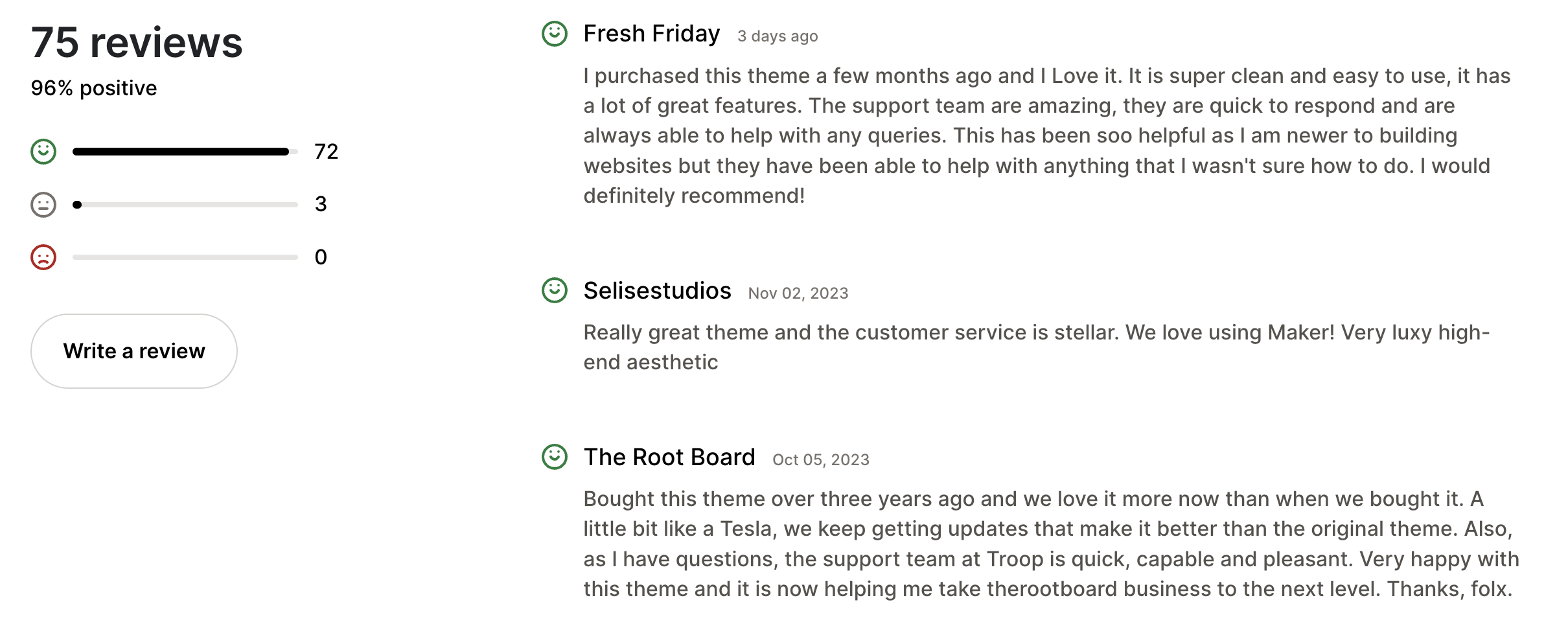
Where can you find and download the Maker Shopify Theme?
To find and download the Maker Shopify theme, follow these straightforward steps:
- Visit the Shopify Theme Store: Start by navigating to the official Shopify Theme Store at themes.shopify.com.
- Locate the Theme: Use the search feature to look for the "Maker" theme. You can also browse through categories if you're exploring different styles.
- Explore the Theme: Once you've found the Maker theme, click on it to see detailed descriptions, previews, and reviews from other users. This information will help you understand how the theme looks and functions.
- Purchase or Add to Your Store: If the Maker theme meets your needs, you can purchase or add it to your Shopify account. Follow the instructions for payment and downloading.
- Installation: After the theme is added to your account, you can install it on your Shopify store from the admin dashboard. Customize it according to your brand and start building your unique online presence.
Maker Shopify Theme Examples
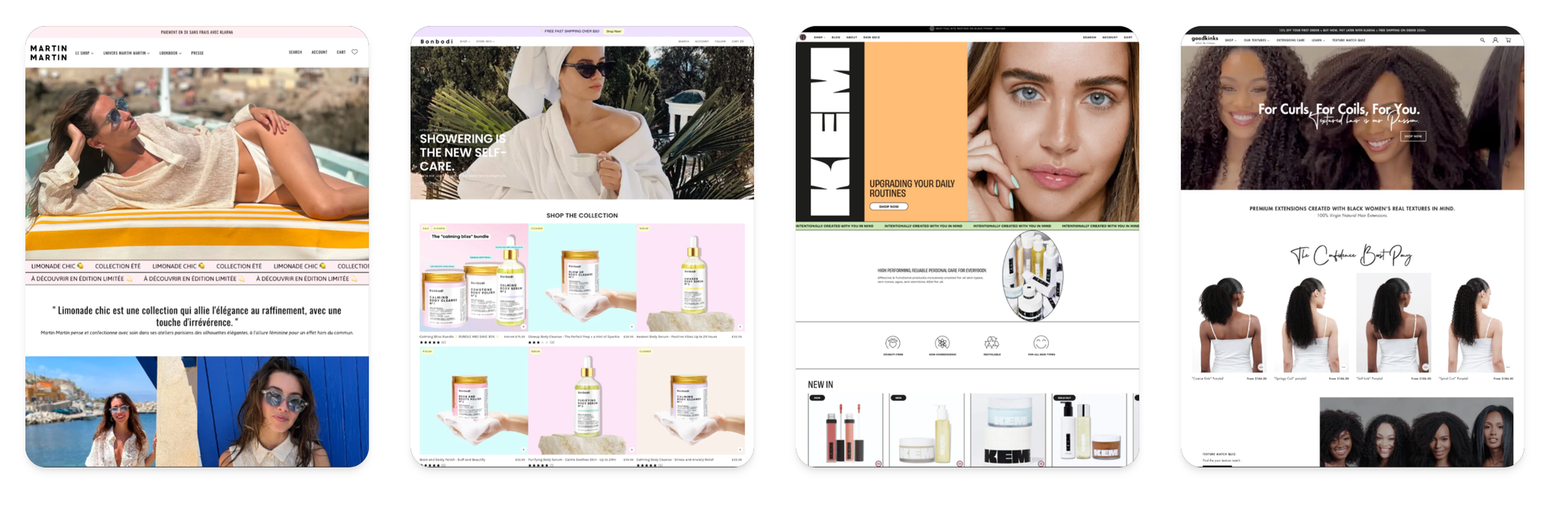
How to Integrate GPT-Powered AI Tool with Maker Shopify Theme?
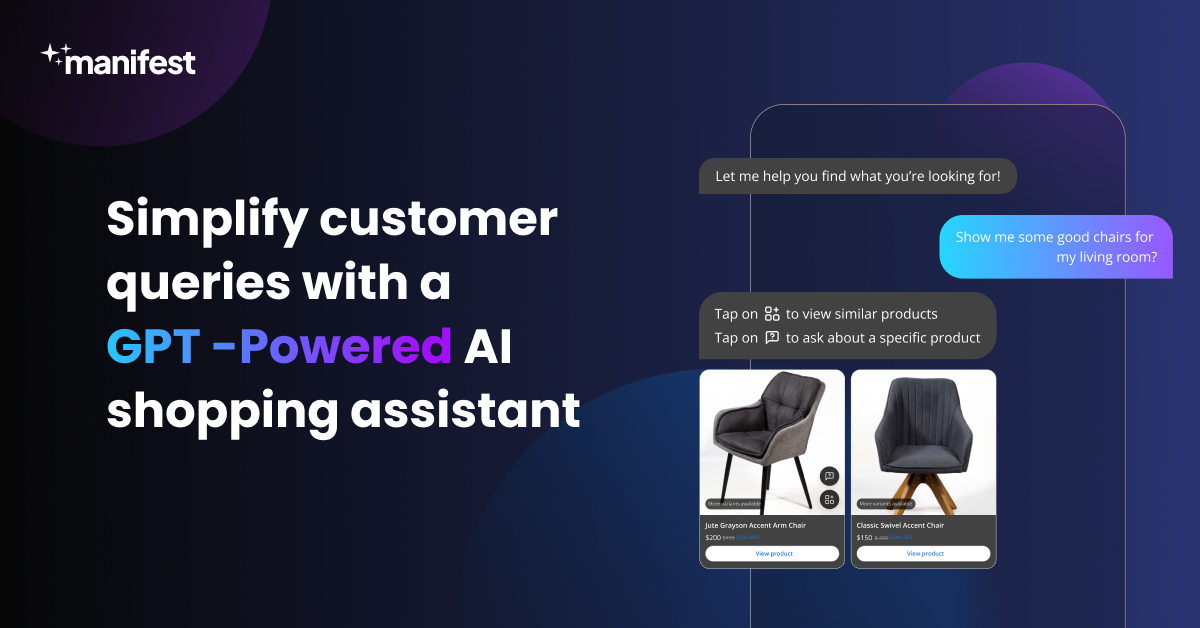
Integrating a GPT-powered AI tool like Manifest AI with the Maker Shopify Theme can significantly enhance your store's customer interaction. Here's how to do it:
- Register with Manifest AI: Sign up for Manifest AI to access their GPT-powered AI services tailored for e-commerce platforms.
- Ensure Compatibility: Check that the Maker theme is active on your Shopify store and compatible with Manifest AI.
- Embed Manifest AI: Follow the instructions provided by Manifest AI to integrate the chatbot into your store. This typically involves adding a code snippet to your theme or installing an app.
- Customize the AI Chatbot: Adjust the chatbot's settings, style, and responses to fit your brand and customer engagement strategy.
- Test and Deploy: Thoroughly test the chatbot to ensure it works seamlessly with the Maker theme and enhances user experience, then launch it on your live store.
Conclusion
In summary, the Maker Shopify Theme is a robust choice for those looking to showcase their products with a focus on craftsmanship and design. Its array of features offers a flexible and visually appealing platform suitable for various types of stores. While it provides extensive customization and a sophisticated look, potential users should consider their specific needs against the theme's layout and functionality. Balancing its pros and cons, the Maker Theme is a commendable option for merchants aiming to create a unique and engaging online presence, enhancing both the aesthetic and practical aspects of their e-commerce experience.

.png)
