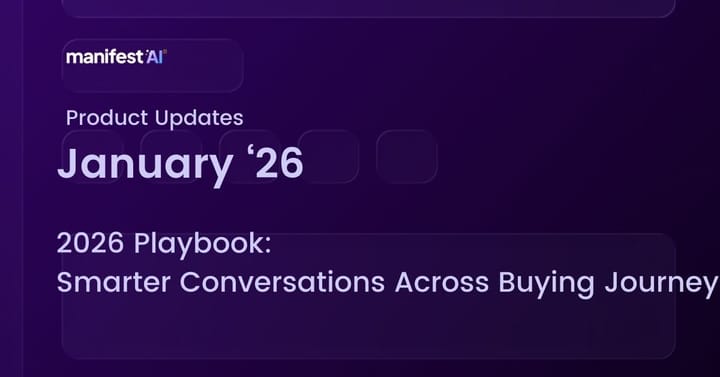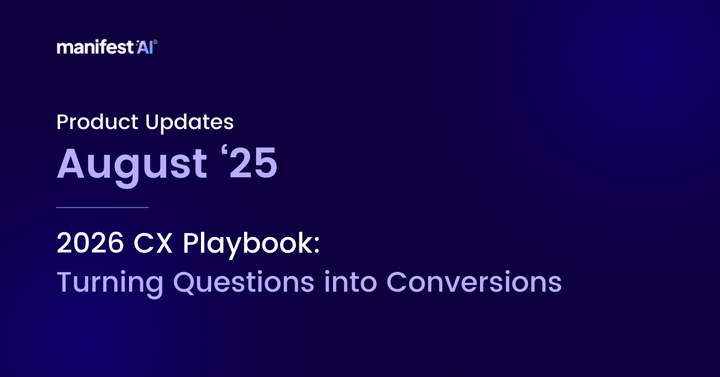Manifest AI Product Updates- March'24

Last month, we launched some super exciting updates, and I am beyond excited to share them all with you 😄
Here are the March 24 Product updates of Manifest AI
Agent handover enhancements
You can now enable multiple ways of allowing your customers to contact your agents.
Whenever a customer wants to speak to a live agent (or when the AI does not have enough data available to answer a question), Manifest would share all enabled ways of contacting your agents with your customers. Your customers can then select their preferred way of contacting your support team.
We have the following options available for agent handover:
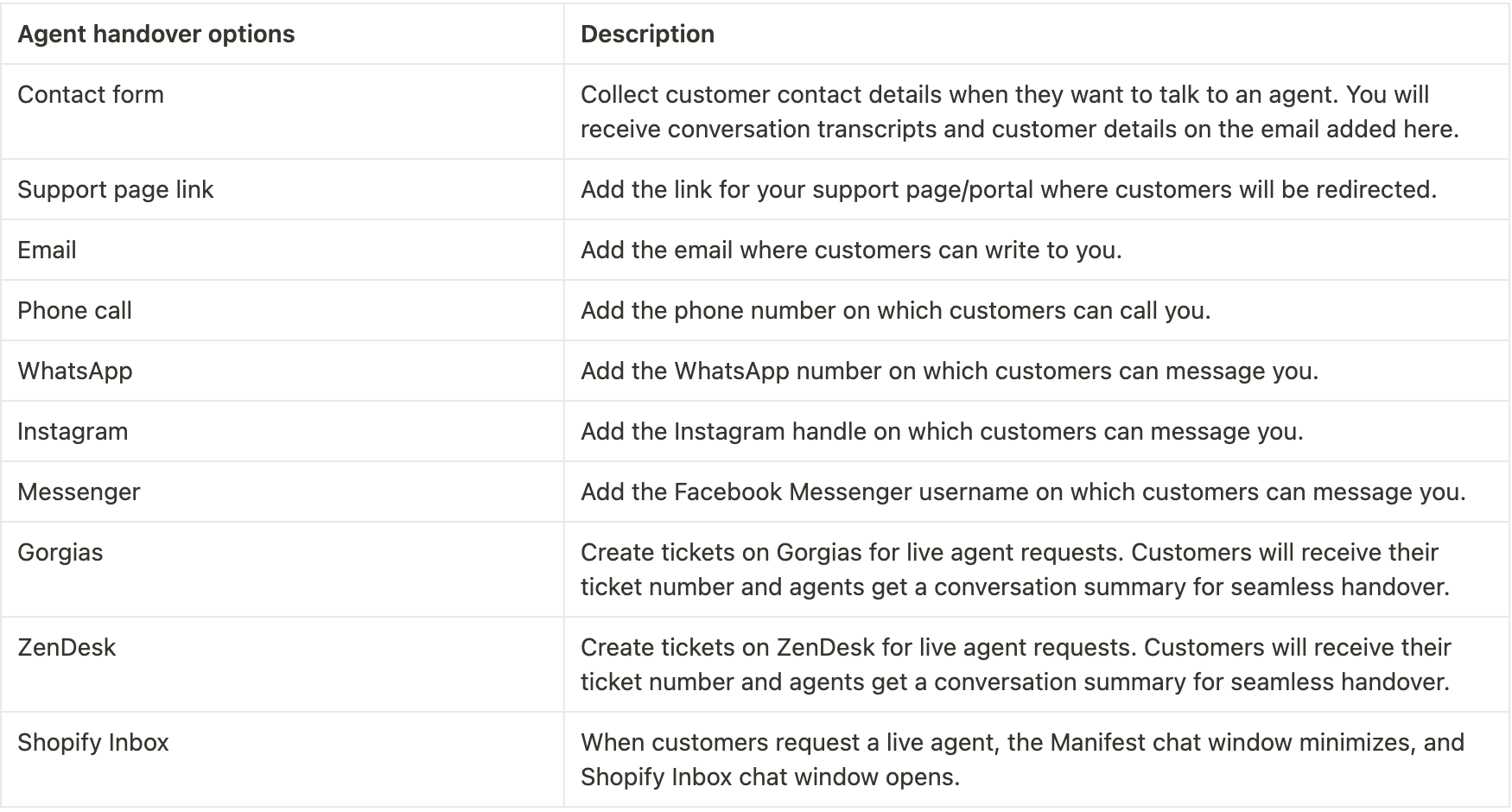
You can configure your agent handover flows in the ‘Customise’ > ‘Agent handover’ tab.
Better product recommendations
We've upgraded how our product search works to help your customers find items more easily.
Now, when users search for products, we've implemented a two-tiered approach.
- Firstly, we've expanded the pool of relevant products and refined our sorting algorithm to re-rank (sort) products to ensure that only the most suitable items are recommended.
- Additionally, we've introduced a filtering mechanism to further refine recommendations, ensuring that only the most relevant products are presented to customers based on their queries.
Despite these enhancements, we've maintained optimal response times, ensuring that your customers can swiftly find what they're looking for without any delays.
Conversation starters revamp
We have added more flexibility in the way you can set up your conversation starters.
- You can add the intent of the question while editing your conversation starters in order to optimise the responses
- Along with this, we have also added ‘Start the quiz’ as a type of conversation starter. This would direct customers to the quiz configured by you using our AI-powered quiz builder.
You can make these changes to your conversation starters in the ‘Customise’ > ‘Behaviour’ tab.
Option to use GPT-4 as your conversation model
You can now also use GPT-4 as the model used by your AI assistant. You can select your preferred GPT model in the ‘Customise’ > ‘Behaviour’ tab. Feel free to test out both models & choose the one that fits your requirements the best.
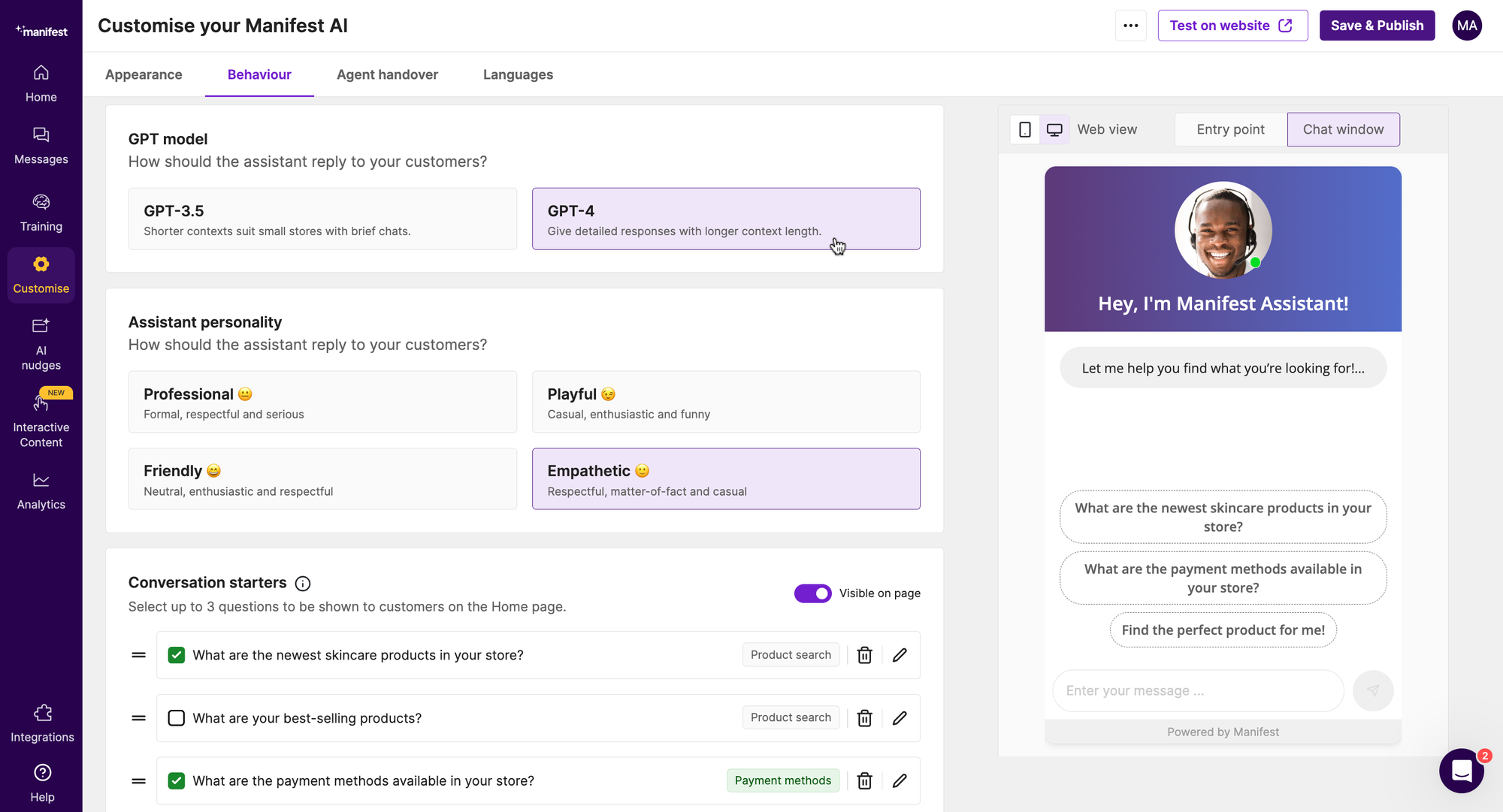
Coming soon:
We’re also making some enhancements in the dashboard to give you a better experience while testing the performance of GPT-3.5 vs GPT-4 so that you can take a more informed decision:
- Option to choose GPT-3.5 vs GPT-4 in the training playground
- Showing a break-up of the credits used through GPT-3.5 & GPT-4 to help you understand the usage better
- Indicating which model was used to send each response in the ‘Messages’ tab to help you differentiate the performance of these models
Customize your greeting message
Now along with your AI assistant’s name, you can customise the greeting message shown to your customers when they start interacting.
You can configure this in the ‘Customise’ > ‘Appearance’ tab.
Interested in enabling these updates on your Shopify store??

.png)