Palo Alto Shopify Theme Review: Features, Pros, and Cons
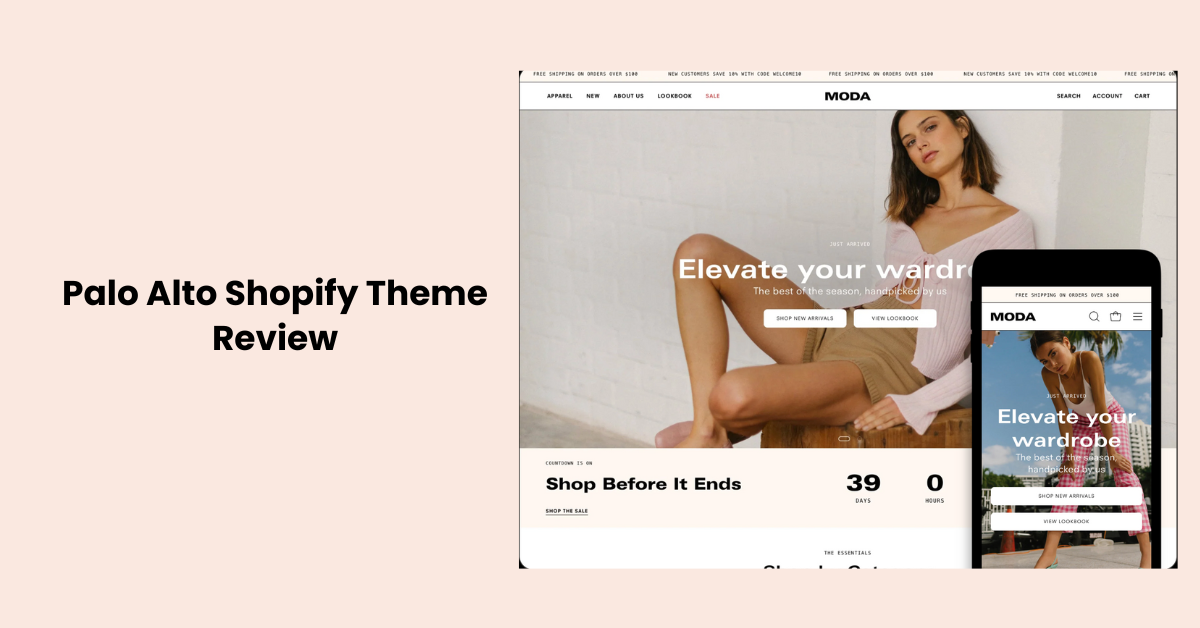
The Palo Alto Shopify Theme is a popular choice among e-commerce entrepreneurs for its clean design and user-centric features. In this review, we take a closer look at what Palo Alto offers, dissecting its features, pros, and cons to provide you with a comprehensive understanding of how it can impact your online store. Whether you're launching a new business or considering a makeover for your existing site, understanding the capabilities and limitations of your theme is crucial. This review aims to arm you with the necessary information to make an informed decision about whether the Palo Alto theme aligns with your business objectives and aesthetic preferences, ensuring that your store not only looks appealing but also delivers a smooth shopping experience to your customers.
Introducing Palo Alto Shopify theme
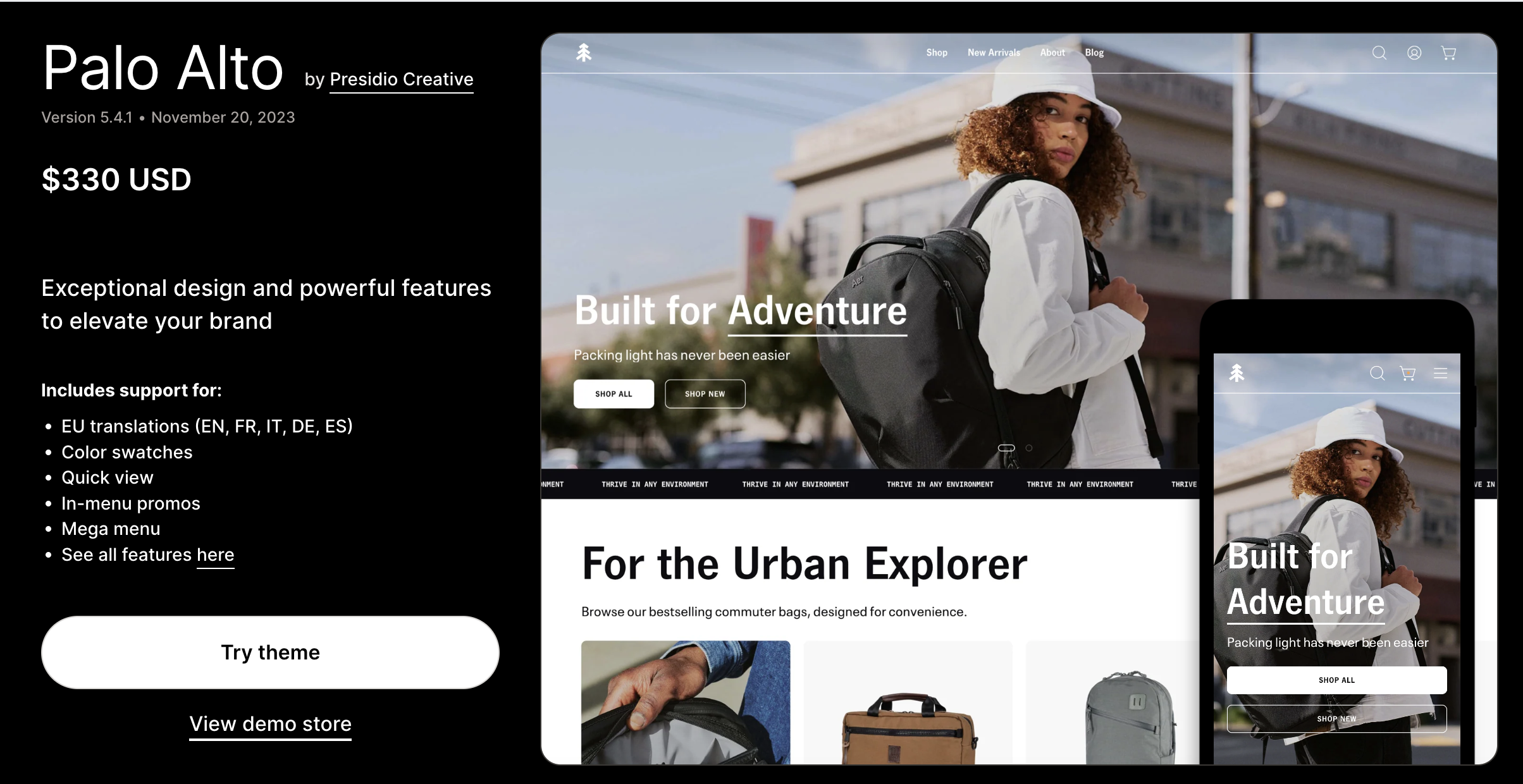
The Palo Alto Shopify theme is designed with a focus on elevating the shopping experience through a clean and modern aesthetic. Ideal for showcasing products with its elegant layout, Palo Alto is particularly favored by stores that want to highlight individual products or collections with a story. The theme features ample space for high-quality images, customer testimonials, and detailed product descriptions, allowing businesses to create a compelling narrative around their offerings. Its user-friendly design ensures easy navigation and a seamless browsing experience, encouraging customers to explore and engage with the content. With its emphasis on visual storytelling and a user-centric approach, the Palo Alto theme provides a solid foundation for building a sophisticated and inviting online store that resonates with your target audience.
Palo Alto Shopify theme Features
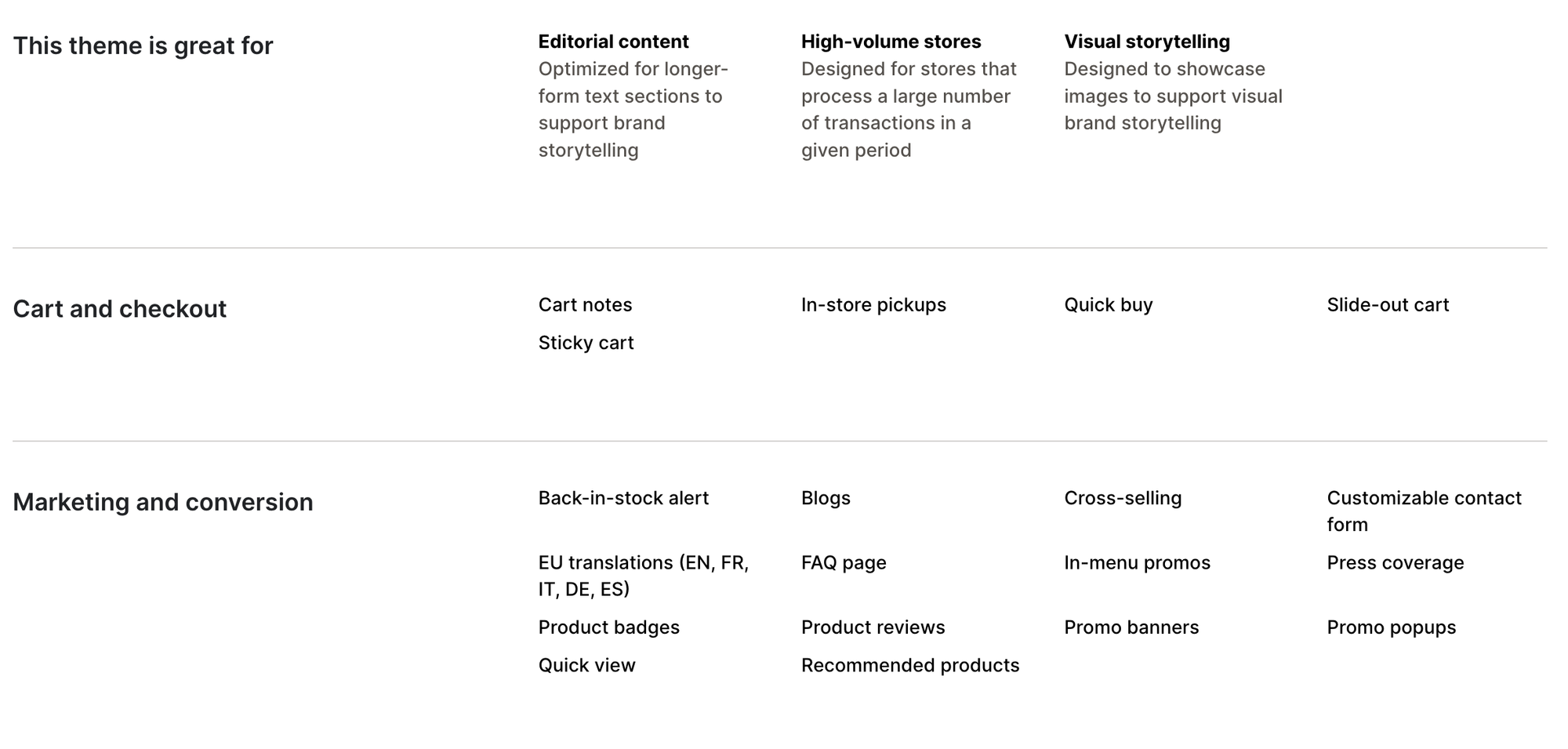
The Shopify Palo Alto theme offers a range of features designed for enhancing the look and functionality of your online store:
- Hero Video: Feature a full-width video at the top of your home page to immediately engage visitors with your brand story or product highlights.
- Home Page Slideshow: Showcase multiple products or promotions with a sleek slideshow that draws attention right when customers land on your site.
- Product Grids: Organize your products into neat, customizable grids that make browsing easy and visually appealing.
- Testimonials: Build trust by showcasing customer testimonials directly on your home page, adding credibility to your brand.
- Unique Product Pages: Create detailed product pages with custom layouts, allowing you to highlight the features and benefits of your items effectively.
- Sticky Navigation: Keep your menu visible at all times as visitors scroll down the page, making for a convenient and user-friendly experience.
- Instagram Feed Integration: Connect your Instagram feed to display your latest posts directly on your store, creating a vibrant link between your social media and website.
- Quick Shop: Allow customers to quickly view product details and add to their cart without leaving their current page, streamlining the shopping process.
Palo Alto Shopify theme review (Pros & Cons)
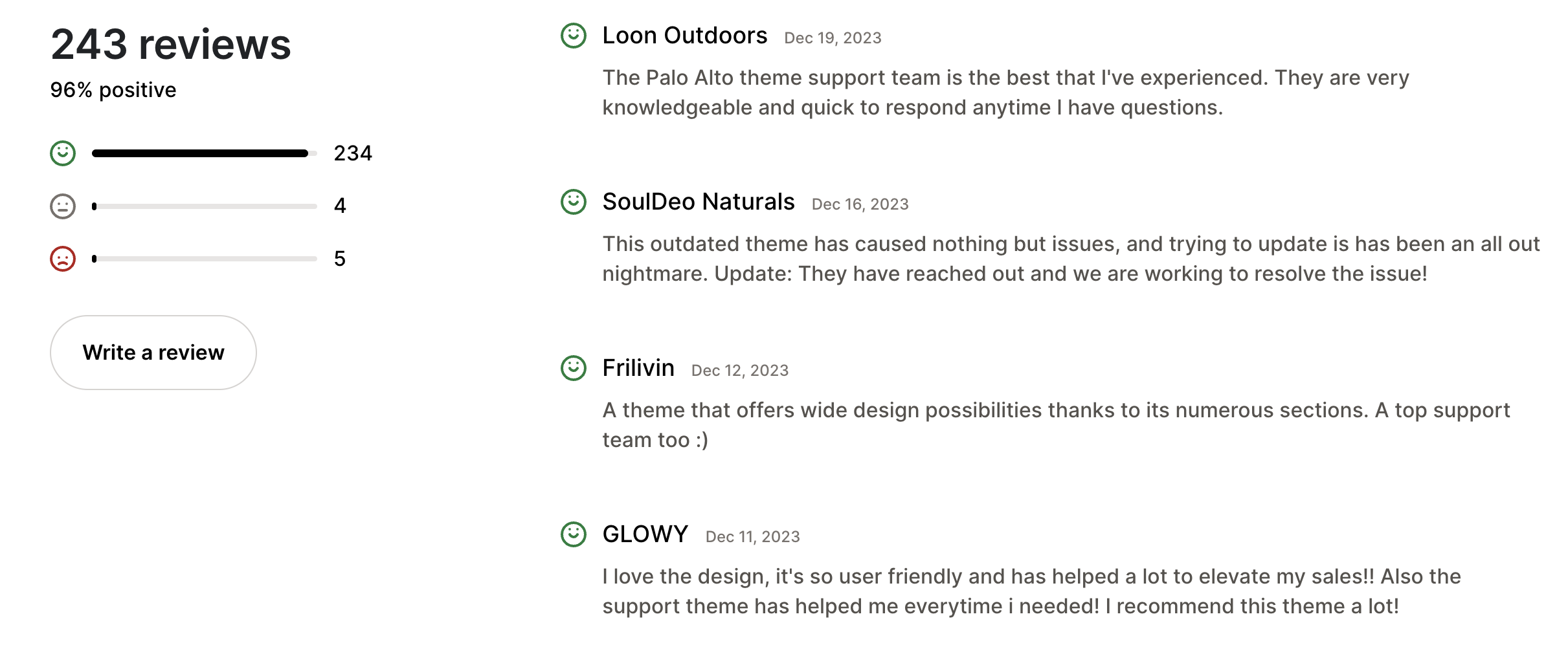
Here's a concise review of the Palo Alto Shopify theme:
Design and Aesthetics:
- Clean and modern layout, emphasizing visual storytelling.
- Ample space for high-quality images and videos.
- Customizable content sections for a personalized look.
Functionality:
- Mobile-responsive design ensuring a seamless experience across devices.
- Easy-to-use navigation menus for efficient customer journey.
- Quick buy and wishlist features to enhance shopping convenience.
Pros:
- Elegant and minimalistic design ideal for showcasing products.
- Focus on visual elements, great for stores with strong imagery.
- User-friendly for both store owners and customers.
Cons:
- May require high-quality imagery to make full use of the design.
- Some businesses may find the minimalistic features limiting if they have a wide range of products.
- Premium theme, which might be an investment for new or small businesses.
Where can you find and download the Palo Alto Shopify theme?
To find and download the Palo Alto Shopify theme, follow these steps:
- Visit Shopify Theme Store: Access the official Shopify Theme Store by going to themes.shopify.com.
- Search for Palo Alto: Use the search bar or browse the theme categories to locate the Palo Alto theme. Click on it to view more details.
- Preview and Read Details: Take a close look at the theme's features, layout options, and user reviews. Utilize the live demo feature to see how it operates in action.
- Purchase or Add Theme: If Palo Alto fits your needs, you can purchase or add the theme to your Shopify account directly from the Theme Store.
- Install on Your Store: Once added, follow the installation instructions to apply the theme to your store. From there, you can begin customizing the theme to suit your brand's style and preferences.
Palo Alto Shopify theme examples
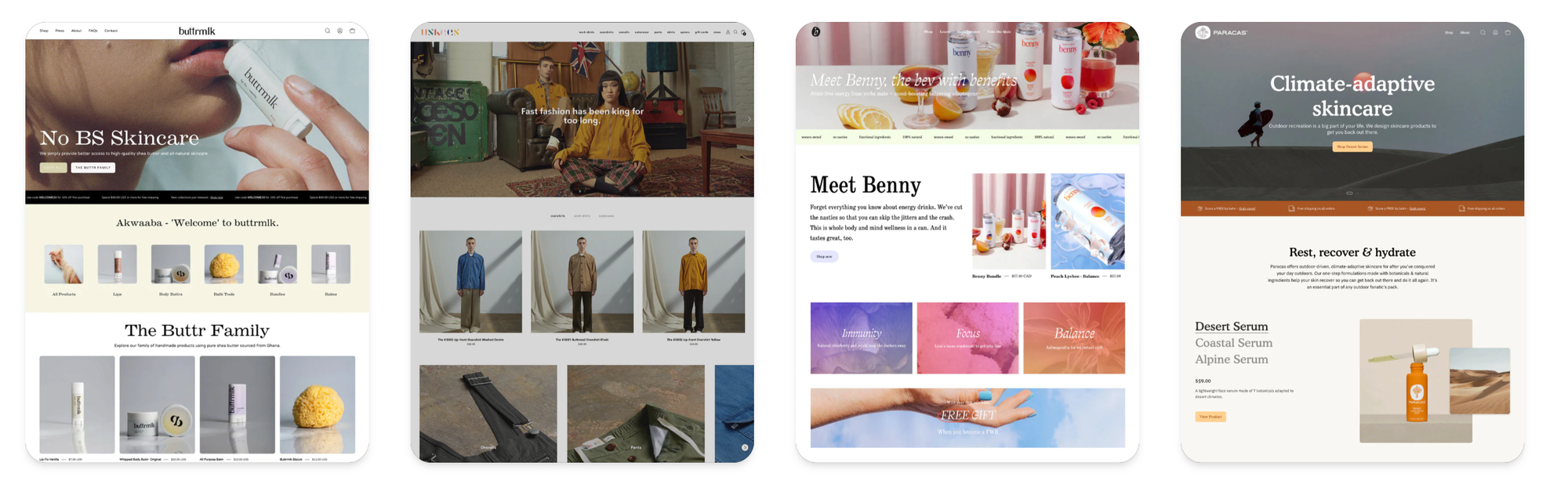
How to Integrate GPT-Powered AI Tool with Palo Alto Shopify theme?
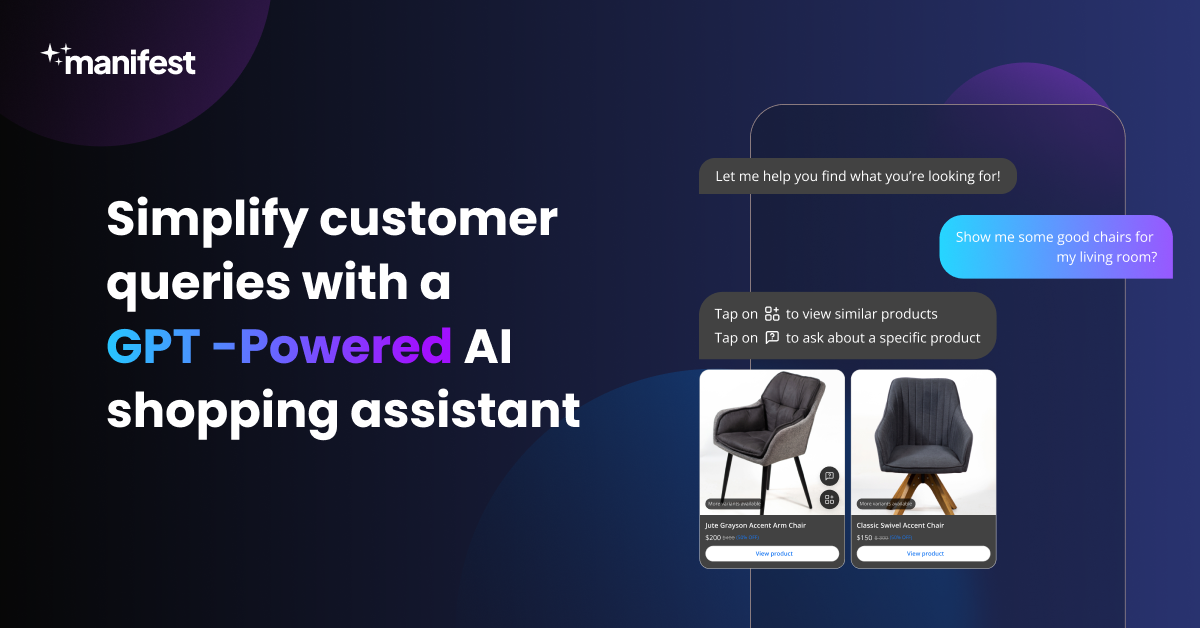
Integrating a GPT-powered AI tool like Manifest AI with the Palo Alto Shopify theme can significantly enhance the customer experience. Here's how to do it:
- Sign Up for Manifest AI: Register to access their AI chatbot services tailored for e-commerce platforms.
- Check Theme Compatibility: Ensure the Palo Alto theme in Shopify is active or ready for integration in your Shopify store.
- Integrate Manifest AI: Follow the provided instructions to embed the chatbot into your store, typically involving code snippet insertion or app installation from the Shopify App Store.
- Customize the Chatbot: Tailor the chatbot settings, responses, and product recommendations to fit your brand and customer engagement strategy.
- Test and Launch: Before going live, test the chatbot functionality within your store to ensure a smooth user experience.
Conclusion
In conclusion, the Palo Alto Shopify Theme stands out for its elegant design and user-centric features, making it a popular choice for those looking to create a sophisticated online store. With its clean layout and emphasis on visuals, it offers a compelling platform for storytelling and product showcasing. While it has many advantages, including customization options and mobile responsiveness, users should also consider its requirements for high-quality imagery and potential investment cost. Ultimately, choosing the Palo Alto theme depends on your specific business needs, aesthetic preference, and the type of customer experience you want to provide. Weighing its pros and cons will help ensure that the theme aligns with your vision for a successful and engaging online presence.
How to add search bar Shopify Palo Alto theme?
To add a search bar to the Shopify Palo Alto theme:
- Go to your Shopify Admin, click 'Online Store' and then 'Themes'.
- Choose 'Customize' for your Palo Alto theme, and navigate to 'Header' settings.
- Locate and enable the 'Show search bar' option, then save your changes.
How to add logo to Palo Alto Shopify theme?
To add a logo to the Palo Alto Shopify theme:
- Go to your Shopify Admin and click 'Online Store' > 'Themes'.
- Find the Palo Alto theme and click 'Customize'. Then select 'Header' or the section for logo placement.
- Click on the 'Add logo' or 'Change' button, upload your logo image, and adjust the size and alignment as needed. Save your changes.

.png)
