Shopify Checkout Customization: Importance, Ways & Examples
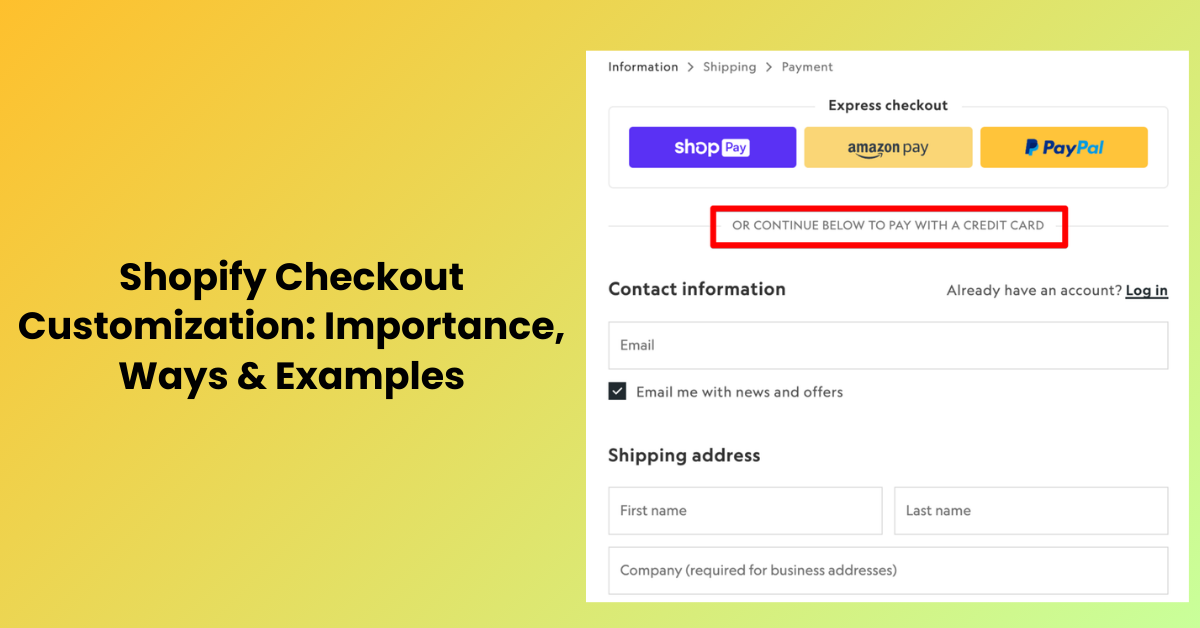
The final barrier for every online shopper is the checkout, which can make or break a deal. However, for Shopify store owners, it's more than simply a transactional step; it's a blank canvas for branding magic and conversion-boosting changes. In this article, we'll go headfirst into the world of Shopify checkout customization, revealing their significance, examining simple ways to tailor the experience, and presenting real-world examples to inspire. Whether you're a branding expert or a data-driven dynamo, prepare to unleash the power of a personalized Shopify checkout page customization and see your conversion rates rise.
Why Shopify Checkout Customization is Important?
Here's why customizing your Shopify custom checkout is more than just a cosmetic upgrade:
Brand Consistency: Your checkout should be the final chapter in your customer's brand journey, seamlessly reflecting your identity. Think of it as your handshake after a sales pitch - it leaves a lasting impression. Shopify checkout customization allows you to infuse your brand colors, fonts, and messaging into the checkout flow, reinforcing brand recognition and trust.
Reduced Cart Abandonment: The dreaded abandoned cart. Checkout friction like hidden costs, confusing layouts, or slow loading times can be dealbreakers. Shopify checkout customization free lets you streamline the process, offer guest checkout options, and display estimated shipping costs upfront, making the purchase journey smooth and painless.
Increased Conversion Rates: A well-designed, personalized checkout can nudge hesitant shoppers towards completion. Offer upsells and cross-sells that complement their cart, highlight promotional offers, or even include loyalty program reminders to incentivise purchases.
Enhanced Customer Experience: Shopify cart customization goes beyond aesthetics. You can leverage apps to tailor the experience to your customer's needs. Offer order tracking updates, display estimated delivery dates, or provide personalized thank you messages, leaving a positive final touch that fosters brand loyalty.
Data-Driven Optimization: Shopify checkout customize form isn't just about gut feeling. A/B test different design elements, payment options, and checkout steps to see what resonates with your audience. Track cart abandonment points and analyze checkout data to identify and address friction points, continuously improving your conversion funnel.
Powerful ways for Shopify Checkout Customization
Here are some powerful ways for Shopify Checkout Customization:
Present The brand
Move beyond simple colors and fonts: Create a completely distinctive experience using the all-new checkout editor and branding API. Consider creating personalized favicons, button shapes, background graphics, and even animations to express your brand personality.
Tell your tale: Integrate video testimonials, product demos, or company purpose statements into the checkout process to increase trust and emotional connection.
Personalize the journey: by displaying appropriate product recommendations, discount codes, or loyalty program benefits based on the customer's basket contents, creating a sense of exclusivity and value.
Add More Features to Checkout Apps
Streamline the flow: To eliminate friction and speed up the purchasing process, consider offering one-page checkout, guest checkout, or autofill addresses.
Increase trust and transparency: To boost client confidence, clearly display anticipated delivery prices and timetables, provide safe payment choices, and incorporate order tracking systems.
Engage and incentivize: Use applications to add fun aspects such as spin-to-win discounts, interactive sizing charts, and gamified progress bars to make checkout more enjoyable and interactive.
Boost Average Order Value with Post-Purchase Apps
Upsell and cross-sell effectively: Display relevant product bundles, accessories, or complimentary items based on the customer's cart to encourage add-ons and improve purchase value.
Offer post-purchase discounts: Provide "just missed out" offers or limited-time deals on related products after checkout to encourage additional purchases.
Utilize loyalty programs: Highlight loyalty points gained or unique deals accessible upon purchase, encouraging customers to join or utilize their program benefits.
Add Custom Logic to Apps
Generate dynamic content: Show personalized offers, product bundles, or delivery alternatives based on cart criteria or customer behavior.
Implement customized validation rules: Enforce product restrictions, minimum order amounts, or precise shipping requirements to maintain complete control over cart contents and fulfillment.
Integrate with external tools: Connect your checkout to loyalty programs, CRM systems, or marketing platforms to ensure consistent data flow and automated procedures.
Monitor customer behavior
Analyze checkout abandonment: Determine friction points and adjust your checkout experience based on where customers leave.
A/B test various customizations: Experiment with different layouts, offers, and features to see what works best with your audience and promotes conversions.
Understand the purchasing triggers: Track customer behavior data to see what factors impact purchasing decisions and personalize your checkout experience accordingly.
Types of Shopify checkout customization:
Shopify checkout customization offers a vast array of options, catering to both aesthetics and functionality. Here's a breakdown of the main types:
Branding and Design
Basic customizations: Shopify customize checkout fields change fonts, colors, logos, and background images to reflect your brand identity.
Advanced customization: Shopify checkout customization use the branding API to create bespoke elements like custom buttons, favicons, border styles, and animations.
Theme-based customization: Choose a theme that aligns with your brand aesthetic and customize it further with Shopify's theme editor.
Functionality and Flow
One-page checkout: Shopify checkout customization streamline the process by combining all checkout steps onto a single page.
Guest checkout: Shopify checkout customization allow customers to purchase without creating an account, reducing friction and capturing impulse buyers.
Autofill addresses: Integrate tools like Google Autofill to pre-populate address fields and save time for customers.
Order notes: Shopify checkout customization enable customers to leave additional information or instructions for fulfillment teams.
Upsells and Offers
Product recommendations: Shopify checkout customization showcase relevant products or bundles based on the customer's cart to encourage add-ons and increase average order value.
Discount codes: Shopify checkout customization offer targeted discounts or promotions at checkout to incentivize purchases.
Free shipping offers: Shopify checkout customization trigger free shipping incentives based on cart value or specific product combinations.
Trust and Transparency
Estimated shipping costs: Shopify checkout customization display estimated delivery costs and timelines upfront to avoid surprises and build trust.
Secure payment options: Shopify checkout customization offer a variety of trusted payment gateways to cater to different customer preferences.
Order tracking: Shopify checkout customization integrate order tracking tools to keep customers informed about their shipments and reduce anxiety.
Personalization and Engagement
Dynamic content: Shopify checkout customization display personalized product recommendations, discount codes, or loyalty program rewards based on cart contents or customer behavior.
Custom fields: Shopify checkout customization collect additional information like gift wrapping preferences or size measurements for a more tailored experience.
Interactive elements: Shopify checkout customization use gamified elements like spin-to-win discounts or interactive size charts to engage customers and make checkout more enjoyable.
Custom thank you pages: Shopify checkout customization replace the generic thank you page with a personalized message, offering post-purchase recommendations or loyalty program incentives.
Apps and Integrations
Checkout apps: Shopify checkout customization extend your checkout functionality with apps that offer features like order bump offers, loyalty program integrations, or post-purchase upsells.
Third-party integrations: Shopify checkout customization connect your checkout to CRM systems, marketing platforms, or external tools for seamless data flow and automated workflows.
5 top Shopify checkout customization examples:
Here is Shopify checkouts examples:
Gymshark
- Problem: High cart abandonment due to unclear shipping timelines.
- Solution: Implemented a dynamic "Estimated Delivery Date" feature that automatically displays the expected arrival time based on location and shipping method.
- Result: Reduced cart abandonment by 20% and increased customer satisfaction with transparency.
Pura Vida
- Problem: Low average order value.
- Solution: Introduced a "Free Shipping Threshold" bar that shows progress towards free shipping and suggests additional products to reach the threshold.
- Result: Increased average order value by 15% and encouraged customers to add more items to their carts.
Snow
- Problem: Limited product variety and potential for missed upsells.
- Solution: Integrated a "Related Products" carousel within the checkout flow, showcasing relevant items that complement the customer's cart.
- Result: Increased cross-selling by 10% and boosted customer satisfaction with personalized product recommendations.
Peepers
- Problem: High customer support inquiries during checkout.
- Solution: Implemented a live chat feature within the checkout flow, allowing customers to instantly connect with support representatives for any questions or concerns.
- Result: Reduced support inquiries by 30% and improved customer experience with immediate assistance.
Tabs Chocolate
- Problem: Low subscription conversion rates.
- Solution: Offered a "Subscribe & Save" option during checkout, highlighting the discount and convenience of recurring orders.
- Result: Increased subscription conversion rates by 25% and encouraged customer loyalty with a valuable subscription offer.
Integrating AI for a Smoother Checkout Experience on Shopify
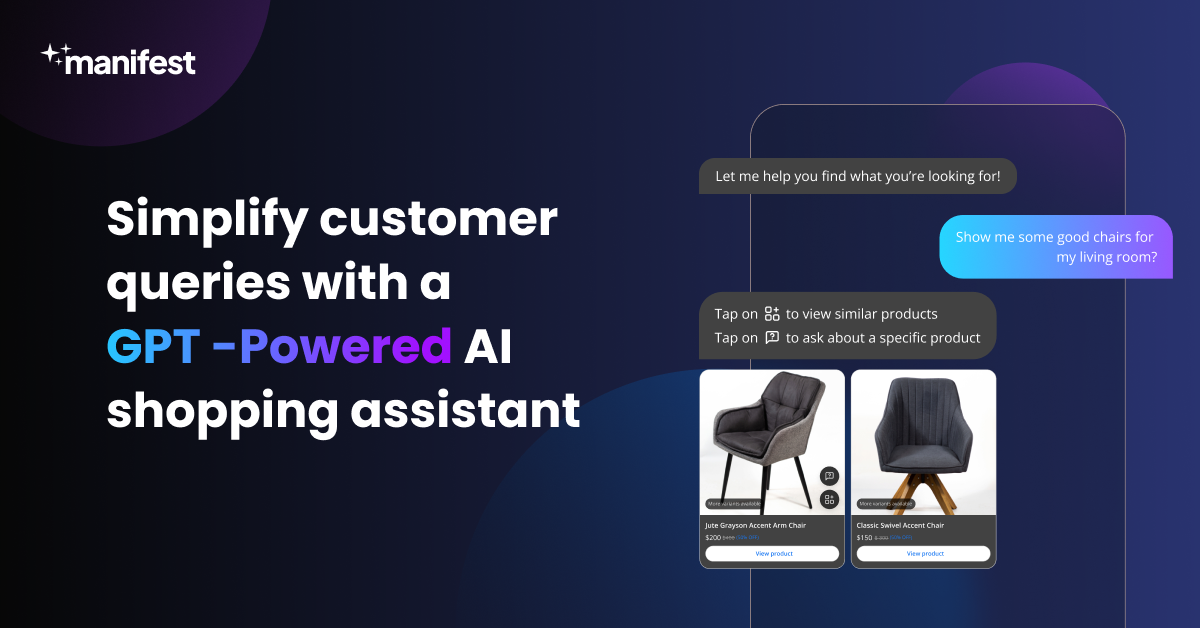
Incorporating AI solutions like Manifest AI into your Shopify checkout process can significantly enhance user experience. While exploring various customization techniques for Shopify checkout, it's worth considering how AI can streamline and personalize the process. Manifest AI specializes in providing real-time assistance and tailored recommendations to customers during checkout. This not only simplifies decision-making for customers but also helps in reducing cart abandonment rates by addressing queries and concerns on the spot. The key advantage of such integration lies in its seamless operation, ensuring the core checkout design remains user-friendly and efficient, thus enriching the overall shopping experience without overwhelming the customer.
Conclusion
To summarize, Shopify checkout customization is no longer just a cosmetic enhancement; it's a strategic tool in your e-commerce armory. By integrating your brand personality, streamlining the flow, and adding smart touches, you can turn this final step into a conversion powerhouse. Remember, the best adaptations are ones that are consistent with your brand, appeal to your target audience, and make a lasting impression. So, unleash your checkout's potential, your imagination, and watch your customers remark "thanks for the smooth ride!" and "I can't wait to come back.
FAQs
How to edit checkout page in Shopify?
Go to Settings > Checkout > Edit checkout in your Shopify admin. 2. Customize Theme Settings like colors, fonts, and logo. 3. For advanced edits, consider the Branding API or Checkout Apps. 4. Test and optimize based on conversions and feedback.

.png)
