Shopify Product Variants: What It Is & How To Add It
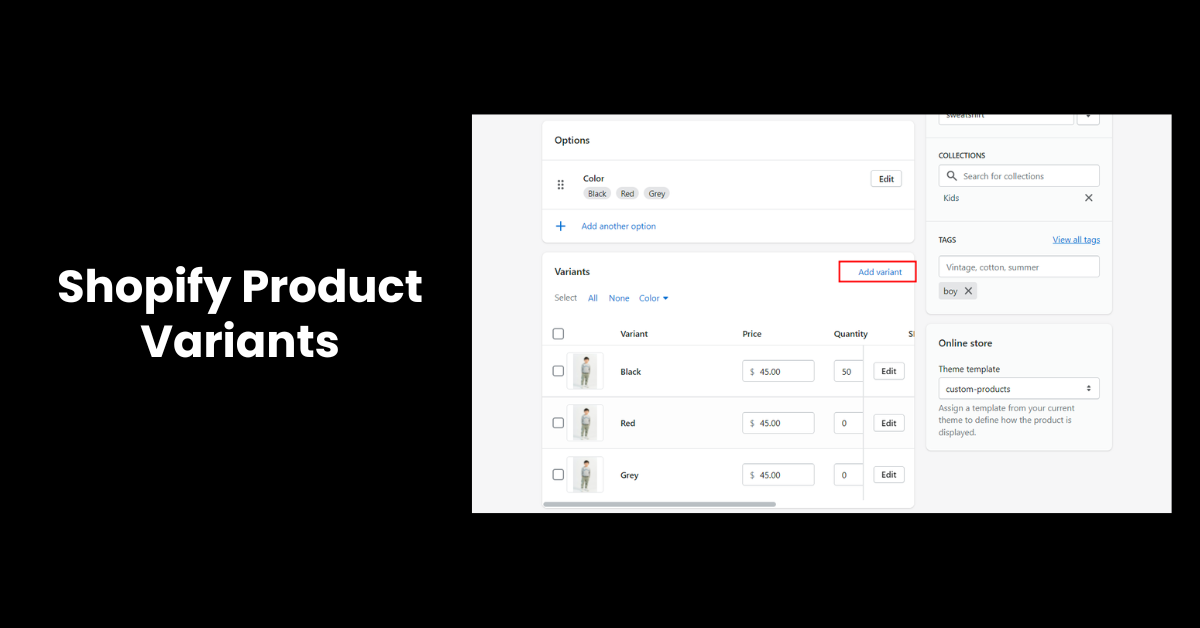
Have you ever wished to provide your Shopify store with multiple iterations of the same product? Well, you can with product variations! In this blog article, we're going to explore the nuances of Shopify Product Variants, explaining what they are and how to add them to your online store. Using Shopify Product Options to your advantage can improve your consumers' shopping experience and simplify inventory management in the dynamic world of digital retail. This blog is your all-inclusive guide to discovering the possibilities of product variants on the Shopify platform, whether you're an experienced Shopify merchant trying to maximize your offerings or a novice keen to learn the ropes.
Shopify Product Variants: What it is?

On Shopify, product variants allow you to offer different versions of the same product, catering to various customer preferences. Imagine selling T-shirts: you can create separate variants for each size (small, medium, large) and color (blue, green) combination. Each unique combination, like a "small, blue T-shirt," becomes an individual variant with its own inventory and potentially, pricing. This way, you can provide a wider selection without creating entirely new product listings.
Shopify Product Variants: Features
Shopify product variants offer several features that enhance your online store's functionality and customer experience:
Multiple Options: This core feature of Shopify Product Variants allows you to offer various options for a single product, like size, color, material, flavor, style, or even custom text engraving. This provides greater flexibility and caters to diverse customer preferences.
Up to 100 Combinations: Each product can have up to 100 unique variants formed by different combinations of option values. This feature of Shopify Product Variants allows you to offer a comprehensive selection without overwhelming customers or cluttering your store.
Three Customizable Options: You can define up to three unique option names and their corresponding values for each product. This feature of Shopify Product Variants allows you to accommodate a wide range of product variations and cater to specific needs.
Individual Pricing: Each Shopify Product Variants can have its unique price, allowing you to account for varying production costs, target different market segments, or offer discounts on specific combinations.
Inventory Management: Shopify tracks individual inventory levels for each variant, eliminating the need for separate listings and simplifying stock management.
Shipping Cost Flexibility: You can adjust shipping costs based on the variant's weight and dimensions. This feature of Shopify Product Variants ensures accurate calculations and prevents any issues with misleading shipping information.
Variant-Specific Images: You can assign unique images to each variant, showcasing its specific features like color, material, or size. This feature of Shopify Product Variants provides crucial visual information to aid customer decision-making.
Metafields (Optional): While not directly displayed to customers, you can use metafields to store additional information specific to each variant, like unique product codes or manufacturing details. This can be helpful for internal tracking and organization.
Conditional Logic (App-based): With third-party apps, you can unlock advanced features like conditional logic. This feature of Shopify Product Variants allows you to show or hide specific options based on the customer's previous selections, creating a more dynamic and personalized shopping experience.
Shopify Product Variants: Importance
Shopify product variants are crucial for online businesses for several reasons:
Enhanced Customer Experience: Customers crave choice and customization. Shopify Product Variants allow them to find the perfect fit, color, material, or other desired option, leading to increased satisfaction and potentially, higher conversion rates.
Increased Sales Potential: By offering a wider range of options within a single product, you cater to a larger customer base, capturing individuals with various preferences. This can directly translate to increased sales and revenue.
Improved Inventory Management: Each Shopify Product variant has its own inventory level, so you can track and manage stock more effectively. This reduces the risk of overselling and ensures you have the right products in stock to fulfill customer orders.
Streamlined Store Management: Shopify Variants consolidate similar products under a single listing, preventing cluttered catalogs and making your store easier to navigate for both you and your customers.
Flexibility in Pricing and Shipping: You can set individual prices and shipping options for each variant, allowing you to optimize your offerings based on factors like cost, weight, or size.
Shopify Product Variants: Who Should Use Them?
Shopify product variants aren't just for clothing stores! They're a powerful tool for any online business selling products with:
Multiple Options: This includes anything that comes in different sizes, colors, materials, flavors, styles, or customizations. From clothing and electronics to furniture and personalized gifts, variants let you offer a variety of choices under one product listing.
Price Variations: If different options have varying production costs or target different customer segments, setting individual prices per variant allows for optimal profit margins and caters to diverse budgets.
Inventory Management: Managing separate listings for slightly different products can be a hassle. Variants simplify things by letting you track stock levels for each specific combination, making inventory management a breeze.
Streamlined Store: If you offer a variety of options, variants prevent your store from becoming cluttered with duplicate listings. This creates a cleaner and more user-friendly experience for your customers.
How To Add Shopify Product Variants?
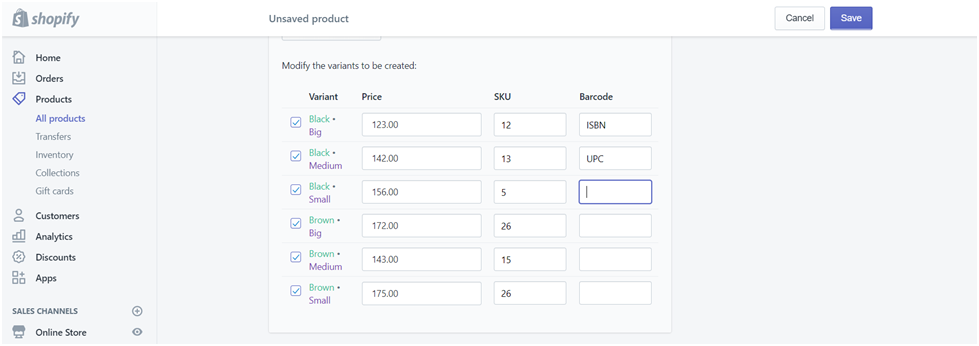
Ready to offer customers more options with Shopify product variants? Here's a step-by-step guide for how to show product variants in shopify:
Access Your Products
- Log in to your Shopify admin panel.
- Navigate to Products > All products.
Create a New Product (or Edit an Existing One)
- Click the "Add product" button to create a new product or select an existing one you want to add variants to.
Define Your Variant Options
- Scroll down to the "Variants" section.
- Click "Add options like color, size, etc.".
- Enter the option name (e.g., "Size") in the first field.
- In the "Values" section, enter each option value (e.g., "Small", "Medium", "Large") on a separate line.
- Optional: Click "Add another option" to add more options (up to 3 per product).
Create Individual Variants
- Click the "+" button next to "Variants".
- This automatically generates a variant based on the first combination of options (e.g., "Small" size).
- Click the "+" button again to create additional variants representing different combinations.
Customize Each Variant (Optional)
- Each variant allows you to:
- Set a unique price.
- Update the SKU (stock-keeping unit).
- Manage inventory levels for each combination.
- Assign specific images showcasing the variant (highly recommended).
- Adjust weight and shipping costs if needed.
Save Your Product
- Once you've finished adding and customizing variants, click "Save" to publish your product with its various options.
How To Separate Products On Shopify?
There are two main ways to separate products on Shopify, depending on what you're trying to achieve:
Duplicate and Modify Products
This method is suitable if you have Shopify Product Variants and want to create entirely separate listings for each variant.
Here's how:
- Access your products: Go to Products > All products.
- Select the product you want to split.
- Click "Duplicate". This creates a copy of the entire product, including all variants.
- Edit the new product:
- Remove unwanted variants by clicking the trash can icon next to each variant you don't need.
- Update the title, description, images, and other details to be specific to the remaining variant.
- Adjust the price, SKU, and other settings as needed.
- Repeat the process for each variant you want to create a separate product for.
Split Products
This method is better if you keep the original product and its main information intact, but separate specific variants into individual products.
Here's how:
- Access your products: Go to Products > All products.
- Select the product you want to split.
- Click on the "Variants" tab.
- Choose the variant(s) you want to split. You can select multiple variants by holding down the Ctrl (Windows) or Cmd (Mac) key while clicking.
- Click "Split to products". This creates new products for each selected variant, inheriting most information like title, description, and images from the original product.
- Review and edit the new products:
Update the titles and descriptions to be specific to each separated product.
Adjust prices, SKUs, and other settings as needed.
Shopify Product Variants: 5 Mistakes To Avoid
Inconsistent Variant Naming: Confusing or misleading variant names can create a frustrating experience for customers. Ensure clear and consistent naming conventions across all variants (e.g., "Size: Small", "Color: Red").
Missing Variant Images: Leaving some variants without images creates an incomplete product presentation and hinders customer decision-making. Assign specific images showcasing each variant accurately.
Neglecting Inventory Management: Failing to update inventory levels for individual variants can lead to overselling and frustrated customers. Regularly monitor and update inventory to avoid stock discrepancies.
Ignoring Price Optimization: Setting uniform pricing for all variants might not be optimal.
Consider different production costs, target audiences, or marketing strategies when setting individual prices for variants.
Creating Duplicate Listings: It's tempting to create separate listings for each variant, especially if you have many options. However, this clutters your store and makes management cumbersome. Utilize the power of variants instead, keeping your store organized and efficient.
Shopify Variants Vs Shopify Options: Comparison Chart
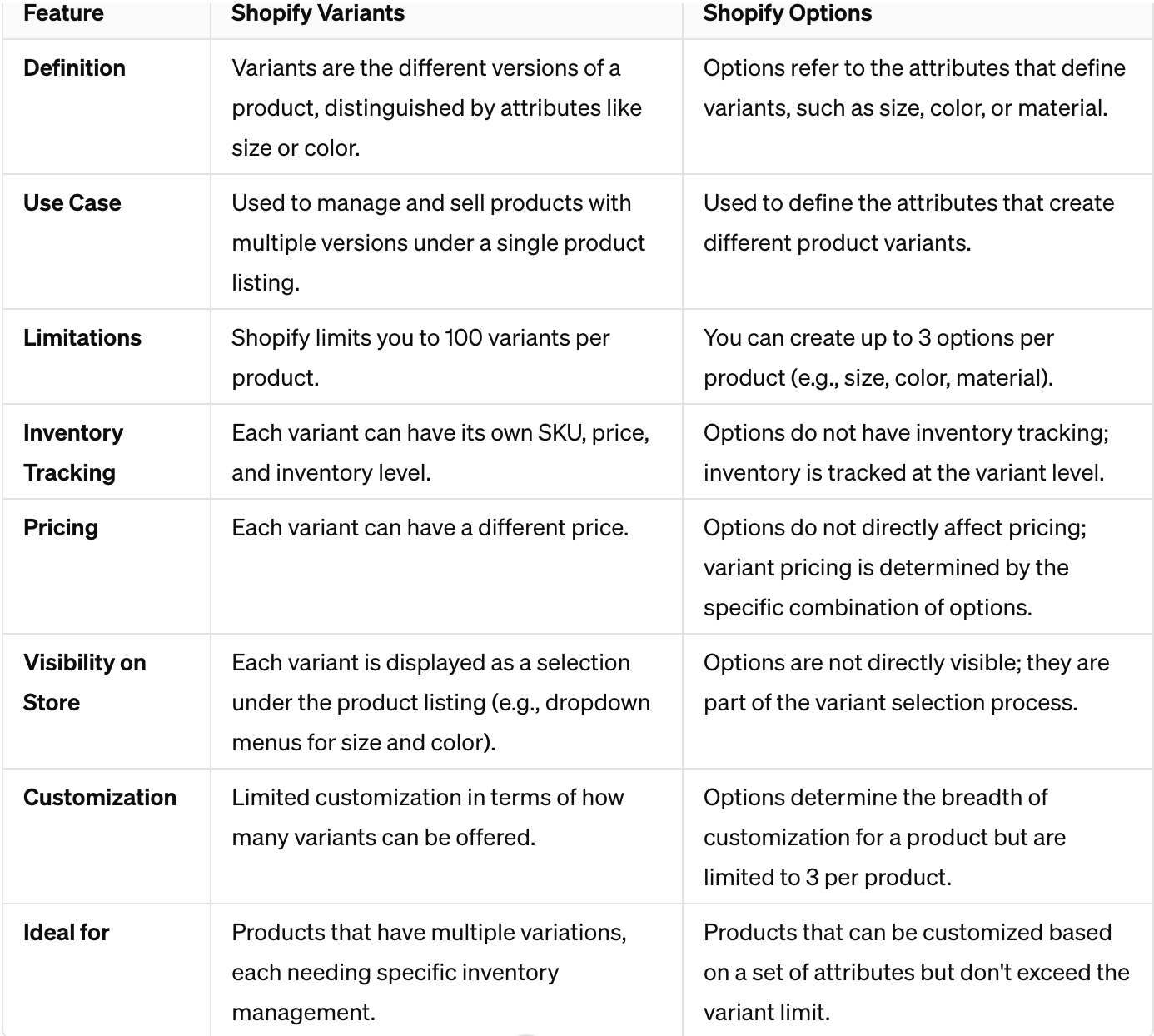
Boost your Shopify store's growth with Manifest AI
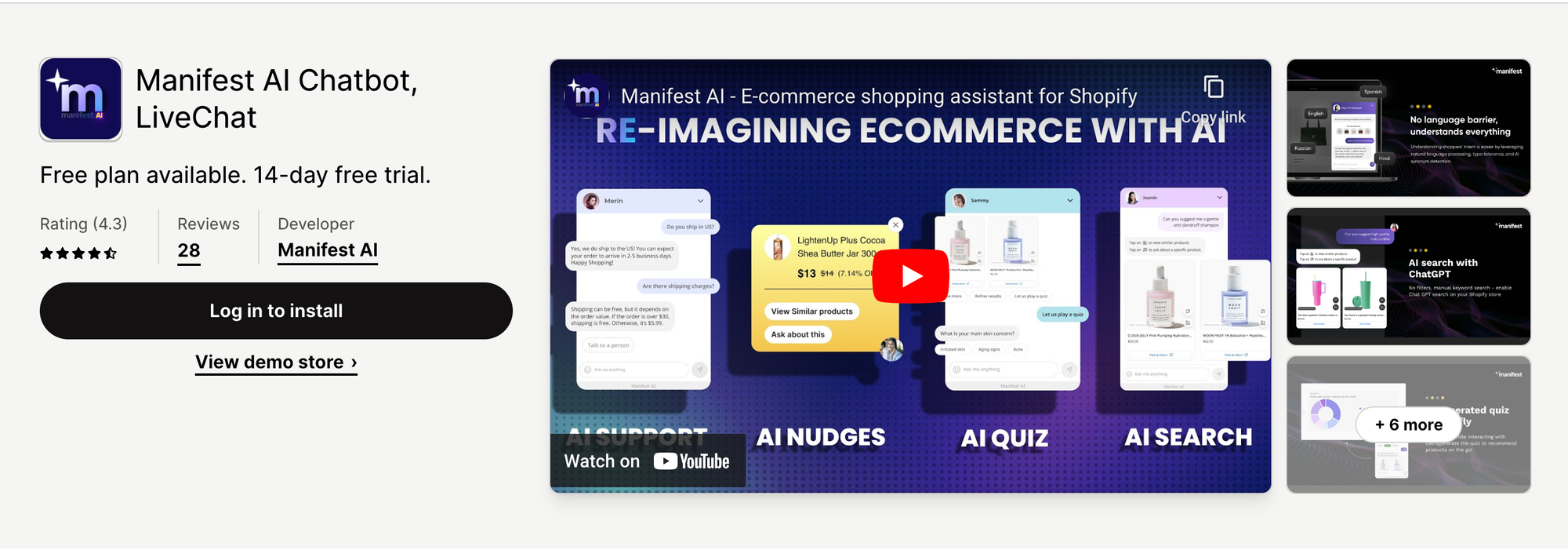
Manifest AI utilizes advanced GPT technology to refine customer service, making each interaction more personalized and efficient. This tool not only improves the way customers communicate with your store by offering customized product recommendations and support but also equips store owners with vital data to enhance decision-making and boost online performance.
Benefits include:
- Customized Interactions: Tailors respond to meet the unique preferences of each customer, enhancing their browsing and shopping experience.
- Quick Response to Inquiries: Efficiently resolves frequently asked questions, allowing more time to address complex customer needs.
- Improved Navigation: Employs AI to seamlessly direct customers around your store, fostering greater contentment and encouraging return visits.
- Valuable Business Insights: Gathers and analyzes interaction data, aiding in the creation of informed strategies for your venture.
Conclusion
In conclusion, Shopify product variants are a powerful tool for online businesses of all sizes. By offering multiple variants on Shopify within a single product, you can cater to diverse customer preferences, increase sales potential, streamline inventory management, and create a more user-friendly shopping experience. Remember, clear communication through consistent naming, variant images, and accurate information is key.
Frequently Asked Questions
How To Add Sizes On Shopify?
Here’s the step for how to add sizes:
- In your Shopify admin, navigate to Products > All products.
- Create a new product or edit an existing one.
- Under Variants, define "Size" as an option and enter size values (e.g., S, M, L).
- Click the "+" to create variants, then customize each (price, SKU, inventory, images) and save.
What is the Shopify Product Variant limit?
The current limit for Shopify product variants is 100 variants per product. This means you can offer up to 100 unique combinations of options, like different sizes, colors, or materials, within a single product listing. While this may seem like a lot, it's important to plan your product variations carefully to avoid overwhelming customers or creating unnecessary complexity in your store management.

.png)
