Venture Theme Shopify Review: Features, Pros, and Cons
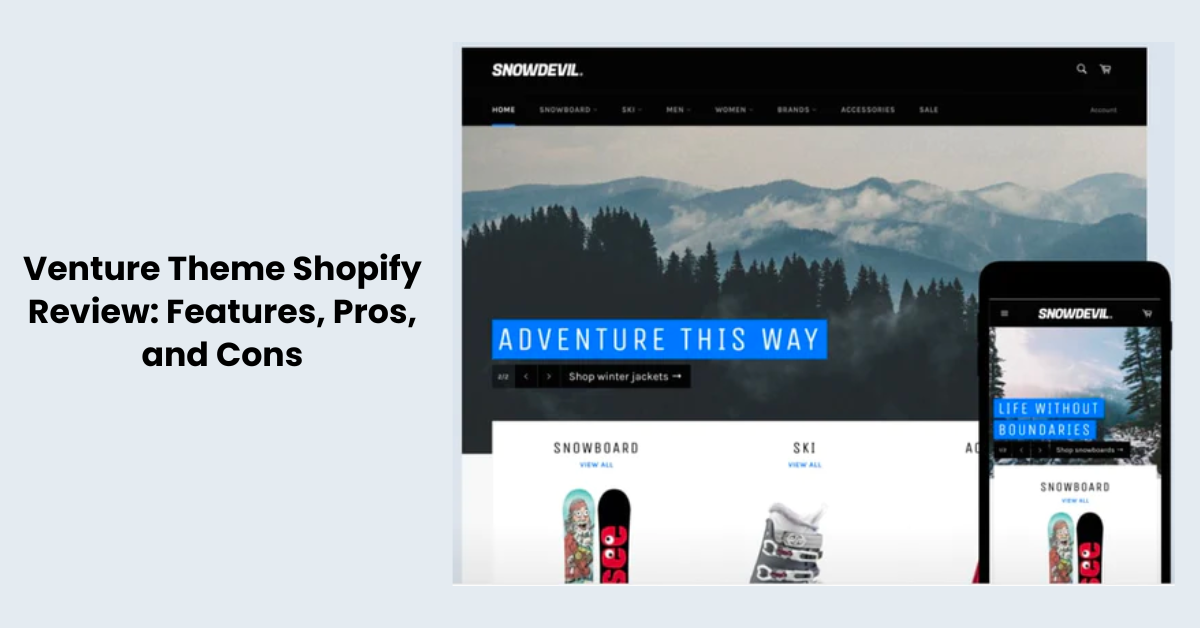
Choosing the right theme is a critical step for any Shopify store owner, and the Venture theme Shopify is a popular option many consider. This blog provides an in-depth review of the Venture theme, examining its features, pros, and cons to help you determine if it's the right fit for your online store. Known for its bold, sleek design and flexibility, Venture caters especially well to stores with large catalogs. We'll break down its customization options, design quality, and overall functionality, as well as discuss where it stands out and where it might fall short. Whether you're just starting out or looking to revamp your store, this review aims to provide a comprehensive look at the Venture Shopify Theme to guide your decision-making process.
Introducing Venture Theme Shopify

The Venture Theme for Shopify is a robust, flexible solution designed for online stores with a large range of products. It's particularly favored by businesses in the sports and outdoor category due to its bold, adventurous aesthetic. Venture allows for high-volume catalogs, making it easier for customers to browse and shop. Key features include a multi-column menu for extensive collections, promotional banners to highlight sales or discounts, and a slideshow to showcase top products or brand imagery. Its clean, organized layout adapts well across devices, ensuring a consistent shopping experience. Whether you're gearing up to launch your store or considering a theme upgrade, the Shopify Venture Theme provides a solid foundation with ample scope for customization to match your brand's unique style and needs.
Venture Theme Shopify: Features
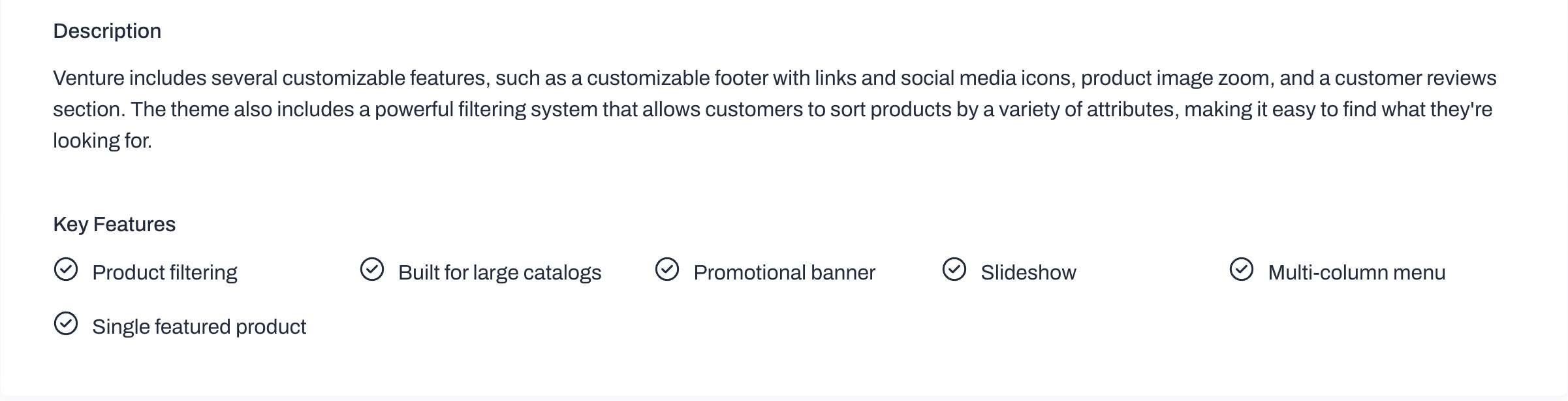
Here are the key features of the Venture Theme for Shopify, presented in a straightforward manner:
- Multi-Column Menu: Allows for organized navigation even with a large catalog, making it easier for customers to find what they're looking for.
- Large Home Page Slide Show: Offers a full-width slideshow on the homepage to showcase your featured products or brand imagery prominently.
- Promotional Banners: Includes options to display promotional banners, helping you highlight sales, discounts, or key products effectively.
- Product Filtering: Provides customers with the ability to filter products by type, price, and other customizable options, enhancing their shopping experience.
- Mobile Responsiveness: Ensures your store looks great and functions well on all devices, an essential feature for modern online shopping.
- Customizable Sections: Offers various customizable sections on the homepage, allowing you to tailor the layout to your specific needs.
- Single Featured Product: Focus on one product with a dedicated feature section, perfect for highlighting bestsellers or new arrivals.
- Product Zoom: Includes a product zoom feature on product pages, giving customers a closer look at product details.
- Testimonial Section: Provides space for customer testimonials, adding credibility and trust to your store.
- Stock Counter: Displays remaining stock on product pages, creating urgency and encouraging purchase.
Shopify Venture Theme Reviews: ( Pros & Cons)
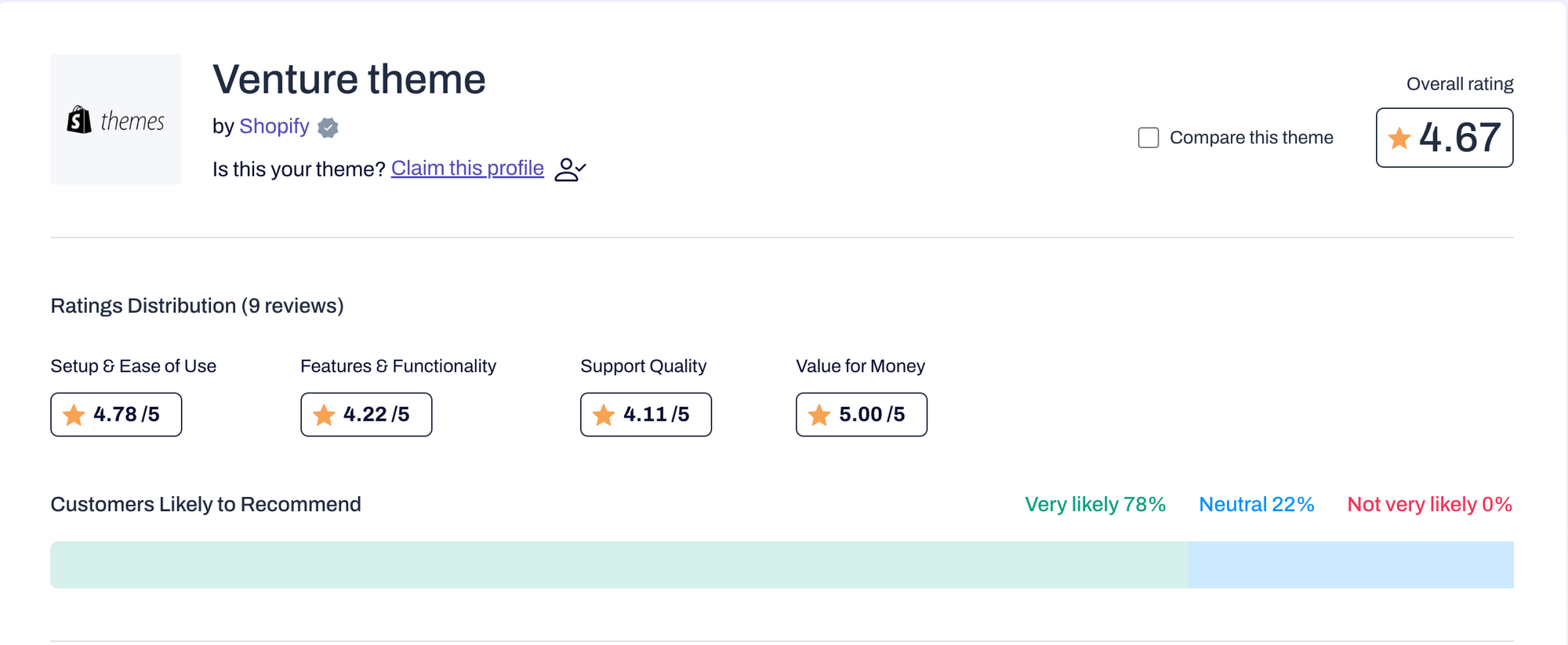
Here are the pros and cons related to Shopify Venture Reviews:
Pros:
- Designed for Large Catalogs: Venture is optimized for stores with a large number of products, offering a clean and organized way to navigate through extensive inventories.
- Multi-Column Menu: Features a dropdown menu that can display multiple product categories at once, making it easier for customers to find what they're looking for.
- Promotional Banner Options: Provides space for promotional banners on the homepage, helping to highlight sales, new arrivals, or specific products.
- Free and Versatile: Being a free theme, it's accessible to all users and offers versatility with different styles suitable for various industries.
- Responsive Design: Ensures a good shopping experience across all devices, adapting well to desktops, tablets, and mobiles.
Cons:
- Basic Design: Some users might find the design too basic or generic, lacking the uniqueness some premium themes offer.
- Limited Customization: Compared to premium themes, Venture might have fewer customization options, which could restrict how much the store's look can be tailored.
- Might Feel Overwhelming: The theme's focus on large inventories might be overwhelming for stores with a smaller selection of products or those looking for a minimalist approach.
- No Advanced Features: Being a free theme, it lacks some of the advanced features like quick view or advanced filtering that premium themes offer.
Where can you find and download the Venture theme Shopify?
To find and download the Venture theme for Shopify, follow these straightforward steps:
- Go to Shopify Theme Store: Start by visiting the official Shopify Theme Store at themes.shopify.com. This is the primary and most reliable source for Shopify themes.
- Search for Venture Theme: Utilize the search function to look for the "Venture" theme. You can also browse through the 'Free' themes category, as Venture is known to be a free option provided by Shopify.
- View Details and Preview: Once you find the Shopify Venture theme, click on it for more details. You can read about its features, customer reviews, and even view a live demo to see how it looks and functions.
- Add to Your Shopify Store: If you decide it's the right fit, click on the "Add theme" or similar button to install it. It will prompt you to log into your Shopify store if you're not already.
- Installation and Customization: After adding it, the Venture theme will appear in your Shopify admin under 'Online Store' > 'Themes'. From there, you can customize it according to your preferences and needs.
- Publish: Once you've tailored the theme and are ready to go live, you can publish it to make it the active theme for your store.
How to Integrate GPT-Powered AI Tool with Venture Theme Shopify?
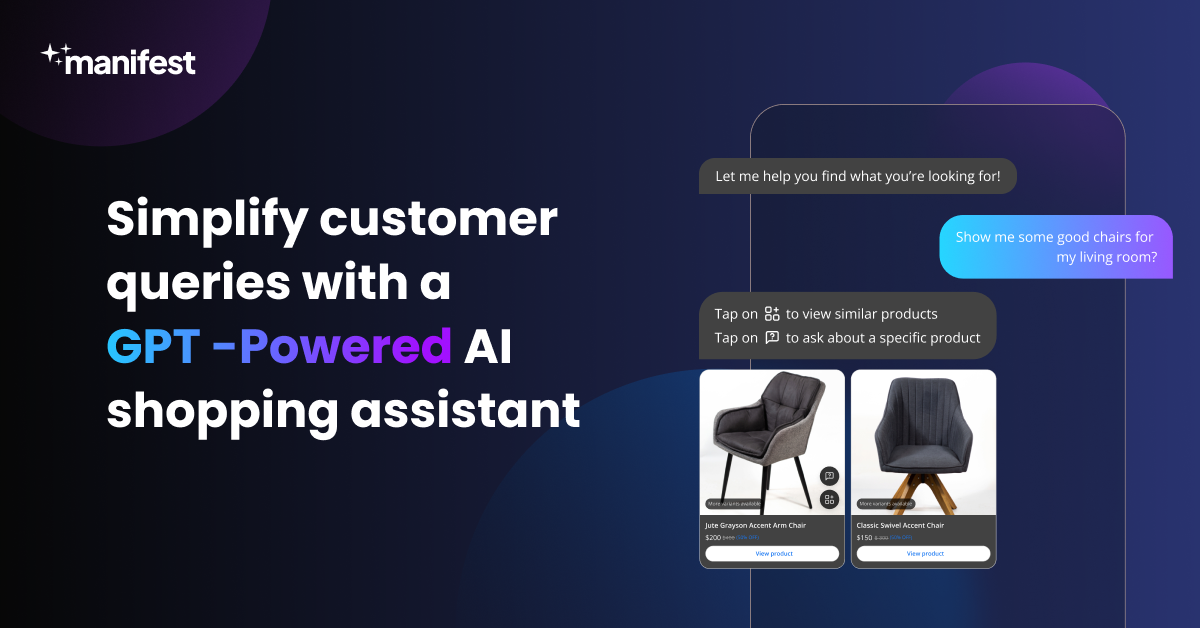
Integrating a GPT-powered AI tool like Manifest AI with the Shopify Venture theme can enhance your store's customer interaction and overall functionality. Here's how you can achieve this integration:
- Sign Up for Manifest AI: Register with Manifest AI to access their intelligent chatbot services tailored for e-commerce platforms, including Shopify.
- Ensure Theme Compatibility: Make sure your Shopify store is using the Venture theme, which is known for its flexibility and compatibility with various apps and tools.
- Integrate Manifest AI: Follow the provided instructions or use the plugin from Manifest AI to embed the AI chatbot into your Shopify store. Typically, this involves adding a snippet of code to your Venture theme or installing it via the Shopify App Store.
- Customize and Configure: Customize the chatbot according to your brand's voice and the specific needs of your store. Set up the AI to handle frequently asked questions, product recommendations, and other customer interactions.
- Launch and Monitor: Test the chatbot's functionality within your Venture themed store. Once satisfied, go live and monitor interactions to ensure it is positively impacting customer experience.
Conclusion
In summary, the Venture Theme for Shopify offers a robust solution for merchants with larger product catalogs, combining a sleek design with functionality suited for various industries. Its pros include a clean, navigable layout and scalability, while cons may involve a steeper learning curve for complete customization. This review has broken down its features, advantages, and limitations, helping you to understand how Venture can impact your online store. Whether you're a new entrepreneur or looking to refresh your site, consider how the theme's attributes align with your business needs. Ultimately, the right theme is about finding a balance that enhances your store's appeal and performance, and Venture could be a solid choice for those looking to make a significant impact in their market.
FAQs
Here are the most frequently asked questions related to Venture Theme for Shopify:
What is the Shopify venture theme price?
The Shopify Venture theme is available for free on the Shopify Theme Store, making it an accessible option for merchants looking to enhance their online store without additional cost.
What is the Shopify venture theme banner size?
The Shopify Venture theme typically recommends a banner size of 1800 x 1000 pixels for optimal quality and fit. However, always check the latest theme documentation for the most accurate guidelines.

.png)
