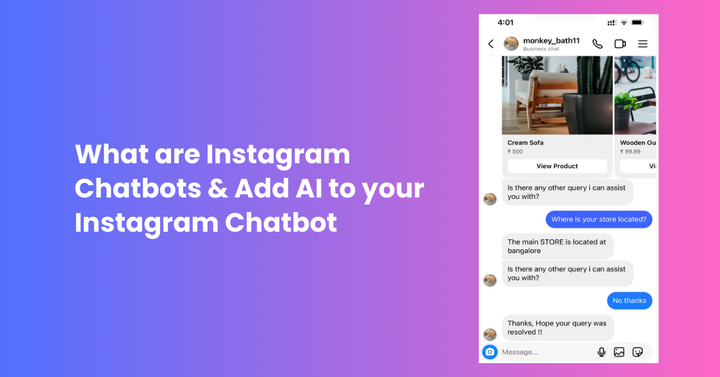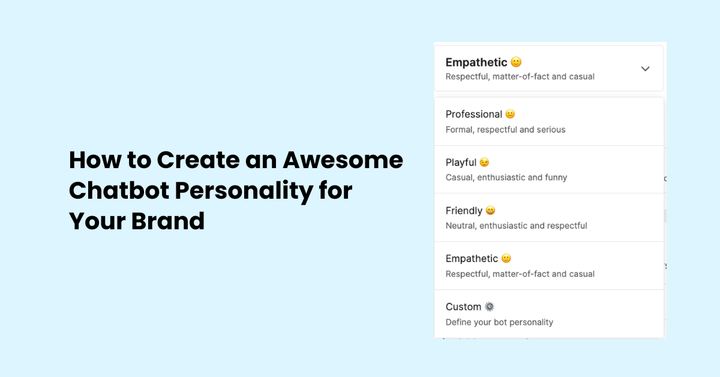Zendesk Integration with Manifest AI: How it works?
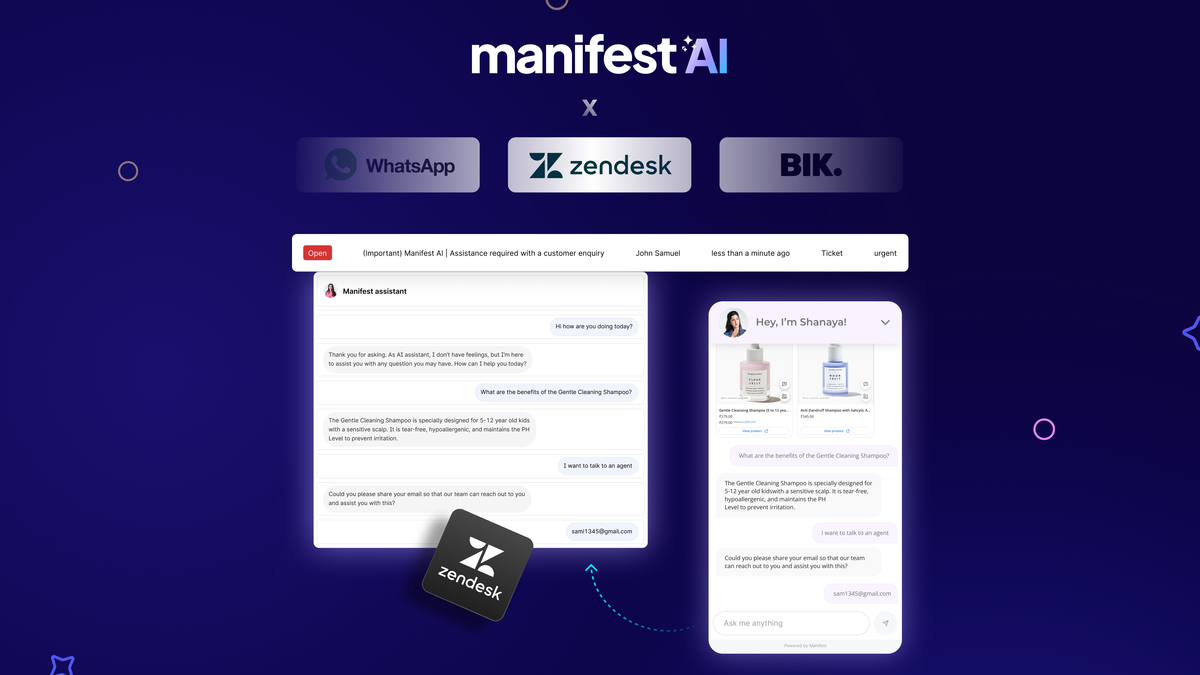
Integrating Zendesk with Manifest AI revolutionizes your customer support process, enabling escalation of customer inquiries. Imagine automatically creating support tickets when customers need assistance, ensuring that every question receives a timely response.
When a customer requires direct human interaction, Manifest AI promptly generates a ticket and routes it to your Zendesk support team. This allows your agents to efficiently address and resolve any issues, and maximize customer satisfaction.
Continue reading to discover how to activate this integration and explore the advantages it offers to your customer service operations.
About Zendesk
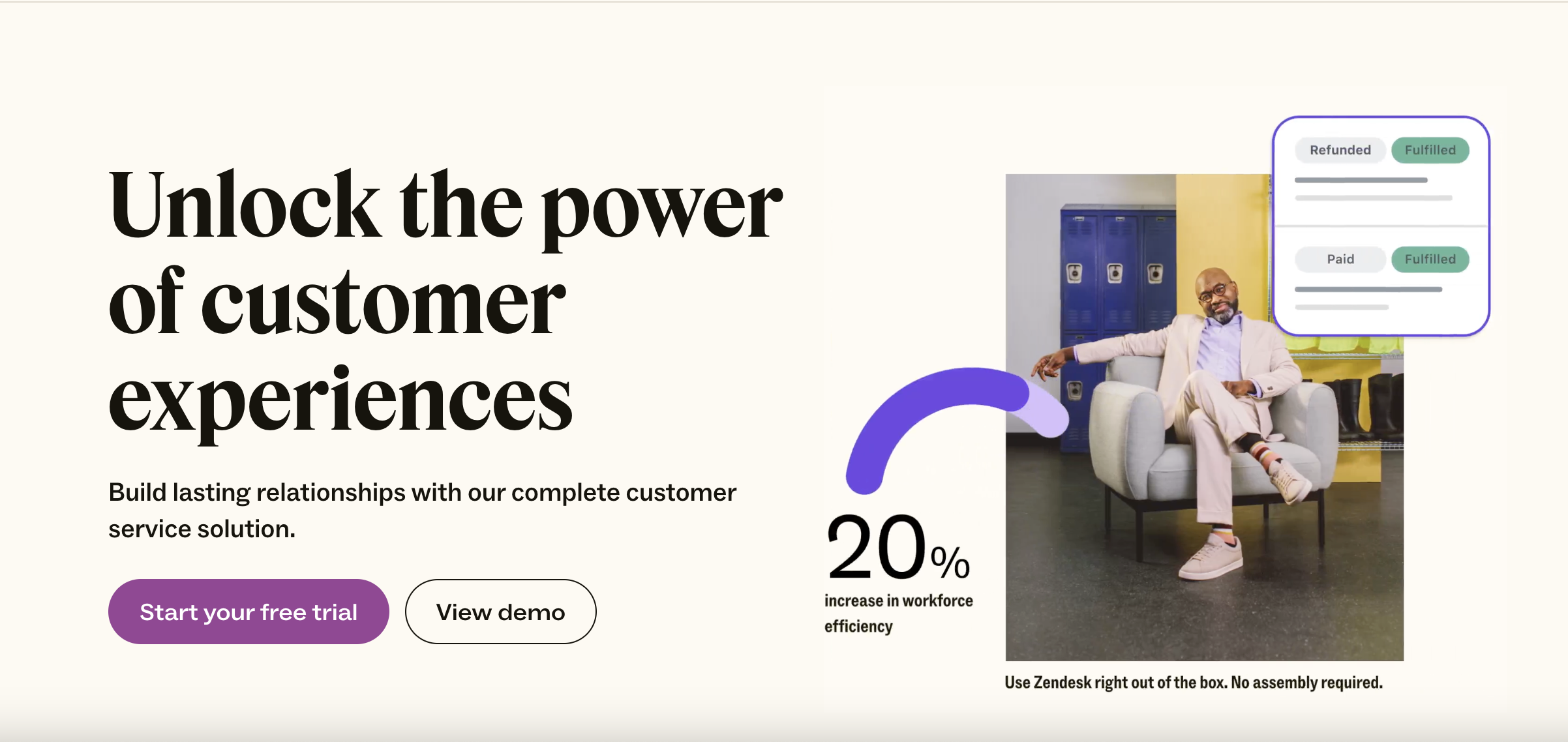
Zendesk is a customer service platform designed to streamline communication between businesses and their customers. It provides tools for managing customer support tickets, live chat, and knowledge bases, all aimed at improving the efficiency of customer interactions. The platform also offers analytics features to help businesses understand customer trends and improve service quality.
About Manifest AI
Manifest AI is an AI shopping assistant powered by GPT-4. It helps Shopify stores deliver the best shopping experience to their customers through AI-driven search, nudges, quizzes, and support. Manifest AI resolves 90% of customer queries without agent intervention and increases the average order value and conversion rate.
Benefits of Zendesk and Manifest AI Integration
Check these benefits of integrating Zendesk with Manifest AI:
Turn conversations into tickets: The integration allows the assistant to directly create Zendesk tickets from ongoing conversations between customers and the chat assistant. This ensures that any issues requiring further attention are quickly escalated to the appropriate support team.
Focus on other high-priority tasks: With Manifest AI handling up to 90% of customer queries, your team can allocate more time and resources to tackling high-priority tasks. This efficient query resolution frees up your staff to focus on complex issues that require a more hands-on approach.
Automatic ticket creation: Whenever a customer issue needs human intervention, the system automatically generates a ticket and forwards the entire conversation to the Zendesk agent team. This seamless transition ensures that all relevant information is passed along without any manual effort, streamlining the support process.
Increase customer retention: By resolving the majority of issues through Manifest AI and smoothly transferring more complicated problems to human agents, customers experience prompt and competent service. This high level of support satisfaction helps in retaining customers and building long-term loyalty.
Manifest AI and Zendesk Integration Steps
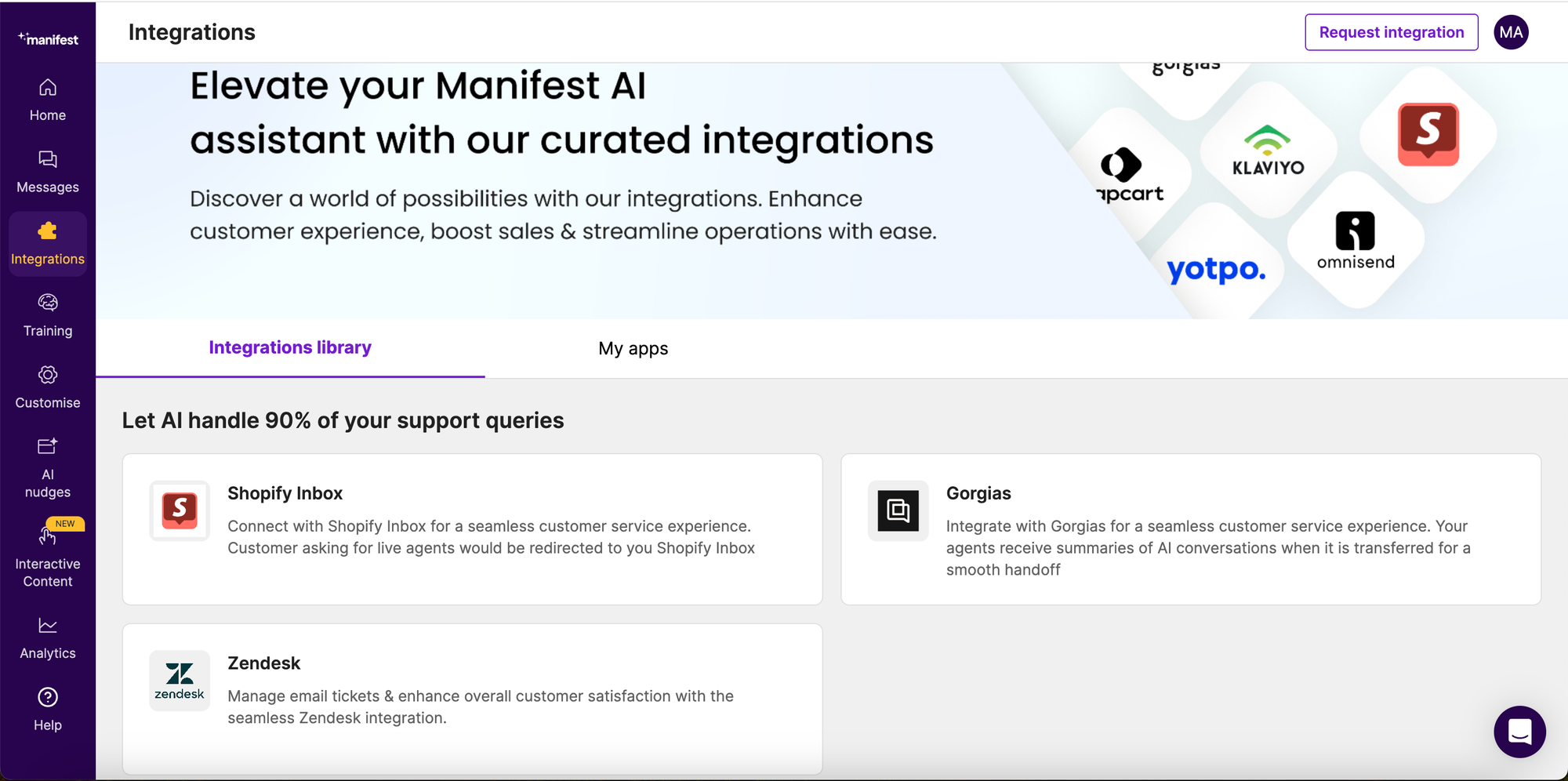
To enable Manifest AI and Zendesk integration, you need to follow some simple steps:
Before moving to the steps, you should have installed the Zendesk on your store.
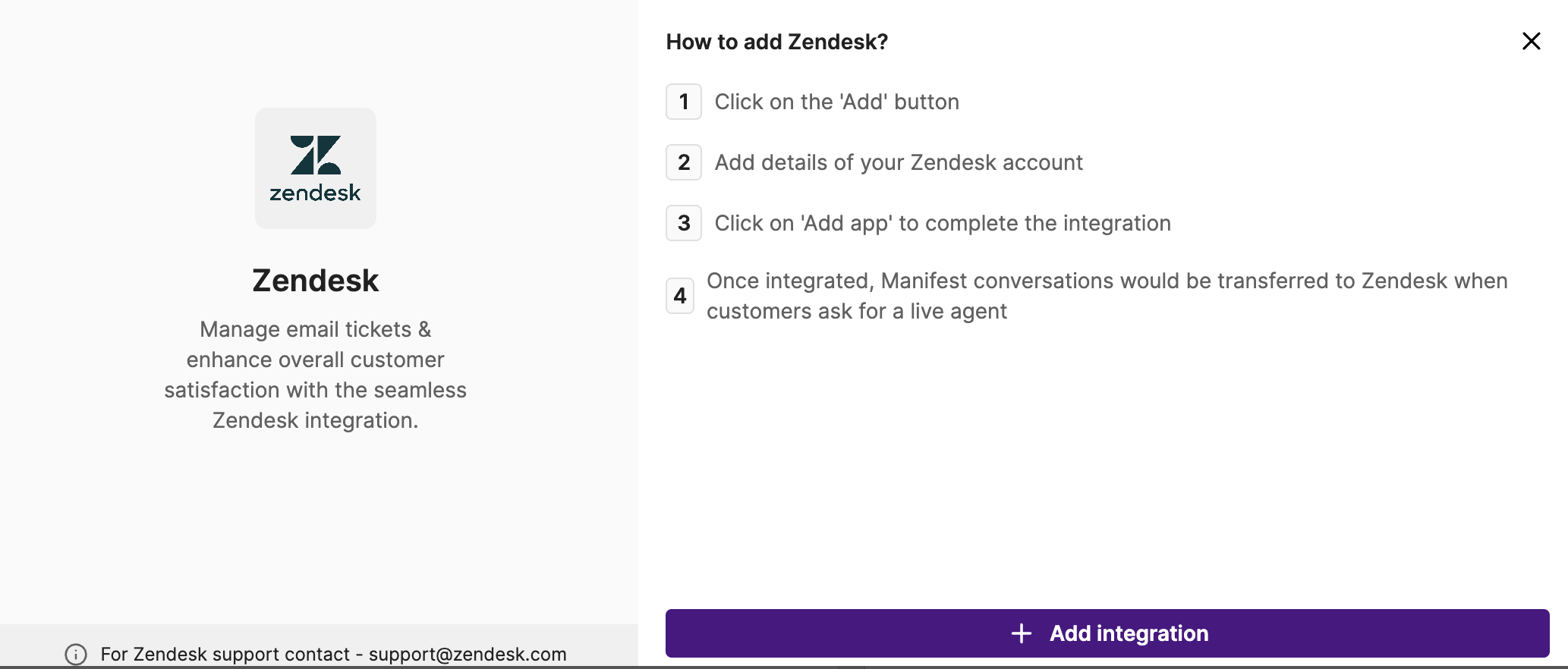
- Start in Manifest AI: Begin by logging into your Manifest AI dashboard. This is your starting point for setting up integrations.
- Navigate to Integrations: In the dashboard, find the ‘Integrations’ section. This area lists various tools that can be connected with Manifest AI, including Zendesk.
- Select Zendesk: Choose Zendesk from the list of available integrations. You will be asked to provide specific details related to your Zendesk account.
- Provide Zendesk Credentials: Enter your Zendesk API key and any other necessary information. This information will enable Manifest AI to securely communicate with your Zendesk account.
- Activate Integration: After ensuring all settings are correct and you’re satisfied, click the ‘Add Integration’ button to activate the integration.
- View customer tickets on your Zendesk dashboard: With the integration now active, whenever a customer requests an agent, Manifest AI will capture their email and create a ticket, including the customer conversation, in your Zendesk dashboard.

.png)