How to Add Reviews to Shopify: A Comprehensive Guide
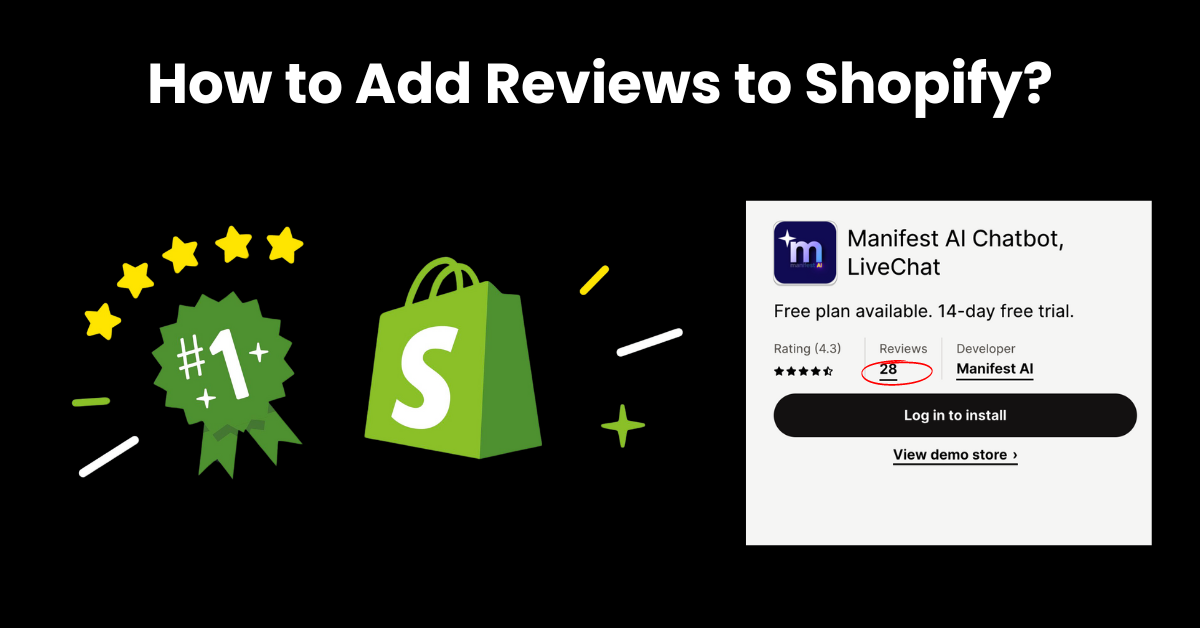
Customer reviews are crucial for building trust and credibility in the e-commerce world. They provide social proof, influence purchasing decisions, and offer valuable insights for businesses to improve their products and services. This guide will walk you through the process of adding reviews to your Shopify store, covering various methods and best practices.
Why Reviews Matter: Building Trust and Boosting Sales
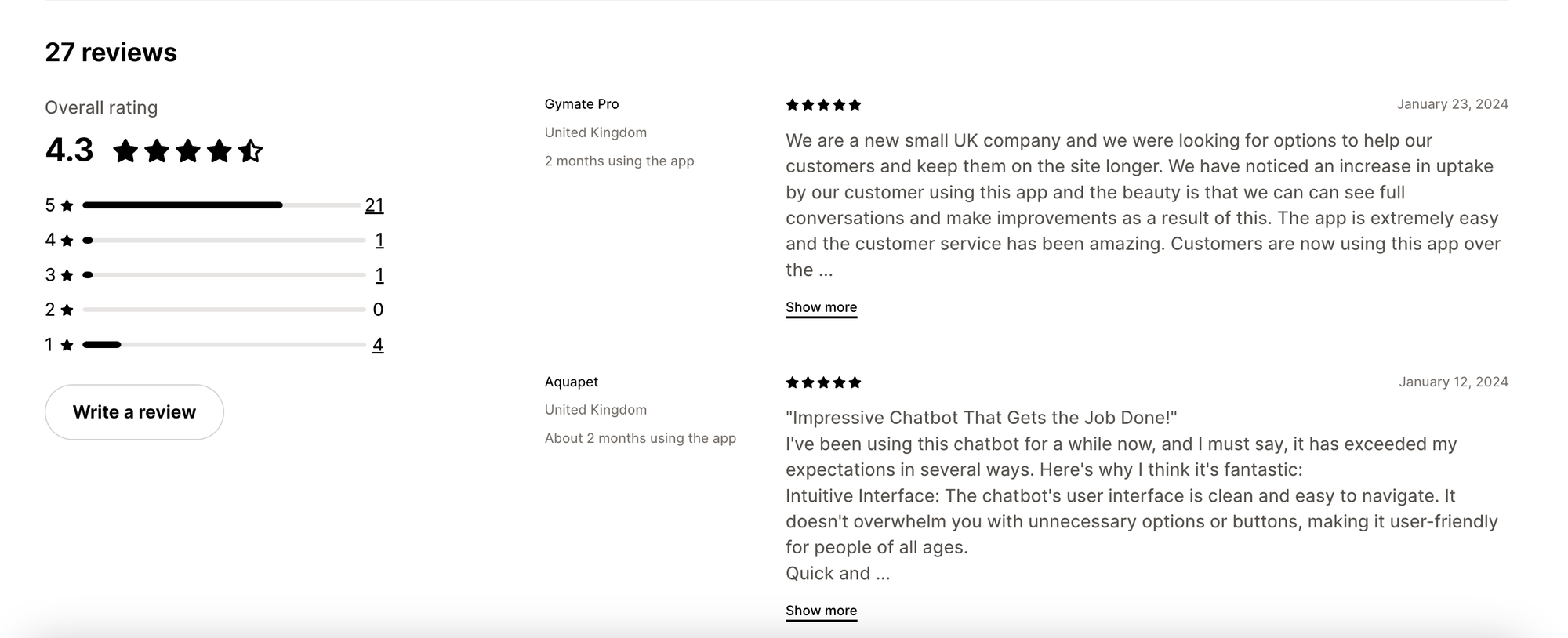
In the world of online shopping, customer reviews hold immense power. They act as social proof, influencing buying decisions and shaping brand perception. Let's delve into the key reasons why reviews are crucial for your Shopify store:
1. Enhanced Credibility and Trust: Positive reviews build trust with potential customers, establishing your brand as reliable and trustworthy. They act as authentic testimonials, offering valuable insights from real customers.
2. Increased Sales and Conversions: Studies show that positive reviews significantly impact purchasing decisions. Customers are more likely to buy from stores with positive reviews, leading to higher conversion rates and sales.
3. Improved Search Engine Ranking: Positive reviews can positively impact your search engine ranking, making your store more visible to potential customers. This increased visibility attracts more traffic and drives sales.
4. Valuable Customer Feedback: Reviews offer valuable insights into your products and services. They highlight what customers love and areas for improvement, allowing you to refine your offerings and enhance customer satisfaction.
Methods for Adding Reviews to Shopify
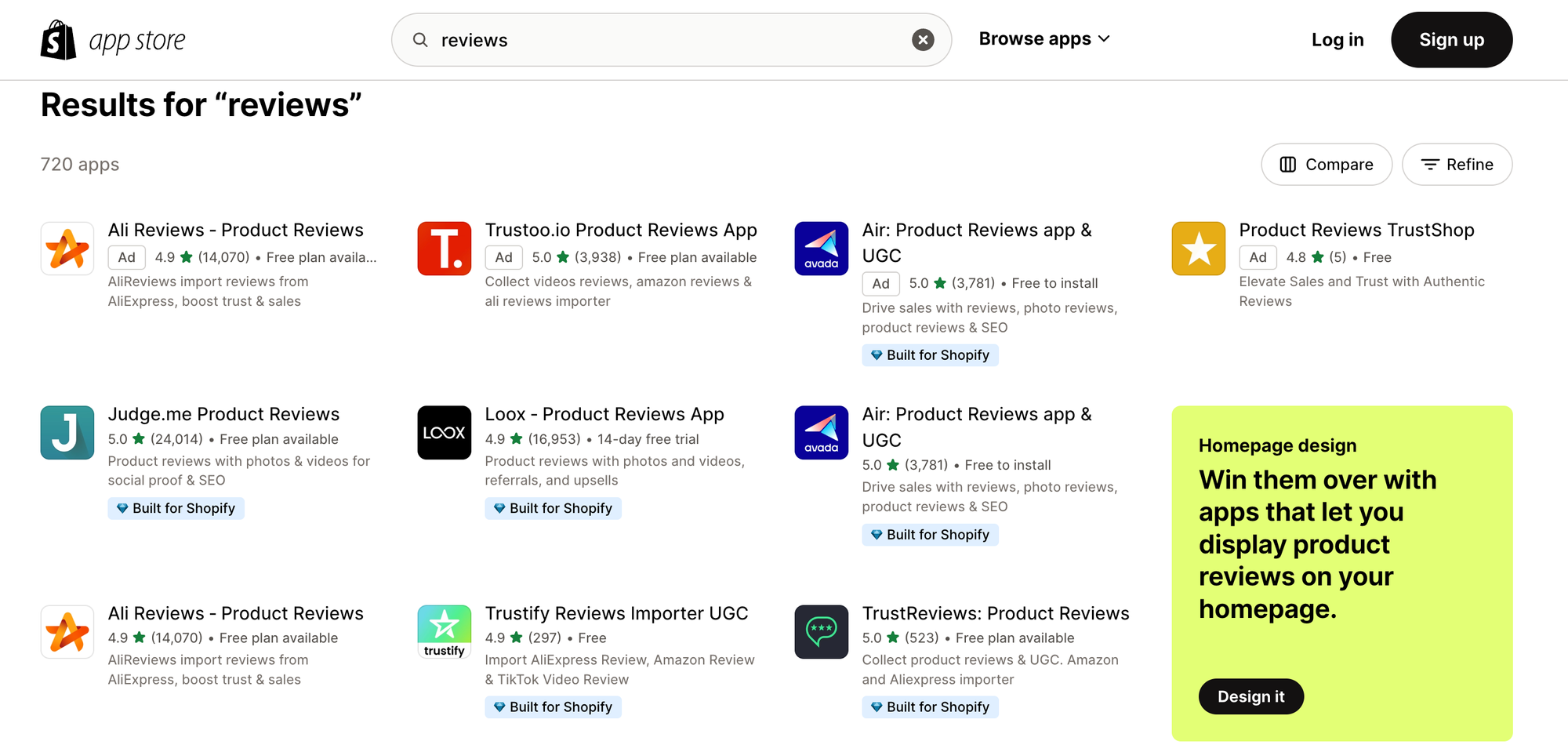
Customer reviews are essential for building trust and driving sales on your Shopify store. But how do you incorporate them? This section explores various methods for adding reviews to your Shopify platform, empowering you to choose the approach that best suits your needs.
1. Utilizing Shopify's App (Discontinued in May 2024)
While previously available, the Shopify Product Reviews app is being discontinued on May 6, 2024. Existing reviews will no longer be displayed after this date. If you currently use this app, migration to an alternative solution is crucial.
2. Exploring Alternative Review Apps
The Shopify app store offers a diverse range of review apps with various features and functionalities. Explore these options, considering factors like pricing, ease of use, customization options, integration with other tools, and customer support before making a decision.
3. Manually Adding Reviews (Limited Scalability)
For small stores with few products, manually adding reviews to product descriptions or a dedicated "Reviews" page might be feasible. However, this method becomes impractical for larger product catalogs.
How to Add Reviews to Shopify? (Steps)
- Install and Configure the App: Follow the app developer's instructions to install and configure the chosen review app on your Shopify store.
- Customize Review Settings: Define the review criteria, such as star ratings, text reviews, and photo/video uploads, based on your preferences.
- Displaying Reviews: Integrate the review widget or code provided by the app into your product pages or create a dedicated "Reviews" page for centralized display.
- Moderating Reviews: Establish clear guidelines for acceptable reviews and set up a moderation process to address inappropriate content.
Best Practices for Encouraging Reviews
- Prompt Customers: Send post-purchase emails or notifications requesting customers to leave reviews of their experience.
- Offer Incentives: Consider offering discounts, loyalty points, or participation in contests to encourage customers to leave reviews.
- Respond to Reviews: Acknowledge both positive and negative reviews, thank customers for their feedback, and address any concerns promptly.
- Showcase Positive Reviews: Strategically display positive reviews on product pages, home pages, or other prominent sections to build trust and social proof.
How to add Etsy reviews to Shopify
While directly importing Etsy reviews to Shopify isn't possible due to platform limitations, there are workarounds to leverage the positive feedback from your Etsy store on your Shopify platform. Here are two potential approaches:
1. Manual Integration
- Gather Reviews: Export your Etsy reviews as a CSV file.
- Customize and Integrate: Select relevant reviews, potentially edit for clarity, and manually add them to your Shopify product descriptions or create a dedicated "Reviews" page.
2. Utilize Third-Party Tools
- Explore Options: Several third-party apps, like Reputon or Yotpo, offer features to connect your Etsy store and display reviews on your Shopify platform.
- Consider Benefits: These apps often provide additional functionalities like review widgets, customization options, and automated processes, potentially streamlining the integration.
How to add Google reviews to Shopify?
While Google Reviews themselves cannot be directly added to your Shopify store, there are strategies to leverage their positive impact:
1. Encourage Google Reviews
- Direct Customers: Encourage customers to leave reviews on your Google My Business page after their purchase or interaction.
- Provide Links: Include a link to your Google My Business page on your website or product pages for easy access.
2. Utilize Review Widgets
- Third-Party Apps: Explore Shopify apps that aggregate reviews from various platforms, including Google, and display them on your store.
- Manual Integration: If you're comfortable with coding, you can manually embed Google Reviews using code snippets from Google My Business.
3. Showcase Positive Reviews
- Testimonials: Feature positive Google Reviews as testimonials on your website or marketing materials to build trust and social proof.
- Case Studies: Create case studies highlighting positive customer experiences and include relevant Google Review snippets.
Grow your Shopify Store with Manifest AI
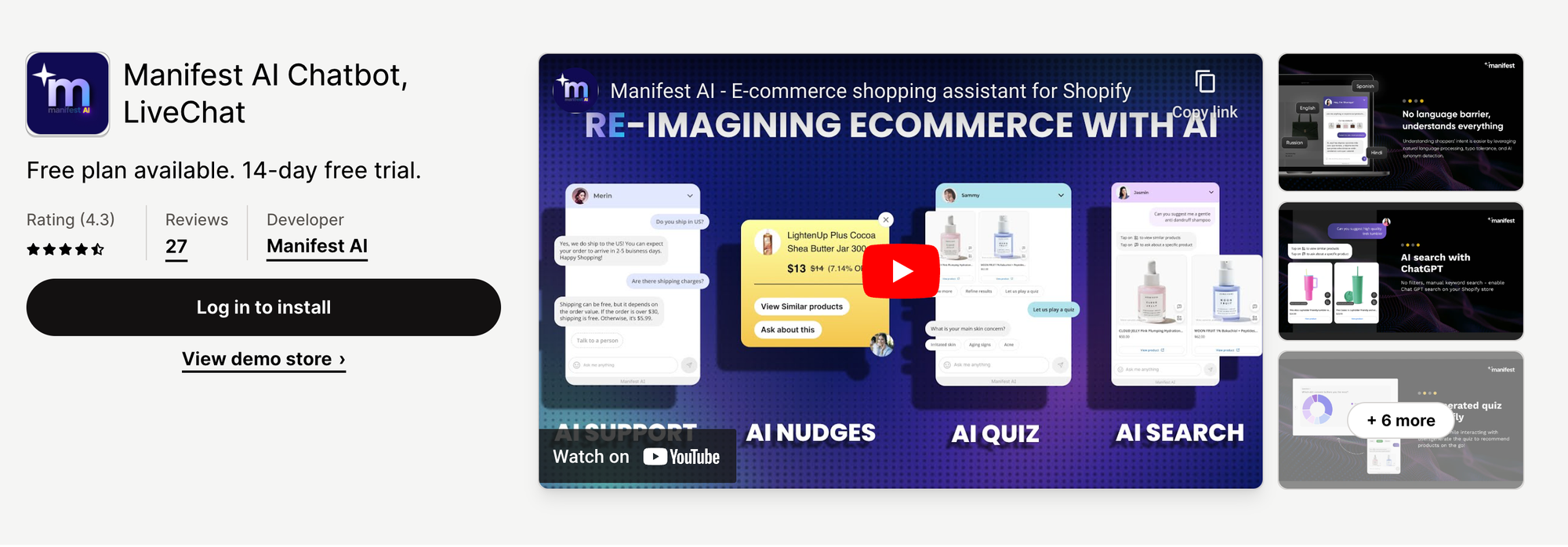
Adding Manifest AI to your Shopify store can significantly enhance how your store operates and interacts with customers. This AI tool is crafted to closely match what your customers are looking for, providing a shopping experience that feels personal and engaging. Here are some ways Manifest AI contributes to your store's growth:
- Personal Recommendations: It looks at what your customers like and what they are searching for to suggest products they are more likely to buy, making each customer's visit more personalized.
- Quick Customer Help: Manifest AI can answer common questions from your customers quickly, ensuring they get the help they need without delays.
- Keeping Customers Engaged: This tool can start conversations with visitors, offering guidance or suggestions, which helps keep them interested and more likely to make a purchase.
- Understanding Your Customers: With Manifest AI, you get insights into what your customers prefer and how they shop, allowing you to make better decisions about what to stock and how to market it.
Conclusion
Adding reviews to your Shopify store is a straightforward process that can significantly enhance your store's credibility and appeal to potential customers. By carefully selecting a review app that aligns with your store's needs, customizing it to fit your aesthetic, and actively managing customer feedback, you create a more engaging shopping environment. Remember, reviews not only build trust but also provide valuable insights into your products and customer service. Embrace this opportunity to connect with your customers and leverage their feedback for continuous improvement and growth in your e-commerce journey.
FAQs
Why my Shopify product reviews are not showing me?
If your product reviews on Shopify aren't displaying, it could be due to a few common issues: the review app might not be correctly installed or configured, there may be a theme compatibility problem, or the review section code might be missing from your product page template. Check your app settings and theme code, and consider reaching out to the app's support team for assistance.
What is Shopify product review customization?
Shopify product review customization involves altering the appearance and functionality of the review section on your store's product pages. This can include changing the layout, style, and how reviews are displayed or interacted with by customers. Customization aims to match your store's theme and enhance the user experience

.png)
