How to Turn Off Shop Pay On Shopify?
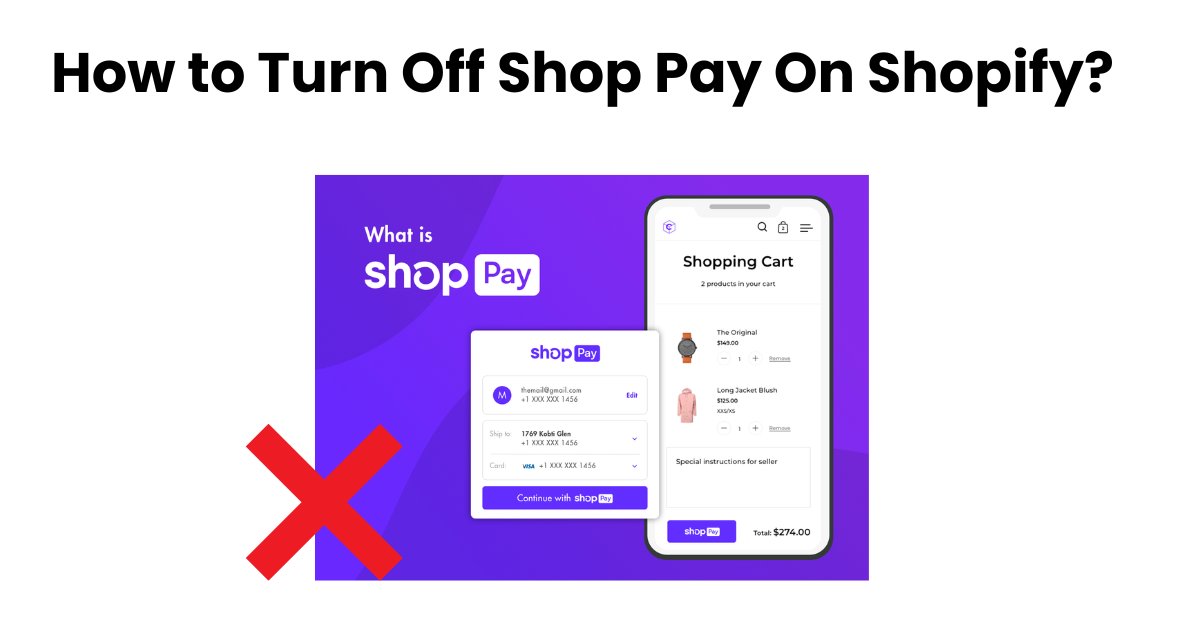
While Shop Pay offers a convenient way for customers to checkout on your Shopify store, some businesses might prefer to disable it for various reasons. Whether you manage a small store or simply have specific preferences, understanding how to turn off Shop Pay is crucial.
Studies show that 73% of online shoppers abandon their carts during checkout, highlighting the importance of offering a streamlined and familiar experience. This guide will walk you through the steps of disabling Shop Pay while providing alternative payment options to ensure a smooth checkout process for your customers.
Reasons to Consider Disabling Shop Pay on Shopify
While Shop Pay offers numerous benefits, there are situations where disabling it might be a suitable choice for your Shopify store. Here are some reasons why you might consider turning off this feature:
- Integration with Existing Payment Gateways: If you already have established relationships with specific payment processors and prefer not to integrate with another system, you might choose to get rid of Shop Pay to maintain consistency and streamline your existing processes.
- Focus on Specific Customer Segments: If your target audience primarily resides in regions where Shop Pay is not widely used or has limited adoption, disabling it might simplify the checkout process for those customers.
- Integrating with Third-Party Apps: Some third-party apps or plugins for your store might not be compatible with Shop Pay, potentially causing conflicts or hindering functionality. Disabling Shop Pay could resolve these compatibility issues.
- Maintaining Control over Checkout Experience: Some businesses might want complete control over the checkout flow and prefer not to rely on an external service like Shop Pay. This allows for greater customization and tailoring the checkout experience to specific branding or preferences.
- Transparency and Security Concerns: While Shop Pay is a secure and reputable platform, some businesses or customers might have personal preferences regarding data privacy or simply prefer the familiarity of existing payment methods.
How to Turn Off Shop Pay On Shopify: 5 Steps
While Shop Pay offers numerous advantages, there are scenarios where disabling it might be beneficial for your Shopify store. This guide outlines the simple steps involved in turning off Shop Pay:
1. Access Settings:

Begin by logging into your Shopify admin panel. Once logged in, navigate to the "Settings" section located on the left-hand side of the dashboard.
2. Select "Payments":
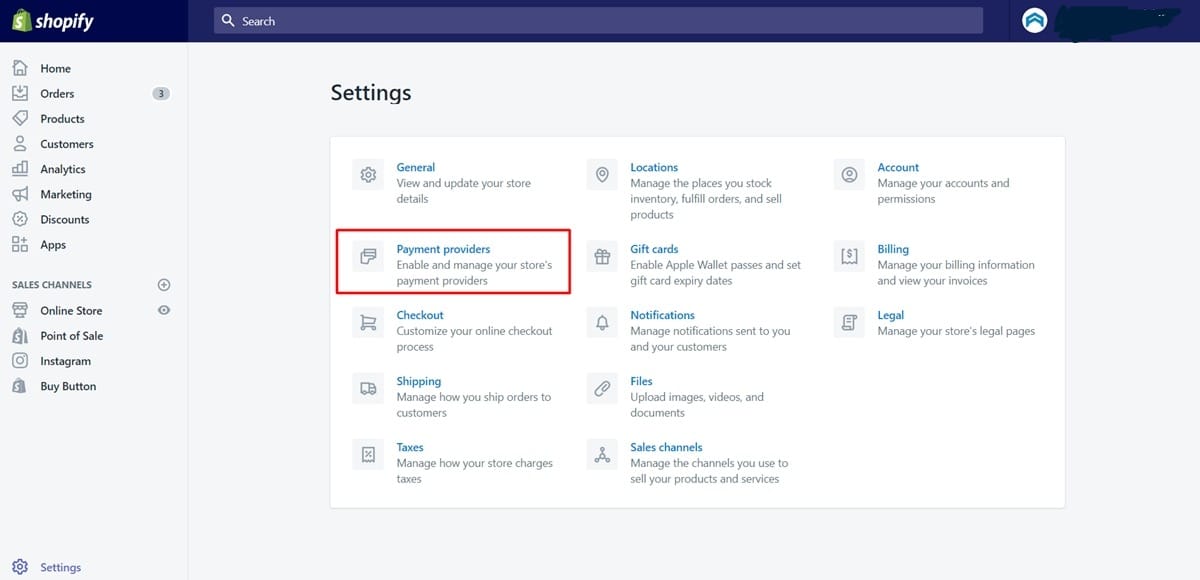
Within your settings, click on the "Payments" option to access your store's payment configuration settings.
3. Manage Shopify Payments:
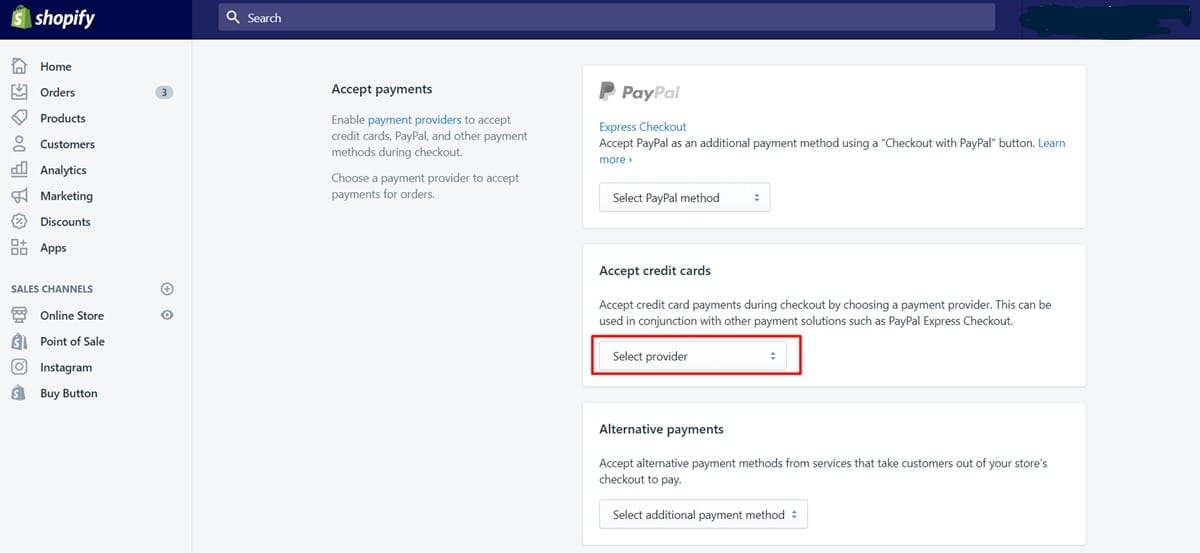
In the "Payments" section, locate the "Shopify Payments" section and click on the "Manage" button.
4. Disable Shop Pay:
Within the "Shopify Payments" section, locate the "Shop Pay" option. You will see a toggle switch next to it. Click on the toggle switch to turn it off and disable Shop Pay.
5. Save Changes:
Once you've disabled Shop Pay by turning off the toggle switch, click on the "Save" button located at the bottom of the page to confirm your changes.
Following these steps will successfully disable Shop Pay on your Shopify store.
Remember:
- Disabling Shop Pay removes the Shop Pay option from your checkout page.
- Customers will still be able to use existing payment methods offered on your store.
- Consider your specific needs and preferences before making a decision to disable Shop Pay.
Common Challenges When Removing Shop Pay and How to Overcome Them
Deciding to deactivating Shop Pay from your Shopify store might have its benefits, but it's important to be aware of potential challenges and how to address them:
Challenge 1: Reduced Conversion Rates:
- Potential Impact: Studies indicate that Shop Pay can offer a smoother checkout experience, potentially leading to higher conversion rates. Removing it might initially impact conversions as customers adjust to a different checkout flow.
- Solution: Carefully analyze your store's conversion rates before and after removing Shop Pay. Consider offering alternative payment methods with a familiar and user-friendly experience to minimize disruption.
Challenge 2: Customer Perception:
- Potential Impact: If customers are accustomed to the convenience of Shop Pay, removing it might create confusion or frustration, impacting their perception of your store's ease of use.
- Solution: Be transparent about the change. Consider informing customers through website announcements, social media posts, or email notifications. Explain the rationale behind the decision and emphasize the availability of alternative payment options.
Challenge 3: Integration with Existing Apps:
- Potential Impact: Some third-party apps or plugins might have functionalities specifically designed to work with Shop Pay. Removing Shop Pay could disrupt these integrations or require adjustments to maintain their functionality.
- Solution: Review your existing apps and plugins to assess their compatibility with Shop Pay. Consult the app developers or documentation for specific information on potential impacts and solutions.
Challenge 4: Abandoned Carts:
- Potential Impact: Removing a familiar payment option might lead to an increase in abandoned carts during checkout as customers hesitate or encounter difficulty with alternative methods.
- Solution: Optimize your checkout process for clarity and ease of use. Ensure all available payment methods are clearly displayed and offer instructions if necessary. Consider offering guest checkout options to simplify the process.
Explore Shop Pay Alternatives
While disabling Shop Pay offers specific benefits, it's crucial to ensure a smooth checkout experience for your customers. Here are some alternative payment methods you can offer alongside established options like credit cards and debit cards:
1. Digital Wallets: These offer a convenient checkout experience using familiar platforms:
- Apple Pay: Widely used on Apple devices for one-click secure payments.
- Google Pay: Popular option for Android users, offering quick and secure checkout.
- PayPal: Trusted digital wallet used globally for online purchases.
2. Buy Now, Pay Later (BNPL) Services: These allow customers to split purchases into installments:
- Klarna: Offers flexible payment options with widespread adoption.
- Afterpay: Popular BNPL service, especially amongst younger demographics.
3. Alternative Payment Gateways: These robust platforms offer a variety of features:
- Stripe: A popular and versatile gateway with competitive fees and numerous integrations.
- Authorize.Net: Well-established gateway with various features and security measures.
- 2Checkout: Global gateway offering support for international payments and multiple currencies.
Additionally, consider exploring Shopify App Store alternatives to Shop Pay:
- Loox: Allows customers to leave photo and video reviews, enhancing trust and social proof.
- Judge.me: Powerful review platform with robust features for managing customer feedback.
- Yotpo: Offers a comprehensive suite of marketing tools including reviews, loyalty programs, and SMS marketing.
- Trustpilot: Leading platform for building online reputation through customer reviews and ratings.
Grow your Shopify store with an AI
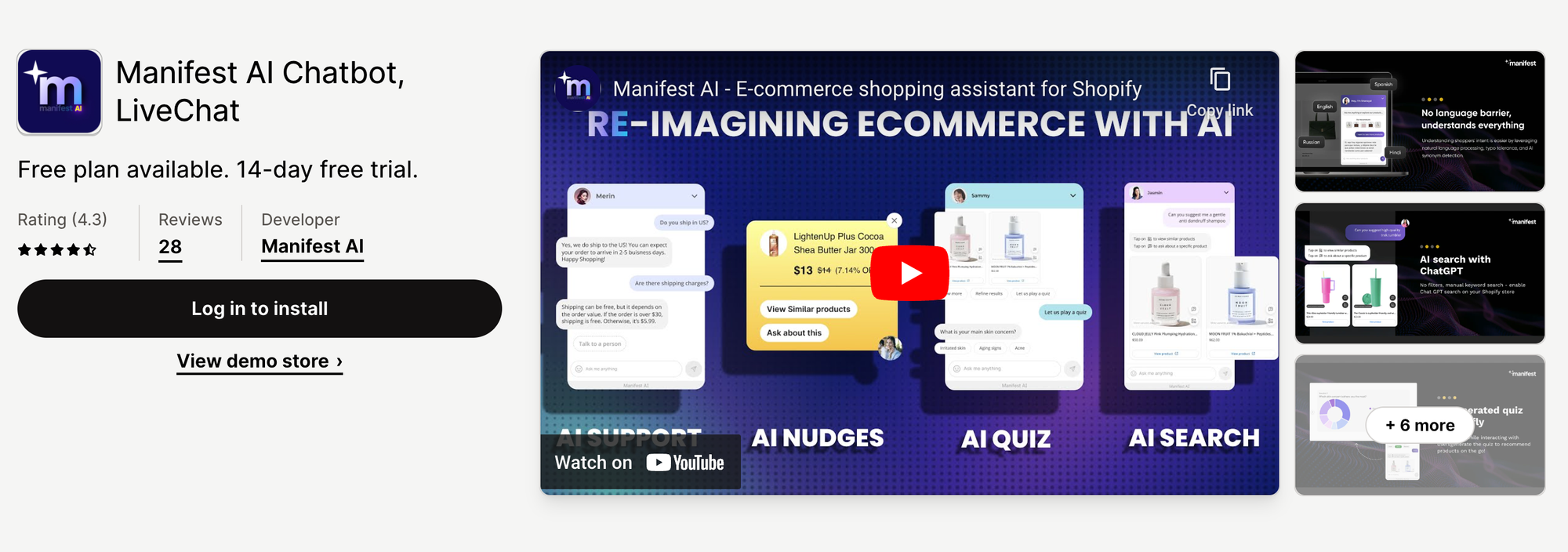
Integrating Manifest AI into your Shopify store can significantly improve its functionality and customer interaction. This AI solution is designed to align with your customer's needs, offering a shopping experience that is both personalized and captivating. Here's how Manifest AI can drive the growth of your store:
- Tailored Product Recommendations: By analyzing customer preferences and search queries, Manifest AI can recommend products that customers are more inclined to purchase, customizing each visit.
- Efficient Customer Assistance: Manifest AI swiftly addresses common customer inquiries, ensuring prompt support.
- Enhancing Customer Engagement: The tool engages visitors by initiating conversations, providing guidance, or making suggestions, thereby increasing the likelihood of a purchase.
- Customer Insights: Manifest AI provides valuable insights into customer preferences and shopping behaviors, enabling more informed decisions regarding inventory and marketing strategies.
Conclusion
Choosing to disable Shop Pay on your Shopify store is a decision based on your individual needs and priorities. While it offers convenience for customers, there might be situations where removing it aligns better with your business strategy or checkout experience preferences.
This guide has outlined the steps for turning off Shop Pay, potential challenges to consider, and alternative payment options to explore. Remember, prioritize a seamless and secure checkout experience regardless of the payment methods offered. By carefully evaluating your options and implementing solutions effectively, you can ensure a smooth transition and maintain customer satisfaction on your Shopify store.

.png)
