In-App Messaging: Benefits, Best Practices & Tools
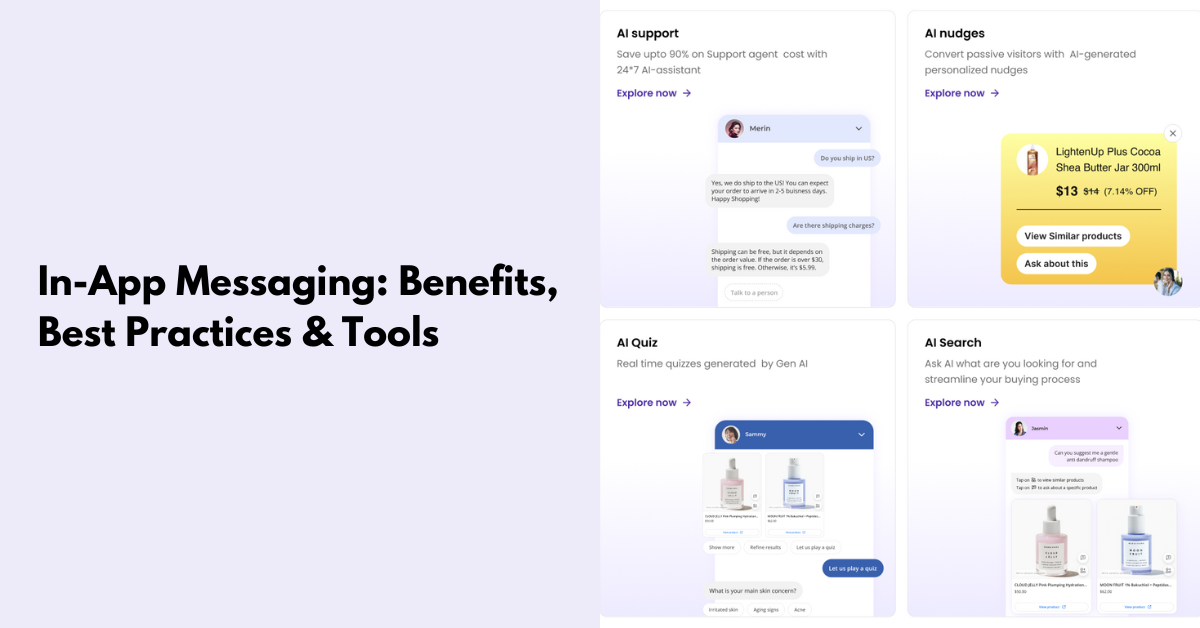
A communication tool built into mobile apps, in-app messaging allows users to communicate directly with one another inside the app environment. The increasing need for seamless customer service and user involvement within apps is the reason for its necessity. In-app messaging functions as a real-time communication platform that lets users share information, communicate, and ask for help without ever leaving the app. This blog examines the core ideas of in-app messaging, examining its importance, function and in app messaging best practices Which improve user experience and promote deep connections inside app ecosystems.
What Is In-App Messaging?
In-app messaging refers to the capability embedded within mobile applications that enable users to communicate with each other or with the app's administrators without needing to exit the application. It allows for real-time conversations, information sharing, and support interactions directly within the app environment. In essence, in-app messaging serves as a communication channel that enhances user engagement and facilitates seamless interactions within the app, contributing to a more immersive and convenient user experience.
In-App Messaging: Benefits
In-app messaging offers a bunch of advantages for both you and your app users. Here are some of the In-app messages benefits:
High Engagement: In-app messages reach users when they are actively using your app, making them more likely to be receptive to your message compared to emails or push notifications that can interrupt what they're doing elsewhere. Studies show in-app messages can have significantly higher engagement rates than other channels.
Improved User Experience: In-app messages can be seamlessly integrated into your app's design, providing a more contextual and helpful experience for users. They can be used for things like onboarding new users, highlighting new features, or offering contextual help.
Personalization: Unlike push notifications, in-app messages allow for much more detailed personalization. You can tailor messages to specific user segments based on demographics, behavior, or in-app activity. This can significantly improve the relevance and effectiveness of your messages.
Rich Media: In-app messages can leverage rich media like images and videos to grab user attention and deliver information more engagingly compared to plain text.
No Opt-In Needed: Unlike push notifications, which require user opt-in, in-app messages can reach all your active users. This ensures you can get important information to everyone who needs it.
Cost-Effective: In-app messaging is a built-in feature within your app, so there are no additional costs associated with sending messages, unlike other channels that might require advertising spend.
Measurable Results: In-app messaging platforms typically provide detailed analytics that allow you to track the performance of your messages and measure their impact on user behavior. This data can be used to optimize your messaging strategy for better results.
In-App Messaging: Best Practices
Here are some in-app messaging best practices to follow:
Timing is Key: Don't bombard users with messages. Show them in-app messages at the right time in their user journey. For instance, a welcome message after signup or a new feature tip when they're in a relevant section of the app.
Keep it Clear and Concise: People are busy. Make your messages short, to the point, and easy to understand. Use clear and benefit-oriented language that highlights the value proposition for the user.
Strong Call to Action (CTA): Tell users what you want them to do next. A clear and compelling CTA button is essential for driving action on your messages.
Personalization is King: Segment your users and tailor messages to their specific needs and interests. This increases relevance and engagement.
Don't Forget the Exit: Always provide an easy way for users to dismiss the message if they're not interested. A simple "close" or "x" button shows respect for user time.
A/B Test Everything: Test different variations of your messages, including the content, visuals, and CTAs. See what resonates best with your audience and optimize for the best results.
Use Visuals Wisely: Images and videos can enhance engagement, but use them strategically. Don't clutter your messages or slow download times.
Reward Users: Consider offering incentives like discounts or in-app currency for completing desired actions from your messages.
Measure and Analyze: Track the performance of your in-app messages and analyze the data. This will help you understand what's working and what needs improvement.
In-App Messaging: Examples
In-app messaging can be used for a variety of purposes throughout the user journey. Here are some In-app messaging examples:
Onboarding
- Welcome message: A simple greeting message after signup that thanks the user for joining and highlights the app's core value proposition.
- Step-by-step walkthrough: A series of in-app messages that guide new users through the core functionalities of the app, helping them get started quickly.
Engagement
- New feature announcements: Promote new features or updates within the app with clear explanations and benefits for users.
- Contextual tips and tricks: Offer quick tips or tutorials based on what users are doing in the app to help them discover new features or use them more effectively.
Retention
- Re-engagement campaigns: If a user hasn't been active for a while, send a message reminding them of the app's value and enticing them to come back.
- Special offers and rewards: Incent users to stay active by offering exclusive discounts, loyalty rewards, or early access to new features.
5 Best In-App Messaging Tools
Here is the list of 5 best In-App Messaging Tools:
Manifest AI
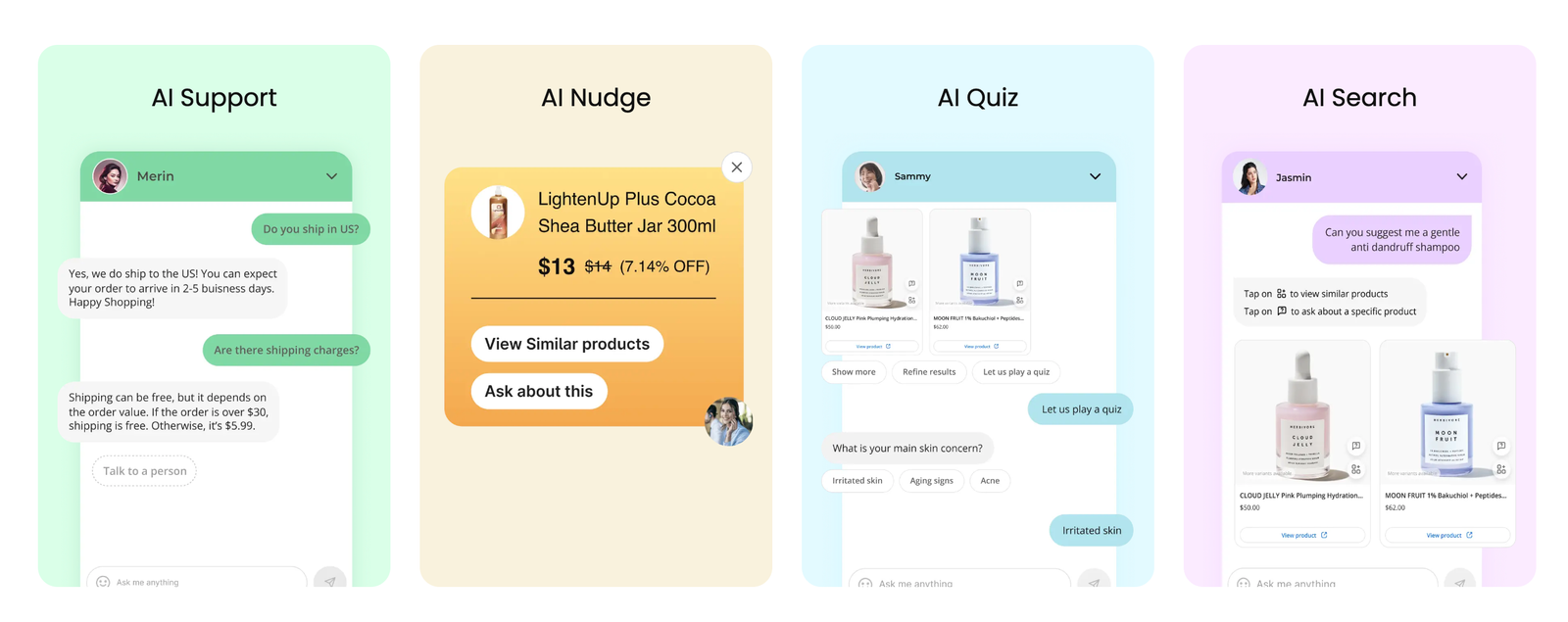
Manifest AI is an AI shopping assistant specifically designed for Shopify stores. It enhances the online shopping experience by providing personalized customer interactions and streamlined service.
Features:
- Personalized Recommendations: Offers product recommendations based on user behavior and preferences.
- Customer Engagement: Engages customers through interactive elements like quizzes and feedback prompts.
Pros:
- Increased Customer Satisfaction: By personalizing the shopping experience, customers find what they need faster.
- Higher Conversion Rates: Tailored recommendations can lead to increased sales.
Cons:
- Dependency on Data: Effectiveness depends on the quantity and quality of customer data collected.
- Integration Complexity: May require technical expertise to integrate fully with existing systems.
Intercom
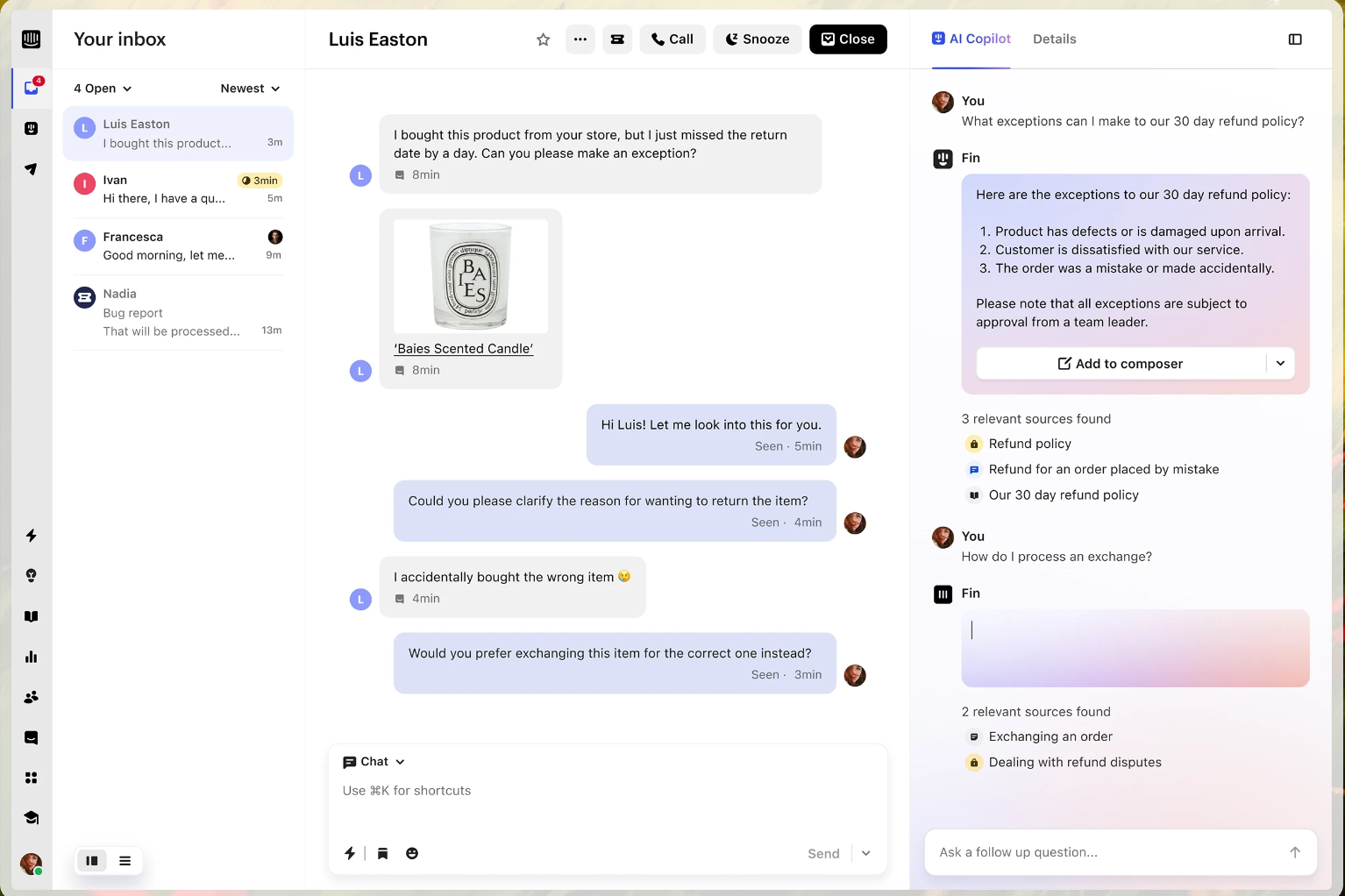
Intercom is a communication platform that facilitates interaction between businesses and their customers directly within apps and websites. It offers a suite of messaging features that include real-time chat, automated messages based on user behavior, and targeted emails. This tool is designed to improve customer support, engage users proactively, and increase conversions through personalized communication.
Pros:
- Provides a unified platform for all customer communications.
- Supports automation, saving time while reaching customers effectively.
- Offers robust analytics to track user interactions and measure engagement.
Cons:
- Can be costly for small businesses or startups.
- May require a learning curve to fully integrate and utilize all features.
OneSignal
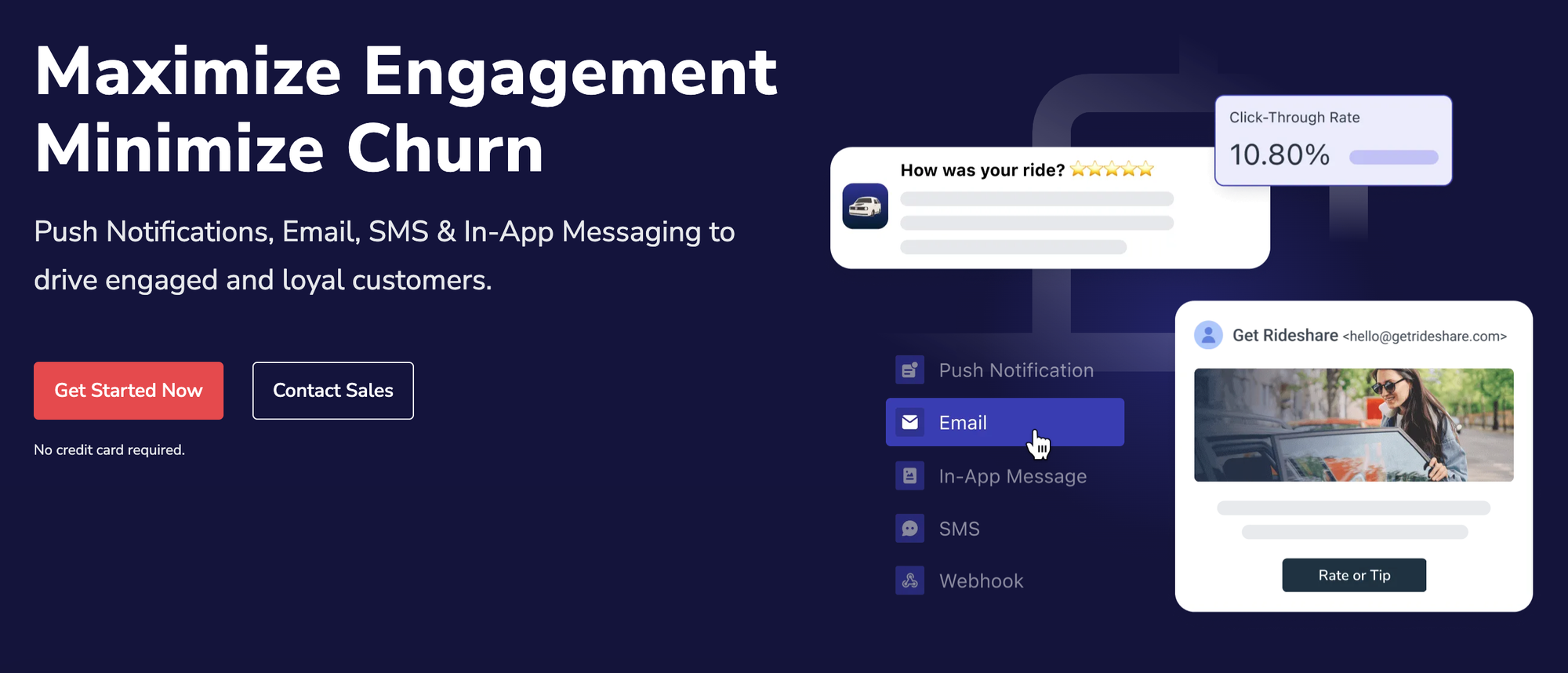
OneSignal is a versatile communication tool designed to enable in-app messaging along with push notifications for web and mobile platforms. It allows developers and marketers to send messages directly to users' devices, fostering enhanced engagement.
Features:
- Supports push notifications, in-app messages, and email.
- Provides real-time analytics to track message performance.
- Offers A/B testing to optimize messaging strategies.
Pros:
- User-friendly interface makes it accessible for non-technical users.
- Extensive customization options for messages.
- Scalable to accommodate large numbers of users.
Cons:
- Can become costly as subscriber count and messaging needs grow.
- Some users report a steep learning curve for advanced features.
Braze
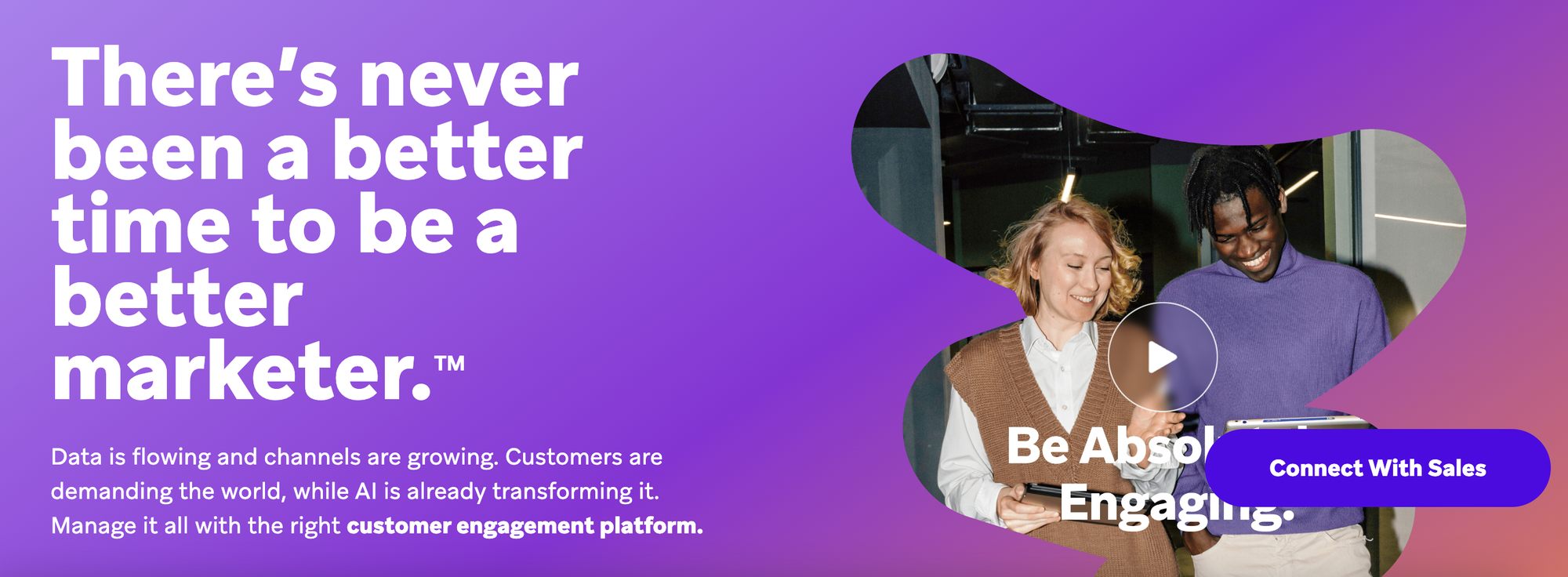
Braze is a comprehensive customer engagement platform that offers in-app messaging among other communication tools. It allows businesses to send targeted and personalized messages directly to users within their apps.
Features: Braze supports rich messaging with images, buttons, and personalized content. It can trigger messages based on user behavior, demographics, and purchase history, enhancing the relevance of communications.
Pros:
- High customization options for tailored messaging.
- Robust analytics to measure engagement and effectiveness.
- Integrates easily with existing mobile apps and data systems.
Cons:
- Can be complex to set up initially.
- Higher cost compared to some simpler alternatives.
Leanplum
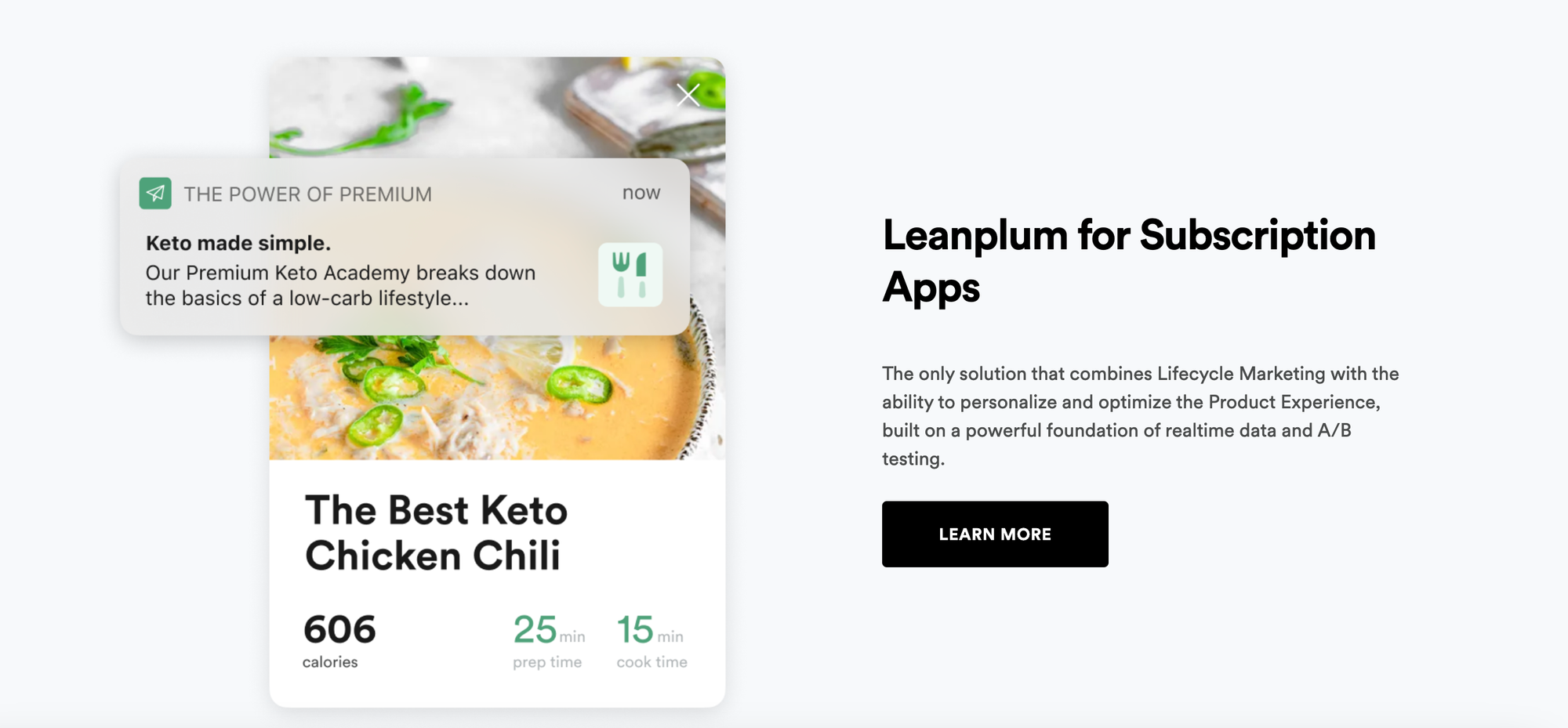
Leanplum is a multi-channel engagement platform that includes powerful in-app messaging capabilities. It allows businesses to send targeted messages within their applications, which can help guide users, promote features, and increase engagement.
Features: Leanplum offers A/B testing, behavioral triggers, and analytics that help refine and optimize messaging strategies. Its ability to personalize messages based on user data and behavior is a standout feature.
Pros: The platform is known for its robust analytics and testing capabilities, enabling precise targeting and real-time adjustments. Its comprehensive personalization options enhance user experience and engagement.
Cons: The complexity of its full suite of features might require a steeper learning curve. Additionally, the cost may be higher compared to simpler solutions, making it less accessible for smaller businesses.
Conclusion
To sum up, in-app messaging is an effective way to improve user happiness, engagement, and overall app performance. Its definition includes a communication function that is integrated into mobile apps and allows for direct assistance and real-time interactions within the app environment. Outlining its advantages, in-app messaging allows developers to make well-informed decisions by providing useful information into user behavior in addition to encouraging user engagement through convenient and focused communication. By following best practices, in-app messages can be delivered with efficiency, respecting user choices and retaining relevance, clarity, and personalization for a smooth and enjoyable experience. Additionally, the availability of a wide range of tools and platforms gives developers even more freedom to deploy and improve in-app messaging techniques, providing scalability and flexibility to accommodate a wide range of user needs.

.png)
