Shapes Theme Shopify Review: Features, Pros, and Cons
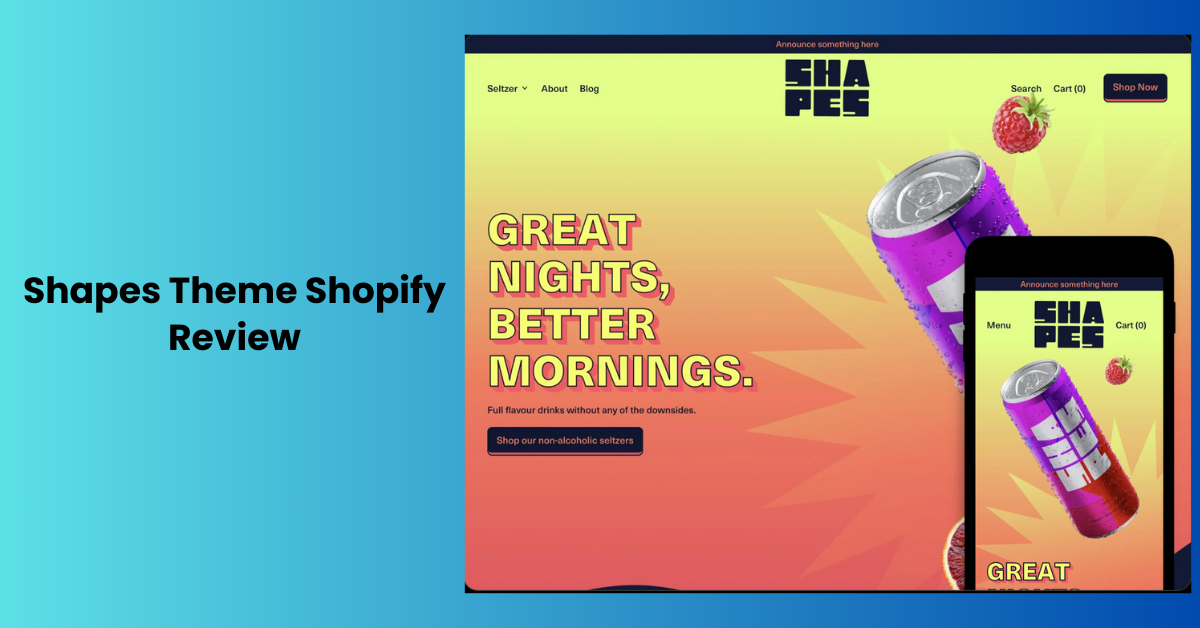
Selecting the right theme is crucial for any Shopify store, and the Shapes Theme offers a unique set of features that might just fit your needs. This review delves deep into the Shapes Theme, exploring its various features, as well as the pros and cons that come with it. We aim to provide a detailed and honest look at how this theme can affect the functionality and aesthetics of your online store. Whether you're starting fresh or considering a revamp, understanding what Shapes Theme has to offer will help you make an informed decision. By the end of this review, you'll have a clearer idea of whether the Shapes Theme aligns with your vision for a successful and visually appealing online presence.
Introducing Shapes Theme Shopify
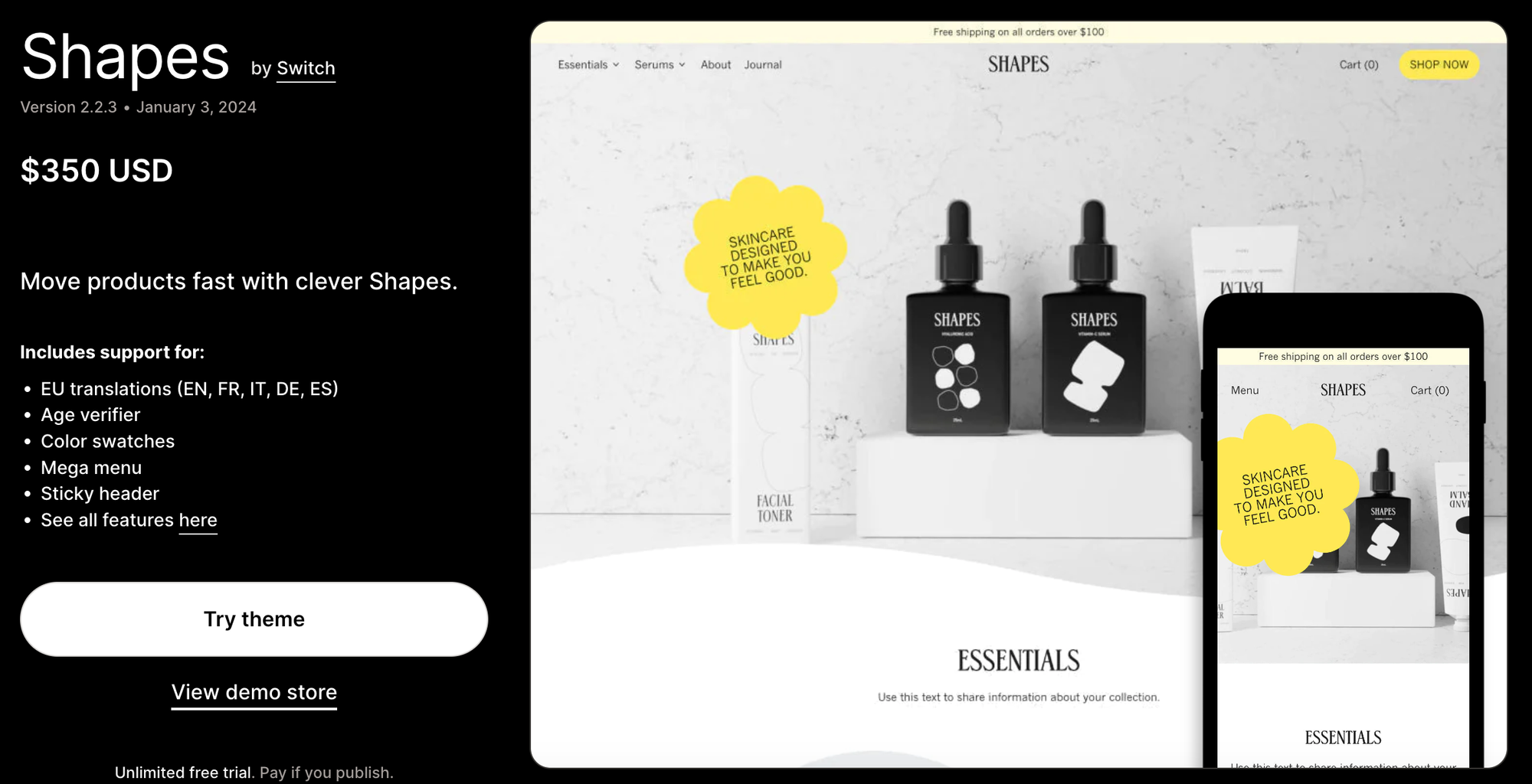
The Shapes Theme for Shopify is designed to cater to a diverse range of online stores, offering a clean and contemporary look. It's characterized by its geometric layouts and focus on imagery, ideal for showcasing products in a visually appealing manner. This theme allows for a high degree of customization, enabling merchants to tailor their site to reflect their unique brand identity. Features like customizable product detail pages, quick shop options, and a mobile-friendly design make navigating your store an intuitive experience for customers. Whether you're selling fashion, art, or electronics, the Shapes Theme provides a versatile foundation to build upon. It aims to create an engaging user experience and a striking online store that captures the essence of your brand and products.
Parallax Shopify Theme Review: Features, Pros, and Cons
Shapes Theme Shopify Features
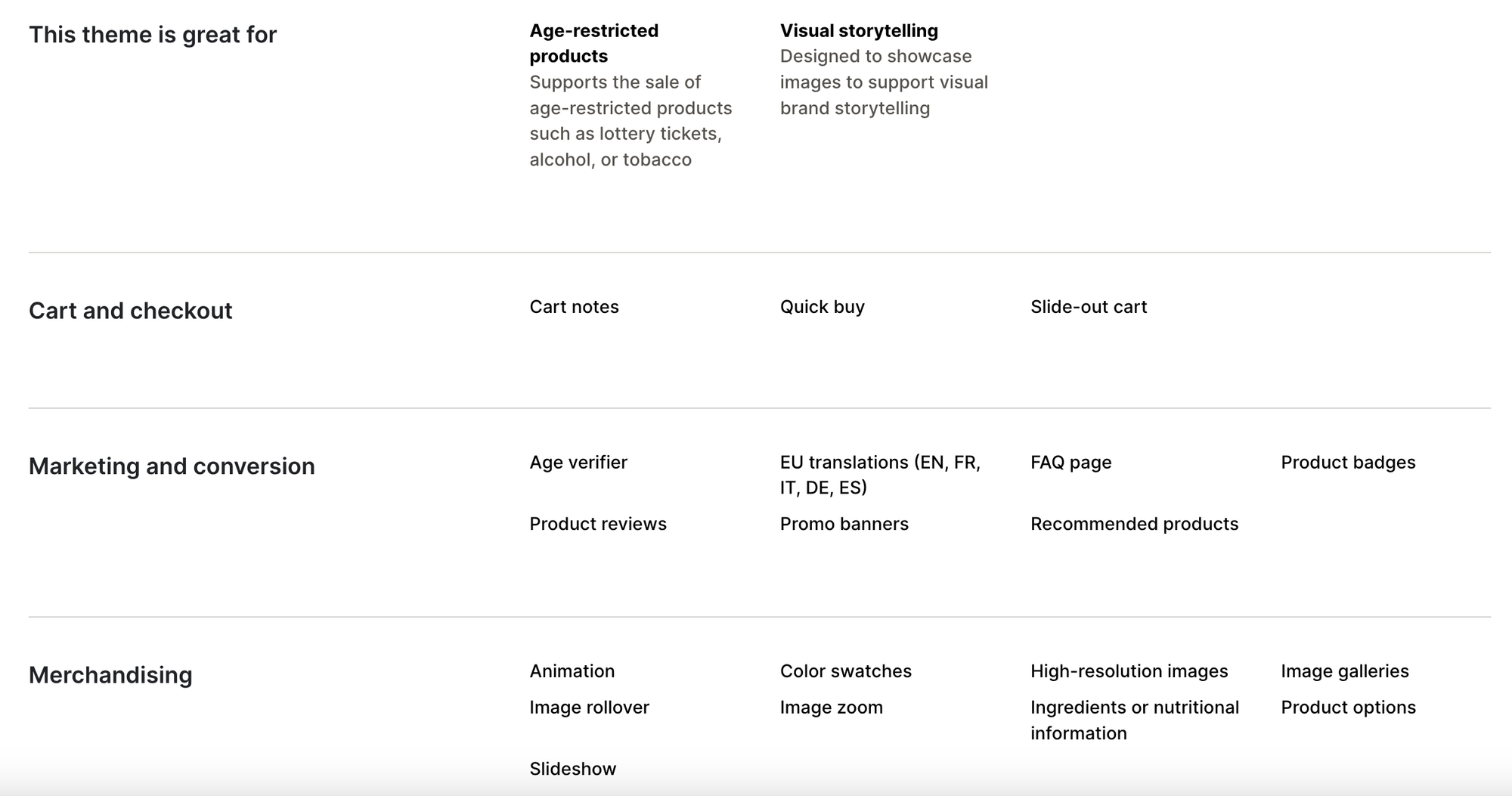
The Shapes Theme for Shopify offers a range of features designed to enhance both the aesthetics and functionality of your online store:
- Geometric Layout: The theme's unique geometric layout brings a modern and artistic touch to your store's design, perfect for showcasing products creatively.
- Customizable Home Page: Offers multiple sections on the home page that you can customize to fit your brand's style, including image galleries, featured products, and testimonials.
- Responsive Design: Fully optimized for mobile devices, ensuring a seamless shopping experience across all types of screens.
- Quick Shop Feature: Allows customers to view product details and add to cart directly from the homepage or collection pages, facilitating a quicker shopping process.
- Product Filtering: Includes advanced filtering options, making it easy for customers to sort and find products based on their preferences.
- Social Media Integration: Easy integration with social media platforms, allowing you to link your social profiles and showcase your feed directly on the store.
- SEO Friendly: Built with best practices in mind to help improve your site's visibility in search engine results.
- Customizable Product Pages: Provides flexibility in how product details are displayed, including multiple images, size charts, and related products.
- Newsletter Signup: Comes with an integrated newsletter signup form to help build your email list and keep customers informed.
Palo Alto Shopify Theme Review: Features, Pros, and Cons
Shapes Theme Shopify reviews (Pros & Cons)
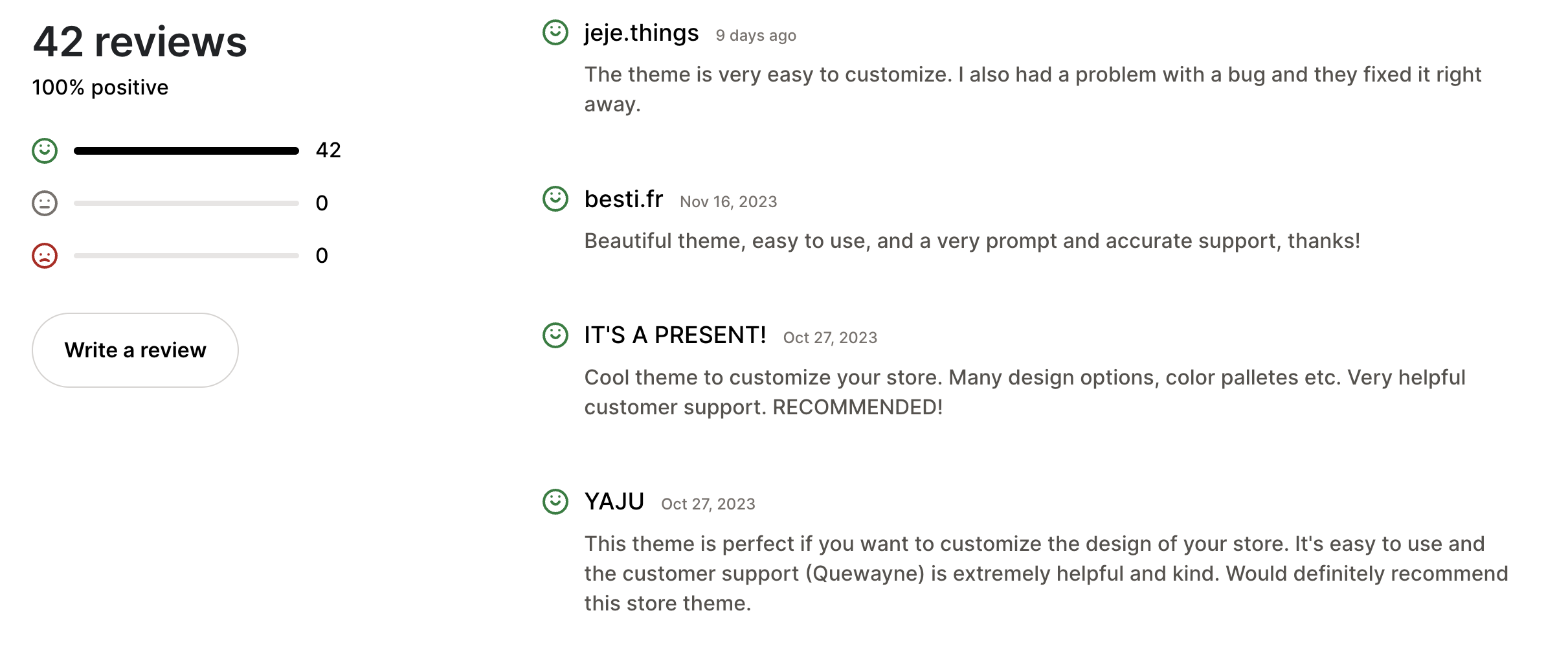
Here's a concise review of the Shapes Theme for Shopify, outlining the pros and cons:
Pros:
- Visually Engaging Design: Offers a clean and modern look that highlights products with a focus on imagery.
- Customization: Provides various options for personalizing the store's appearance, including fonts, colors, and layout configurations.
- Responsive Design: Ensures a seamless shopping experience across all devices, adapting beautifully to screens of any size.
- User-Friendly Navigation: Easy-to-use menus and clear layout make it straightforward for customers to browse and shop.
- Quick Shop Features: Allows customers to view product details and add items to their cart without leaving their current page, enhancing the shopping experience.
Cons:
- May Require Quality Images: To make the most of its visual layout, high-quality images are necessary, which might be a consideration for stores with limited resources.
- Customization Learning Curve: While customizable, newcomers to Shopify might need time to familiarize themselves with the theme's extensive options.
- Price: As a premium theme, it might represent an initial investment for small businesses or individuals just starting out.
Where can you find and download the Shapes Theme Shopify?
To find and download the Shapes Theme for your Shopify store, follow these steps:
- Visit Shopify Theme Store: Head over to the official Shopify Theme Store by visiting themes.shopify.com.
- Locate Shapes Theme: Use the search bar or browse the themes collection to find the Shapes Theme. It's often categorized under styles that emphasize strong visuals and modern layouts.
- Read and Preview: Click on the Shapes Theme to view its details. Read about its features and see the reviews. Make sure to use the live preview option to see how it looks.
- Purchase or Add: If the Shapes Theme fits your store's needs, you can purchase it directly from the Shopify Theme Store. After purchasing, it will be added to your Shopify account.
- Install and Customize: Follow the instructions to install the theme on your store. Once installed, you can start customizing it to match your brand's unique style and preferences.
Shapes Theme Shopify Examples
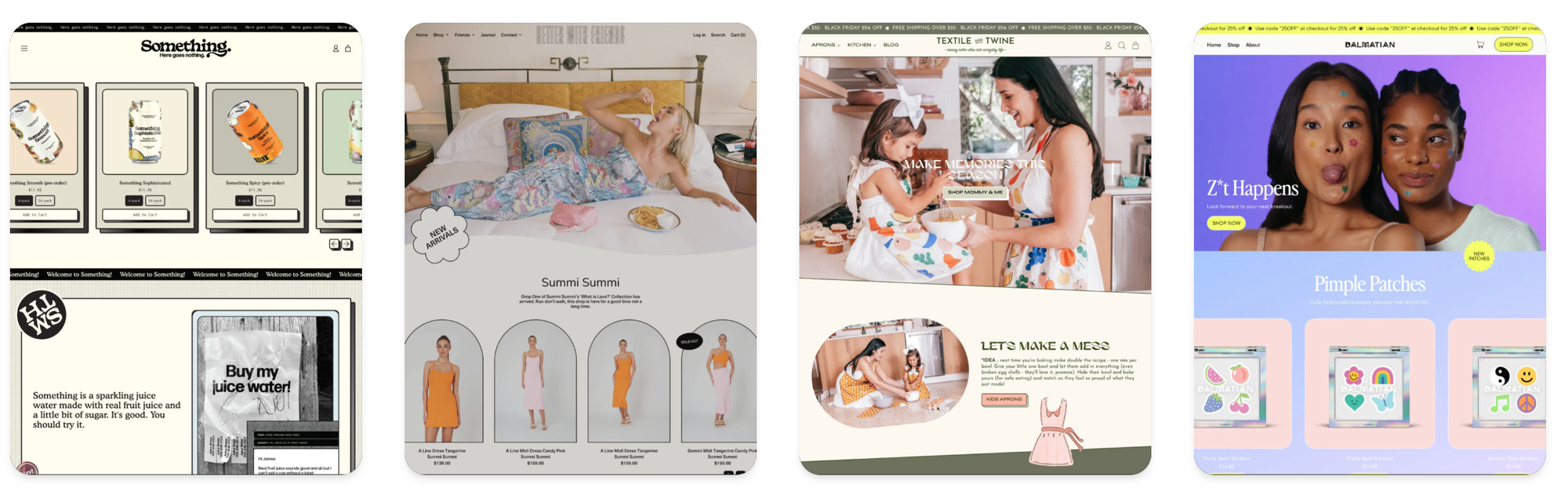
How to Integrate GPT-Powered AI Tool with Shapes Theme Shopify?
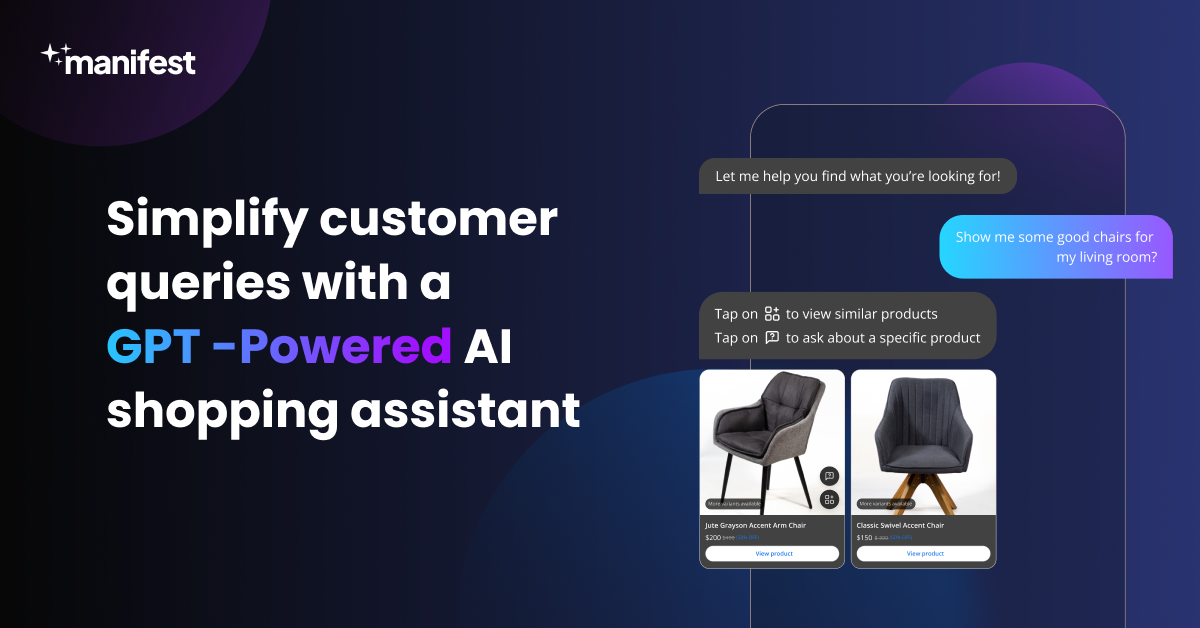
Integrating a GPT-powered AI tool like Manifest AI with the Shapes Theme on Shopify can significantly enhance your store's functionality and user engagement. Here's a step-by-step guide on accomplishing this integration:
- Register with Manifest AI: Begin by signing up for Manifest AI to access its GPT-powered AI chatbot services tailored for e-commerce platforms.
- Verify Theme Compatibility: Ensure that your Shopify store is currently using the Shapes Theme. This theme is typically compatible with a variety of third-party apps and tools, including AI chatbots.
- Embed Manifest AI: Follow the provided integration instructions from Manifest AI. This usually involves adding a specific code snippet to your Shopify theme or installing an app from the Shopify App Store.
- Customize the AI Chatbot: Configure the chatbot to align with your store's style and customer service approach. Set up responses, greetings, and product recommendations that reflect your brand's voice.
- Test and Deploy: Conduct thorough testing within your store's environment to ensure the chatbot is functioning correctly and enhancing the customer experience. Once satisfied, deploy the chatbot on your live store.
Conclusion
In concluding our review of the Shapes Theme for Shopify, it's clear that this theme is a strong contender for merchants seeking a modern and visually focused online presence. Its sleek design, coupled with a user-friendly interface, makes it an appealing choice for a variety of businesses. The customization capabilities allow for a tailored look, while its responsive nature ensures a seamless shopping experience across devices. However, potential users should consider their specific needs against the theme's features, including any investment in high-quality imagery and time spent on customization. Weighing the pros and cons, the Shapes Theme is a versatile option that can elevate the aesthetic and functionality of your Shopify store, providing a solid foundation for your online retail journey.

.png)
