Shopify CDN: A Comprehensive Guide to Enhancing Your Store's Performance

Where every click counts and every second matters, the need for an effortless, lightning-fast shopping experience has never been more critical. Imagine this: a potential customer lands on your Shopify store, eager to discover your products, only to be met with sluggish load times and frustrating delays. Statistics speak volumes—according to a recent study, a mere one-second delay in page load time can result in a 7% reduction in conversions. As the e-commerce landscape becomes increasingly competitive, the performance of your online store can make or break your success.
Enter the savior of the digital domain—the Content Delivery Network (CDN). In this comprehensive guide, we'll understand Shopify CDN and uncover the secrets behind harnessing this powerful tool to supercharge your store's performance. From decoding the complexities of best CDN for Shopify to comprehending how they can be seamlessly integrated into the Shopify ecosystem, this guide is your roadmap to navigating the intricacies of a high-performance online storefront.
What is Shopify CDN?
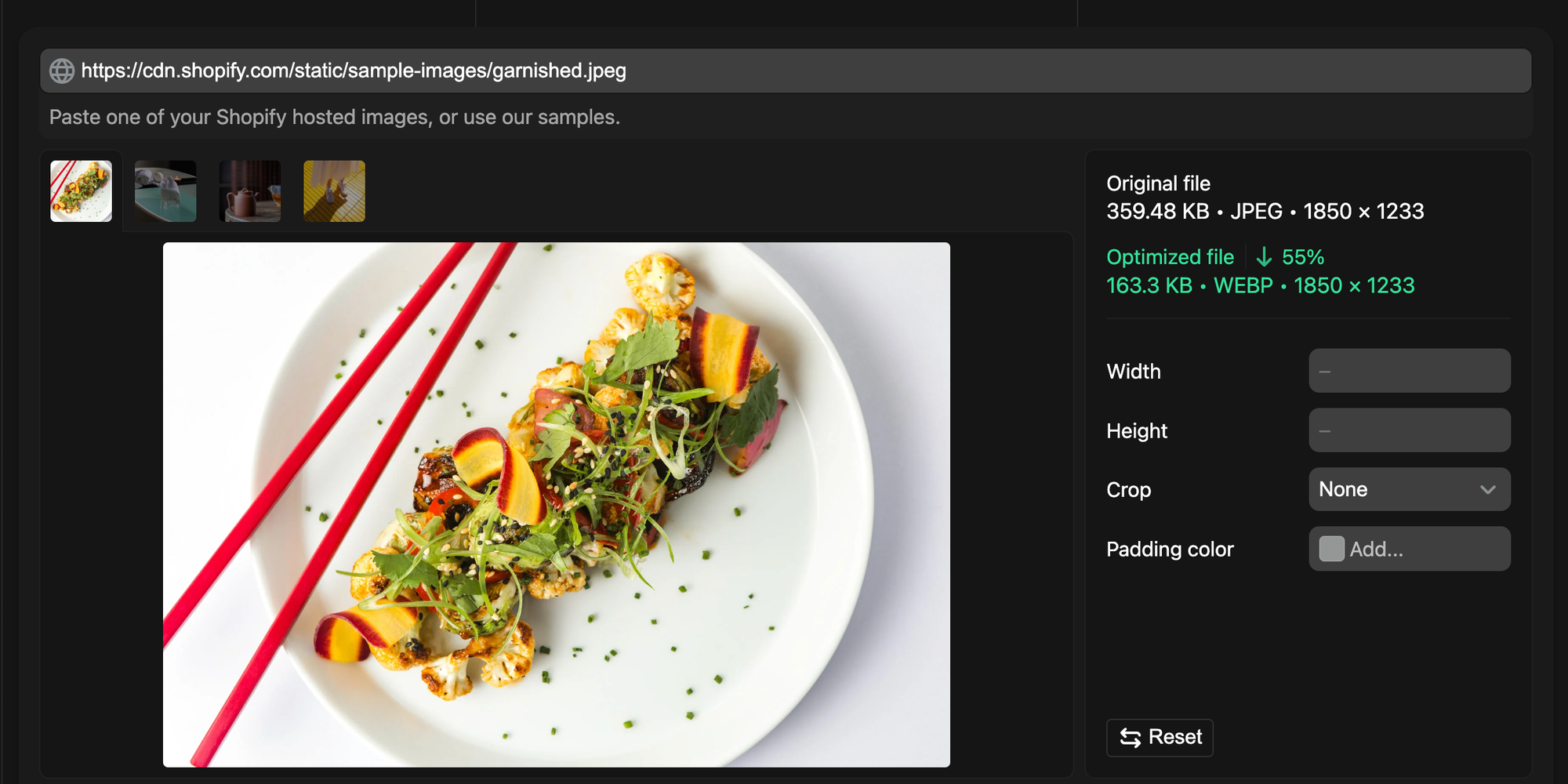
A Shopify CDN, or Content Delivery Network, is a network of geographically dispersed servers that work together to deliver content from your Shopify store to your customers as quickly as possible. This means when a customer visits your store, their request is routed to the nearest CDN server, which can deliver the content much faster than it would take if the request had to be sent to your store's servers.
What are the benefits of Shopify CDN?
A Content Delivery Network (CDN) can offer several benefits to an e-commerce platform like Shopify. Shopify, being a widely used e-commerce platform, leverages CDN for eCommerce to enhance the performance and user experience of online stores. Here are some benefits that answer the question of how Shopify CDN helps Shopify stores:
Faster Page Loading Times
CDNs distribute website content across multiple servers located in different geographical locations. This reduces the physical distance between the user and the server, leading to faster loading times. Faster page loading is crucial for retaining visitors and improving overall user experience.
Improved Website Performance
By caching static content such as images, CSS, and JavaScript files on servers closer to the end-users, CDN.Shopify helps reduce the load on the origin server. This results in improved overall website performance and responsiveness.
Global Reach
CDNs have servers strategically located around the world. This ensures that users from different geographic locations can access the website quickly and experience similar load times. This is particularly important for e-commerce platforms like Shopify, which cater to a global audience.
Reliability and Availability
CDNs enhance the reliability and availability of your website. If one server in the CDN network goes down, others can pick up the slack, ensuring that your website remains accessible to users.
Scalability
CDNs can easily scale to handle increased traffic. During peak times, such as sales events or promotions, the CDN can efficiently distribute the load, preventing your server from becoming overwhelmed and ensuring a consistent user experience.
Security
CDNs often include security features such as DDoS protection, web application firewalls, and SSL/TLS encryption. These features help protect your website from various online threats and ensure the integrity and confidentiality of user data.
Bandwidth Cost Savings
CDNs can help reduce bandwidth costs by offloading a significant portion of the data transfer from the origin server. This is because CDNs deliver cached content directly to users, minimizing the amount of data that needs to be transferred from the origin server.
Search Engine Optimization (SEO)
Faster loading times and improved website performance, facilitated by CDNs, can positively impact search engine rankings. Search engines often consider page speed as a ranking factor, and a faster website can contribute to better SEO.
How does Shopify CDN work?
A Shopify CDN, or Content Delivery Network, works by storing copies of your store's static content, such as images, CSS, and JavaScript files, on a network of servers located around the world. When a customer visits your store, their browser will first contact a DNS server to determine which CDN server is closest to them. The request is then routed to the nearest CDN server, which will deliver the cached content to the customer's browser. This process significantly reduces the load on your Shopify servers and improves the overall performance of your store.
Here's a more detailed breakdown of how Shopify CDN works:
DNS (Domain Name System) Resolution: When a customer enters your store's URL into their browser, their request is first sent to a DNS server. The DNS server translates your store's domain name (e.g., yourstore.com) into an IP address, which is the unique identifier of your store's server or CDN server.
CDN Server Selection: The DNS server then determines which CDN server is closest to the customer based on their geographic location. This ensures that the content is delivered from a server that is geographically close to the customer, reducing latency and improving page loading times.
Content Delivery: The chosen CDN server then retrieves the requested static content from your Shopify store's servers. If the content has not been previously cached on the CDN server, it will be fetched from your Shopify servers and cached on the CDN server for future requests.
Content Delivery to Customer: Once the static content is retrieved, the CDN server delivers it directly to the customer's browser. This process is much faster than having the content delivered directly from your Shopify servers, as the CDN server is closer to the customer and has already cached the content.
Shopify CDNs leverage a distributed network of servers to deliver static content efficiently, reducing the load on your Shopify servers, minimizing latency, and improving overall site performance. By caching frequently accessed content on nearby CDN servers, Shopify CDN ensures that customers experience fast loading times and a seamless browsing experience, regardless of their geographic location.
How to use Shopify CDN?
Using a Shopify CDN can significantly improve the performance of your Shopify store by reducing loading times, improving global reach, and reducing bandwidth costs. Here's a step-by-step guide on how to set up or how to install a CDN on Shopify:
Step 1: Choose a Shopify CDN Provider
There are several Shopify CDN providers available, each with its pricing and features. Some popular options include:
- Cloudflare
- Fastly
- Akamai
- StackPath
Consider your specific needs and budget when choosing a CDN provider. Factors to consider include:
Traffic volume: If your store has a high volume of traffic, you'll need a CDN that can handle the load.
Geographic reach: If you have customers all over the world, you'll need a CDN with a global network of servers.
Pricing: CDN pricing varies depending on the features and traffic volume.
Step 2: Create a CDN Account
Once you've chosen a CDN provider, create an account and sign up for a plan. Most CDN providers offer free trials or pay-as-you-go plans, so you can test the service before committing to a long-term contract.
Step 3: Connect Your Shopify Store to the CDN
Follow the instructions provided by your CDN provider to connect your Shopify store to the CDN. This usually involves adding a few lines of code to your Shopify store's theme.
Step 4: Enable CDN for Static Content
Once your store is connected to the CDN, enable CDN for static content. This will tell the CDN to cache static content, such as images, CSS, and JavaScript files.
Step 5: Purge CDN Cache (Optional)
If you've made changes to your static content, you can purge the CDN cache to ensure that customers are seeing the latest version of your content.
Step 6: Monitor CDN Performance
Most CDN providers offer analytics tools that you can use to monitor the performance of your CDN. This can help you identify any issues and make sure that your CDN is working effectively.
How to access Shopify CDN?
Accessing your Shopify CDN depends on the specific CDN provider you're using. However, the general process usually involves logging into your CDN account and navigating to the section where your Shopify store is connected. From there, you should be able to view and manage your cached content, purge the cache, and monitor your CDN performance.
Here's a more detailed breakdown of how to access your Shopify CDN for popular CDN providers:
Cloudflare
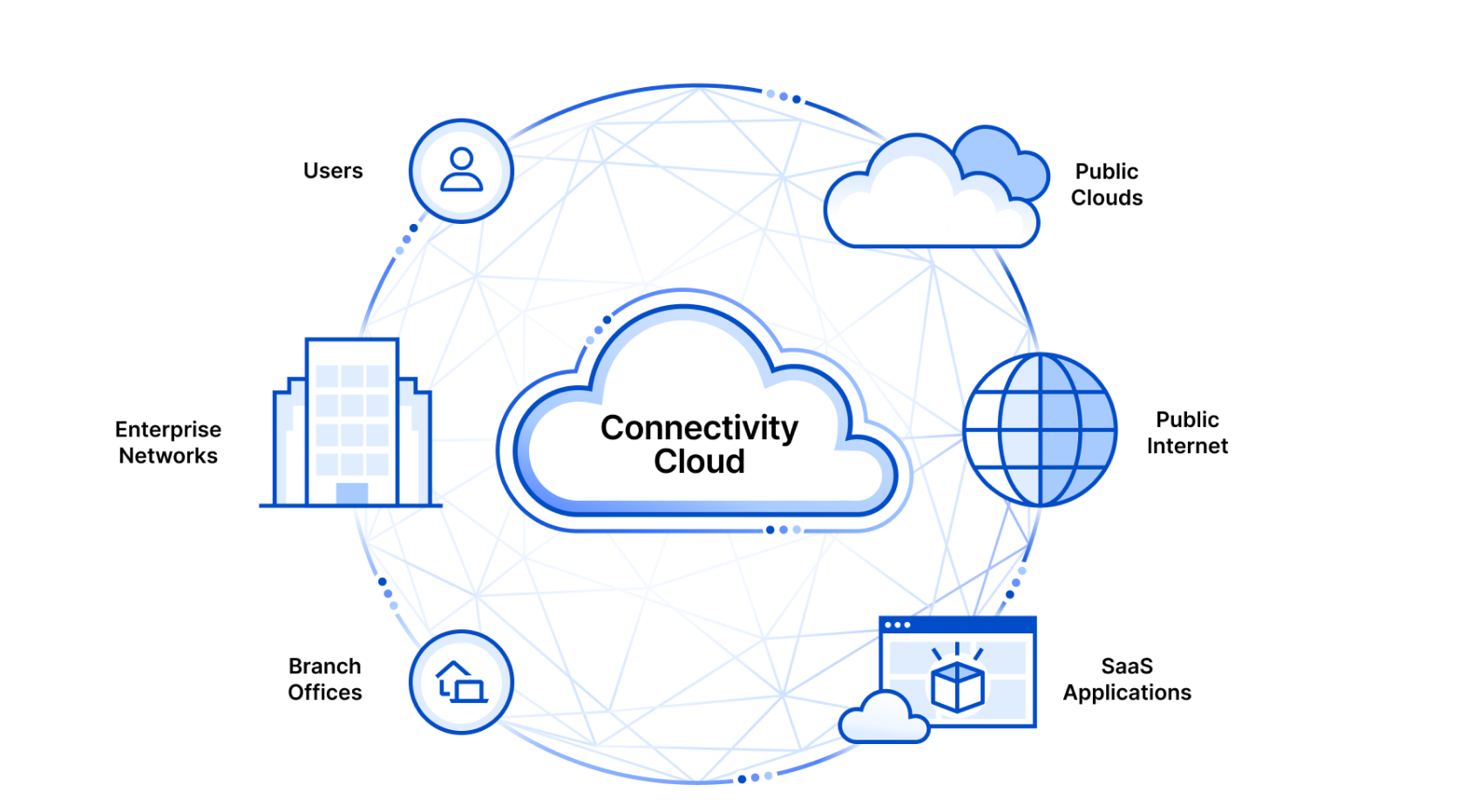
- Log in to your Cloudflare account.
- Select your Shopify store from the "Websites" list.
- Click on the "Caching" tab.
- You can view and manage your cached content here.
Fastly

- Log in to your Fastly account.
- Select your Shopify store from the "Services" list.
- Click on the "Cache" tab.
- You can view and manage your cached content here.
Akamai
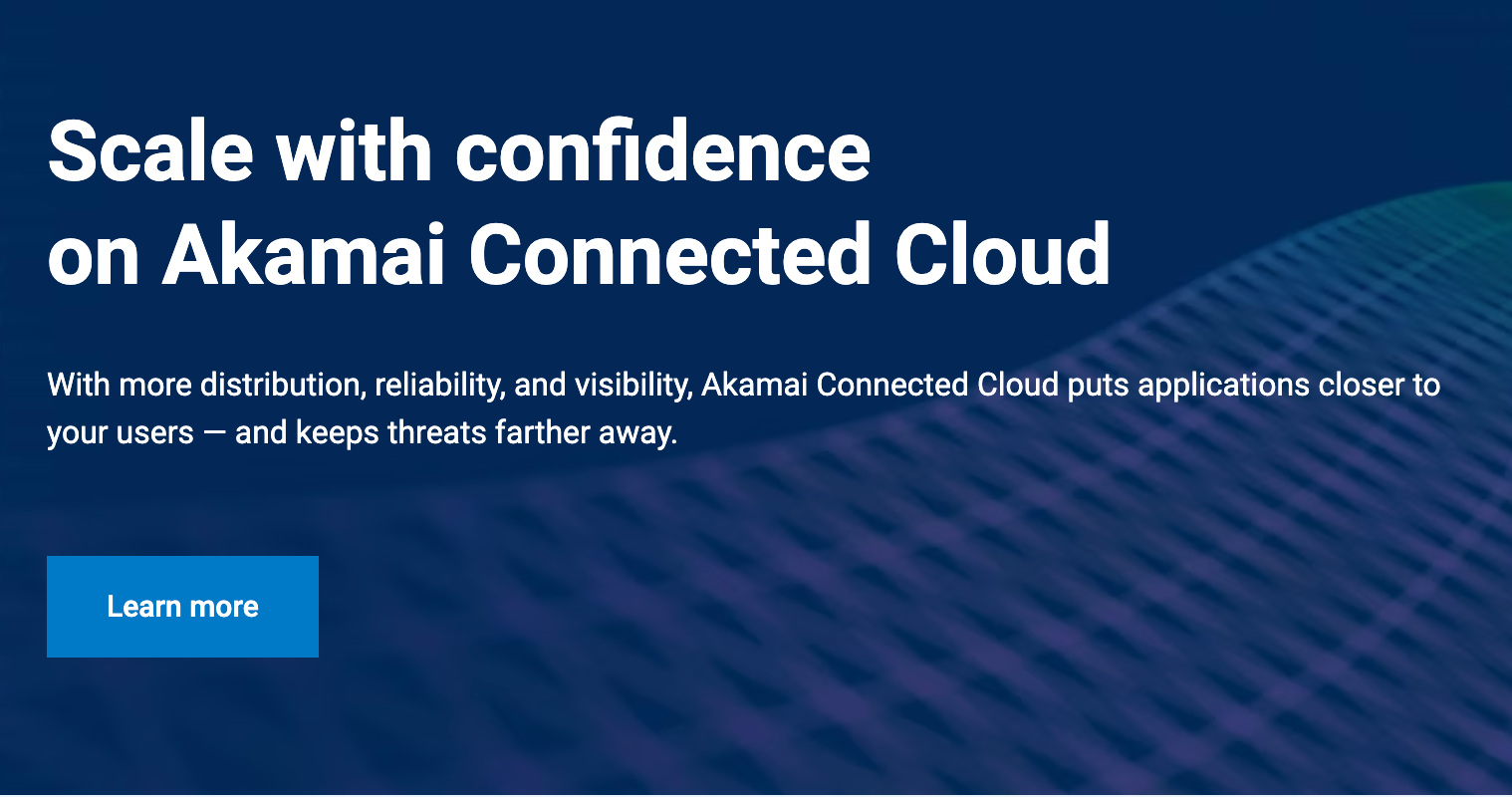
- Log in to your Akamai account.
- Select your Shopify store from the "Properties" list.
- Click on the "Caching" tab.
- You can view and manage your cached content here.
StackPath
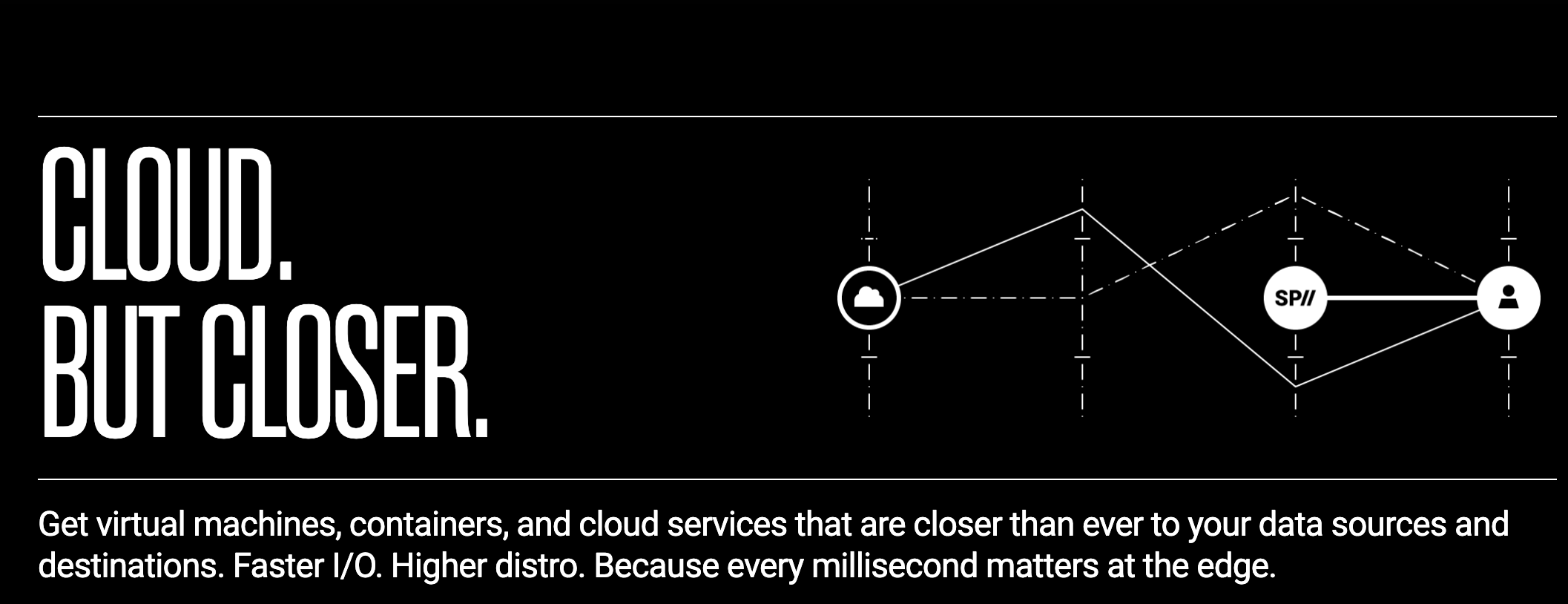
- Log in to your StackPath account.
- Select your Shopify store from the "Websites" list.
- Click on the "Caching" tab.
- You can view and manage your cached content here.
Shopify CDN pricing
Shopify CDN pricing varies depending on the provider and the plan you choose. However, most providers offer a free trial or pay-as-you-go plans so you can test the service before committing to a long-term contract. Here's a breakdown of Shopify CDN pricing for some popular providers:
Cloudflare
- Free: Up to 500,000 requests per month, basic caching, and global CDN with Cloudflare's data centers.
- Pro: $20 per month for up to 2 million requests per month, advanced caching, and more advanced features.
- Business: $200 per month for up to 10 million requests per month, custom caching rules, and more advanced features.
Fastly
- Free: Up to 1 million requests per month, basic caching, and global CDN.
- Starter: $50 per month for up to 10 million requests per month, advanced caching, and more advanced features.
- Growth: $250 per month for up to 50 million requests per month, custom caching rules, and more advanced features.
Akamai
- Edge Delivery: Pricing varies depending on your specific needs. Contact Akamai for a quote.
- Edge Security: Pricing varies depending on your specific needs. Contact Akamai for a quote.
StackPath
- Start: $10 per month for up to 1 million requests per month, basic caching, and global CDN.
- Growth: $50 per month for up to 5 million requests per month, advanced caching, and more advanced features.
- Scale: $250 per month for up to 25 million requests per month, custom caching rules, and more advanced features.
These are just a few examples, and there are many other Shopify CDN providers available. Be sure to compare pricing and features from different providers before choosing a plan.
Here are some additional factors to consider when pricing your Shopify CDN:
- Traffic volume: If your store has a high volume of traffic, you'll need a CDN that can handle the load.
- Geographic reach: If you have customers all over the world, you'll need a CDN with a global network of servers.
- Features: Some CDN providers offer additional features, such as DDoS protection and custom caching rules.
Tips for Using Shopify CDN
Leveraging Shopify CDN can significantly enhance your store's performance and provide a seamless user experience for your customers. Here are some valuable tips for optimizing your Shopify CDN usage:
Compress Images: Before uploading images to your Shopify store, compress them to reduce their file size. This can be done using image optimization tools or plugins. Smaller image sizes lead to faster loading times and improved CDN performance.
Minify CSS and JavaScript Files: Minification removes unnecessary whitespace and comments from CSS and JavaScript files, reducing their file size without affecting their functionality. This can be done using minification tools or plugins. Smaller CSS and JavaScript files contribute to faster page loading times.
Enable Brotli Compression: Brotli is a compression algorithm that can further reduce the size of static content, such as images, CSS, and JavaScript files. Most CDN providers offer Brotli compression as an option. Enabling Brotli compression can further optimize the delivery of your store's static content.
Utilize Resource Hints: Resource hints provide instructions to the browser on how to prioritize and prefetch certain resources, such as CSS and JavaScript files. This can help the browser load critical resources more quickly, improving perceived performance.
Leverage Caching Rules: Advanced CDN providers allow you to create custom caching rules. These rules can be used to control how long different types of content are cached on the CDN servers. This can be particularly useful for content that changes infrequently, such as product images or brand logos.
Monitor CDN Performance: Regularly monitor your CDN's performance using the analytics tools provided by your CDN provider. This will help you identify any potential issues and ensure that your CDN is operating effectively.
Purge CDN Cache: If you make significant changes to your store's static content, such as updating product images or modifying CSS styles, purge the CDN cache to ensure that customers are seeing the latest version of your content.
Choose a Reliable CDN Provider: Select a CDN provider with a proven track record of performance, reliability, and customer support. Consider factors such as global reach, traffic capacity, and pricing when making your choice.
Optimize Theme and Plugins: Ensure your Shopify theme and any installed plugins are lightweight and optimized for performance. Avoid themes or plugins that introduce unnecessary code bloat or inefficient resource usage.
Stay Updated with CDN Features: Regularly check if your CDN provider offers new features or enhancements that can further improve your store's performance or provide additional security benefits.
Optimizing Shopify Stores with Manifest AI
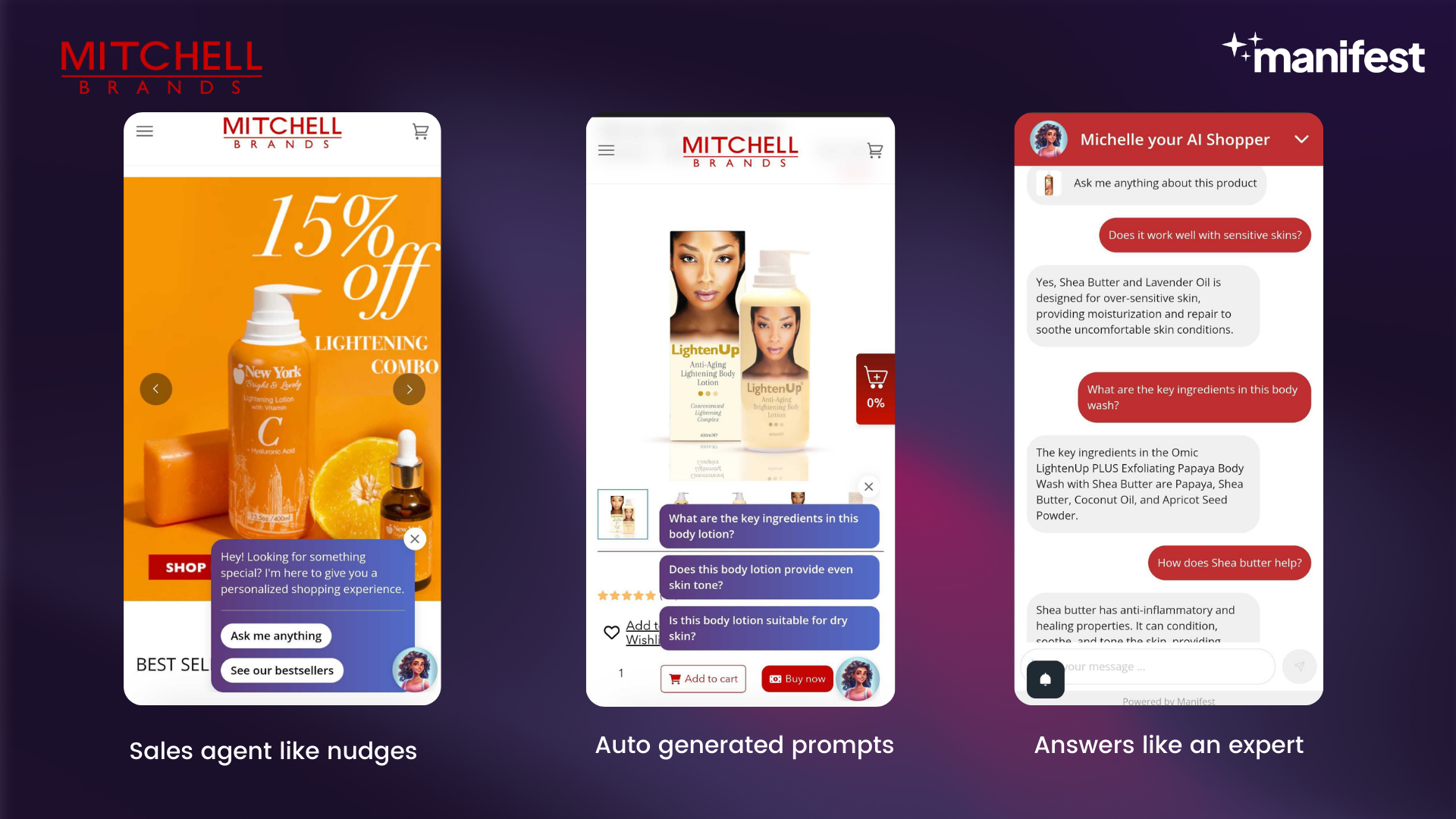
Here is how you can optimize your Shopify store using Manifest AI:
- Enhanced Customer Interaction: Manifest AI improves customer engagement alongside Shopify's CDN, offering personalized support and product recommendations.
- Seamless Experience: While Shopify CDN ensures fast content delivery, Manifest AI ensures that customer queries are handled efficiently, maintaining a seamless shopping experience.
- Data-Driven Personalization: Utilizes customer data to tailor the shopping experience, complementing the speed and reliability of Shopify's CDN.
- Round-the-Clock Support: Manifest AI provides 24/7 customer service, ensuring assistance is always available, matching the constant accessibility provided by Shopify's CDN.
- Multilingual Capabilities: Offers support in various languages, enhancing the global reach of Shopify stores powered by the CDN.
Final thoughts
In conclusion, Shopify CDN stands as an indispensable tool for Shopify store owners seeking to elevate their store's performance and provide an unparalleled customer experience. By leveraging the power of a distributed network of servers, Shopify CDN reduces loading times, enhances global reach, optimizes bandwidth usage, and bolsters SEO efforts. With its ease of implementation and a plethora of benefits, Shopify CDN emerges as a cornerstone of success for any Shopify store. Embrace the transformative power of Shopify CDN and unleash the full potential of your e-commerce venture.
Frequently Asked Questions
Here are some most frequently asked questions related to Shopify CDN:
What is the Shopify assets URL?
The Shopify assets URL is a link provided by Shopify that hosts all the assets of a store, like images, stylesheets, and JavaScript files, used to build and customize the store's theme.

.png)
