The Essential Shopify Checklist for New Businesses

Did you know that Shopify powers over 1.7 million businesses worldwide? That’s right! From budding entrepreneurs to established brands, Shopify provides a robust platform for creating and managing online stores.
Launching your own online business is an exhilarating journey—one filled with dreams, determination, and a dash of digital magic. Whether you’re selling handcrafted jewelry, artisanal coffee, or quirky cat socks, having a solid foundation is crucial. And that’s where our Shopify checklist comes in handy.
In this blog, we’ll walk you through the fundamental steps to set up your Shopify store, ensuring a smooth takeoff into the e-commerce universe. No jargon, no fluff—just practical guidance to get your business soaring.
Shopify Store Setup Checklist
Here is the step-by-step Shopify shopify launch checklist:
Sign Up for Shopify
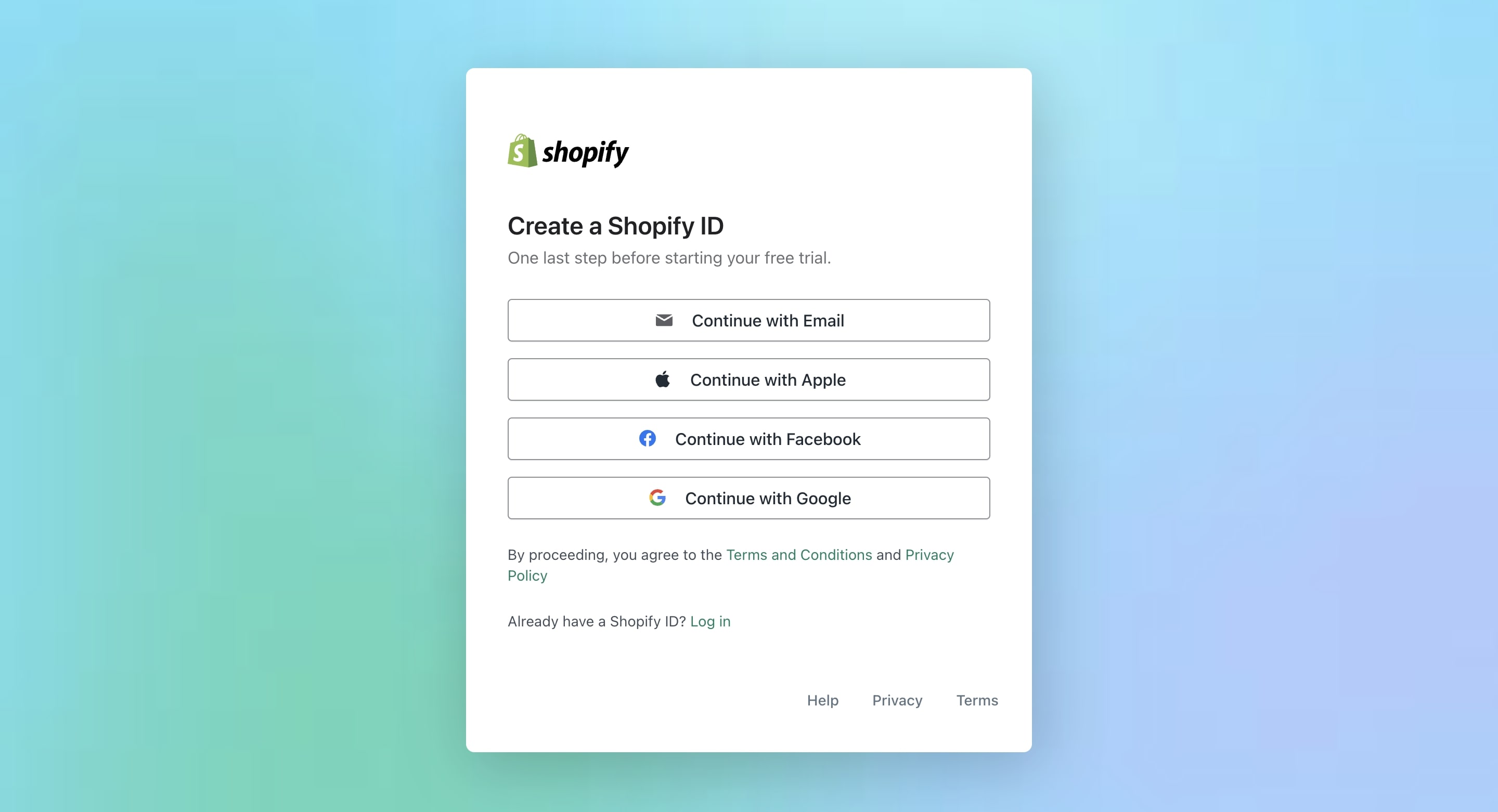
To begin setting up your online store, start by signing up for Shopify. Visit the Shopify website and click on the "Start free trial" button. You'll be prompted to enter your email address, create a password, and name your store. This initial step doesn't require payment details and offers you access to Shopify's platform features for a trial period, allowing you to explore its capabilities and start building your store before committing to a paid plan.
Choose Your Shopify Plan
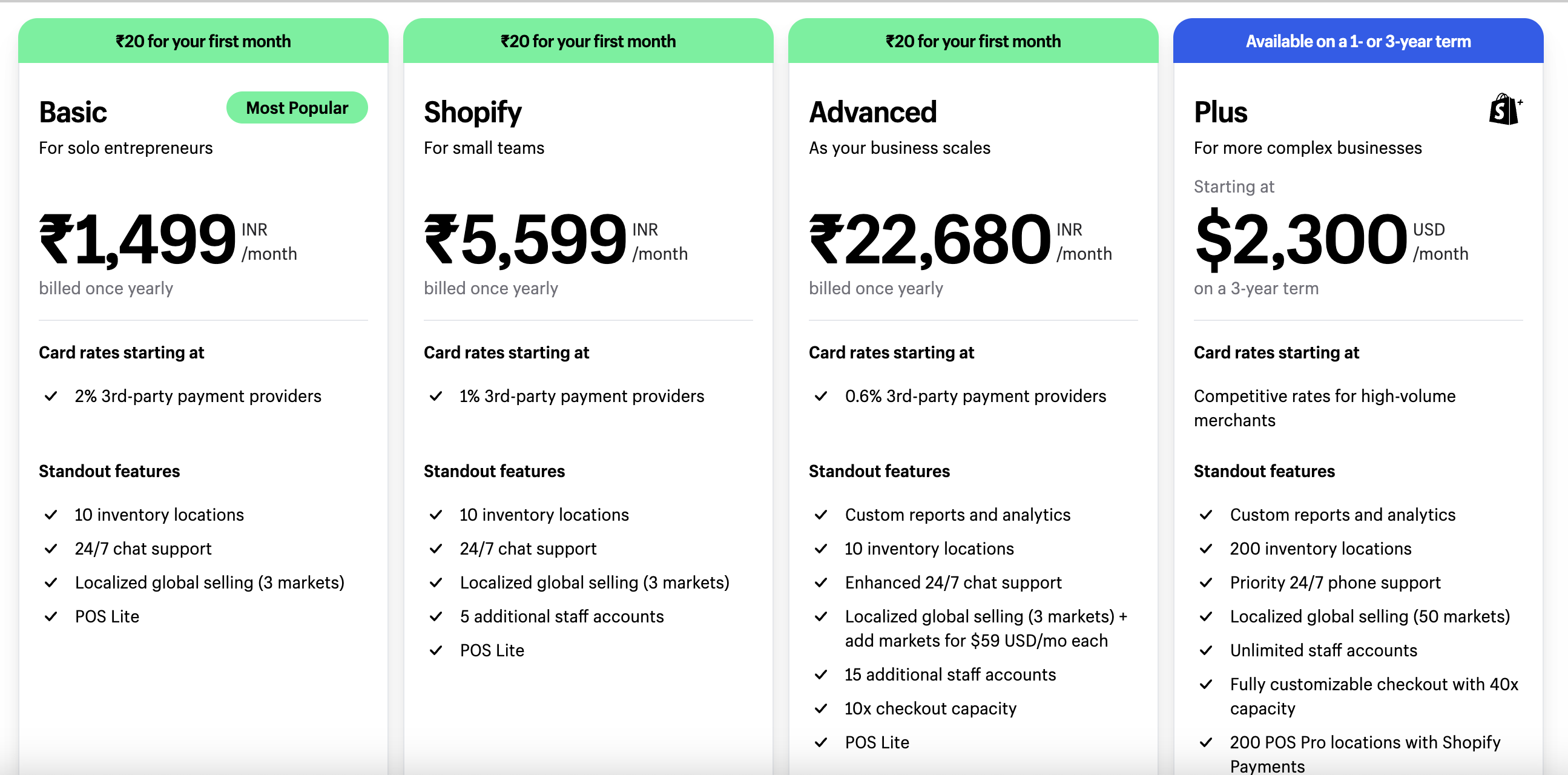
Selecting a Shopify plan is crucial as it determines the features and tools available for your online store. Shopify offers several plans, each catering to different business sizes and needs, from basic setups to advanced solutions with more customization and analytics capabilities. Consider your budget, sales volume, and specific requirements like staff accounts or reporting features. Upgrading or downgrading is possible, allowing flexibility as your business evolves.
Set Up Your Domain
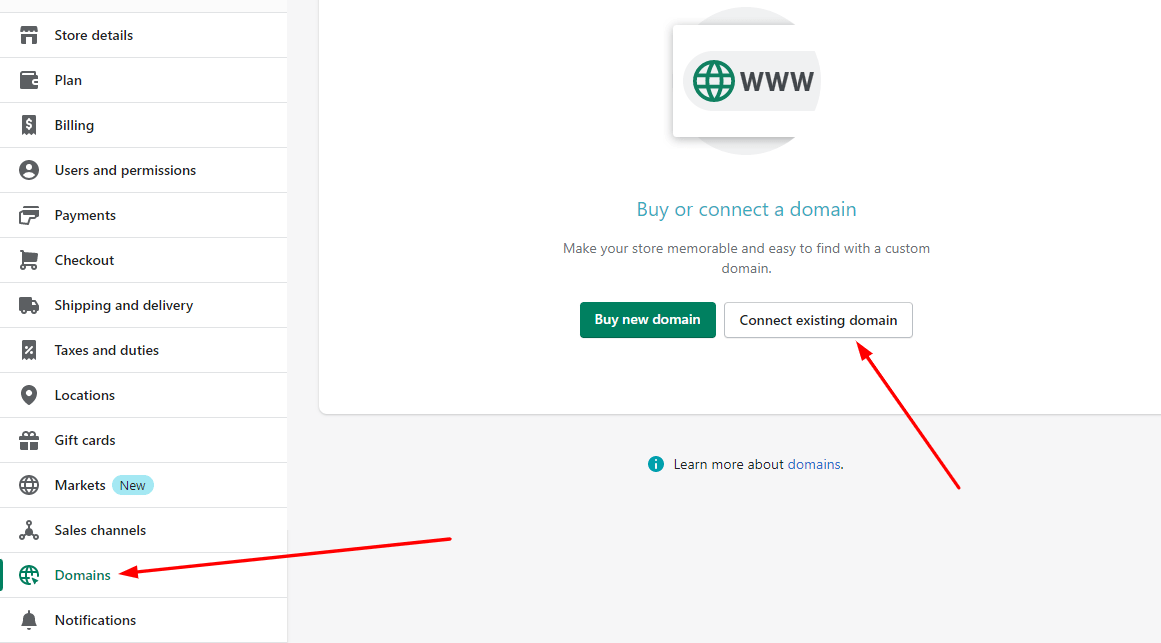
Setting up your domain is a crucial step in establishing your Shopify store's identity online. It involves choosing a unique web address (URL) that customers will use to find your store. You can purchase a new domain through Shopify or connect an existing one from another provider. This process ensures your store has a professional and memorable web presence, making it easier for customers to visit and shop. To set up your domain, navigate to the Shopify admin dashboard, select 'Domains' under the 'Online Store' settings, and follow the prompts to either buy a new domain or connect an existing one.
Select and Customize Your Theme
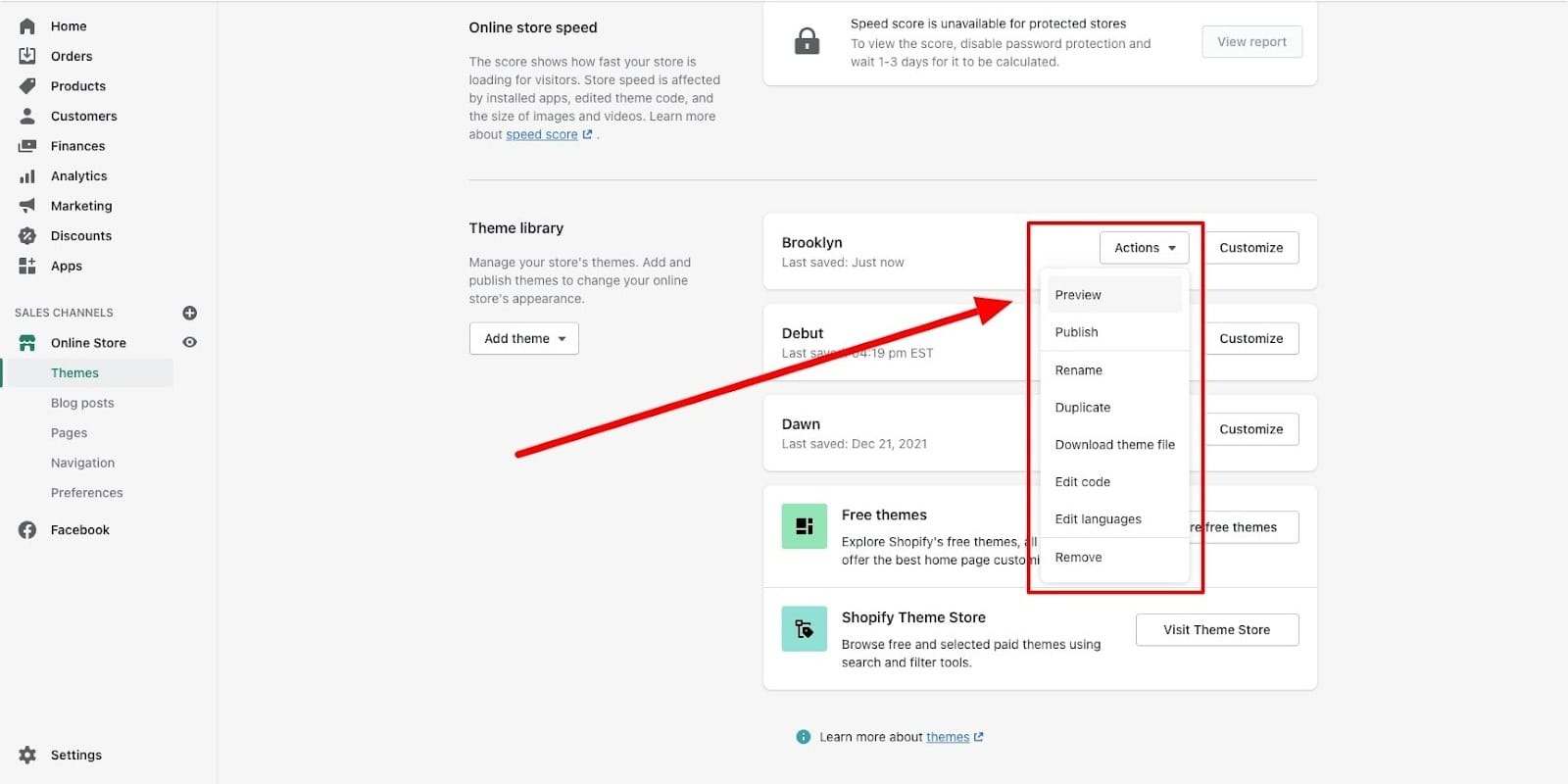
Choosing the right theme for your Shopify store is crucial as it determines the look and feel of your online presence. Shopify offers a variety of free and paid themes tailored to different industries and design preferences. Once you've selected a theme, customize it to match your brand's identity. This includes adjusting colors, fonts, and layout options, as well as adding your logo and images. Customization ensures your store stands out and provides a unique shopping experience for your customers. Take advantage of Shopify's theme settings and editor to make these changes without needing to code.
Add Your Products

Adding products to your Shopify store is a crucial step in setting up your online business. Begin by navigating to the "Products" section in your Shopify dashboard. Here, you can add new products by filling in details such as product names, descriptions, prices, and images. It's important to provide clear, high-quality images and detailed descriptions to help customers understand what you're selling. Additionally, you can specify inventory levels, variants (like different sizes or colors), and shipping information. Properly categorizing your products at this stage will make it easier for customers to find what they're looking for, enhancing their shopping experience.
Organize Your Products into Collections

Organizing your products into collections involves grouping similar items, making it easier for customers to navigate your Shopify store and find what they're looking for. Collections can be based on product type, use, theme, or any other criteria that make sense for your inventory. For example, a clothing store might have collections for "Men's Wear," "Women's Wear," and "Accessories." This step not only enhances the shopping experience by simplifying product discovery but also allows for more targeted marketing efforts. Setting up collections requires accessing the Shopify dashboard, where you can create and manage these groupings efficiently.
Set Up Payment Providers
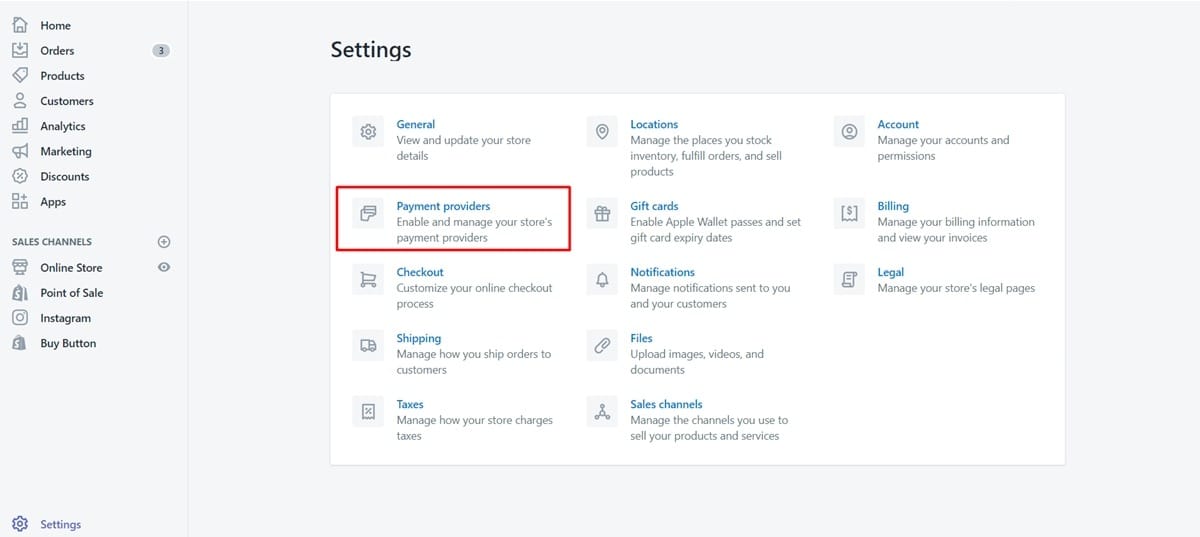
Setting up payment providers is a crucial step in preparing your Shopify store for transactions. This process involves selecting the methods through which customers can pay for their purchases. Shopify supports a variety of payment options, including credit cards, PayPal, and Shopify Payments, among others. To set up payment providers, navigate to your Shopify admin dashboard, choose the 'Payments' section, and then select the providers you wish to offer. It's important to consider the payment preferences of your target audience and ensure that the chosen providers are compatible with their needs, thereby facilitating a smooth checkout process.
Configure Shipping Settings
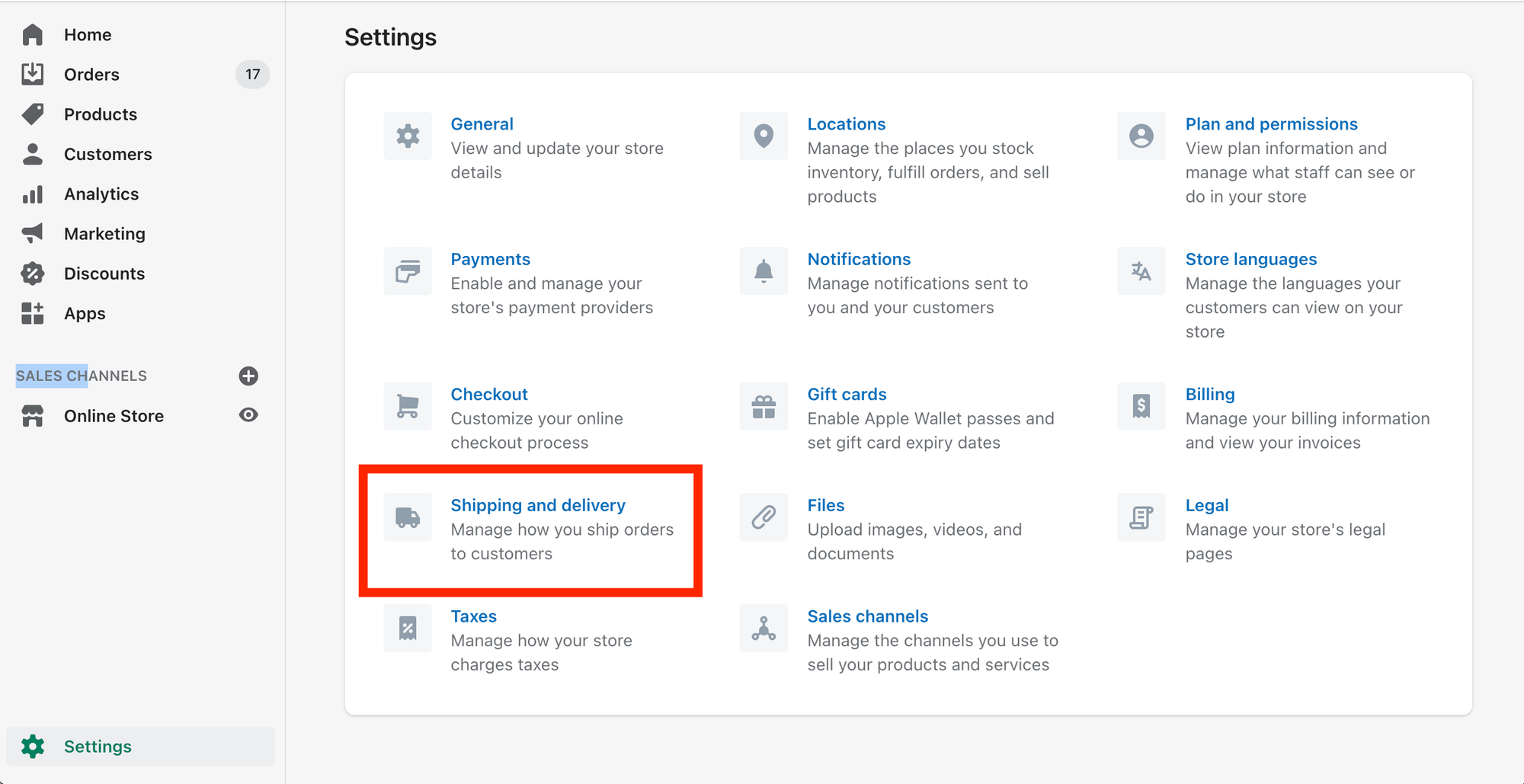
Configuring shipping settings is a crucial step in setting up your Shopify store. This process involves determining how your products will be delivered to customers. Start by accessing the Shipping and Delivery settings in your Shopify dashboard. Here, you can define shipping zones to specify where you ship to and set shipping rates for different regions or product weights. Consider offering various shipping options, such as standard, express, or free shipping based on order value. Additionally, integrate with carriers to calculate real-time rates and provide tracking information. Properly configuring these settings ensures a smooth checkout process and a positive customer experience.
Design and Organize Your Store Pages

Designing and organizing your store pages involves creating a layout that is both visually appealing and user-friendly. This step requires you to think about the overall structure of your site, including the homepage, product pages, about us, contact information, and any other essential pages. It's important to ensure that navigation is intuitive, so customers can easily find what they're looking for. Use high-quality images and clear, concise descriptions to showcase your products and brand story. Proper organization and design not only enhance the shopping experience but also contribute to building trust with your visitors.
Install an AI Shopping Assistant
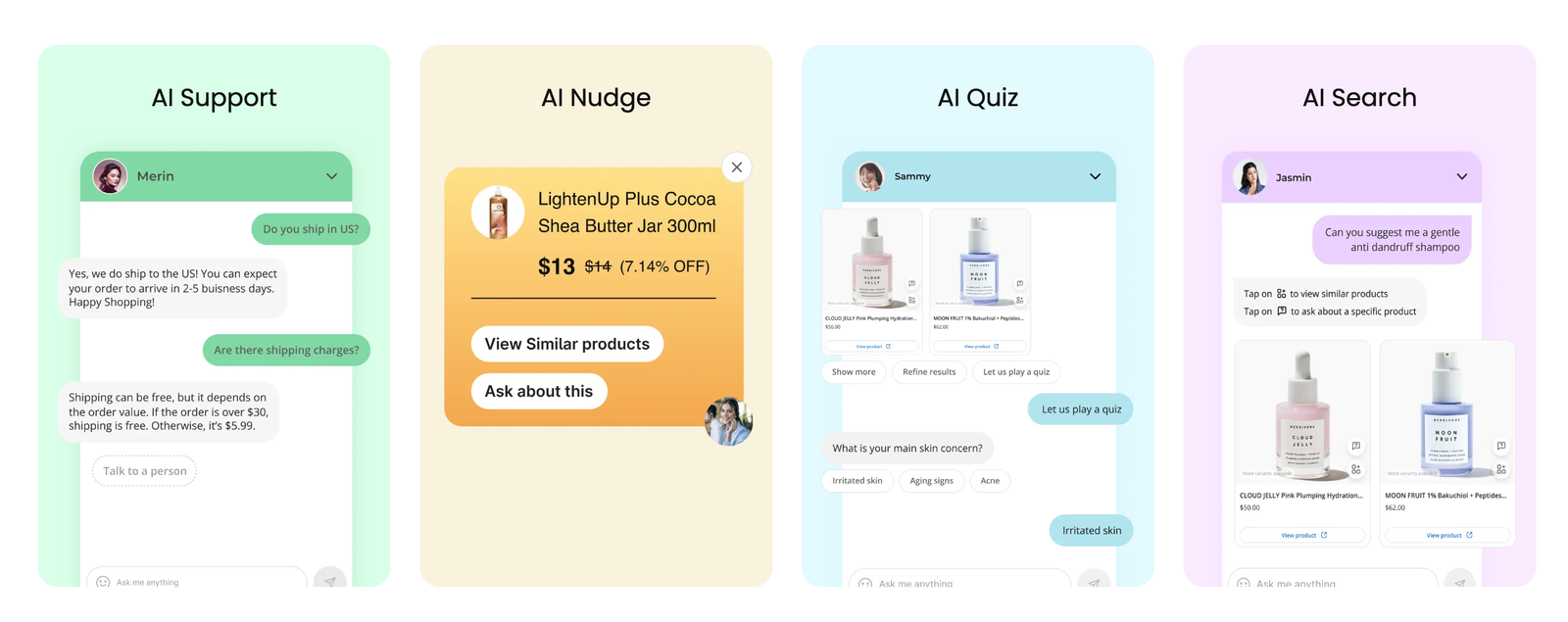
Installing an AI Shopping Assistant, like Manifest AI, on your Shopify store involves adding a tool designed to enhance the online shopping experience. Manifest AI interacts with customers in real time, offering personalized product recommendations and answering queries. This step is crucial for stores looking to improve customer engagement and increase sales. By analyzing customer behavior, Manifest AI tailors suggestions to individual preferences, making shopping more intuitive and satisfying. The installation process is straightforward, typically requiring just a few clicks from the Shopify app store, enabling you to quickly benefit from advanced customer service capabilities.
Optimize Your Store for SEO

Optimizing your Shopify store for search engines involves refining various elements to improve visibility and attract more visitors. Start by ensuring your website's structure is clear and navigable. Use descriptive, keyword-rich titles and meta descriptions for your pages to help search engines understand your content. High-quality, original product descriptionsand can also boost rankings. Additionally, optimize your images by compressing them and using descriptive file names. Implementing these strategies can help your store appear higher in search results, making it easier for potential customers to find you online.
Set Up Analytics and Reporting

Setting up analytics and reporting involves integrating tools that track and analyze your Shopify store's performance. This step is crucial for understanding customer behavior, traffic sources, and sales trends. Shopify provides built-in analytics, but you can also integrate external tools like Google Analytics for more in-depth insights. By monitoring key metrics such as conversion rates, average order value, and site traffic, you can make informed decisions to optimize your store. Regularly reviewing these reports helps identify opportunities for improvement, ensuring your store continues to grow and meet its sales targets.
Test Your Order System

Testing your order system is a crucial step before launching your Shopify store. This process involves placing test orders to verify that the checkout process works smoothly from start to finish. Check that payment methods are correctly processed, shipping options are accurately presented, and tax calculations are applied as expected. Additionally, ensure that order confirmations and notifications are sent to both the customer and store owner. This step helps identify and rectify any issues, ensuring a seamless shopping experience for your customers and a reliable order processing system for your business.
Launch Your Store

Launching your Shopify store marks the transition from setup to going live. This crucial step involves removing any password protection, and making your site accessible to the public. Before launching, ensure all products, pages, and functionalities are thoroughly tested and that your payment and shipping options are correctly configured. It's also wise to have a launch plan in place, which could include promotional activities, social media announcements, and email marketing campaigns to attract your first customers. Finally, double-check your store's settings and preferences to ensure a smooth opening day.
Market Your Store

Marketing your store involves promoting your Shopify site to attract customers and increase sales. Start by identifying your target audience and understanding where they spend their time online. Utilize social media platforms, email marketing, and content creation to engage potential customers. Consider leveraging paid advertising through Google Ads or social media ads to reach a broader audience. Additionally, engaging with customers through promotions, discounts, and new product launches can drive traffic and foster loyalty. Effective marketing requires consistent effort and experimentation to find the strategies that work best for your store.
Monitor and Optimize Performance

Monitor and Optimize Performance involves regularly checking your Shopify store's metrics to understand customer behavior and sales trends. This step is crucial for identifying areas of your store that are performing well and those that need improvement. By analyzing data such as traffic sources, conversion rates, and customer feedback, you can make informed decisions to enhance your store's user experience and increase sales. Continuous monitoring allows you to adjust your marketing strategies, product offerings, and website design to better meet the needs of your customers and keep your store growing.
Conclusion
In conclusion, setting up a successful checklist for a Shopify store involves a series of strategic steps, from choosing the right plan and customizing your theme to launching and marketing your store. Each step on this essential shopify store checklist is designed to guide new businesses through the process of creating a compelling online presence. By carefully selecting products, optimizing your store's design, and continuously monitoring and adjusting your strategies based on performance data, you can build a strong foundation for your online business. Remember, the key to success lies in attention to detail and a commitment to providing an excellent shopping experience for your customers.

.png)
