Shopify Studio Theme Review: Features, Pros, and Cons
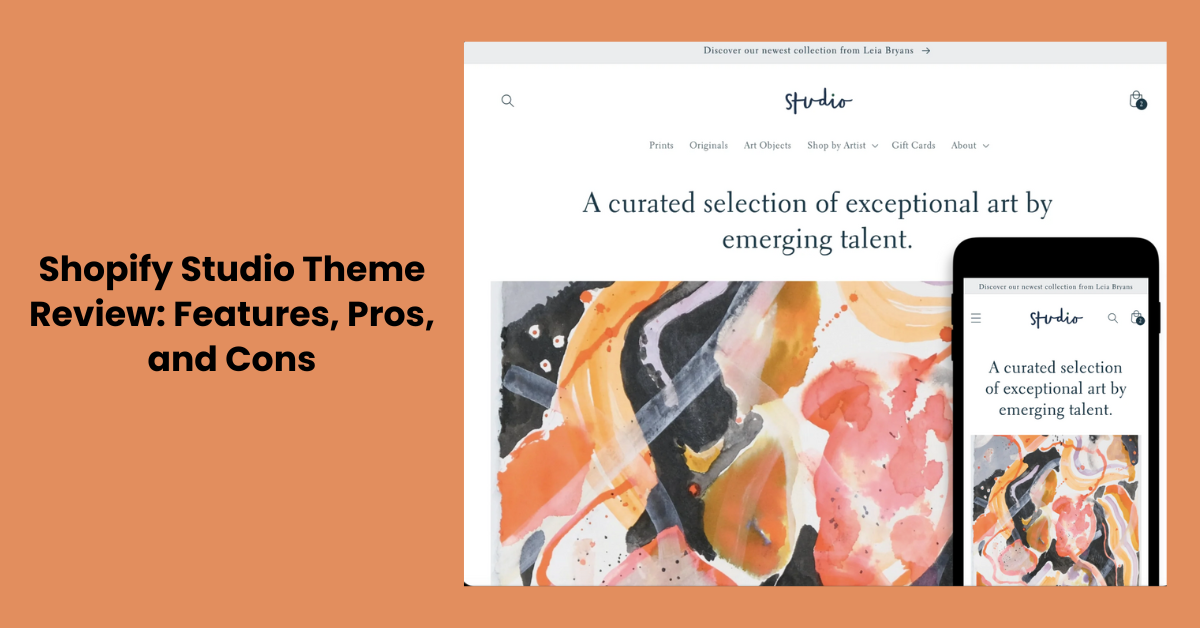
Standing out in the cluttered e-commerce world is not a simple task. But what if your online store was a compelling canvas, with products taking center stage and each click feeling like an artistic discovery? Enter Shopify Studio Theme that is more than just pixels and code; it's a blank canvas on which you can create a brand experience as unique as your idea.
Intrigued? Dive into our in-depth analysis of Studio Theme Shopify, where we'll evaluate its impressive features, highlight its aesthetic prowess, and reveal any potential flaws to avoid. We'll go over everything from Studio's drag-and-drop functionality to its cutting-edge marketing features to help you decide if it's the missing brushstroke your online masterpiece requires.
Introducing Shopify Studio Theme
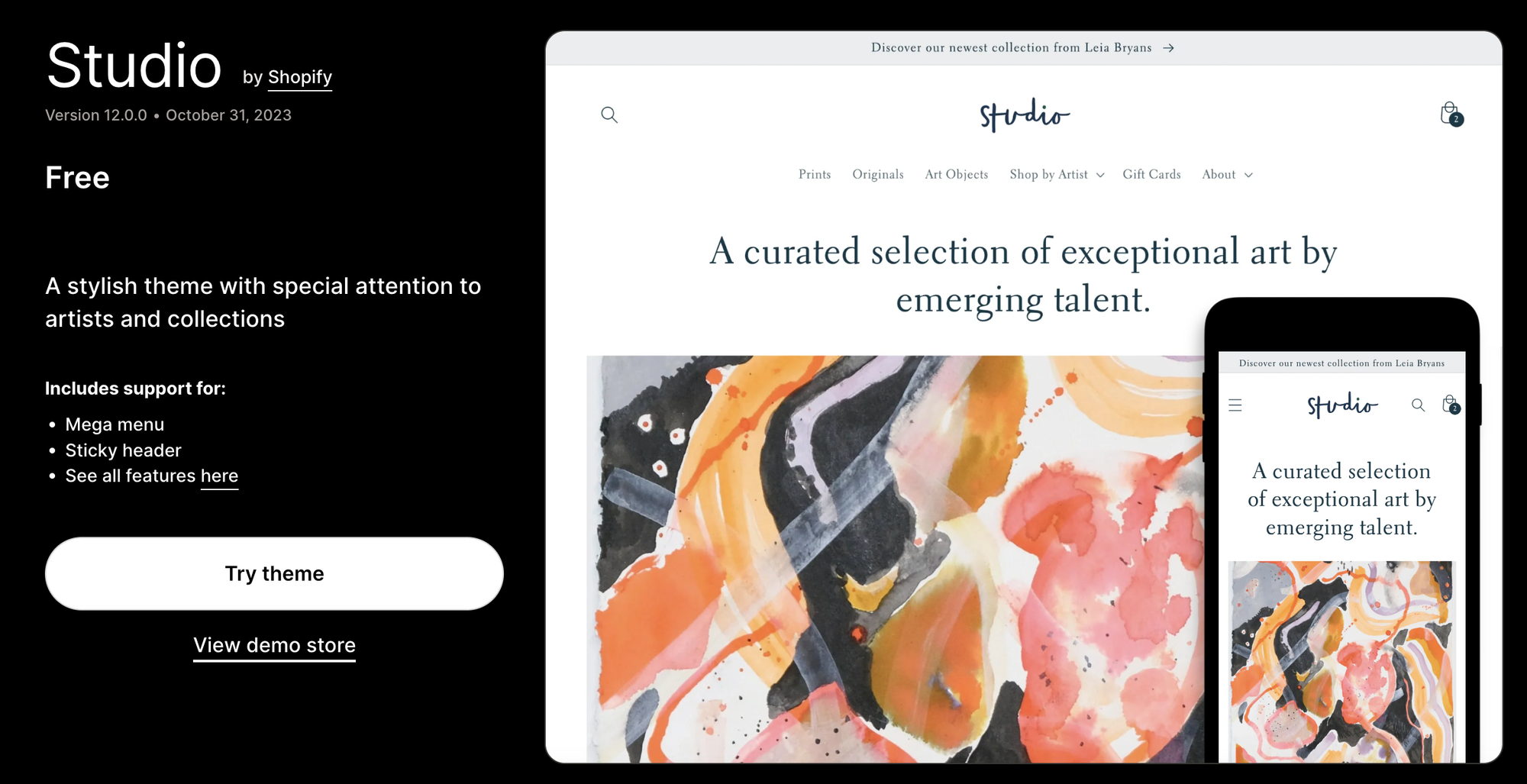
Studio Shopify Theme is a free Online Store 2.0 theme designed specifically for artists, art galleries, and anyone who wants to create a beautiful and inspiring online store. Shopify Theme Studio is packed with features that make it easy to showcase your artwork, tell your story, and connect with your customers.
Shopify Studio Theme: Features
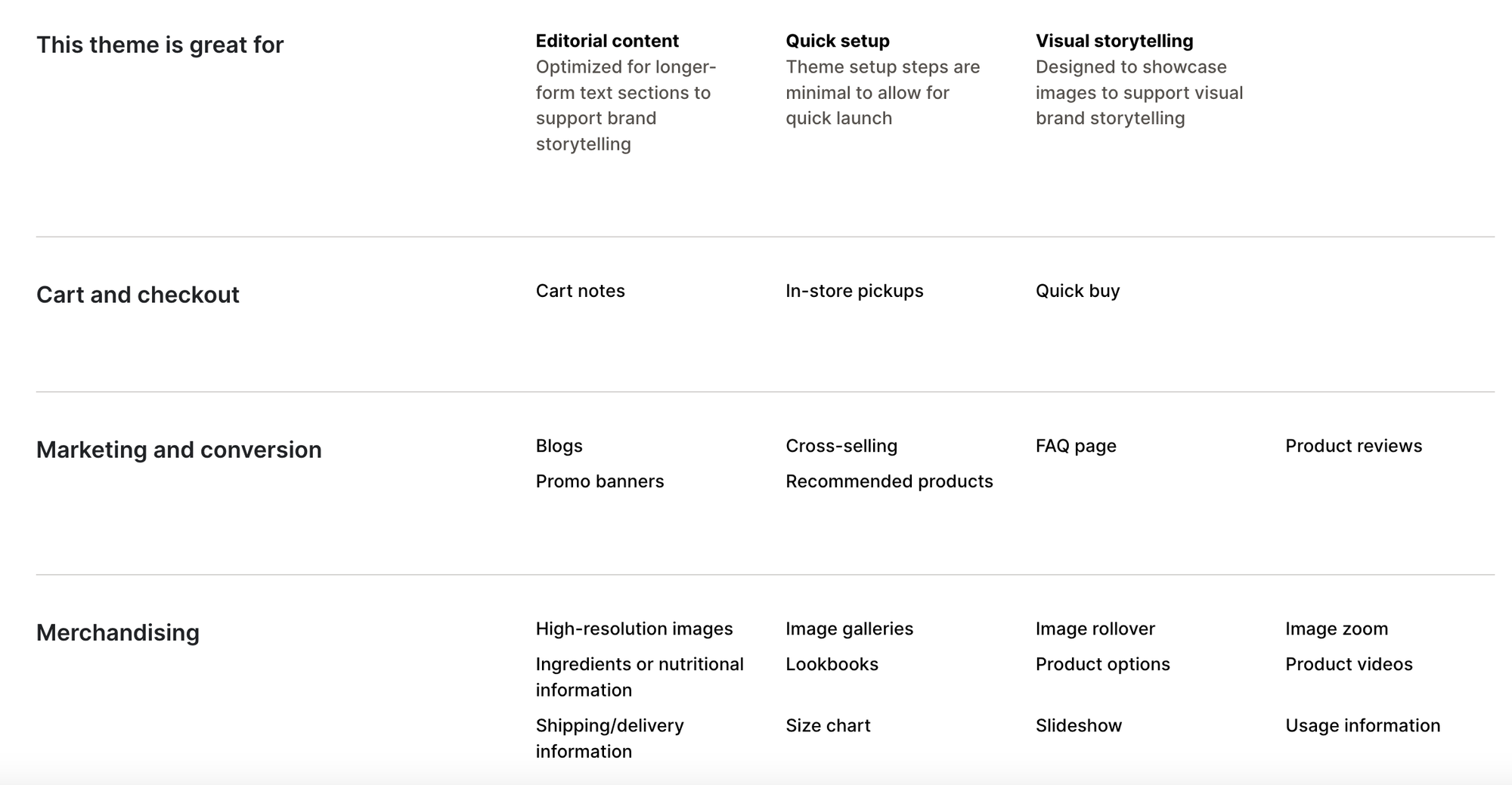
Shopify Studio isn't just a theme, it's a blank canvas for crafting a captivating online art gallery. Let's delve into its features that'll transform your artistic vision into a stunning e-commerce haven:
Collection Canvas
Imagine your collections as curated exhibitions, each with its own unique ambiance. Shopify Studio Theme collection-based navigation allows you to group your artwork thematically, chronologically, or by any criteria that sparks your creativity.
Creative Filters
Empower your visitors to become curators themselves. Shopify Studio Theme 's built-in filters let customers sift through your art by artist, medium, price, or any other attribute you deem relevant. Picture a "bold and vibrant" filter showcasing expressionist masterpieces, or a "tranquil escape" category highlighting serene landscapes.
Featured Spotlight
Don't let hidden gems languish. Use Shopify Studio Theme's featured collections section to curate special exhibits, highlight new arrivals, or showcase limited-edition pieces. This prime real estate is your platform to tell captivating stories behind your art and entice immediate engagement.
Artist Unveiled
Give your art a voice! Shopify Studio Theme's artist profiles are more than just bios. They're a platform to share your creative journey, inspirations, and artistic philosophy. Let your personality and passion shine through, fostering deeper connections with potential art collectors.
Visual Feast
Shopify Studio Theme understands the power of aesthetics. With stylish typography, customizable color palettes, and image-centric layouts, your artwork takes center stage. Think crisp high-resolution product photos, captivating zoom options, and elegant rollover effects that turn browsing into an immersive experience.
Beyond the Canvas
Shopify Studio Theme isn't just about static visuals. It lets you weave narratives through slideshows, product videos, and lookbooks. Imagine showcasing your artistic process through a video, or curating a virtual exhibition with a captivating slideshow. The possibilities are endless!
Flexibility at your Fingertips
Shopify Studio Theme empowers you to be the architect of your online gallery. Its drag-and-drop interface and customizable sections let you rearrange elements, highlight specific pieces, and craft a layout that reflects your unique artistic vision. No coding required, just pure creative freedom!
Vantage Theme Shopify Review: Features, Pros, and Cons
Shopify Studio Theme: Styles
Shopify Studio Theme isn't a one-size-fits-all template; it's a versatile platform that lets you tailor Shopify Studio Theme examples or style to your unique artistic voice. Here's a peek into the stylistic possibilities it unlocks:
Bold & Modern: Embrace clean lines, minimal layouts, and pops of vibrant color. Think sleek sans-serif fonts, high-contrast photography, and spacious product galleries. This Shopify Studio Theme style is perfect for showcasing contemporary art, graphic design, and bold photography.
Classic & Elegant: Evoque a timeless sophistication with serif fonts, muted palettes, and refined layouts. Imagine delicate watercolor paintings framed by subtle borders, or antique prints displayed against a backdrop of warm parchment tones. This Shopify Studio Theme style is ideal for traditional art, jewelry, and handcrafted goods.
Whimsical & Playful: Let your playful spirit shine! Use hand-drawn fonts, pastel hues, and playful animations. Picture whimsical illustrations dancing across the screen, or vibrant children's art displayed in a kaleidoscope of colors. This Shopify Studio Theme style is perfect for handmade crafts, quirky accessories, and anything that sparks joy.
Minimalist & Monochromatic: Embrace the power of simplicity. Use black and white palettes, clean lines, and negative space to create a dramatic and impactful experience. Imagine stark architectural photography or bold abstract paintings commanding attention against stark backgrounds. This Shopify Studio Theme style is ideal for minimalist art, luxury goods, and products with strong visual statements.
Dynamic & Interactive: Engage your visitors with dynamic elements. Utilize video backgrounds, interactive slideshows, and hover effects to create a captivating experience. Imagine showcasing a live artist at work, or letting viewers explore a virtual gallery through 360-degree product views. This Shopify Studio Theme style is perfect for performance art, multimedia projects, and anything that thrives on interactivity.
Shopify Studio Theme's powerful customization options allow you to mix and match styles, create your own unique blend, and truly make your online gallery a reflection of your artistic identity.
Shopify Studio Theme Review (Pros & Cons)
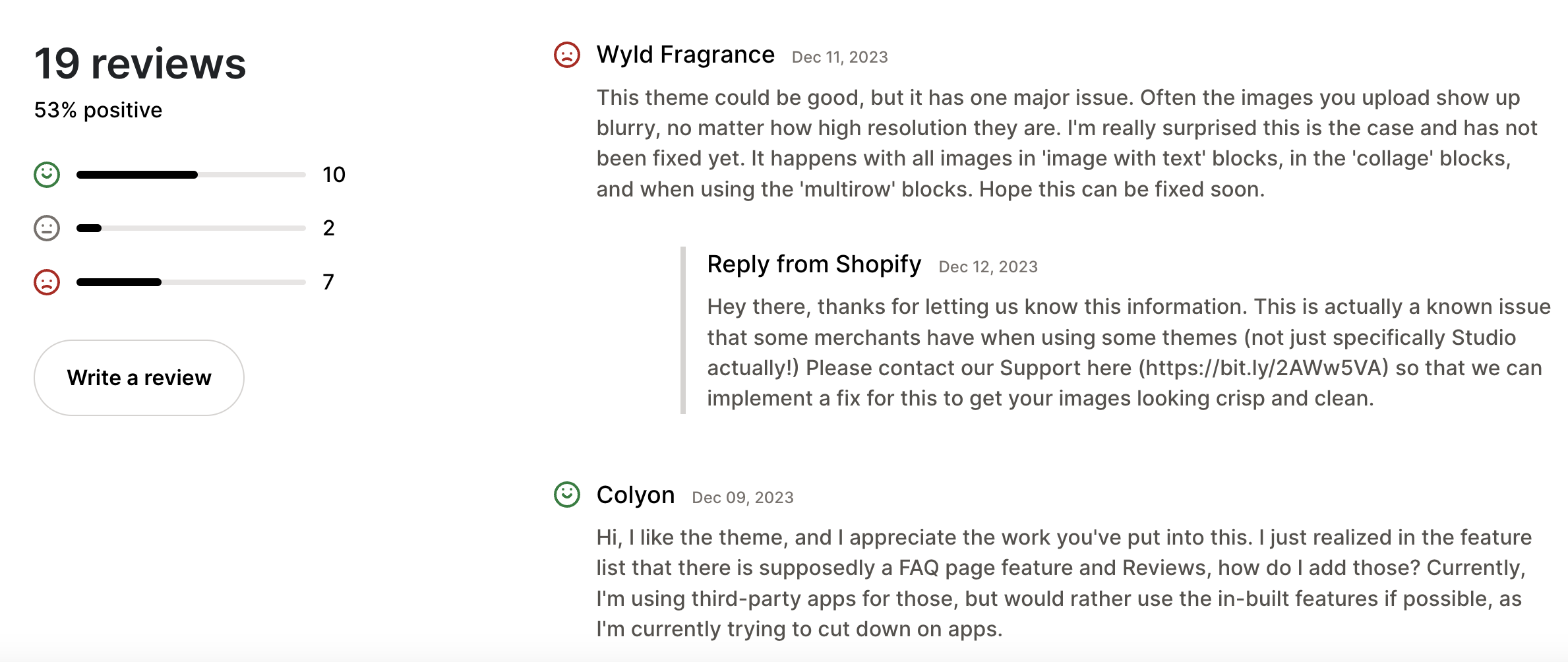
Shopify Studio Theme isn't your typical theme; it's a platform created exclusively for artists, creatives, and anybody else who wants to present their work in a visually appealing and inspiring online store. Let's look at the advantages and disadvantages to help you decide.
Pros:
Visually Stunning: Shopify Studio Theme Shines with its focus on aesthetics. Clean layouts, customizable color palettes, and image-centric design put your artwork front and center. Think high-resolution product photos, captivating zoom options, and elegant rollover effects that transform browsing into an immersive experience.
Storytelling Power: Go beyond static visuals. Shopify Studio Theme lets you weave narratives through slideshows, product videos, and lookbooks. Imagine showcasing your artistic process through a video, or curating a virtual exhibition with a captivating slideshow.
Artist-Centric Approach: Give your art a voice! Shopify Studio Theme's artist profiles are more than just bios. They're a platform to share your creative journey, inspirations, and artistic philosophy. Let your personality and passion shine through, fostering deeper connections with potential art collectors.
Customization Freedom: Shopify Studio Theme empowers you to be the architect of your online gallery. Its drag-and-drop interface and customizable sections let you rearrange elements, highlight specific pieces, and craft a layout that reflects your unique artistic vision. No coding required, just pure creative freedom!
Collection-Based Navigation: Shopify Studio Theme organises your artwork by collection, making it easy for customers to browse and find what they're looking for. Think curated exhibitions, each with its own unique ambiance.
Creative Filters: Let customers become curators! Shopify Studio Theme's built-in filters let them sift through your art by artist, medium, price, or any other attribute you deem relevant. Picture a "bold and vibrant" filter showcasing expressionist masterpieces, or a "tranquil escape" category highlighting serene landscapes.
Featured Spotlight: Don't let hidden gems languish! Use Shopify Studio Theme's featured collections section to curate special exhibits, highlight new arrivals, or showcase limited-edition pieces. This prime real estate is your platform to tell captivating stories behind your art and entice immediate engagement.
SEO-Friendly: Shopify Studio Theme ensures your online gallery doesn't just look good, it gets found. Its clean code and optimized structure help you rank higher in search engine results, bringing more art lovers to your doorstep.
Cons:
Limited Free Features: While Shopify Studio Theme offers a free plan, it restricts access to key features like collection filters, artist profiles, and lookbooks. To unlock its full potential, you'll need to upgrade to a paid Shopify plan.
Learning Curve: Shopify Studio Theme's customization options, while powerful, can have a learning curve. If you're not tech-savvy, navigating its features might take some getting used to.
Fewer Third-Party Apps: As a relatively new theme, Shopify Studio Theme has a smaller pool of third-party apps and integrations compared to older themes. This could limit your options for specific functionalities.
Where can you find and download Shopify Studio Theme?
There are two ways you can find and download the Shopify Studio Theme:
1. Directly from the Shopify Theme Store:
This is the recommended and official way to access the theme. Here's how:
- Go to the Shopify Theme Store: https://themes.shopify.com/
- In the search bar, type "Studio" or "Shopify Studio."
- Click on the "Shopify Studio" theme.
- You'll see two options: "Try theme" and "Buy theme."
- Click "Try theme" to try the theme for free before you buy it. This will allow you to customize the theme and see how it looks with your products.
- If you like the theme and want to keep it, click "Buy theme." You'll need to have a Shopify store to purchase the theme.
2. From the Shopify App Store:
If you already have the Shopify App Store downloaded on your mobile device, you can also find and download the Studio theme from there. Here's how:
- Open the Shopify App Store.
- In the search bar, type "Studio" or "Shopify Studio."
- Click on the "Shopify Studio" theme.
- You'll see two options: "Try theme" and "Buy theme."
- Click "Try theme" to try the theme for free before you buy it. This will open the theme in your Shopify admin panel on your mobile device.
- If you like the theme and want to keep it, click "Buy theme." You'll need to have a Shopify store to purchase the theme.
How to Integrate GPT Powered AI tool with Shopify Studio Theme?
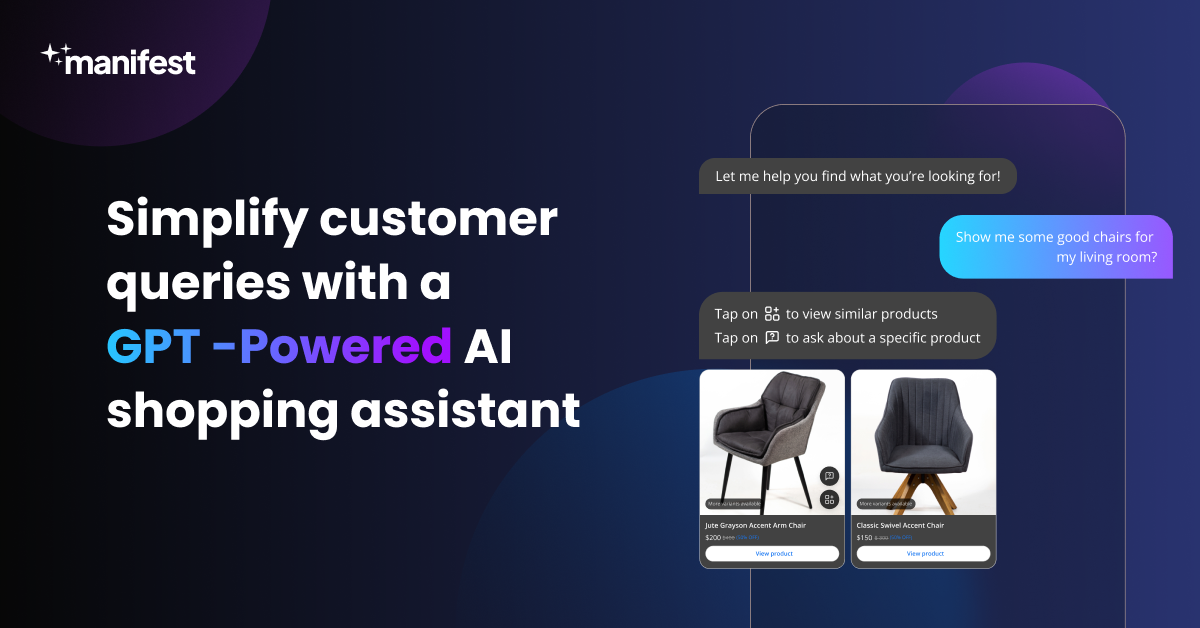
Integrating a GPT-powered AI tool like Manifest AI with the Shopify Studio Theme can significantly enhance customer interaction on your online store. Here’s a straightforward guide on how to do it:
Access Your Shopify Account: Log into your Shopify admin panel.
Locate Manifest AI: Search for Manifest AI in the Shopify App Store. This AI tool leverages GPT technology to interact with customers, providing assistance and product recommendations.
Install Manifest AI: Click ‘Add app’ to install Manifest AI on your Shopify store. Follow the installation prompts to ensure proper integration.
Customize Settings: Once installed, customize Manifest AI according to your store’s needs. This can include setting the language, response style, and other features to align with your brand and the Studio Theme’s layout.
Test the Integration: Before going live, test Manifest AI on your store to ensure it works seamlessly with the Shopify Studio Theme. Check for responsiveness, interaction quality, and overall user experience.
Go Live: Once you’re satisfied with the setup and testing, activate Manifest AI on your store.
Conclusion
In conclusion, Shopify Studio isn't just a theme; it's an artistic playground. Whether you're a seasoned painter or a budding sculptor, Studio provides the perfect canvas to showcase your work and connect with art enthusiasts. Its vibrant features, storytelling potential, and artist-centric approach make it a dream platform for anyone who wants to weave their creative spirit into their online store.However, remember, every masterpiece requires dedication and a touch of learning. While Studio's free plan offers a glimpse into its beauty, unlocking its full potential might require some time and financial investment. Weigh the pros and cons, consider your artistic vision and budget, and take the plunge if Studio speaks to your creative soul.
FAQs
What is Shopify Studio Theme image sizes?
While Shopify allows uploading images up to 4472 x 4472 pixels and 20 MB in size, for optimal performance and aesthetics with the Shopify Studio theme, it's best to follow these image size recommendations: Square product photos: 2048 x 2048 pixels, Collection images: 1024 x 1024 pixel, Logo: 200 x 200 pixels (avoid exceeding 450 x 250 pixels to prevent sidebar overflow), Hero image (background): 1920 x 1080 pixels, Images with text overlay: 1800 x 1000 pixels, Blog images: 1800 x 1000 pixels (16:9 ratio)

.png)
