Shopify Theme Detector: Smart Way to Detect Shopify Themes
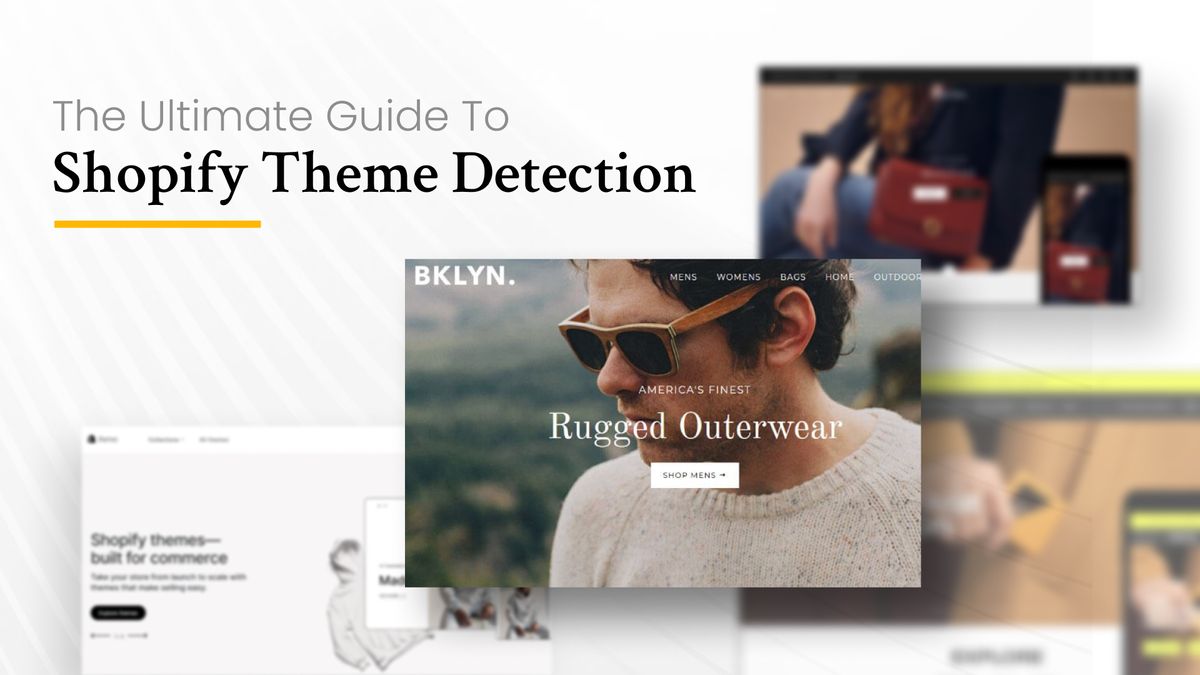
Struck by a captivating online store design? Wondering which Shopify theme fuels its beauty? Shopify Theme Detectors are your answer. These handy tools reveal the theme used by any store with a simple URL. This knowledge isn't mere trivia; it's a window into what's thriving in the Shopify world, both aesthetically and functionally. Whether you're an e-commerce entrepreneur or a web designer, knowing popular themes used by successful stores offers invaluable insights. Theme detectors provide a quick, smart way to gather this intelligence, making them an essential tool in your e-commerce toolbox.
What is a Shopify theme detector?

A Shopify store theme detector or a Shopify theme finder is a tool or service that allows you to identify and determine the specific theme being used by a Shopify-powered website. It's a handy online resource that can automatically analyze the code and structure of a webpage and provide information about the theme in use.
This tool essentially takes the guesswork out of figuring out which theme a website is using. Instead of manually inspecting the code or trying to find the theme information in the website's backend, a theme detector by Shopify streamlines the process by providing this information quickly and conveniently.
Shopify theme detectors are valuable for a variety of users including developers, designers, marketers, and e-commerce enthusiasts. They can help with tasks like market research, competitor analysis, customization, and more, by providing insights into the design and functionality choices of successful online stores.
Focal Theme Shopify: A Modern and Customizable Theme for Your Ecommerce Store
Impulse Theme Shopify: A Step-by-Step Guide to Customizing It
Prestige Theme Shopify: The Best Way to Launch Your Shopify Store
Symmetry Theme Shopify: Meaning, Features, Review & Alternatives
Shopify theme detector chrome extension
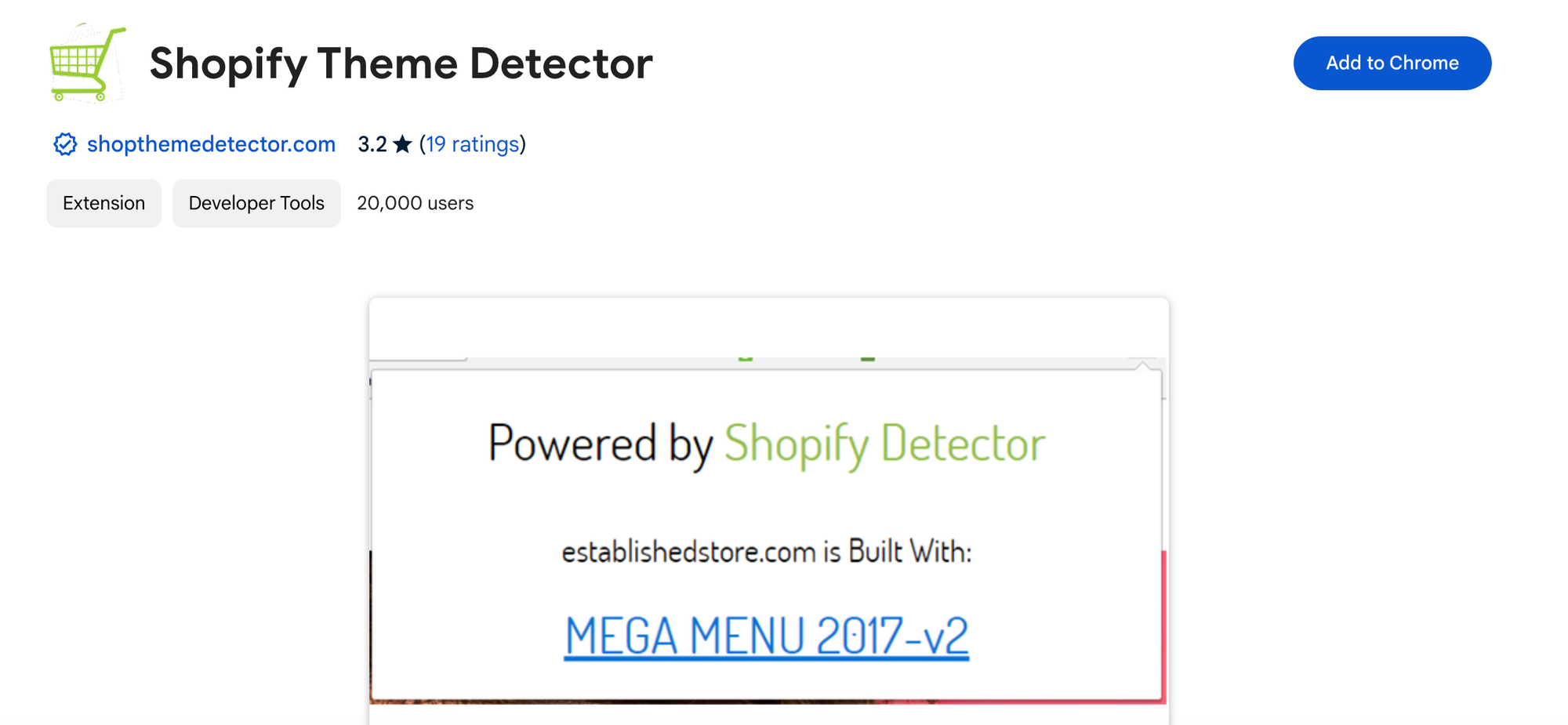
The "Shopify Theme Detector" Chrome extension is a tool that identifies the Shopify themes used on websites. It's designed to help users discover which theme a Shopify-powered online store is using, providing insights into the website's design and functionality. This can be useful for businesses and developers looking for theme inspiration or seeking to understand their competitors' website setups.
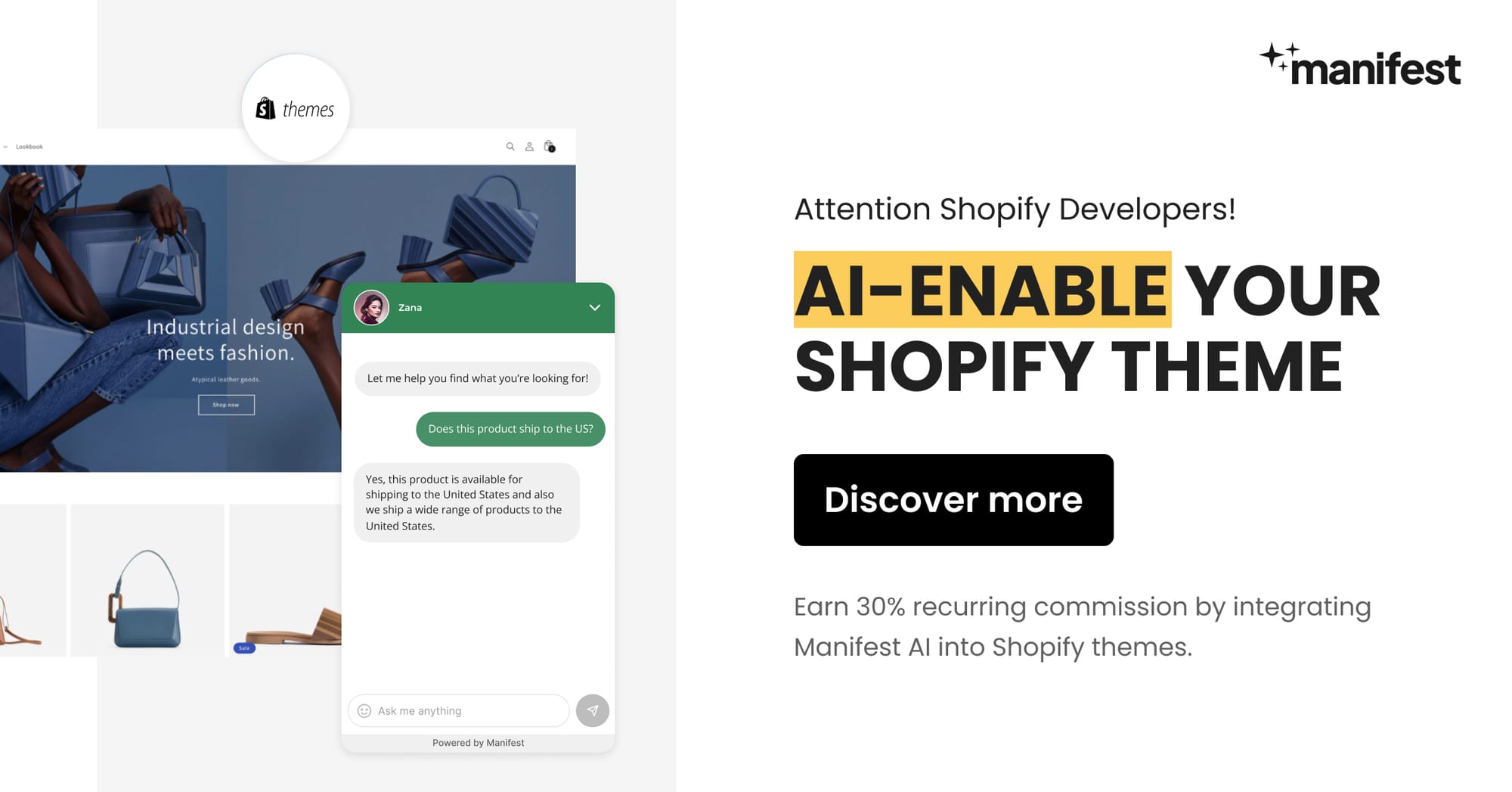
What are the different methods of Shopify theme detection?

Here are some other methods of detecting a Shopify theme by Shopify theme finder:
Manual Detection
Description: Manual detection involves inspecting the source code and elements of a Shopify store's webpage directly through a web browser. This method requires a basic understanding of HTML and CSS.
How it Works: Users manually search for clues in the code that reveal information about the theme being used, such as theme names, references to theme files, or external links to the theme's resources.
Pros: No need for external tools or services. Can be done using web browser developer tools.
Cons: Requires technical knowledge of HTML/CSS. Time-consuming, especially for complex themes.
Automated Detection
Description: Automated detection relies on specialized online tools or software that automatically analyzes the code of a webpage to find the Shopify theme being used.
How it Works: Users enter the URL of the Shopify store into the tool, which then scans the code and provides information about the theme, including its name and version.
Pros: Quick and convenient. No need for technical expertise. Can handle complex themes efficiently.
Cons: Relies on e-commerce tools or services. Results may vary depending on the accuracy of the tool.
Hybrid Detection
Description: Hybrid detection combines elements of both manual and automated methods. It may involve using automated tools with manual verification or cross-referencing.
How it Works: Users may first use an automated tool to quickly identify the theme, and then manually verify the information or gather additional details through code inspection.
Pros: Balances speed with the accuracy of manual verification. Offers a more comprehensive approach.
Cons: Requires both automated and manual skills. Slightly more time-consuming than fully automated detection.
How to find out what Shopify theme a website is using?

Manual Inspection
Step 1: Visit the Shopify Store
Go to the website for which you want to identify the theme.
Step 2: Open Developer Tools
Right-click anywhere on the webpage and select "Inspect" from the context menu. This opens the Developer Tools panel.
Step 3: Navigate to Elements
In the Developer Tools panel, navigate to the "Elements" tab. This is where you'll see the HTML code of the webpage.
Step 4: Search for Theme Clues
Use the search functionality (usually activated by pressing Ctrl+F or Cmd+F) and enter keywords related to themes, such as "theme," "theme-name," or "theme-id." Look for any references that might indicate the theme being used.
Step 5: Inspect External Links
Look for external links to CSS or JavaScript files. These links may include references to the theme's files or assets.
Use a Shopify Theme Detector Tool
Step 1: Find a Free Theme Detector Tool
Search for a Shopify theme detector tool in your preferred search engine.
Step 2: Enter the URL
Enter the URL of the Shopify store you want to analyze into the tool's input field.
Step 3: Review Results
The tool will provide information about the theme, including its name, version, and sometimes additional details about the developer.
Check for Theme Credits
Step 1: Scroll to the Bottom
Scroll down to the footer section of the webpage.
Step 2: Look for Theme Credits
Some websites give credit to the theme developer. This information may be found in the form of a small note or logo in the footer.
Contact the Store Owner
If the above methods don't yield results, you can try reaching out to the store owner directly via their contact information, if available on the website.
Browser Extensions
Consider installing browser extensions designed for theme detection. These extensions can provide quick information about the theme being used on any Shopify-powered website.
List of the most popular themes for Shopify
Here are some of the most popular Shopify themes:
Narrative: Narrative is a versatile theme that can be used for a variety of businesses. It is highly customizable and has a number of features, such as a built-in blog, a product slider, and a newsletter signup form.
Brooklyn: Brooklyn is a modern and stylish theme that is perfect for fashion and lifestyle brands. It has a clean and minimalist design that is sure to impress your customers.
Hestia: Hestia is a free Shopify theme that is perfect for small businesses. It is easy to use and has a number of features, such as a homepage slider, a product grid, and a contact form.
Astra: Astra is a highly customizable theme that is perfect for any type of business. It has a number of features, such as a built-in blog, a product gallery, and a mega menu.
Shopify Plus: Shopify Plus is a premium theme that is designed for high-traffic stores. It has a number of features, such as advanced search, a product comparison tool, and a customer chat widget.
Enhancing Shopify Store Experience with Manifest AI
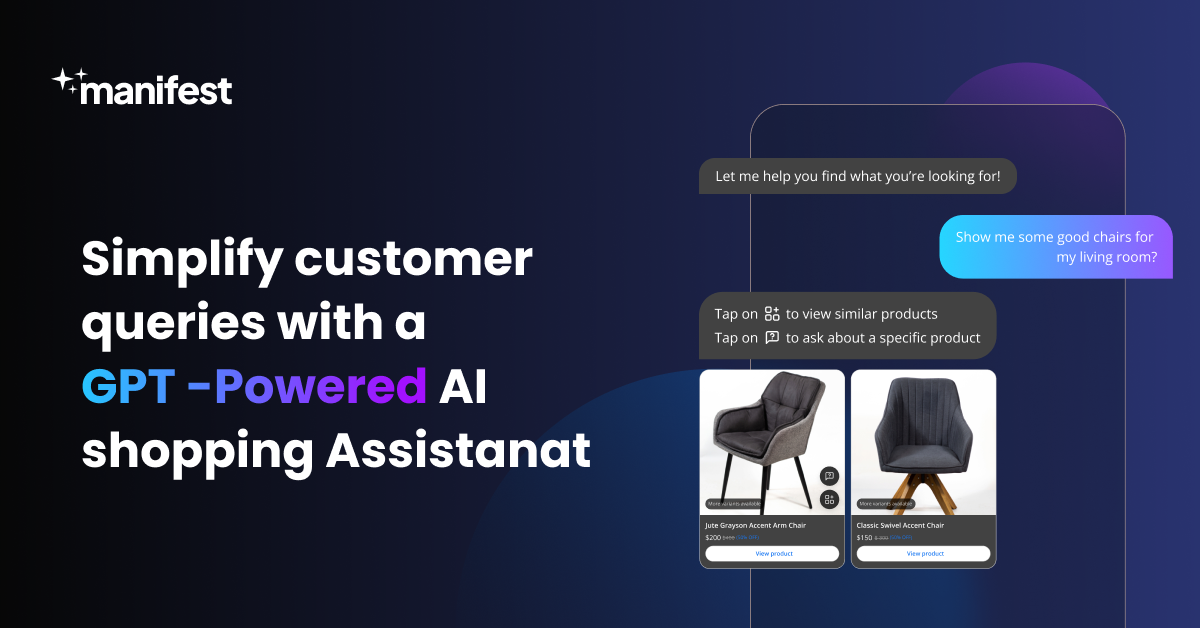
As an AI chatbot designed for Shopify storefronts, Manifest AI focuses on improving customer interaction, aiding in product selection and enhancing the overall shopping journey.
Incorporate Manifest AI in your Shopify store to enrich the customer experience:
- AI-Powered Customer Assistance: Manifest AI, an AI chatbot, engages customers in real-time, helping them navigate your store and find the right products.
- Boosting Product Discovery: Through intelligent conversation, it guides customers, complementing the visual appeal of your Shopify theme.
- 24/7 Support: Offers continuous support, enhancing the overall shopping experience on your storefront.
- Intelligent Product Recommendations: Analyzes customer preferences to suggest relevant products, enhancing the shopping experience.
Final thoughts
Shopify theme detector has unlocked a wealth of knowledge for your online business. Whether you're looking for inspiration, tracking your competitors, or giving your store a unique look, Shopify theme checker is your ticket to success.
There are various ways to detect Shopify themes, from manual investigation to specialized tools. With the right toolkit, you can uncover insights that will help you take your e-commerce business to the next level. So what are you waiting for? Start exploring and let your newfound knowledge light up your journey!
FAQs
Here are the most frequently asked questions
How to see what theme a Shopify store is using?
To see what theme a Shopify store is using:
- View Page Source: Right-click anywhere on the website and select "View Page Source" (or simply press Ctrl+U on your keyboard).
- Search for "Theme Name": In the page source code, use Ctrl+F to open the search bar and type "theme." Look for the line that mentions "theme-name" or something similar.
- Identify the Theme: Next to "theme-name," you'll find the name of the Shopify theme being used by the store. It might look like "theme-name: 'Debut'."
This method allows you to discover the theme name, which you can then use to find more information about the theme or even use it for your own Shopify store.

.png)
