How to Remove "Powered by Shopify" from Your Store: A Simple Guide

Do you want to remove the "Powered by Shopify" text from your store? If so, you're in the right place. In this guide, we'll show you how to do it in just a few simple steps.
There are a few reasons why you might want to remove the "Powered by Shopify" text from your store. Perhaps you want to create a more polished and professional look for your store, or you may believe that removing the text can make your store more secure by making it less obvious that you're using Shopify. It's also possible that you want to remove the text so that you can add your own branding and customizations to your store.
In this blog, we will walk you through the steps to remove the "Powered by Shopify" text from your store, helping you create a more custom and branded shopping environment for your online visitors. If you're looking for innovative solutions to enhance your Shopify experience, consider exploring tools like Manifest AI, a GPT-powered AI Chatbot designed to assist e-commerce brands.
How to Add Products to Shopify: A Step-by-Step Guide
How to Enable Shopify Order Tracking through AI on your Shopify Store?
Shopify Magic AI: Top 8 features from the latest Shopify Summer 2023 release
Shopify Plus Pricing: Evaluating Costs and Benefits for Enterprise eCommerce
Step-by-step guide to Remove 'Powered by Shopify' from Your Store
Here's a step-by-step guide on how to get rid of "powered by Shopify" text from your online store:
Step 1: Log in to Your Shopify Admin Panel
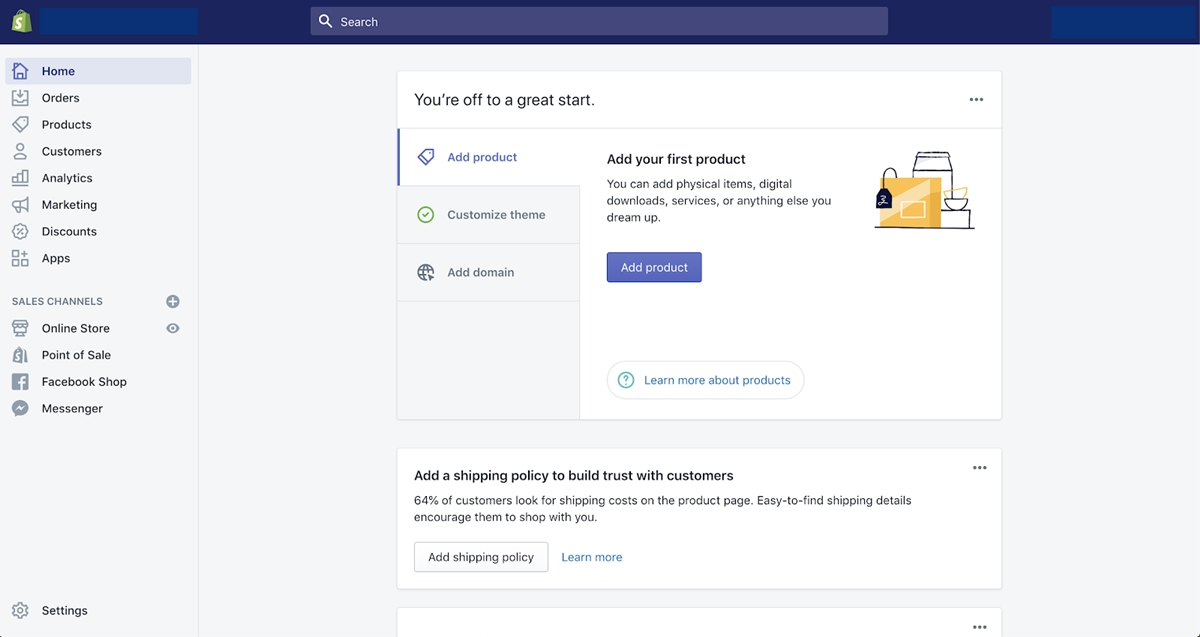
Begin by logging in to your Shopify admin panel using your credentials.
Step 2: Navigate to the Online Store
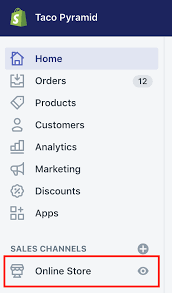
Once you're in the admin panel, click on "Online Store" in the left-hand menu.
Step 3: Access Themes
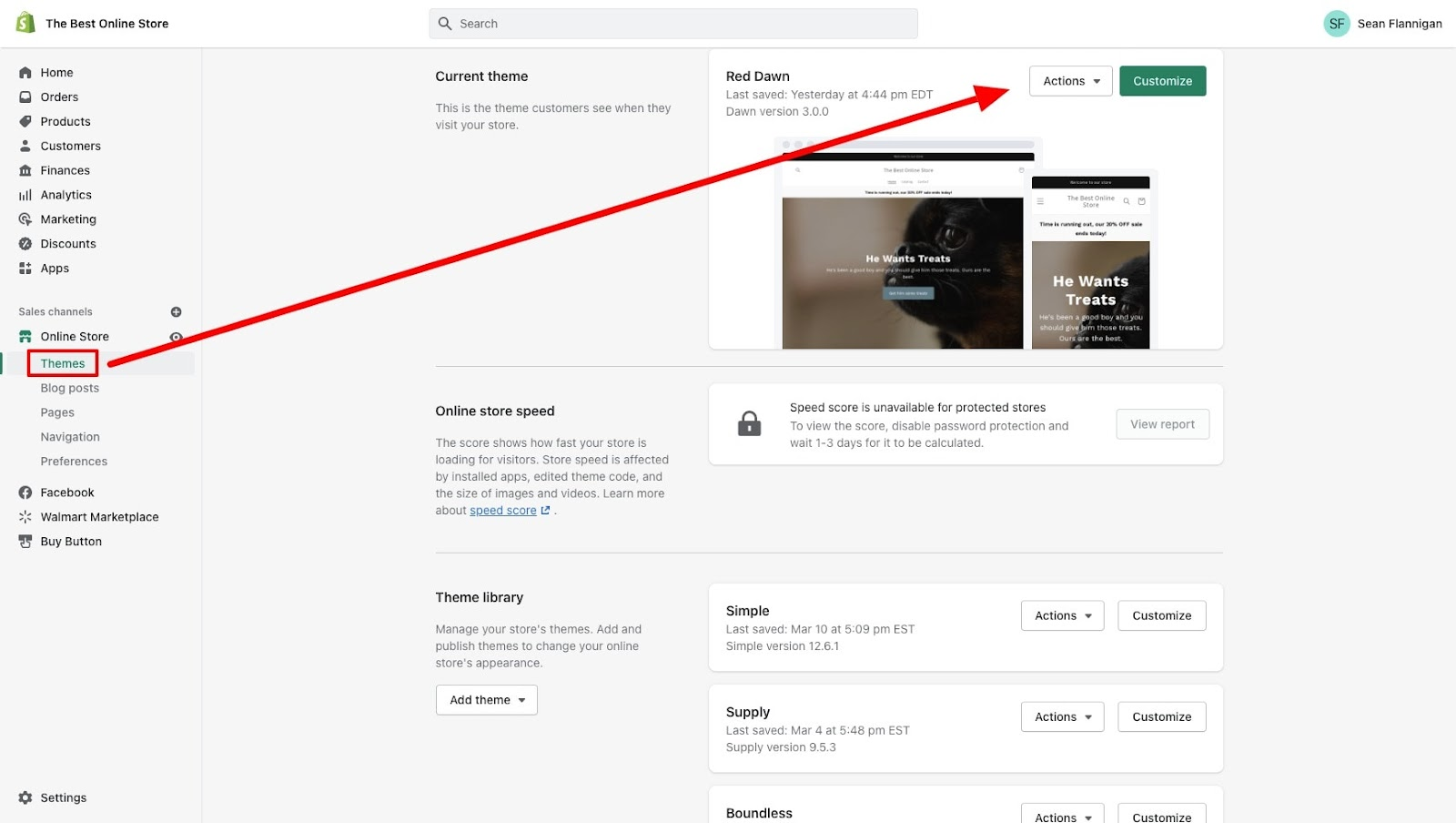
From the "Online Store" section, select "Themes." This will take you to the page where you can manage your store's themes.
Step 4: Edit Your Theme
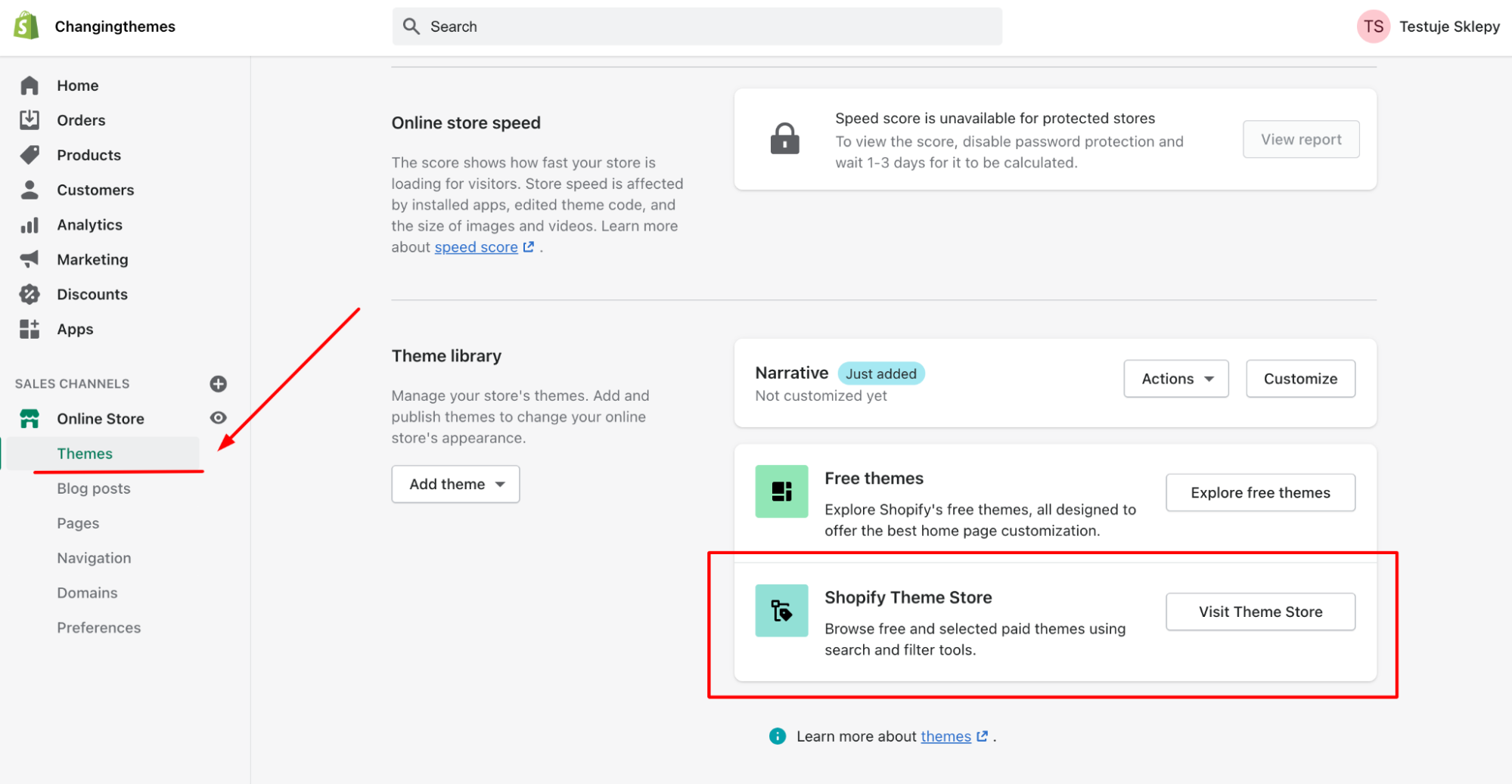
Locate the theme you want to change the "Powered by Shopify" link from and click on the "Actions" button associated with that theme. Choose "Edit code" from the dropdown menu.
Step 5: Locate the Footer Section
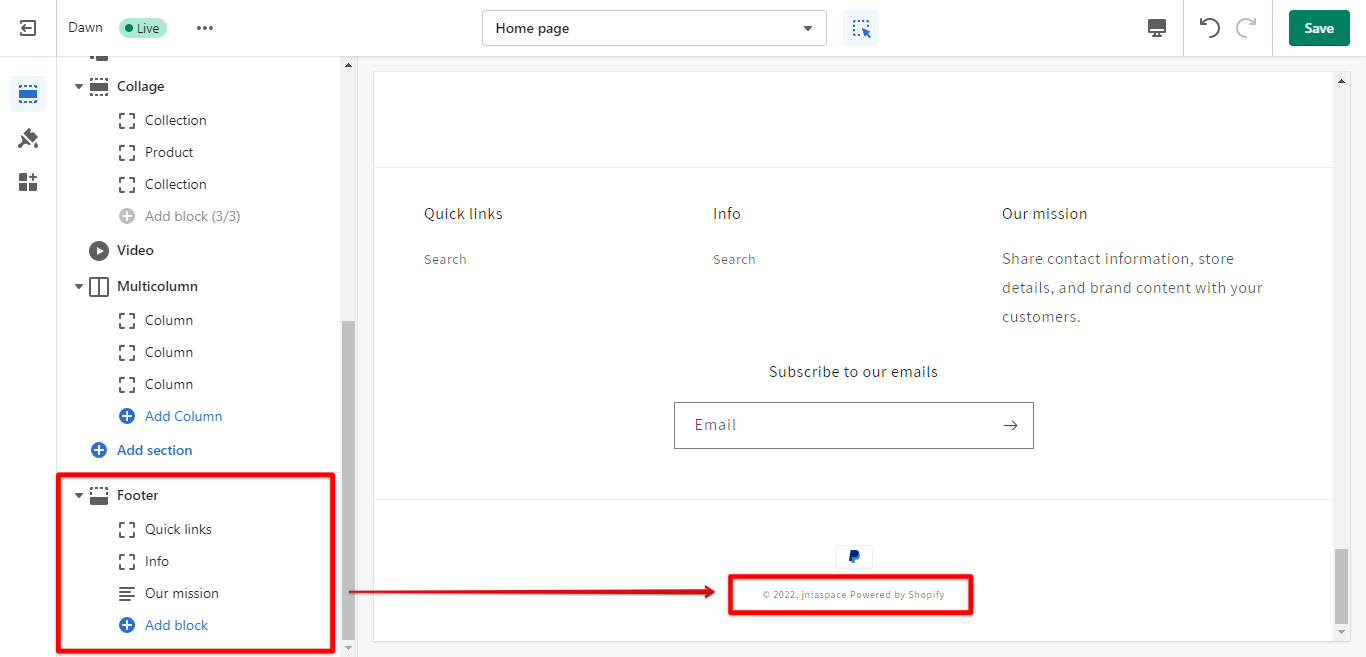
In the theme code editor, you'll see a list of theme files on the left. Look for a file named "footer.liquid" or something similar. The exact file name can vary depending on your theme, but it usually contains the footer content.
Step 6: Remove or Edit the Code
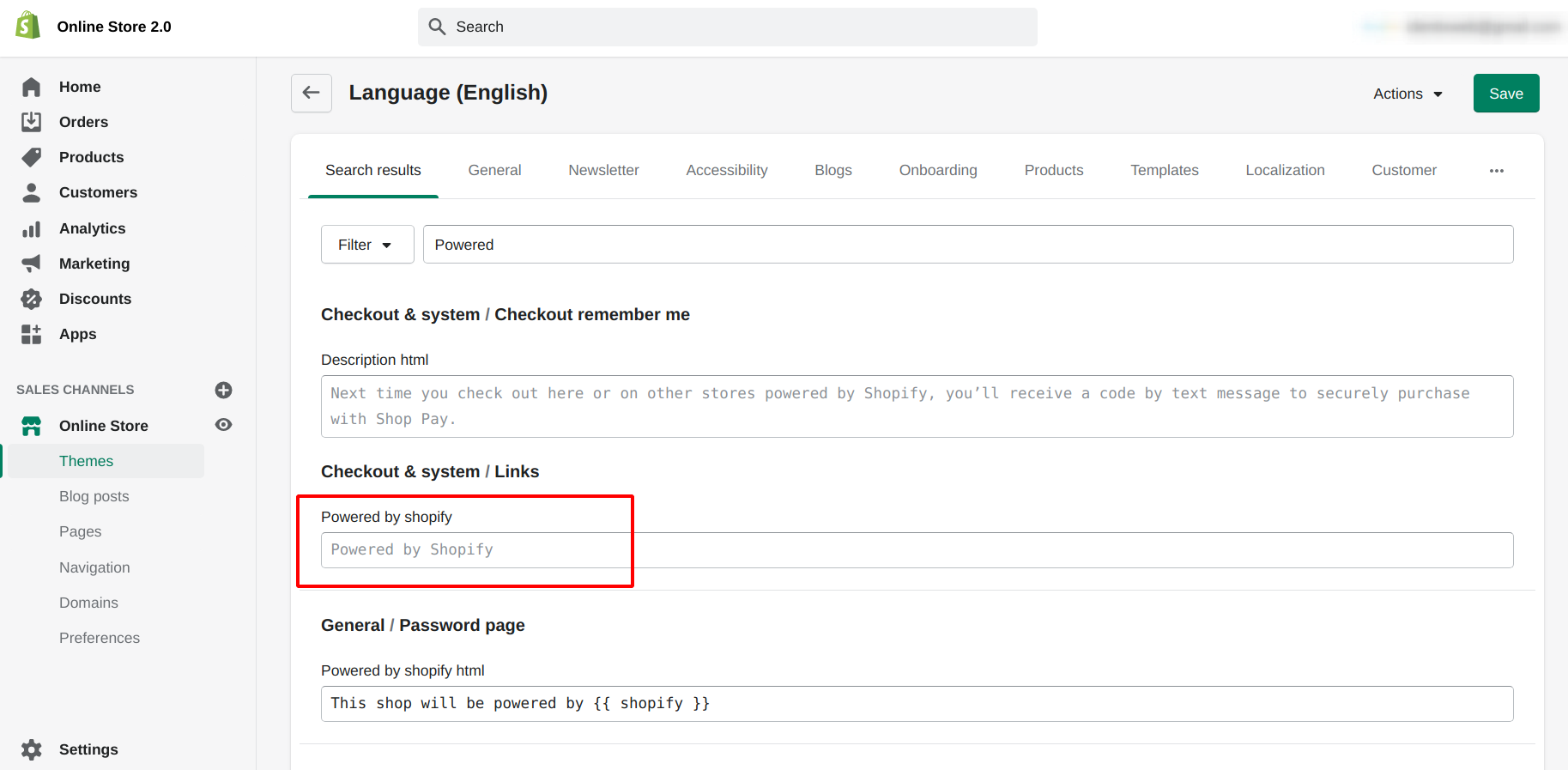
Inside the "footer.liquid" file, search for the line of code that includes the "Powered by Shopify" text. This code is typically enclosed in HTML tags or wrapped in liquid tags like {{ powered_by_link }}. You can remove this line entirely if you want to get rid of the text completely.
Step 7: Save Your Changes
After making the necessary changes, click the "Save" button to save your modified theme.
Step 8: Preview Your Store
Before making the changes live, it's a good practice to preview your store to ensure everything looks as expected. To do this, click "Preview" in the top-right corner of the theme editor.
Step 9: Publish Your Theme
Once you're satisfied with how your store looks in the preview, you can publish your theme with the "Powered by Shopify" text removed. To do this, go back to the theme editor and click the "Publish" button.
Step 10: Check Your Live Store
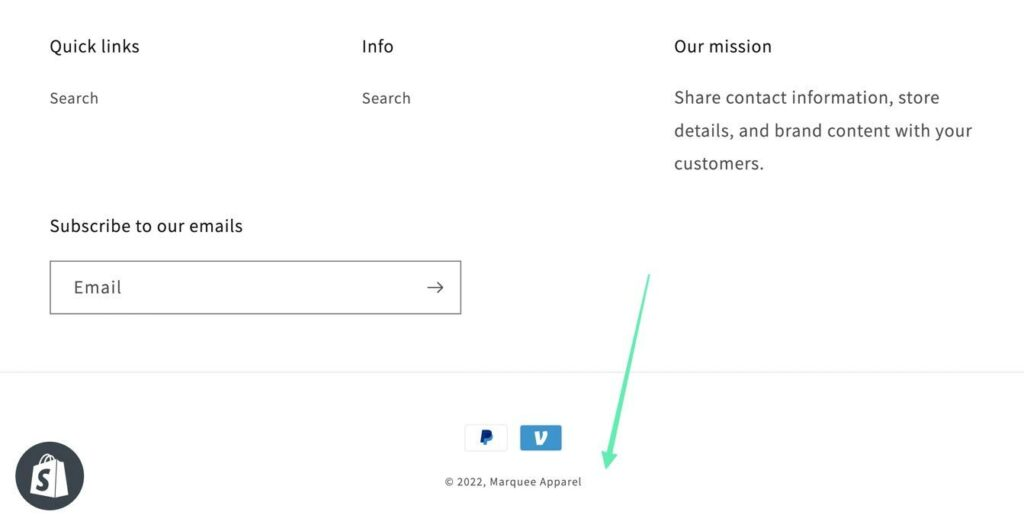
Finally, visit your live store (the public-facing website) to confirm that the "Powered by Shopify" text is no longer visible in the footer. If everything looks good, you've successfully removed the attribution.
Why can’t I remove ‘Powered by’ from my Shopify store?
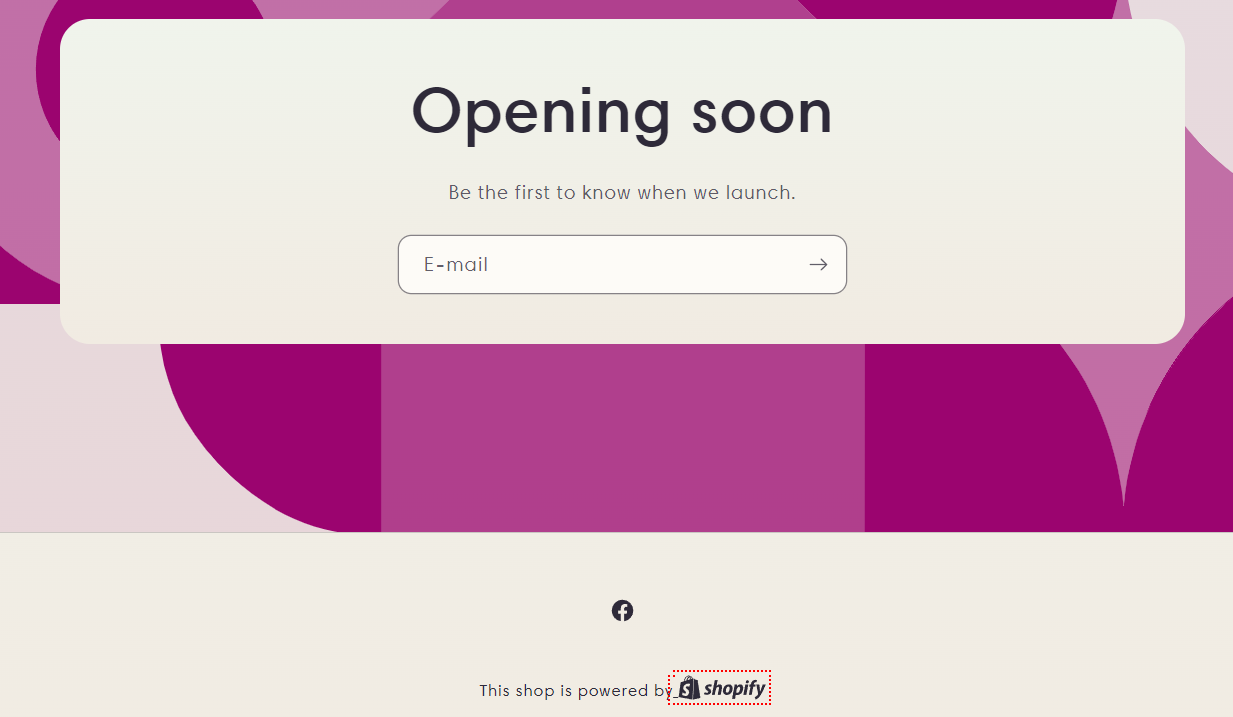
If you are having trouble removing the "Powered by Shopify" text from your Shopify store, there could be a few reasons why you're encountering difficulties:
Theme Limitations
Some Shopify themes have limitations on what can be customized, especially if you're using a free or very basic theme. In some cases, the "Powered by Shopify" text may be hard-coded into the theme, making it more challenging to remove without advanced coding knowledge.
Permissions
Ensure that you have the necessary permissions to edit your store's theme. You must be logged in as the store owner or have administrative access to make changes to the theme's code.
Cache
Sometimes, changes you make might not immediately reflect on your live store due to caching. Try clearing your browser cache or using an incognito/private browsing window to see if the changes have taken effect.
Customizations
If you've previously made customizations to your theme's code, these changes might conflict with your attempt to removing the "Powered by Shopify" text. Check if you have any conflicting code that's preventing the removal.
Liquid Code Errors
Making mistakes while editing the theme's code can cause issues. Ensure that you've followed the proper steps and haven't inadvertently introduced errors into your theme's code.
Shopify Policies
Shopify has policies in place that may require you to keep the "Powered by Shopify" text, particularly if you're using a free plan or a heavily subsidized plan. Review Shopify's terms of service to confirm whether you're allowed to remove it.
Third-Party Apps
If you have installed third-party apps that affect the footer or code of your store, they could potentially interfere with your efforts to delete "Powered by Shopify" text.
Support from Shopify
If you've tried all the steps and still can't hide the "powered by Shopify" text, consider reaching out to Shopify's customer support or community forums for assistance. They can provide guidance specific to your situation.
Theme Updates
Sometimes, theme updates may revert your customizations. Make sure that any theme updates you've performed don't edit the "Powered by Shopify" text.
Conclusion
Removing the "Powered by Shopify" text from your online store is a relatively simple process, provided you follow the steps carefully. This action can significantly contribute to the uniqueness and professionalism of your brand's online presence. By eliminating this standard attribution, you create a more customized shopping environment for your customers, reinforcing your brand identity and enhancing the user experience.
However, it's essential to keep in mind that while the process is generally straightforward, success can depend on your theme, permissions, and the policies associated with your Shopify plan. Always ensure that you have the necessary permissions and review Shopify's terms of service to confirm that you can remove this attribution without violating any agreements.
Frequently Asked Questions (FAQs)
Check the most frequently asked questions related to "Powered by Shopify" below:
Is it allowed to remove "Powered by Shopify" from my store?
Generally, yes, you can remove the "Powered by Shopify" footer from your store's theme. However, it's important to check your Shopify plan and any specific agreements you have with Shopify, especially if you're on a free or subsidized plan. Some plans may require you to maintain this attribution as part of your agreement.
Can I remove "Powered by Shopify" without coding knowledge?
Removing the "Powered by Shopify" text often involves editing your store's theme code, which may require some coding knowledge. While it's possible to do it yourself by following step-by-step guides, if you're uncomfortable with coding, consider seeking help from a Shopify expert or developer to ensure it's done correctly.
Will removing "Powered by Shopify" affect my store's functionality or support?
Removing the "Powered by Shopify" text should not affect your store's functionality or support from Shopify. However, it's essential to make changes carefully and back up your theme before making modifications to avoid unintended consequences. Shopify support should still be available to you for any technical assistance you may need, even after removing the attribution.

.png)
