How To Sell On Shopify In 2024?

Welcome to our 2024 Shopify selling guide! This step-by-step guide is designed to make the process of How To Sell On Shopify and managing a profitable Shopify online store easier for everyone, whether they are aspiring business owners or simply want to increase their online visibility. We'll guide you through the crucial procedures while providing helpful tips and clear guidance to ensure that you use the platform efficiently. In the present digital landscape, this book will offer a clear road map for maximizing your Shopify experience, from setting up your site to managing transactions and optimizing product listings.
What Are The Benefits Of Choosing Shopify To Sell Online

Choosing Shopify to sell online comes with a range of potential benefits, making it a popular platform for both beginners and established businesses. Here are some of the key advantages:
Ease of Use: Shopify is known for its user-friendly interface and intuitive design. Even without technical expertise, you can set up your store, add products, and manage orders with relative ease. This makes it a great option for first-time entrepreneurs.
Scalability: Selling on Shopify as your business grows, Shopify can grow with you. They offer multiple pricing plans with varying features and capabilities, allowing you to choose the one that best suits your current needs and scale up as your business expands.
Wide Range of Features: Selling products on Shopify is best for businesses because Shopify offers a comprehensive set of features for running your online store, including product management, inventory tracking, payment processing, shipping options, and basic marketing tools. You can further enhance your store with a vast library of apps and integrations.
Mobile Responsiveness: In today's mobile-first world, having a mobile-friendly store is crucial. All Shopify themes are responsive by default, ensuring your store looks great and functions seamlessly across all devices, giving your customers a smooth shopping experience.
Security and Reliability: Shopify takes security seriously and invests heavily in maintaining a robust and reliable platform. This gives you peace of mind knowing your store and customer data are protected.
App Marketplace and Community: Shopify boasts a thriving app marketplace with thousands of third-party apps to extend the functionality of your store. Additionally, the active Shopify community provides valuable resources, support, and learning opportunities.
Marketing and Analytics: Sell online with Shopify provides built-in marketing tools and analytics to help you understand your customers, track performance, and run targeted campaigns. This data-driven approach can help you optimize your store and reach your target audience more effectively.
Multiple Sales Channels: Shopify integrates with various sales channels, allowing you to sell beyond your online store. You can connect to social media platforms like Facebook and Instagram, marketplaces like Amazon, and even brick-and-mortar locations with Shopify POS.
Payment Processing: Shopify supports a wide range of popular payment gateways, allowing you to accept payments from customers worldwide conveniently and securely.
How To Sell On Shopify: Step-By-Step
This step-by-step guide will walk you through the process of how Shopify works to setting up and launching your online store on Shopify in 2024.
Define Your Vision
Find your niche: What and how to find products to sell on Shopify? Who is your target audience? Conduct market research to identify a gap in the market and understand your ideal customer.
Craft your brand: Define your brand identity and values. What makes your store unique? Develop a consistent visual language through logos, colors, and fonts.
Set Up Your Store
Start your free trial: Head to Shopify's website and sign up for a free 14-day trial. Explore the platform and get familiar with the interface.
Choose a plan: Select a pricing plan that fits your business needs and budget. Shopify offers basic, standard, and advanced plans with varying features.
Customize your store: Pick a theme that aligns with your brand and personalize it with your logo, colors, and images. Make sure it's mobile-friendly!
Add Products
Create detailed descriptions: Highlight product features, benefits, and specifications. Use high-quality images and consider adding videos for a more immersive experience.
Optimize for search: Research relevant keywords and incorporate them naturally into product titles and descriptions to improve discoverability.
Set competitive prices: Consider your production costs, target audience, and competitor pricing to find the sweet spot.
Configure Shipping and Payments
Choose shipping methods: Decide which shipping options you'll offer based on your location, product size, and target audience. Set up shipping rates and zones.
Connect a payment gateway: Integrate a secure payment gateway like Stripe or PayPal to accept payments from customers worldwide.
Set clear return and exchange policies: Define your policies for returns, exchanges, and refunds to build trust with customers.
Launch and Promote
Test your store thoroughly: Ensure everything functions smoothly before going live. Test navigation, checkout process, and payment options.
Announce your launch: Create excitement with marketing campaigns on social media, email, or content marketing. Offer launch discounts or promotions.
Engage with your audience: Respond to customer inquiries promptly, and actively build relationships through social media and email marketing.
Is Shopify A Good Place to Sell?
Shopify is a reputable and effective platform for selling products online. Its user-friendly interface and extensive range of customizable features make it an excellent choice for both beginners and experienced entrepreneurs. Sell online with Shopify provides a secure and reliable environment for building and managing your online store, offering various templates to create a professional-looking site without the need for extensive technical skills. Additionally, it integrates seamlessly with numerous third-party apps and payment gateways, enhancing the overall functionality of your store. With its robust e-commerce tools, analytics, and customer support, Shopify has proven to be a reliable and popular choice for individuals and businesses looking to establish a successful online presence and drive sales.
Sell on Shopify by implementing an AI shopping assistant
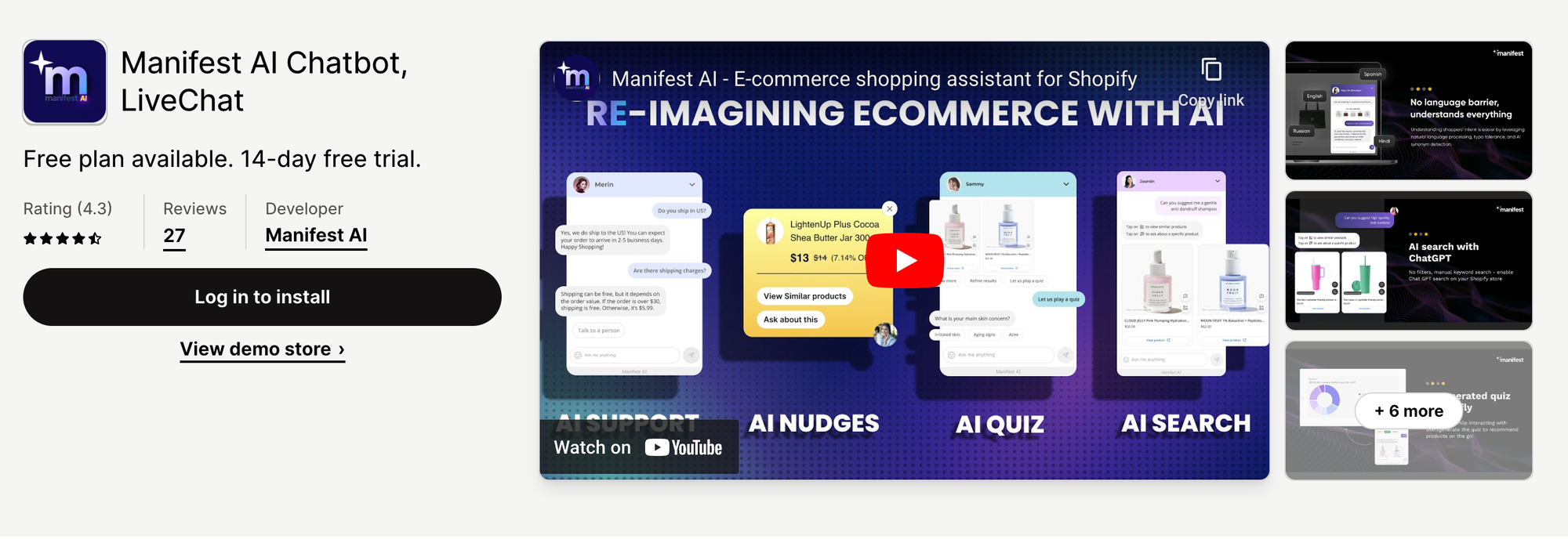
Integrating Manifest AI, an AI shopping assistant, into your Shopify store can transform the way you sell online. This technology enhances the shopping experience by providing personalized guidance and product recommendations directly to your customers. Here’s how Manifest AI can benefit your Shopify store:
- Personalized Recommendations: By analyzing customers' browsing patterns and preferences, Manifest AI offers tailored product suggestions, making shopping more intuitive and engaging.
- Real-Time Assistance: Customers can receive immediate answers to their questions, from product details to checkout assistance, mimicking the experience of a personal shopper.
- Automated Customer Service: Common inquiries are handled efficiently by Manifest AI, freeing up your time to focus on other business areas, such as product development and strategy.
The integration of Manifest AI into your Shopify setup not only elevates the customer experience but also streamlines your operations. It leads to higher satisfaction rates, improved conversion rates, and fosters customer loyalty. Adopting Manifest AI positions your store at the forefront of the competitive e-commerce landscape, ready to meet the evolving expectations of today's online shoppers.
Conclusion
Using Shopify to launch your online store in 2024 is an exciting and liberating venture. These phases have given you a road map for navigating product optimization, setup procedures, and important launch tactics. Recall that understanding your audience, establishing trust, and continuously improving your store are just as important to success as technical factors. Make use of Shopify's tools, be open to learning, and don't be scared to try new things. You may easily transform your entrepreneurial vision into a successful internet business if you put in the necessary effort and have a strong enthusiasm for your items.
Frequently Asked Questions
How To Shop On Shopify?
To shop on Shopify, simply visit the desired online store, browse products, and add items to your cart. Proceed to checkout, where you'll enter shipping and payment details. Complete the purchase by confirming the order. Shopify's user-friendly interface ensures a smooth shopping experience, allowing customers to explore and buy products effortlessly.
How To Sell On Shopify Dropshipping?
To sell on Shopify through dropshipping, start by setting up a Shopify store and selecting dropshipping suppliers. Import products to your store and set competitive prices. When a customer places an order, purchase the product from the supplier who ships it directly to the customer. Focus on marketing and customer service to build a successful dropshipping business on Shopify.
How to sell on Shopify for free?
To sell on Shopify for free, take advantage of the 14-day free trial offered by the platform. During this period, set up your store, add products, and familiarize yourself with the platform. Utilize free apps and tools available on Shopify to enhance your store's functionality without incurring additional costs. Once comfortable, decide on a plan that suits your needs and budget as the free trial period concludes.

.png)
