How to Use Shopify Audiences to Grow Your Sales

Shopify Audiences is a powerful tool that can help you grow your sales by targeting your ideal customers with relevant ads and marketing messages. With Shopify Audiences, you can create audiences based on your customer data, such as their purchase history, browsing behavior, and location. You can also create audiences based on your website traffic, social media followers, and email subscribers.
Once you have created your audiences, you can use them to target your ads and marketing messages. For example, you can show ads to customers who have abandoned their carts or who have visited your website but not made a purchase. You can also send email marketing campaigns to customers who have purchased a specific product or who have shown interest in a particular category.
Shopify Audiences is a great way to reach your ideal customers and grow your sales. In this blog post, we will show you how to use Shopify Audiences to target your customers and create effective marketing campaigns.
What is Shopify Audiences?
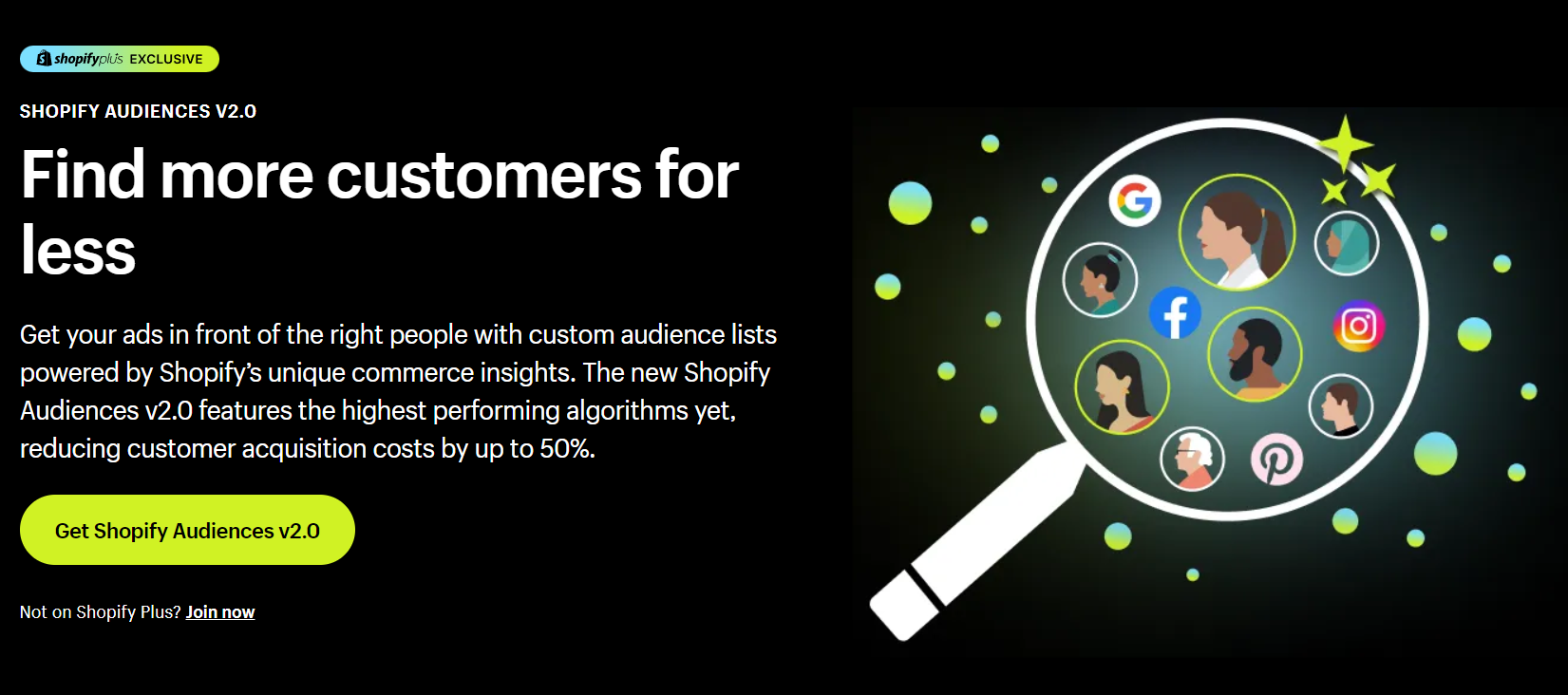
Shopify Audiences is a tool that helps you target your ideal customers with relevant ads and marketing messages. It uses your customer data, website traffic, social media followers, and email subscribers to create audiences that you can target with your ads.
With Shopify Audiences, you can create audiences based on:
- Customer data: This includes information such as their purchase history, browsing behavior, and location.
- Website traffic: This includes information such as the pages they have visited and the time they spent on your website.
- Social media followers: This includes information such as the pages they follow and the posts they have liked.
- Email subscribers: This includes information such as the emails they have opened and the links they have clicked.
Once you have created your audiences, you can use them to target your ads and marketing messages. For example, you can show ads to customers who have abandoned their carts or who have visited your website but not made a purchase. You can also send email marketing campaigns to customers who have purchased a specific product or who have shown interest in a particular category.
Shopify Audiences is a great way to reach your ideal customers and grow your sales. It is available to all Shopify merchants, and it is easy to use.
Shopify Audiences Pricing
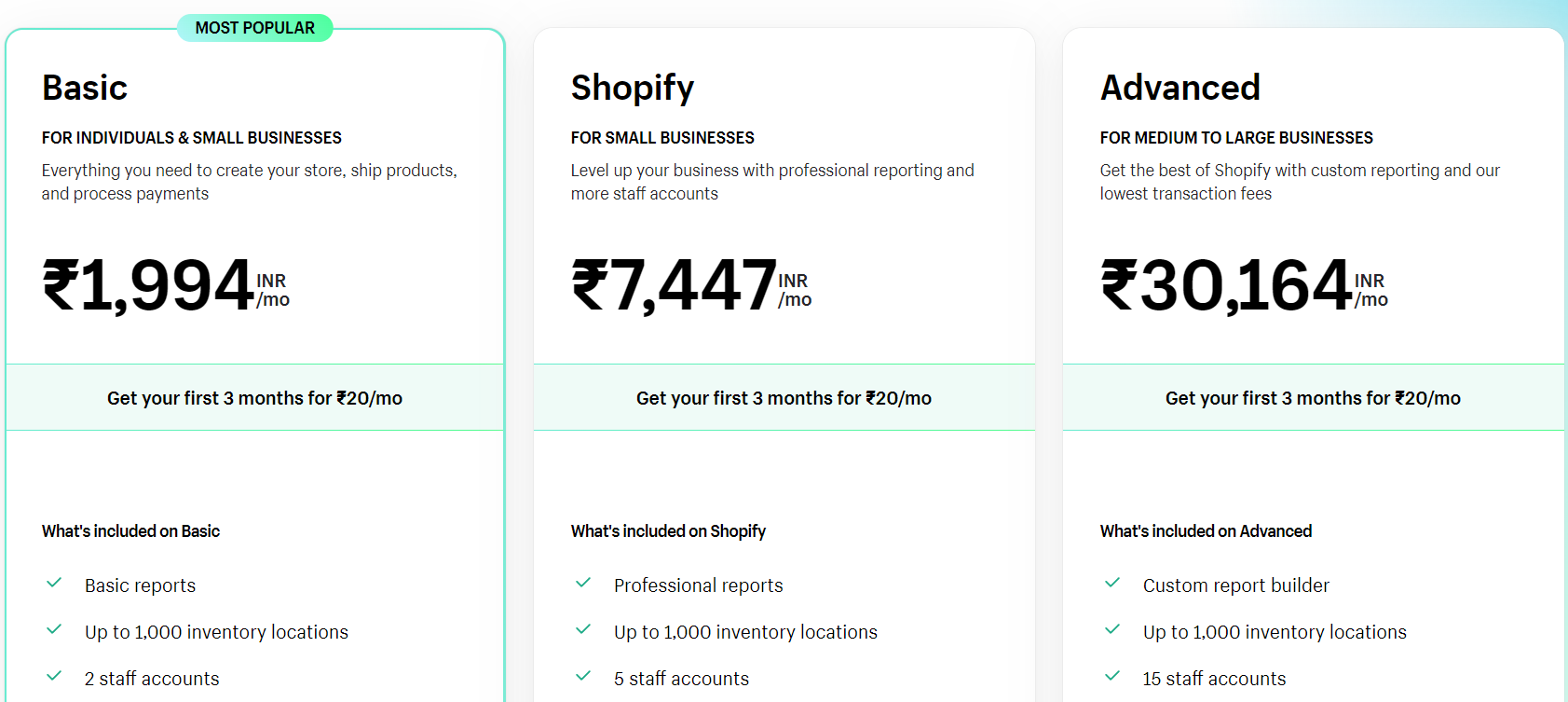
Benefits of using Shopify Audiences
Here are some of the benefits of using Shopify Audiences:
- Reach your ideal customers: Shopify Audiences allows you to target your ads and marketing messages to the people who are most likely to be interested in your products. This can help you increase your sales and improve your return on investment (ROI).
- Increase sales: By targeting your ideal customers, you can increase your chances of making a sale. This is because you are showing your ads to people who are already interested in what you have to offer.
- Improve customer retention: You can use Shopify Audiences to send follow-up emails to customers who have abandoned their carts or who have not made a purchase in a while. This can help you improve customer retention and encourage them to make a purchase.
- Save time and money: Shopify Audiences can help you save time and money by automating your marketing campaigns. This means that you can create and schedule your ads and marketing messages in advance, and they will be delivered automatically to your target audience.
- Get insights into your customers: Shopify Audiences can also help you get insights into your customers. This information can help you improve your marketing campaigns and make better decisions about your business.
How does Shopify audiences work?
Shopify Audiences works by using your customer data, website traffic, social media followers, and email subscribers to create audiences that you can target with your ads.
Here are the steps involved in how Shopify Audiences works:
- Collect data: Shopify collects data about your customers, website visitors, social media followers, and email subscribers. This data includes information such as their purchase history, browsing behavior, location, and social media activity.
- Create audiences: Shopify uses the data it collects to create audiences that you can target with your ads. These audiences can be based on a variety of factors, such as:
- Customer data: This includes information such as their purchase history, browsing behavior, and location.
- Website traffic: This includes information such as the pages they have visited and the time they spent on your website.
- Social media followers: This includes information such as the pages they follow and the posts they have liked.
- Email subscribers: This includes information such as the emails they have opened and the links they have clicked.
3. Target your ads: Once you have created your audiences, you can use them to target your ads. For example, you can show ads to customers who have abandoned their carts or who have visited your website but not made a purchase. You can also send email marketing campaigns to customers who have purchased a specific product or who have shown interest in a particular category.
How to use Shopify Audiences?
Here are the steps on how to use Shopify Audiences:
- Go to your Shopify admin and click on the "Marketing" tab.
- Click on the "Audiences" tab.
- Click on the "Create Audience" button.
- Choose the type of audience you want to create.
- Customer: This audience is based on your customers' purchase history, browsing behavior, and location.
- Website Traffic: This audience is based on the pages your website visitors have visited and the time they spent on your website.
- Social Media Followers: This audience is based on the pages your social media followers follow and the posts they have liked.
- Email Subscribers: This audience is based on the emails your email subscribers have opened and the links they have clicked.
- Give your audience a name and select the criteria you want to use to create the audience.
- Click on the "Create Audience" button.
Once you have created an audience, you can use it to target your ads and marketing messages. For example, you can show ads to customers who have abandoned their carts or who have visited your website but not made a purchase. You can also send email marketing campaigns to customers who have purchased a specific product or who have shown interest in a particular category.
To learn more about how to use Shopify Audiences, you can visit the Shopify Help Center.
Here are some additional tips for using Shopify Audiences:
- Start by creating a clear understanding of your target audience: What are their interests? What are their pain points? What are their needs? Once you have a good understanding of your target audience, you can start creating audiences based on their demographics, interests, and behavior.
- Use a variety of targeting options: Shopify Audiences offers a variety of targeting options, so you can choose the ones that are most relevant to your business. For example, you can target customers based on their purchase history, browsing behavior, location, and social media activity.
- Track your results: It is important to track the results of your Shopify Audiences campaigns so you can see what is working and what is not. This information can help you improve your campaigns and get better results.
- Experiment with different audiences: There is no one-size-fits-all approach to using Shopify Audiences. The best way to find what works for your business is to experiment with different audiences and see what gets the best results.
Shopify Metafields: The Hidden Gem for E-Commerce Stores
Shopify Inbox: Features, Pros, and Cons & Manifest AI Integration
Shopify Plus Pricing: Evaluating Costs and Benefits for Enterprise eCommerce
Shopify Magic AI: Top 8 features from the latest Shopify Summer 2023 release
Is Shopify Legit? A Detailed Review of the Platform
How Shopify Audiences can grow your sales
Shopify Audiences is a powerful tool that can help you grow your sales by targeting your ideal customers with relevant ads and marketing messages. Here are some tips on how to use Shopify Audiences to grow your sales:
- Start by creating a clear understanding of your target audience: What are their interests? What are their pain points? What are their needs? Once you have a good understanding of your target audience, you can start creating audiences based on their demographics, interests, and behavior.
- Use a variety of targeting options: Shopify Audiences offers a variety of targeting options, so you can choose the ones that are most relevant to your business. For example, you can target customers based on their purchase history, browsing behavior, location, and social media activity.
- Create relevant ads and marketing messages: Your ads and marketing messages should be relevant to your target audience. This means that they should be interested in what you have to say and that they should be motivated to take action.
- Track your results: It is important to track the results of your Shopify Audiences campaigns so you can see what is working and what is not. This information can help you improve your campaigns and get better results.
- Experiment with different audiences: There is no one-size-fits-all approach to using Shopify Audiences. The best way to find what works for your business is to experiment with different audiences and see what gets the best results.
Here are some specific examples of how you can use Shopify Audiences to grow your sales:
- Target customers who have abandoned their carts: You can use Shopify Audiences to target customers who have abandoned their carts with a follow-up email or ad. This can help you recover lost sales.
- Target customers who have visited your website but not made a purchase: You can use Shopify Audiences to target customers who have visited your website but not made a purchase with a retargeting ad. This can help you remind them of your products and encourage them to make a purchase.
- Target customers who have purchased a specific product: You can use Shopify Audiences to target customers who have purchased a specific product with a upsell or cross-sell offer. This can help you increase the average order value of your customers.
- Target customers based on their location: You can use Shopify Audiences to target customers based on their location. This can be a great way to reach customers who are in your area and who are more likely to be interested in your products. Even you can communicate with them automatically by implementing a GPT powered AI Chatbot.
- Target customers based on their interests: You can use Shopify Audiences to target customers based on their interests. This can be a great way to reach customers who are already interested in what you have to offer.
Conclusion
Shopify Audiences is a powerful tool that can help you grow your sales by targeting your ideal customers with relevant ads and marketing messages. By following the tips in this blog post, you can learn how to use Shopify Audiences to reach your target audience, increase your sales, and improve your return on investment (ROI).

.png)
