Impulse Theme Shopify: A Step-by-Step Guide to Customizing It

The Shopify Impulse theme is a popular choice for Shopify stores because of its clean and minimal design, flexible layout options, and responsive design. It's also SEO-friendly and easy to customize.
In this blog post, we'll walk you through the steps on how to customize the Impulse theme for your Shopify store. We'll cover everything from changing the colors and fonts to adding new pages and features.
So whether you're a beginner or an experienced Shopify user, this blog post is for you. By the end, you'll know everything you need to customize the Impulse theme and create a store that looks and feels unique.
Introducing Impulse Theme Shopify
The Impulse Shopify theme is designed to captivate your audience with its stunning visuals, seamless navigation, and engaging user experience. Packed with customizable features, it empowers you to create a unique online store that aligns perfectly with your brand. Showcase your products with elegance and let your customers shop effortlessly. With mobile responsiveness and lightning-fast loading times, Impulse ensures your website performs at its best on any device. Elevate your Shopify store to new heights with the Impulse theme and watch your online business thrive like never before.
Impulse Theme Shopify Features
Here are some of the key features of the Shopify Impulse theme:
- Clean and minimal design: The Impulse theme has a clean and minimal design that is perfect for businesses that want to focus on their products. The design is also mobile-friendly, so your customers can shop on their phones and tablets with ease.
- Flexible layout options: The Impulse theme comes with a variety of layout options, so you can customize your store to fit your needs. You can choose from a variety of header, footer, and product page layouts.
- Responsive design: The Impulse theme is responsive, so it will look great on all devices, from desktops to smartphones.
- SEO-friendly code: The Impulse theme is built with SEO-friendly code, so your pages will rank higher in search results.
- Customizable colors and fonts: The Impulse theme Shopify allows you to customize the colors and fonts to match your brand. You can also add your own logo and header image.
- Easy to use: The Impulse theme Shopify is easy to use, even if you don't have any coding experience. The theme comes with a variety of documentation and tutorials to help you get started.
- Promotional banners: The Impulse theme Shopify allows you to add promotional banners to your store. This is a great way to highlight new products, discounts, or other promotions.
- Product pages: The product pages in the Impulse theme are well-designed and easy to navigate. They include all the important information that customers need to know about your products, such as images, descriptions, and pricing.
- Shopping cart: The shopping cart in the Impulse Shopify theme is easy to use and secure. Customers can easily add items to their cart and checkout with confidence.
- Checkout: The checkout process in the Impulse theme Shopify is simple and straightforward. Customers can easily enter their shipping and payment information and complete their purchase.
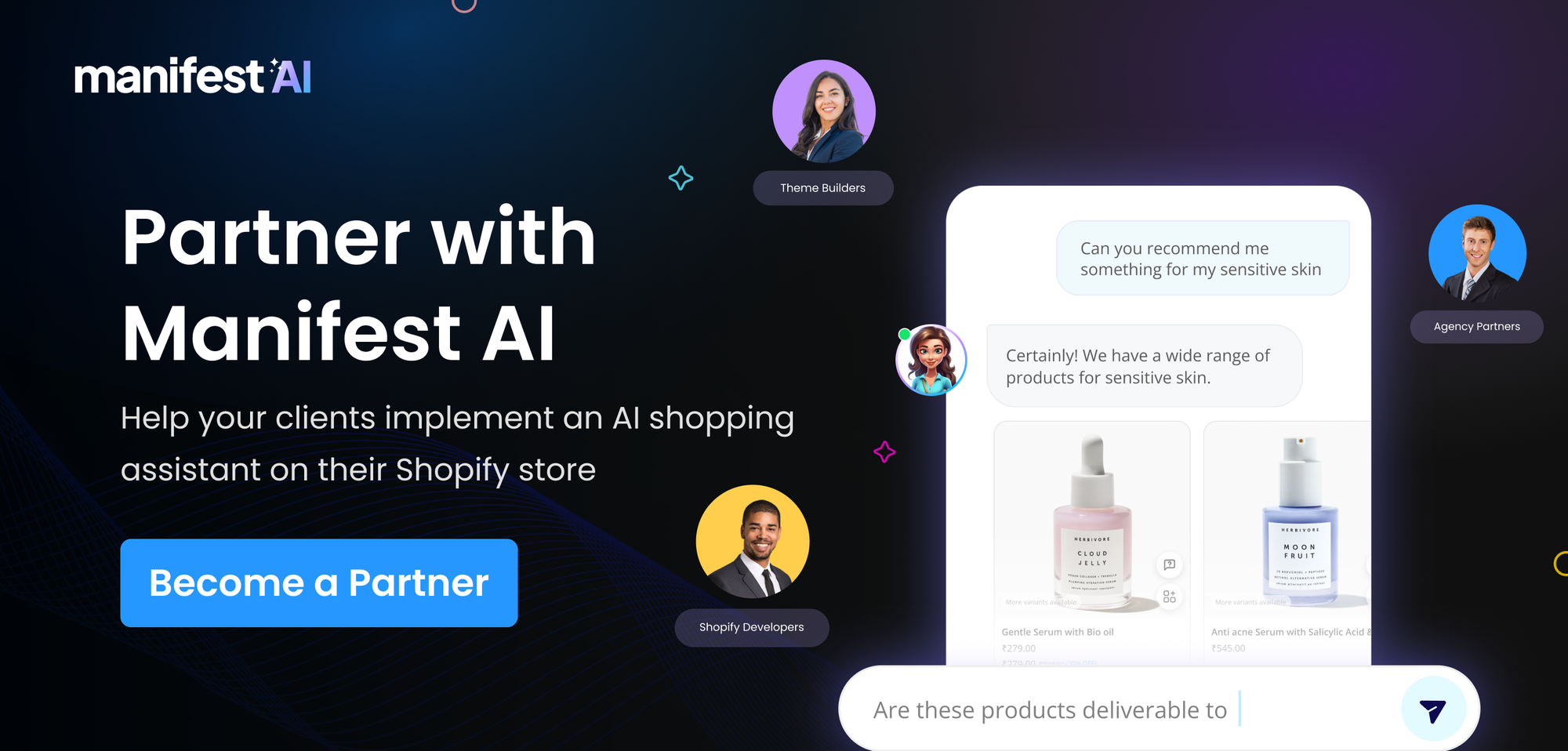
Impulse Shopify Theme Reviews
Find below the recent reviews of Impulse theme by Shopify users:
"The Impulse theme is a great choice for businesses that want a clean and modern look for their store. It's easy to customize and the support is top-notch." - Shopify customer
"The Impulse theme is perfect for my fashion store. It's stylish and easy to use, and it's helped me increase my conversions." - Fashion store owner
"I'm not a designer, but I was able to customize the Impulse theme to match my brand easily. It's a great option for businesses of all sizes." - Small business owner
"The Impulse theme is responsive and mobile-friendly, so my customers can shop on their phones and tablets with ease. I highly recommend it." - Ecommerce store owner
"The Impulse theme is SEO-friendly, so my pages rank higher in search results. This has helped me attract more traffic to my store." - Online retailer
Overall, the Impulse Shopify theme has received positive reviews from users. It is a popular choice for businesses of all sizes who are looking for a clean, minimal, and easy-to-use theme.
Here are some of the pros and cons of the Impulse Shopify theme:
Pros:
- Clean and minimal design
- Mobile-friendly
- Responsive design
- SEO-friendly code
- Customizable colors and fonts
- Easy to use
- Good support
Cons:
- Some users have reported that the theme can be a bit slow at times.
- The theme does not come with as many features as some other Shopify themes.
10 Shopify stores using the Impulse theme
Check the list of 10 Shopify stores, these are the Shopify Impulse theme examples you can check before customizing the Impulse theme for your Shopify store.
Modern Nursery
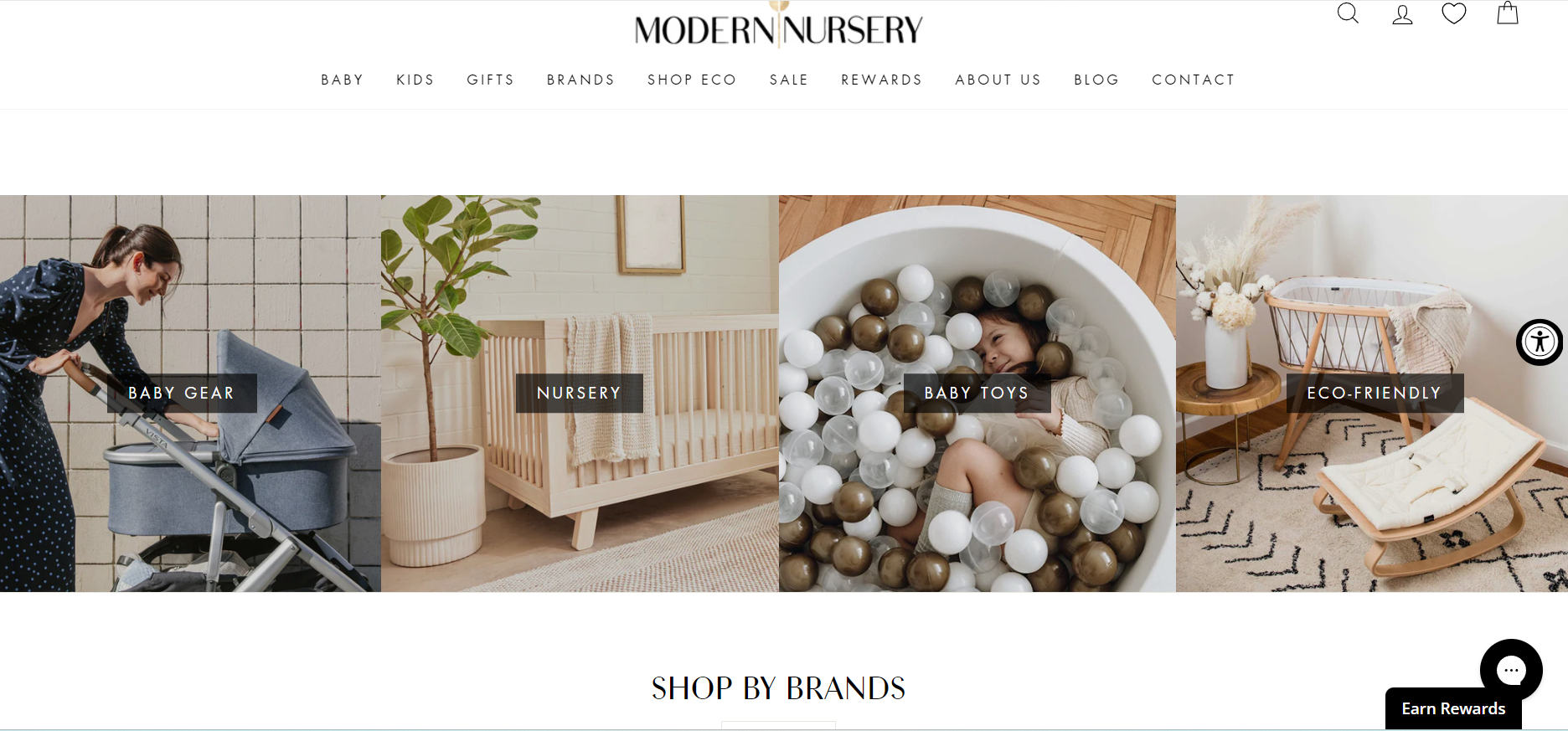
This nursery store uses the Impulse theme for Shopify to create a stylish and inviting space. They have customized the header image to feature a photo of their products, and they have added a blog section to share tips and advice with their customers.
Storey

This home goods store uses the Impulse theme for Shopify to create a clean and modern look. They have customized the colors and fonts to match their brand, and they have added a promotional banner to highlight their latest products.
Pentik

This home decor store uses the Impulse theme to create a sophisticated and elegant look. They have customized the colors and fonts to match their brand, and they have added a slideshow to showcase their products.
Miss Haus
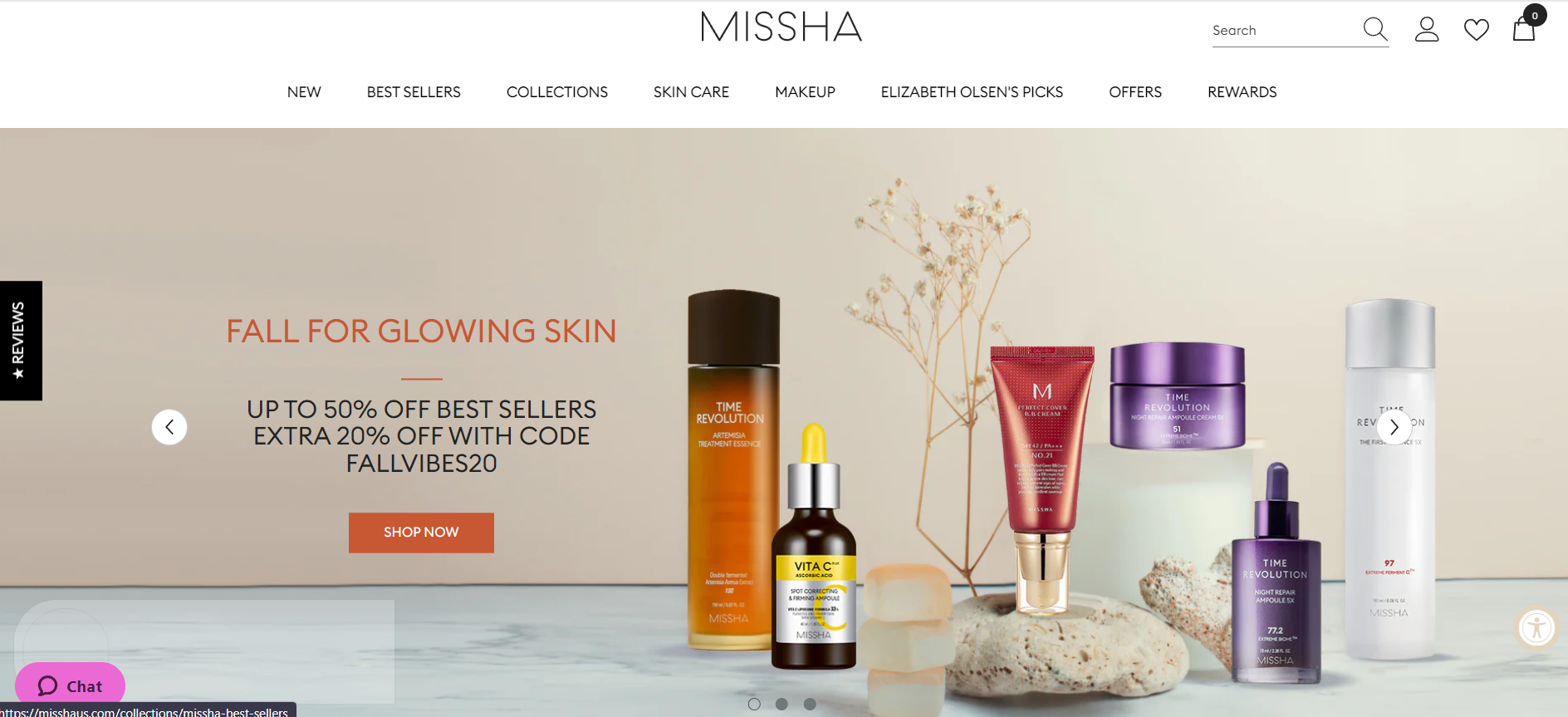
This fashion store uses the Shopify Impulse theme to create a playful and feminine look. They have customized the colors and fonts to match their brand, and they have added a video section to show off their products in action.
Fluffy Exclusive
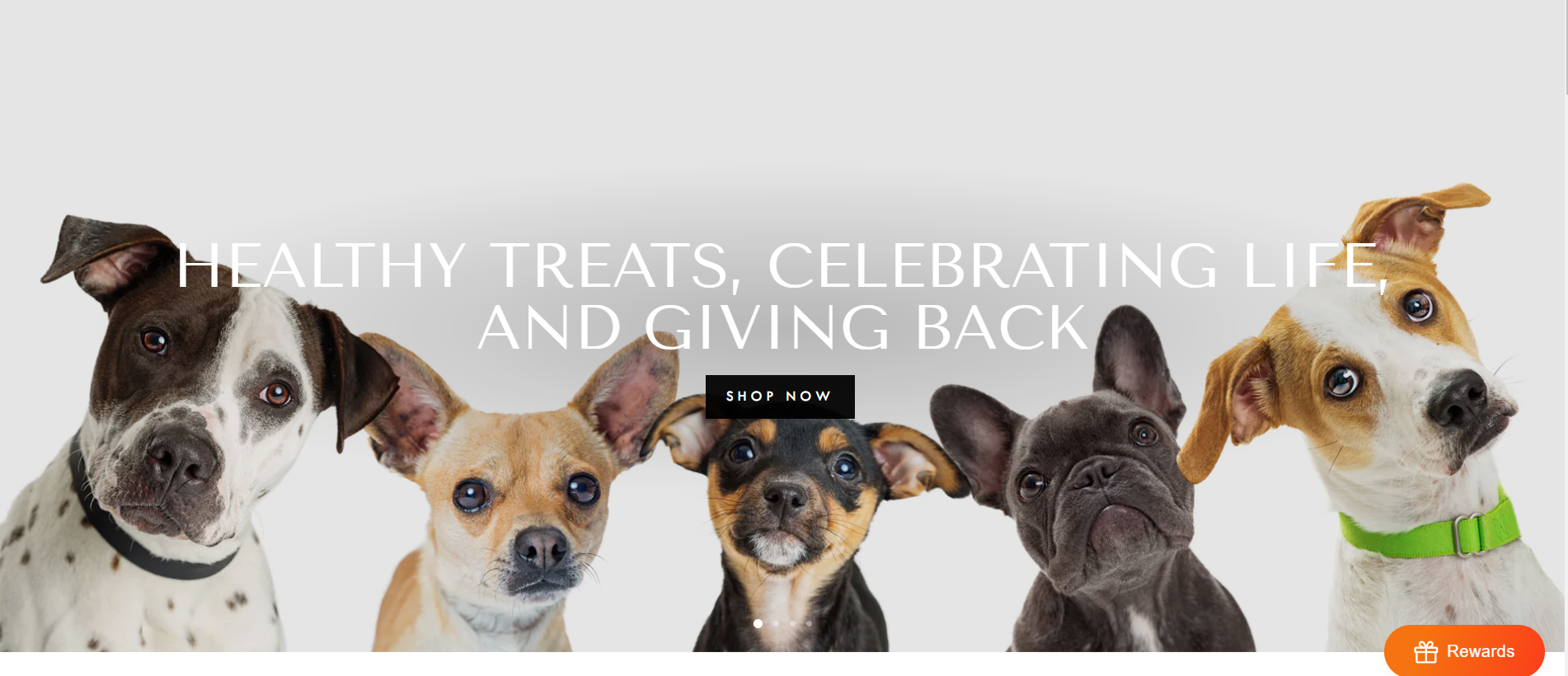
This pet store uses the Impulse theme to create a fun and playful look. They have customized the colors and fonts to match their brand, and they have added a blog section to share pet care tips with their customers.
Armitron

This electronics store uses the Shopify Impulse theme to create a modern and sleek look. They have customized the colors and fonts to match their brand, and they have added a product comparison table to help customers choose the right product for their needs.
Minus33
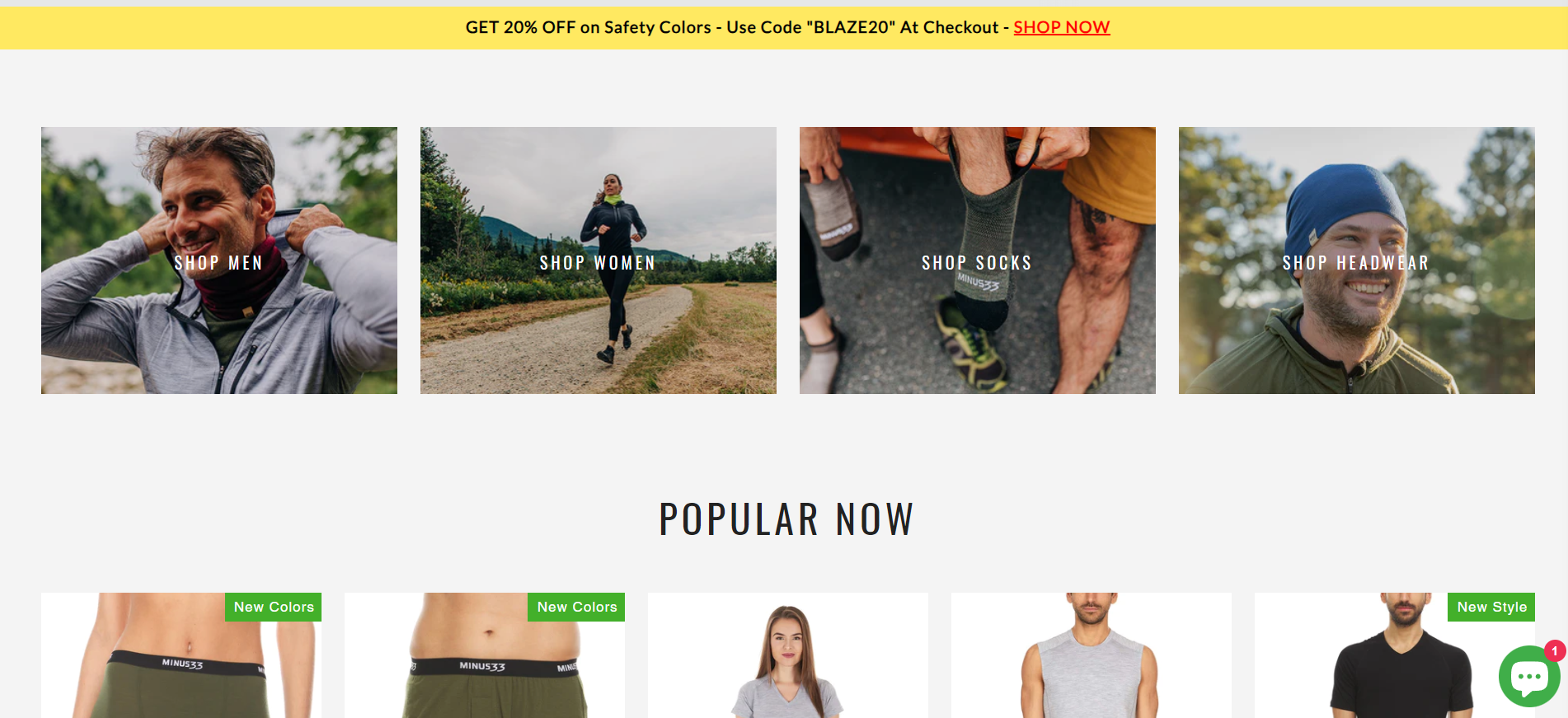
This outdoor apparel store uses the Shopify Impulse theme to create a rugged and outdoorsy look. They have customized the colors and fonts to match their brand, and they have added a blog section to share tips on outdoor activities.
Evelo
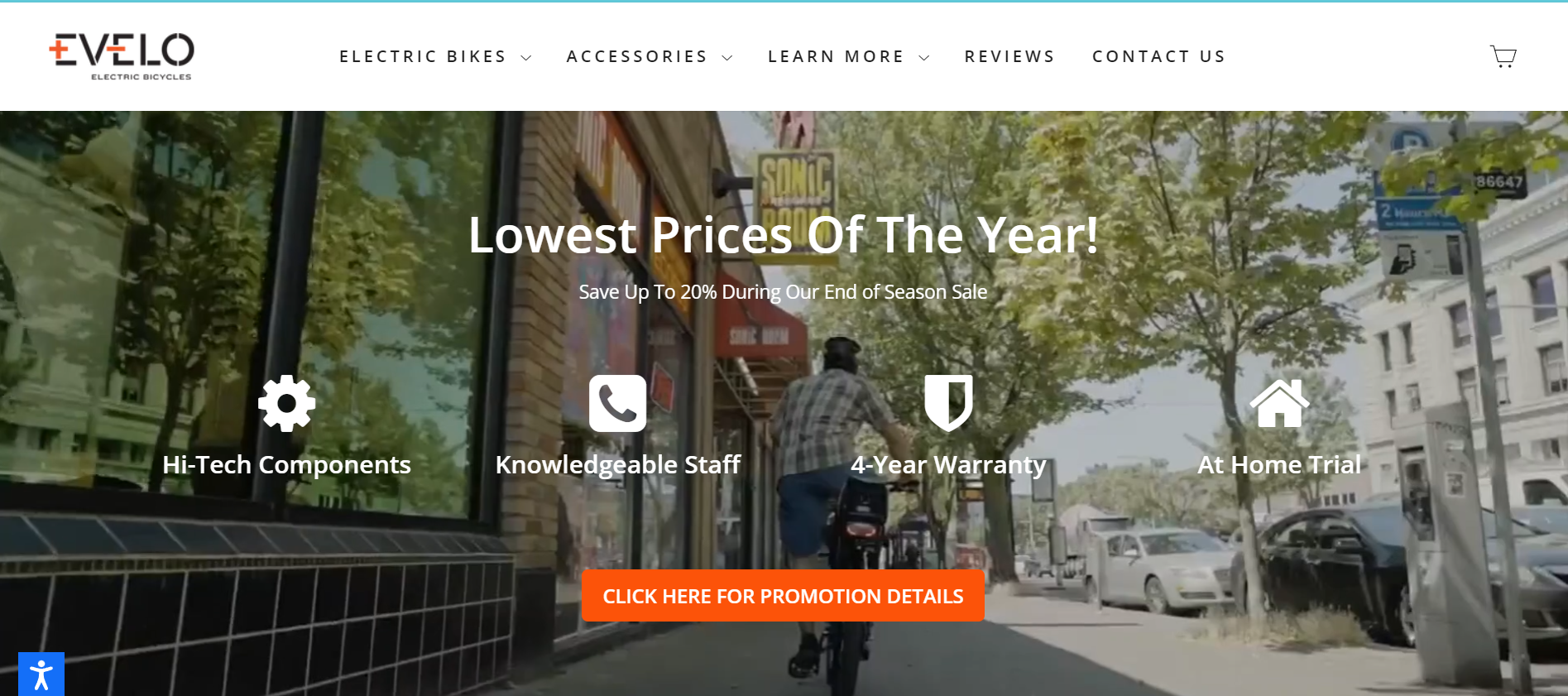
This electric scooter store uses the Impulse theme for Shopify to create a modern and stylish look. They have customized the colors and fonts to match their brand, and they have added a FAQ section to answer common questions from customers.
Active Desert Designs
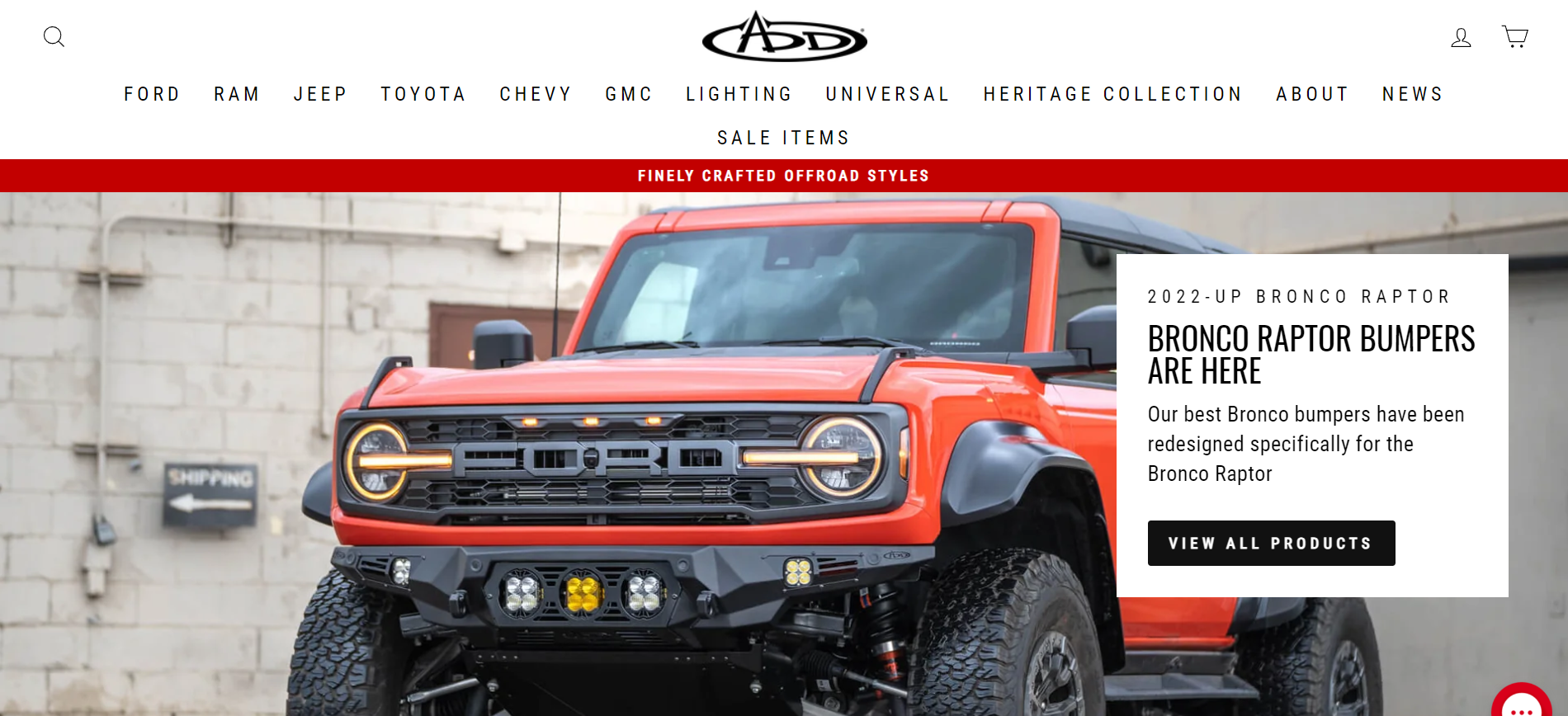
This home decor store uses the Shopify Impulse theme to create a bohemian and eclectic look. They have customized the colors and fonts to match their brand, and they have added a product review section to help customers make informed decisions.
Manor Outfitter
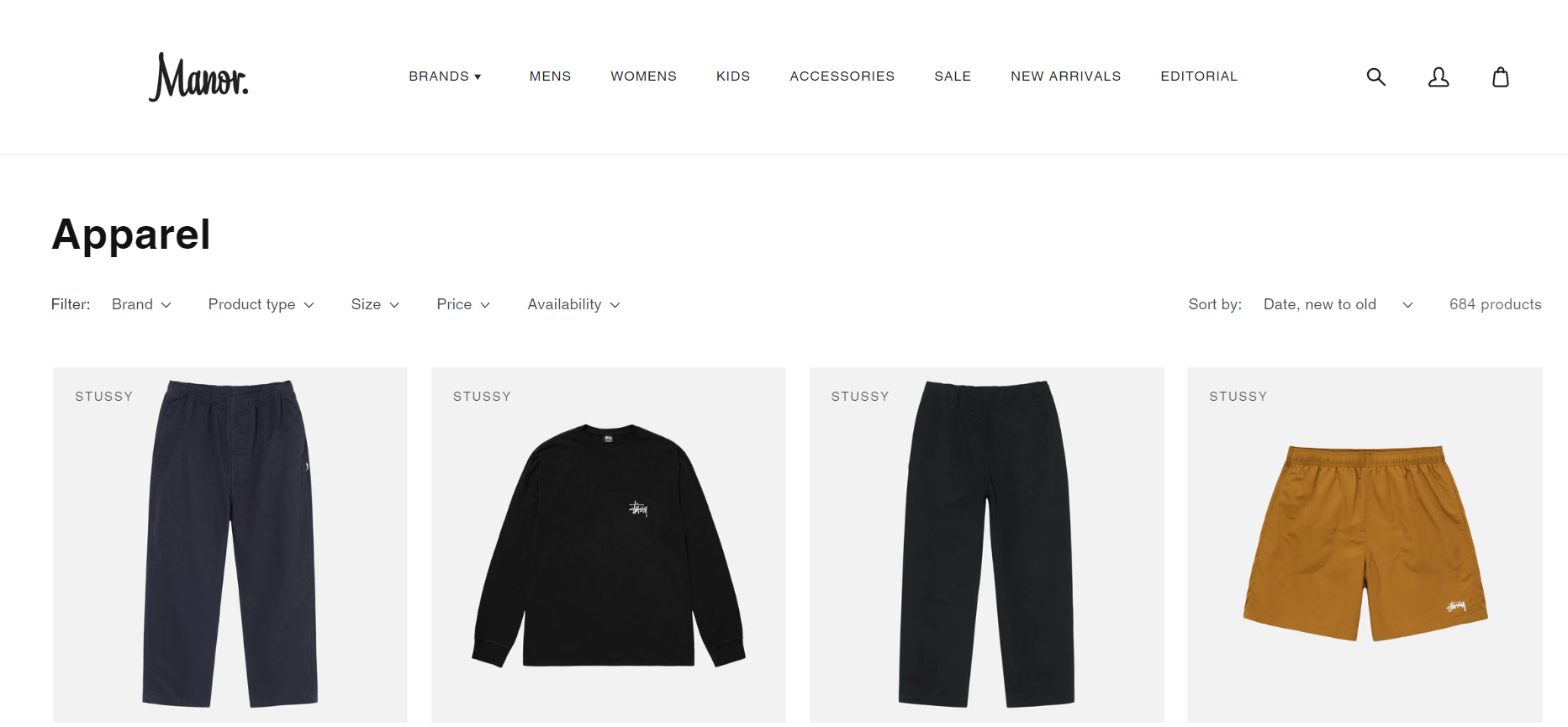
This men's clothing store uses the Impulse theme for Shopify to create a classic and timeless look. They have customized the colors and fonts to match their brand, and they have added a lookbook section to showcase their latest styles.
How to Integrate GPT Powered AI tool with Impulse Shopify theme
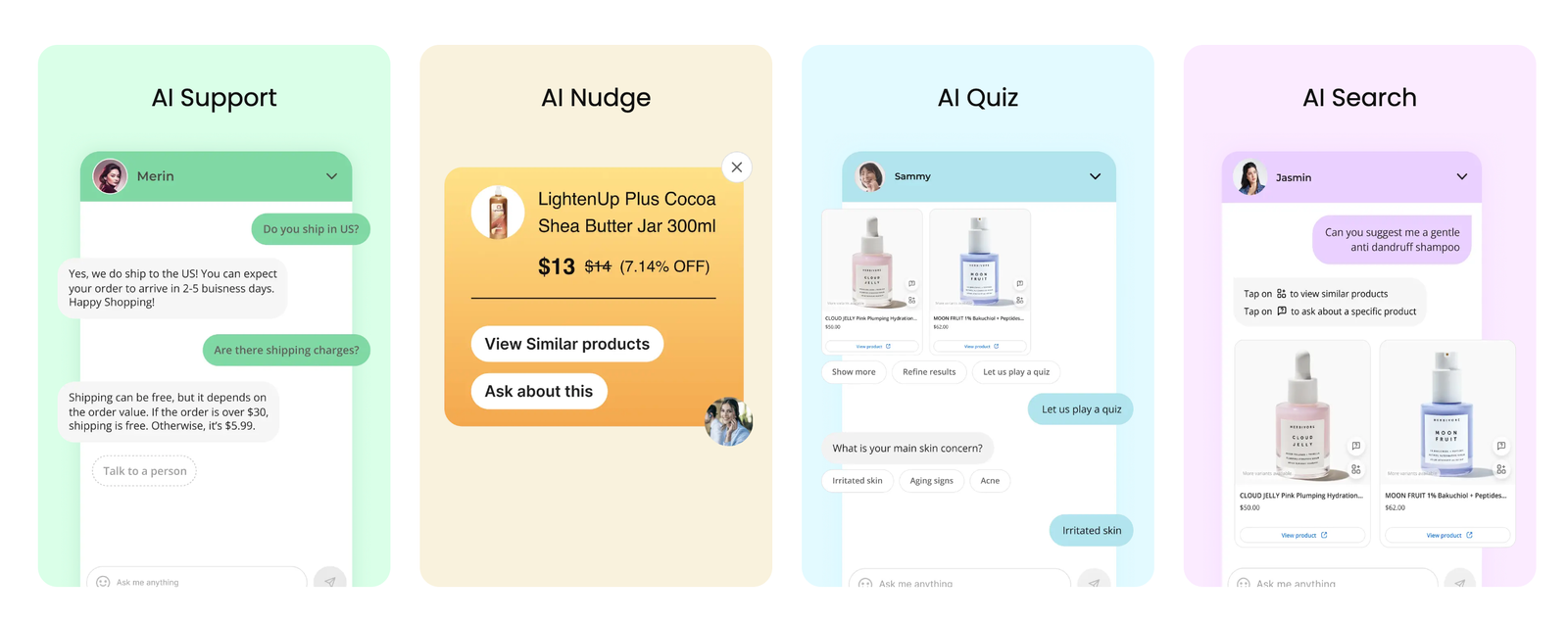
Integrating a GPT-powered AI tool into your Shopify store that uses the Shopify Impulse theme can be a valuable addition to enhance customer interactions and provide personalized experiences. Follow the below small steps to integrate GPT powered Manifest AI with Shopify Impulse theme on your store:
Step 1: Install Manifest AI from the Shopify Store
Step 2: Customize your AI Shopify Chatbot as per Impulse Theme
Step 3: Test the AI Chatbot & publish it on your store.
Impulse Theme Shopify Alternatives
Here the most popular alternatives of Shopify Impulse theme
Shopify Boundless Theme: This theme is a good alternative to Impulse if you are looking for a clean and minimal design. It is also mobile-friendly and responsive.
Shopify Focal Theme: This theme is another good option if you are looking for a versatile and customizable theme. It is also SEO-friendly and comes with a variety of features.
Shopify Debut Theme: This theme is a good choice if you are looking for a simple and easy-to-use theme. It is also mobile-friendly and responsive.
Shopify Brooklyn Theme: This theme is a good option if you are looking for a modern and stylish theme. It is also SEO-friendly and comes with a variety of features.
Shopify Sage Theme: This theme is a good alternative for Shopify Impulse theme, if you are looking for a theme that is designed for high-traffic stores. It is also SEO-friendly and comes with a variety of features.
Shopify Impulse Theme Tutorial
Discover how to make the most of the Shopify Impulse theme with our step-by-step tutorial. Elevate your online store's design and functionality effortlessly. Check the Impulse theme demo before purchasing the theme for your Shopify store.
Conclusion
The Impulse theme is a great choice for businesses of all sizes who are looking for a clean, minimal, and easy-to-use theme. It is packed with features that can help you create a beautiful and professional-looking store.
The Impulse theme is also highly customizable, so you can easily change the colors, fonts, and layout to match your brand. You can also add your own logo and header image.
If you are considering using the Impulse theme for your Shopify store, I encourage you to do your research and read reviews from other users. This will help you make an informed decision about whether or not the Impulse theme is right for you.
FAQs
Here are the most frequently asked questions related to impulse theme:
How to add a logo to Impulse theme?
To add a logo to the Impulse theme in Shopify, follow these steps:
- Access Theme Settings: Log in to your Shopify admin panel and go to 'Online Store' > 'Themes'.
- Choose Impulse Theme: Find the Impulse theme and click on 'Customize'.
- Locate Header Section: In the theme editor, navigate to the 'Header' section.
- Upload Logo: Look for the option to add a logo and click on it. You can then upload your logo image file.
- Adjust Logo Size: After uploading, adjust the size and placement as needed.
- Save Changes: Once you're satisfied with how the logo looks, click 'Save' to apply the changes to your store.

.png)
