Shopify vs WordPress: Which One Is Better?

Do you have aspirations of opening an online store, but you're overwhelmed by the variety of website creation tools available? The industry is dominated by two greats: WordPress, the adaptable behemoth that dabbles in online stores, and Shopify, the slick, devoted e-commerce powerhouse. Which one, though, is the best for your company? Get ready as we go deeply into each candidate's advantages, disadvantages, and unnoticed traits to assist you in selecting the winner who best fits your objectives and vision. This comparison Shopify vs WordPress will provide you with the information you need to make an informed choice and confidently begin your online empire, whether of your preference for an easy-to-use, all-in-one solution or a highly configurable platform packed with flexibility.
Shopify vs WordPress: Overview
Shopify or WordPress botj are two popular platforms for building and managing websites, but they serve different purposes and have distinct features. Let's provide an overview of Wordpress vs Shopify:
Shopify
Shopify is a dedicated e-commerce platform designed to help businesses set up and manage online stores. It provides a comprehensive set of tools and features specifically tailored for e-commerce, making it a popular choice for businesses looking to sell products online.
WordPress
WordPress is a versatile content management system (CMS) that powers a significant portion of the web. While it started primarily as a blogging platform, it has evolved into a highly customizable CMS suitable for various types of websites, including blogs, business websites, and e-commerce stores.
Shopify vs WordPress: Features
Both Shopify and WordPress are powerful platforms, but they serve different purposes and come with distinct features. Here's a comparison of the key features of Shopify vs Wordpress for ecommerce:
Shopify
E-commerce Focus:
- Shopify is primarily designed for e-commerce, providing a comprehensive set of tools for building and managing online stores.
Store Management:
- Inventory Management: Shopify offers robust inventory management features, allowing you to track stock levels, manage product variations, and set up automated low-stock notifications.
- Order Processing: It provides a streamlined order processing system with features like order tracking, refunds, and customer communication.
Payment Options:
- Payment Gateways: Shopify supports a wide range of payment gateways, including its own payment solution called Shopify Payments.
App Store:
- Extensive App Ecosystem: Shopify has a vast App Store, allowing users to integrate additional features and functionalities, such as marketing tools, analytics, and customer support.
Templates:
- E-commerce Templates: Shopify offers professionally designed templates optimized for online stores. These templates are responsive and customizable.
Security and Reliability:
- Security: Shopify handles security, including hosting and SSL certificates, ensuring a secure environment for online transactions.
- Reliability: As a hosted solution, Shopify provides reliable performance and ensures that your store stays up and running.
WordPress
Versatility:
- Content Management System (CMS): WordPress is a versatile CMS that can be used for various types of websites, not just e-commerce.
Customization:
- Themes and Plugins: WordPress offers an extensive library of themes and plugins, allowing users to customize the look and functionality of their websites. This includes various e-commerce plugins like WooCommerce.
Content Management:
- Blog Functionality: WordPress originated as a blogging platform and excels in content management. It provides a robust environment for creating and managing content.
Open Source:
- Community Support: Being open-source, WordPress benefits from a large and active community. Users can find a wealth of resources, tutorials, and support.
E-commerce Capabilities (with WooCommerce):
- WooCommerce Integration: WordPress can turn into a fully functional e-commerce platform with the addition of the WooCommerce plugin. WooCommerce is highly customizable and extends WordPress's capabilities to handle online stores.
Self-Hosting:
- Hosting Options: WordPress allows users to choose their hosting providers, giving them more control over server configurations and scalability.
Shopify vs WordPress: Pricing
WordPress or Shopify Whatever you decide, it's crucial to compare prices, so let's talk about that.
Shopify Pricing
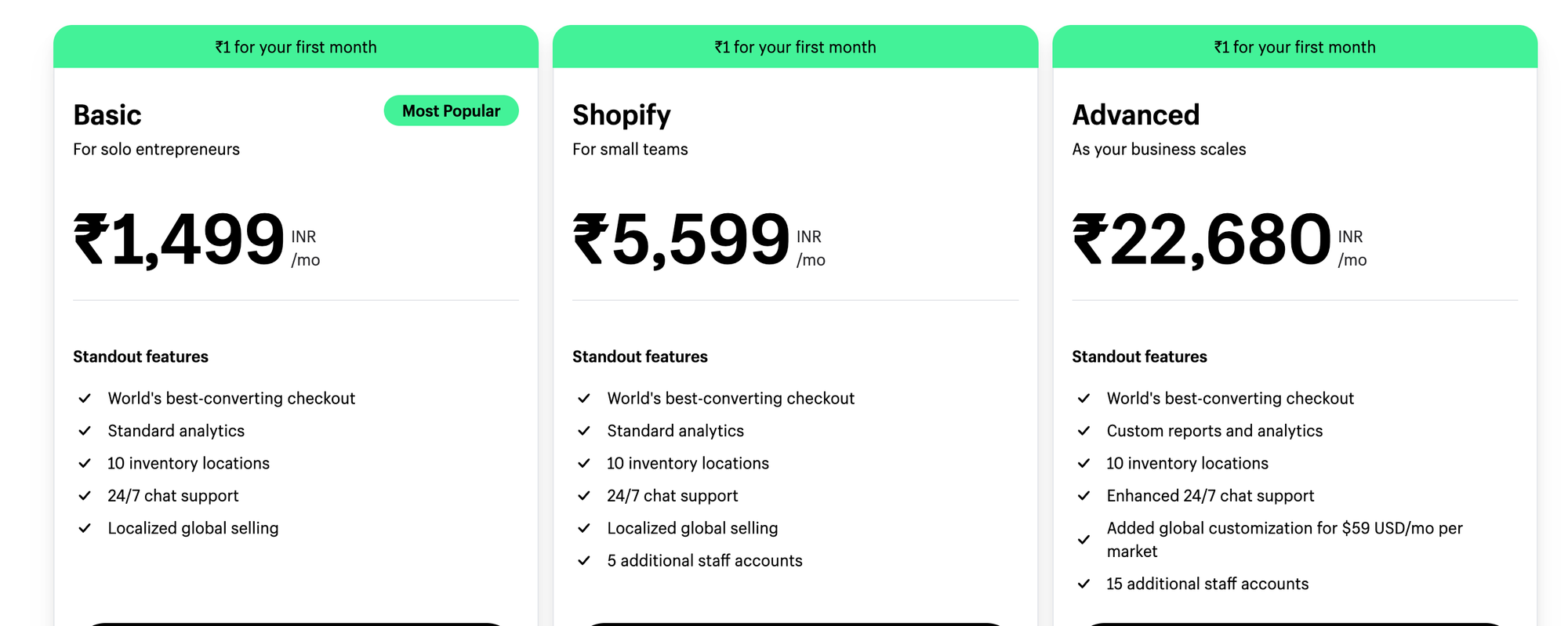
Basic Plan: The Shopify Basic plan is priced at $29 per month when billed annually, offering a 25% discount from the regular monthly cost of $39. This plan provides essential e-commerce features for small businesses.
Standard Plan: The standard Shopify plan costs $79 per month when billed annually, representing a 25% saving from the standard monthly fee of $105. It is designed for growing businesses and offers additional features compared to the Basic plan.
Advanced Plan: The Shopify Advanced plan, geared towards businesses with more advanced needs, is priced at $299 per month when billed annually, providing a 25% discount from the regular monthly fee of $399. This plan includes advanced e-commerce features and tools.
WordPress Pricing
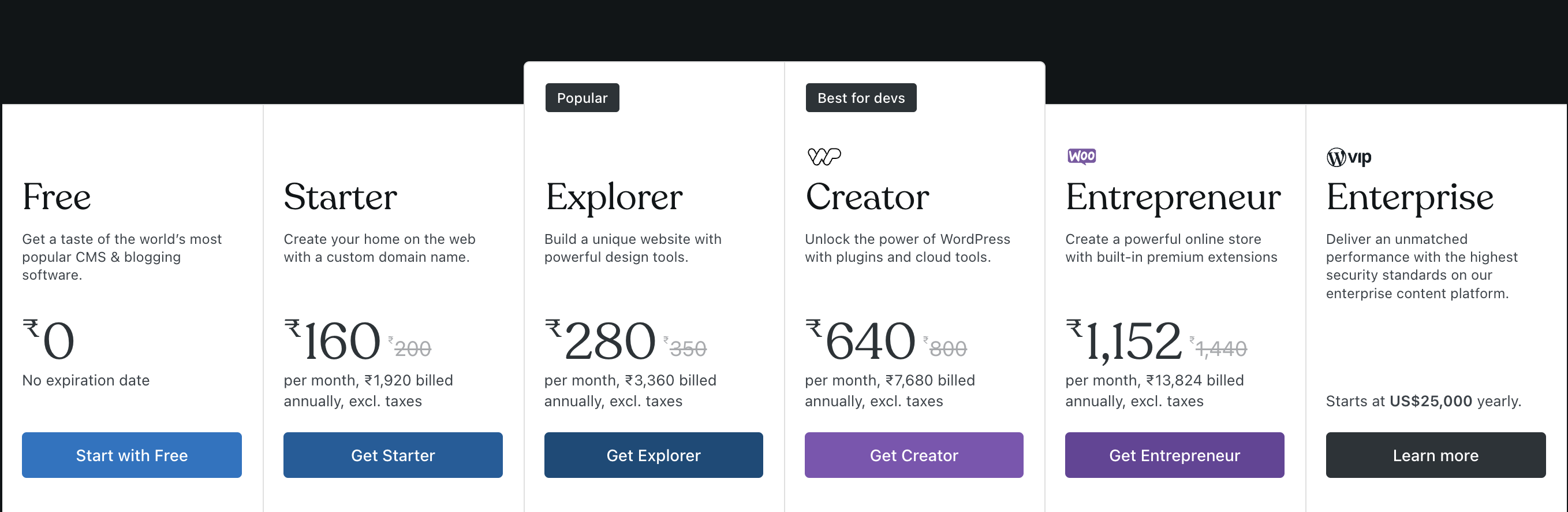
Website Hosting: WordPress is free to use, but hosting costs typically range from $5 to $100 per month, depending on the hosting provider and plan you choose.
Learning Costs: Learning WordPress can involve various costs, from free tutorials to paid courses, with prices ranging from $0 to $50 or more.
Theme Costs: WordPress offers free themes, but premium themes can cost between $35 and $200. Custom designs may incur higher costs, potentially reaching $10,000.
Plugin Costs: While WordPress itself is free, certain plugins, especially premium ones, can range from $5 to $500. Some plugins may also have monthly fees. The WooCommerce plugin for e-commerce functionalities is free, but other essential plugins may have costs.
Shopify vs WordPress: Pros & Cons
Difference between WordPress and Shopify for your online store hinges on understanding the unique advantages and disadvantages of each. Let's delve into the pros and cons of Shopify and WordPress:
Shopify Pros & Cons
Pros:
Ease of Use: Shopify is known for its user-friendly interface, making it easy for beginners to set up and manage their online stores without extensive technical knowledge.
All-in-One Solution: It's an all-in-one platform, providing hosting, security, and built-in e-commerce features, eliminating the need for users to manage multiple components.
Dedicated E-commerce Features: Designed specifically for e-commerce, Shopify offers a range of features tailored for online selling, including inventory management, order processing, and payment gateways.
App Ecosystem: The Shopify App Store provides a vast ecosystem of apps to enhance the functionality of your store, allowing you to add features and integrations easily.
Security and Reliability: Shopify takes care of security, ensuring that online transactions are secure. It also provides reliable hosting and performance.
Cons:
Monthly Fees: Shopify operates on a subscription model, and users need to pay monthly fees. This can be a recurring cost for businesses, especially for those on tighter budgets.
Transaction Fees: On lower-tier plans, Shopify charges transaction fees for external payment gateways. This can add to the overall cost of running an online store.
Customization Limitations: While customizable, Shopify has some limitations compared to fully open-source solutions, making it less suitable for highly unique or complex requirements.
WordPress Pros & Cons
Pros:
Versatility: WordPress is highly versatile, capable of supporting a variety of websites, including blogs, business sites, and e-commerce stores (with plugins like WooCommerce).
Open Source: WordPress is an open-source platform, providing users with the flexibility to modify and customize the code according to their specific needs.
Vast Plugin Ecosystem: The extensive library of plugins allows users to add a wide range of functionalities to their sites, enhancing SEO, security, and e-commerce capabilities.
Customization: WordPress offers extensive customization options, allowing users to create unique and highly tailored websites.
Cost Control: Users have control over hosting and can choose from a range of hosting providers, allowing for potential cost savings.
Cons:
Learning Curve: WordPress can have a steeper learning curve, particularly for beginners, as it involves more components and settings.
Security Responsibility: Users need to manage their site's security, including choosing secure hosting and implementing security measures, which may require additional effort.
E-commerce Plugin Complexity: While WooCommerce is a popular e-commerce plugin for WordPress, managing complex online stores may involve more effort compared to dedicated e-commerce platforms like Shopify.
Grow your Shopify Store with AI
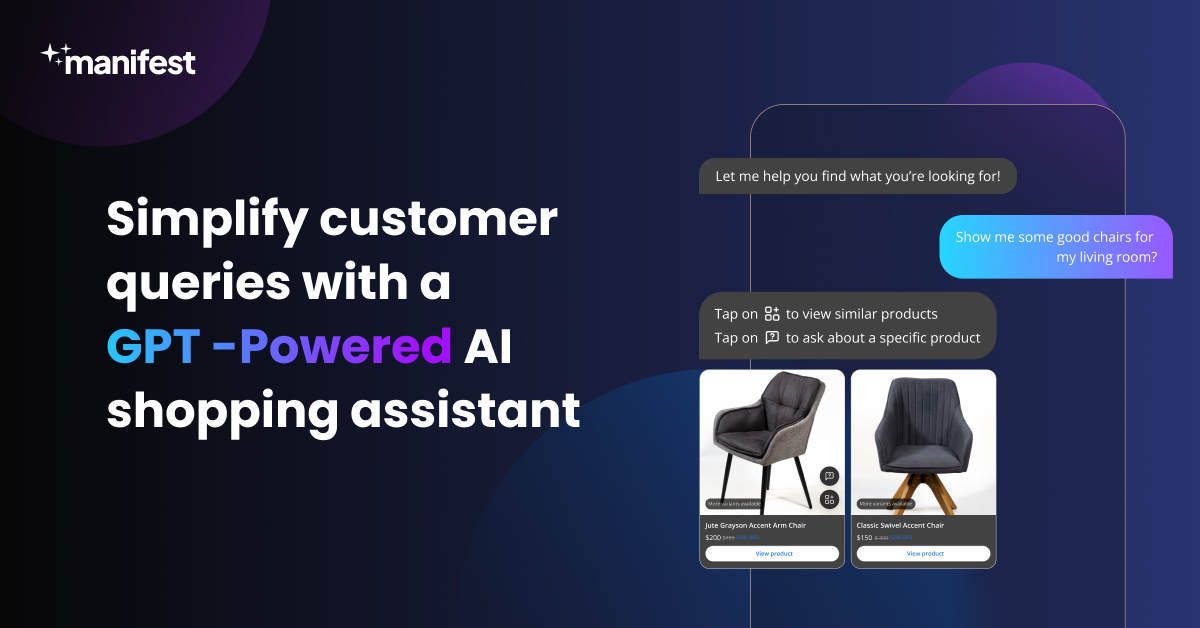
Integrating Manifest AI into your Shopify store brings a comprehensive set of AI-driven features that significantly enhance the functionality and efficiency of your e-commerce operations. Here's a breakdown of how Manifest AI can contribute to the growth and success of your online business:
- Personalized Shopping Experiences: Uses customer data to offer personalized product recommendations, making every visit more relevant and engaging for your shoppers.
- Instant Customer Support: Features AI-powered chatbots that provide real-time assistance, quickly addressing customer inquiries and boosting satisfaction levels.
- Efficient Inventory Management: Employs predictive analytics to help you manage stock levels more effectively, ensuring popular items are always available.
- Enhanced Marketing Strategies: Analyzes customer behavior to develop targeted marketing campaigns, leading to higher engagement and customer loyalty.
- Informed Decision-Making: Delivers valuable insights into customer preferences and trends, assisting in strategic planning for product selections and store enhancements.
- Increased Sales: The combination of personalized shopping experiences and instant customer support not only improves conversion rates but also fosters repeat business, propelling your store's growth.
Shopify vs WordPress: Integrations
Which is better Wordpress or Shopify? Let's examine their integrations to gain an understanding:
Shopify Integrations
Shopify App Store: The Shopify App Store is a marketplace that offers a wide variety of apps, plugins, and integrations to extend the functionality of Shopify stores. These apps cover areas such as marketing, sales, shipping, customer service, and more.
Payment Gateways: Shopify integrates with numerous payment gateways globally, including popular options like Shopify Payments, PayPal, Stripe, and more. This allows merchants to offer diverse payment options to their customers.
Shipping Integrations: Shopify integrates with various shipping and fulfillment services, allowing merchants to manage shipping, track orders, and provide real-time shipping rates to customers.
E-commerce Tools: Shopify seamlessly integrates with e-commerce tools such as Oberlo for dropshipping, Printful for print-on-demand services, and various inventory management apps.
Social Media and Marketing: Integrations with social media platforms like Facebook and Instagram allow merchants to sell products directly on these channels. Additionally, marketing tools, email marketing, and analytics integrations enhance the overall marketing strategy.
WordPress Integrations
WooCommerce Extensions: WooCommerce, as a plugin for WordPress, has its own extensions marketplace. These extensions cover a wide range of functionalities, including payment gateways, shipping solutions, product management, and more.
Payment Gateways:WooCommerce supports various payment gateways, similar to Shopify. Users can choose from options like PayPal, Stripe, Square, and others to handle online transactions.
Shipping and Inventory Management: Integrations with shipping providers and inventory management tools help streamline the order fulfillment process for WooCommerce users.
SEO and Marketing Plugins: WordPress, in general, has a plethora of SEO and marketing plugins. WooCommerce users can leverage these plugins to enhance their online visibility and marketing efforts.
Analytics and Reporting: WordPress and WooCommerce can integrate with analytics tools like Google Analytics, providing insights into website traffic, user behavior, and sales performance.
How to Integrate Shopify With Wordpress?
There are two main ways to integrate Shopify with WordPress:
1. Using a dedicated plugin
ShopWP: This is a popular and user-friendly plugin that allows you to connect your Shopify store to your WordPress website. It lets you display products, create product pages, and even handle checkout directly on your WordPress site.
WooCommerce: While WooCommerce is primarily an eCommerce plugin for WordPress itself, it also offers an official Shopify integration extension. This allows you to import your Shopify products and manage them alongside your WooCommerce products.
2. Using Shopify Buy Button
This is a simpler option that allows you to embed individual Shopify products or collections directly into your WordPress posts or pages. It uses a "Buy Now" button that directs customers to your Shopify checkout.
Here's a general outline of how to integrate using a dedicated plugin:
- Choose your plugin: Decide which plugin (ShopWP or WooCommerce) best suits your needs.
- Install and activate the plugin: Search for the plugin in your WordPress dashboard and activate it.
- Connect your Shopify store: Enter your Shopify store URL and API key in the plugin settings.
- Configure settings: Choose how you want products displayed, payment methods, and other settings.
- Display products: Use shortcodes or widgets to display products on your WordPress site.
Conclusion
The battle between Shopify and WordPress doesn't declare a single victor. It's a strategic duel where your needs and goals determine the champion. Shopify shines for beginners offering an all-in-one solution with intuitive setup and reliable performance. It's ideal for smaller stores seeking convenience and ease of use. Conversely, WordPress empowers tech-savvy entrepreneurs with unmatched customization, scalability, and content creation freedom, perfect for long-term growth and advanced online strategies. Weigh your comfort level with technology, budget, and desired features to crown the platform that empowers your unique ecommerce vision and ignites your online success.
Frequently asked questions
Is WordPress Or Shopify Better For SEO?
Both WordPress and Shopify can be optimized for SEO, but they have distinct characteristics. WordPress, especially when paired with the WooCommerce plugin, offers greater flexibility and control over SEO elements. Users can leverage various SEO plugins, customize meta tags, and implement advanced SEO strategies. On the other hand, Shopify provides a more streamlined approach to SEO with built-in features, clean URLs, and a user-friendly interface. While both platforms can achieve strong SEO performance, the choice depends on your preferences and the level of customization and control you seek over your website's SEO elements.
Is Wordpress good for Ecommerce?
WordPress can be good for e-commerce, but it's not the absolute best solution for every online store. It depends on several factors, including your needs, goals, and technical expertise.

.png)
