How to Migrate from WooCommerce to Shopify?

Moving your online store from WooCommerce to Shopify can be a strategic step towards streamlining operations and enhancing your e-commerce capabilities. This transition involves transferring product data, customer information, and design elements to Shopify, a platform known for its user-friendly interface and robust support. While the idea of migration might seem daunting, the process can be smooth and straightforward with the right approach and tools. This blog will guide you through each step of moving from WooCommerce to Shopify, ensuring that your online store's shift is as seamless as possible, minimizing downtime and preserving your valuable data. Let's dive into how you can make this important transition with confidence.
Why migrate from Woocommerce to Shopify?
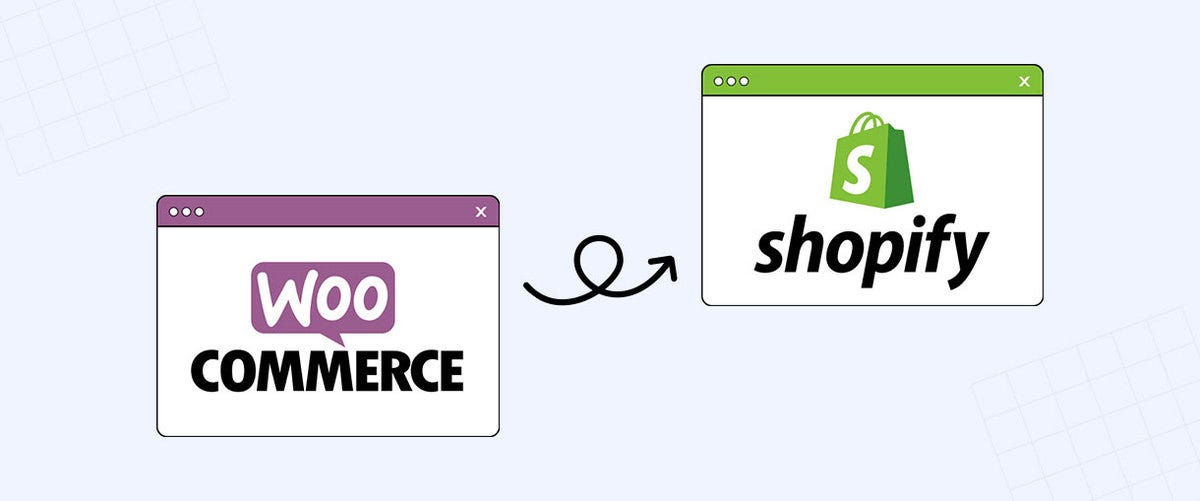
Choosing to migrate from WooCommerce to Shopify can be driven by several compelling reasons, each aimed at enhancing the operational efficiency and growth potential of your e-commerce business. Here are the key factors:
- User-Friendly Platform: Shopify offers a more intuitive and user-friendly interface, making it easier for store owners to manage their online presence, add products, and update their site without needing extensive technical knowledge.
- Reliable Hosting and Performance: Shopify provides hosting for your online store, ensuring faster load times and higher uptime compared to self-hosted solutions, which is crucial for maintaining customer satisfaction and SEO rankings.
- Enhanced Security: With Shopify, you get built-in security features, including SSL certificates and PCI compliance, to protect your store and customer data, reducing the burden of managing security on your own.
- Scalability: Shopify is designed to grow with your business, offering easy scalability options without the need for major site overhauls, which is ideal for businesses looking to expand.
- Integrated Payment Solutions: Shopify comes with its own payment gateway, Shopify Payments, and supports a wide range of other payment options, streamlining the checkout process.
- Comprehensive Support: Shopify provides 24/7 customer support, access to a wide range of tutorials, and a community forum, ensuring you have the resources needed to troubleshoot any issues that may arise.
How to migrate from Woocommerce to Shopify?

Transfer Woocommerce to Shopify can be a strategic move towards enhanced performance and potential growth. This guide outlines the crucial steps involved in this migration process:
1. Preparation and Planning
- Backup your WooCommerce store: Create a complete backup of your store data, including products, orders, customer information, and images, to ensure you have a copy in case of any unforeseen issues.
- Choose a migration method: Select the most suitable method for transferring your data. Options include:
- Manual migration: This involves manually exporting data from WooCommerce and importing it into Shopify, requiring technical knowledge and potentially being time-consuming.
- Paid migration apps: Several Shopify app store apps offer automated migration services for a fee.
- Shopify Migration service: Shopify offers a free migration service for qualified stores, assisting with the overall process.
- Plan your new store setup: Decide on your theme, branding elements, and desired functionalities for your Shopify store.
2. Data Export from WooCommerce
- Export products: Use the WooCommerce export tool to export your product data, including titles, descriptions, images, prices, and inventory levels.
- Export orders: Export your order data, consisting of customer information, order details, and payment information. Be mindful of data privacy regulations during this process.
- Export customer data: Export your customer data, including names, email addresses, and shipping information, while adhering to relevant data privacy regulations and obtaining necessary consent where applicable.
3. Data Import into Shopify
- Import products: Use the Shopify product import tool to import your product data, ensuring proper formatting and mapping of data fields.
- Import orders: Import your order data into Shopify, matching fields appropriately. Remember to test the order import process beforehand to avoid errors.
- Import customer data: Import customer data, adhering to necessary security measures and data privacy regulations.
4. Setting Up Your Shopify Store
- Install your theme and customize your store: Choose a theme that aligns with your brand and customize its design elements to match your existing website or desired aesthetic.
- Configure payment gateways: Set up your preferred payment gateways to enable seamless transactions within your Shopify store.
- Review shipping settings: Configure your shipping zones, rates, and options to ensure accurate shipping calculations for your customers.
- Test your store thoroughly: Test all functionalities of your Shopify store, including product pages, checkout process, payment gateway integration, and other relevant features.
5. Post-Migration Tasks
- Redirect old URLs: Implement appropriate redirects from your old WooCommerce URLs to the corresponding pages on your new Shopify store to avoid broken links and maintain SEO benefits.
- Announce your migration: Inform your customers about the transition to your new Shopify store through various channels like email marketing, social media posts, or website announcements.
- Monitor and analyze performance: Track key metrics like website traffic, conversion rates, and customer engagement after the migration to assess its effectiveness and identify areas for further optimization.
How to migrate products from Woocommerce to Shopify?

Woocommerce to Shopify migration involves transferring product data like titles, descriptions, images, prices, and inventory levels. This guide outlines the key steps involved in this process:
1. Choosing a Migration Method
- Manual Migration: This free option allows you to export data from WooCommerce and import it into Shopify using their respective tools. However, it requires technical knowledge and can be time-consuming for large stores.
- Paid Migration Apps: Several Shopify app store apps offer automated migration services for a fee. These apps can simplify the process and save time, but come with additional costs.
- Shopify Migration service: Shopify offers a free migration service for qualified stores. They assist with the overall process, including product data transfer, making it a convenient option for those meeting the eligibility criteria.
2. Exporting Products from WooCommerce
- Locate the Export tool: In your WooCommerce dashboard, navigate to the "Products" section. Click on "Export" to initiate the product data export process.
- Choose the export format: Select a format compatible with Shopify's CSV import tool, typically a CSV (Comma-Separated Values) file.
- Customize your export: Select the specific product data fields you want to export, such as titles, descriptions, categories, tags, images, and inventory levels.
3. Importing Products into Shopify
- Access the Import tool: In your Shopify admin panel, navigate to the "Products" section and click on "Import."
- Download the sample import template: This template provides a reference for formatting your exported data according to Shopify's requirements.
- Prepare your data: Ensure your exported data is properly formatted to match the columns and structure of the Shopify import template. This might involve adjusting data format, adding missing fields, or removing unnecessary information.
- Import your products: Once your data is ready, upload the file to Shopify's import tool and initiate the import process.
- Map data fields: During the import process, map the corresponding data fields from your file to the appropriate fields in Shopify. This ensures that information like product titles, descriptions, and prices are imported into the correct locations.
4. Verifying and Refining
- Review imported products: After the import process is complete, thoroughly review the imported products in your Shopify store.
- Check for errors: Look for any discrepancies or missing information, such as incorrect pricing, missing images, or inconsistencies in product descriptions.
- Make necessary adjustments: Edit and refine product information as needed to ensure accuracy and consistency within your Shopify store.
How to migrate orders from Woocommerce to Shopify?
Migrating orders from WooCommerce to Shopify involves a careful process to ensure that all transactional data is accurately transferred to your new Shopify store. Here's a detailed guide on how to achieve this:
- Export Orders from WooCommerce: Start by exporting your order data from WooCommerce. This can typically be done through the WooCommerce dashboard or by using a plugin designed for data export. Ensure that the export file includes all necessary details such as order numbers, customer information, product details, and transaction statuses.
- Prepare Your Shopify Store: Before importing orders into Shopify, set up your product listings and customer accounts in Shopify to match the data from WooCommerce. This step is crucial for maintaining consistency and avoiding errors during the import process.
- Use a Data Import Tool: Shopify offers several apps and tools designed for importing data from other e-commerce platforms. Choose a tool that supports order import from WooCommerce and follow the instructions to upload your exported order data file.
- Review and Adjust: After importing your orders, carefully review the data in your Shopify store to ensure all orders have been transferred correctly. Pay attention to details such as order statuses, payment information, and customer details. Make any necessary adjustments manually to ensure accuracy.
- Test the System: Place a few test orders to confirm that your Shopify store is processing transactions correctly. This step will help identify and rectify any issues resulting from the migration process.
How to enhance customer experience after migrating to your Shopify Store?
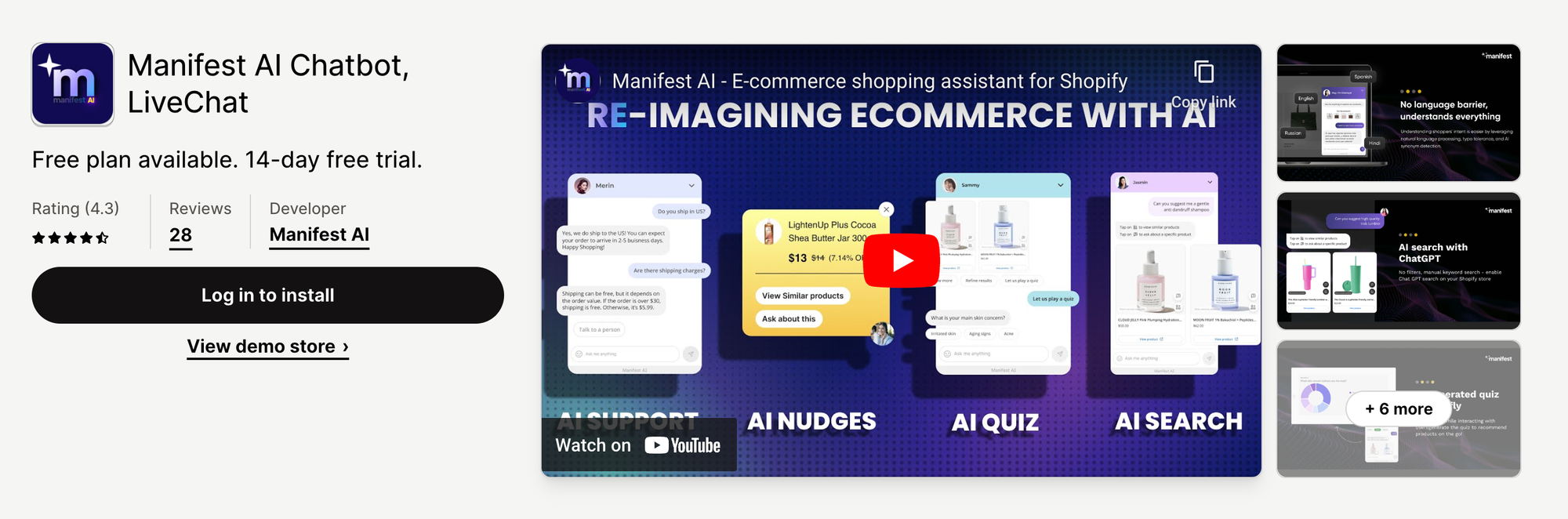
After switching from WooCommerce to Shopify, it's essential to keep up with outstanding customer service. Manifest AI proves to be a significant tool in achieving this goal:
- AI-Driven Customer Support: Following the switch, Manifest AI efficiently manages inquiries about products, easing the transition for both the company and its clientele.
- Support in Various Languages: Its capability to communicate in numerous languages promotes inclusivity among customers worldwide, crucial for Shopify stores serving a varied audience.
- Smart Recommendations for Products: By offering suggestions on products that align with customers' browsing habits, Manifest AI can enhance sales.
- Improved Product Search: Assists shoppers in quickly locating products, improving the user experience on the Shopify platform.
- Learning from Interactions: Manifest AI evolves by learning from customer interactions, increasing its effectiveness in supporting customers and delivering precise information.
Conclusion
In conclusion, moving from WooCommerce to Shopify is a strategic move that can streamline your e-commerce operations and enhance your store's performance. By following the outlined steps—exporting data from WooCommerce, preparing your Shopify store, and using data import tools—you can ensure a smooth transition. It's important to meticulously review and adjust the transferred data to maintain accuracy. Remember, this migration process is not just about moving data; it's an opportunity to reevaluate and optimize your store's setup for better efficiency and growth. With careful planning and execution, your store can thrive on its new platform.
FAQs
Should I move from Woocommerce to Shopify?
Deciding to move from WooCommerce to Shopify depends on your business needs. If you're seeking a more user-friendly interface, integrated hosting, and robust support, Shopify might be a beneficial choice. Consider your goals for scalability, security, and operational efficiency when making the decision.

.png)
